Find the Location of Activity
Where an activity is located can be an important factor when choosing the right one for your child. This article will provide steps to find the geographic location.
Step 1. Log in to your AfterSchool HQ account.
Step 2. Select the Home  tab, then navigate and click Browse Activities.
tab, then navigate and click Browse Activities.

Step 3. The View All Activities page will populate. Scroll to Location at the bottom of your page.
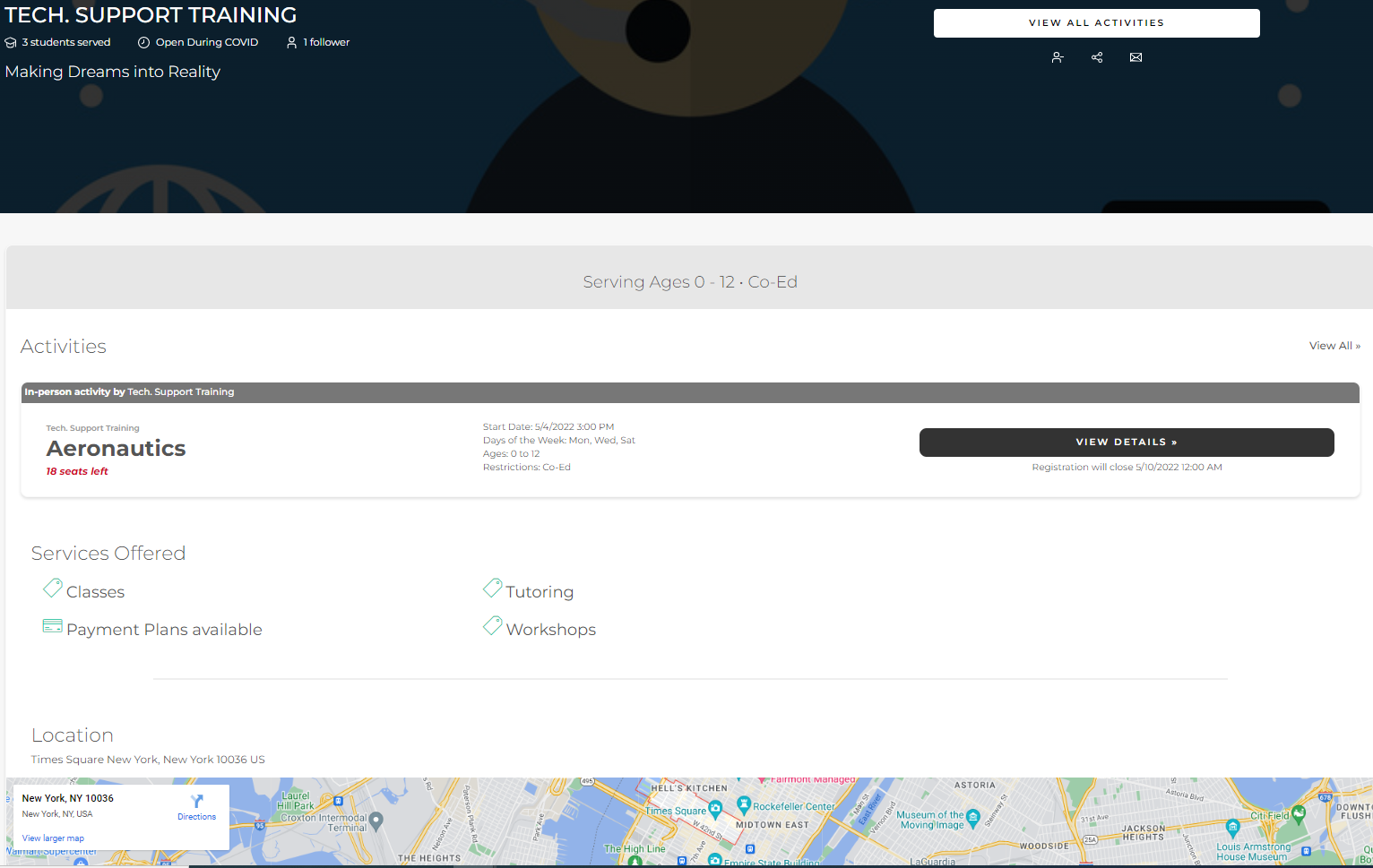
Step 4. Here you will find a Google integrated map with directions to your activity.
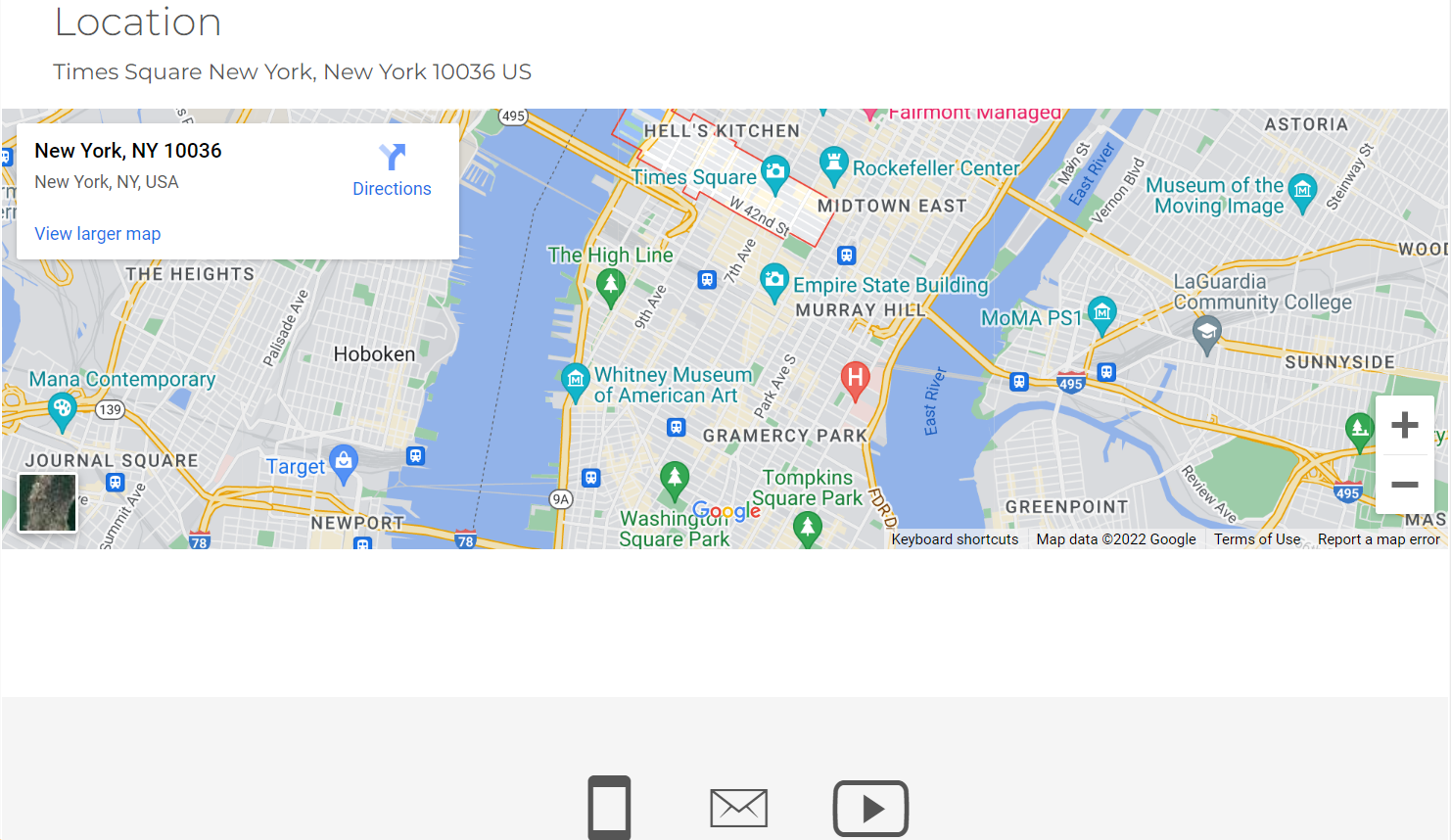
Step 5. Click View larger map to get a full screen display.
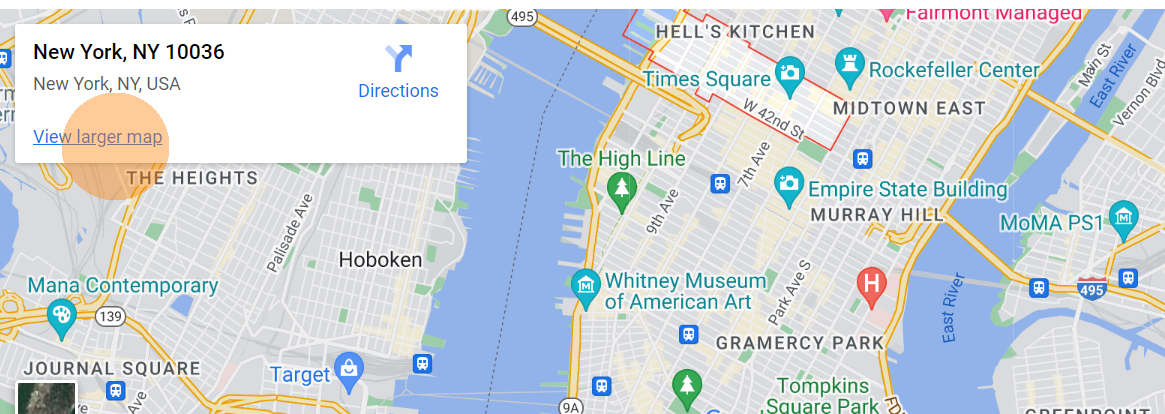
Step 6. The location of the activity will be represented by  .
.
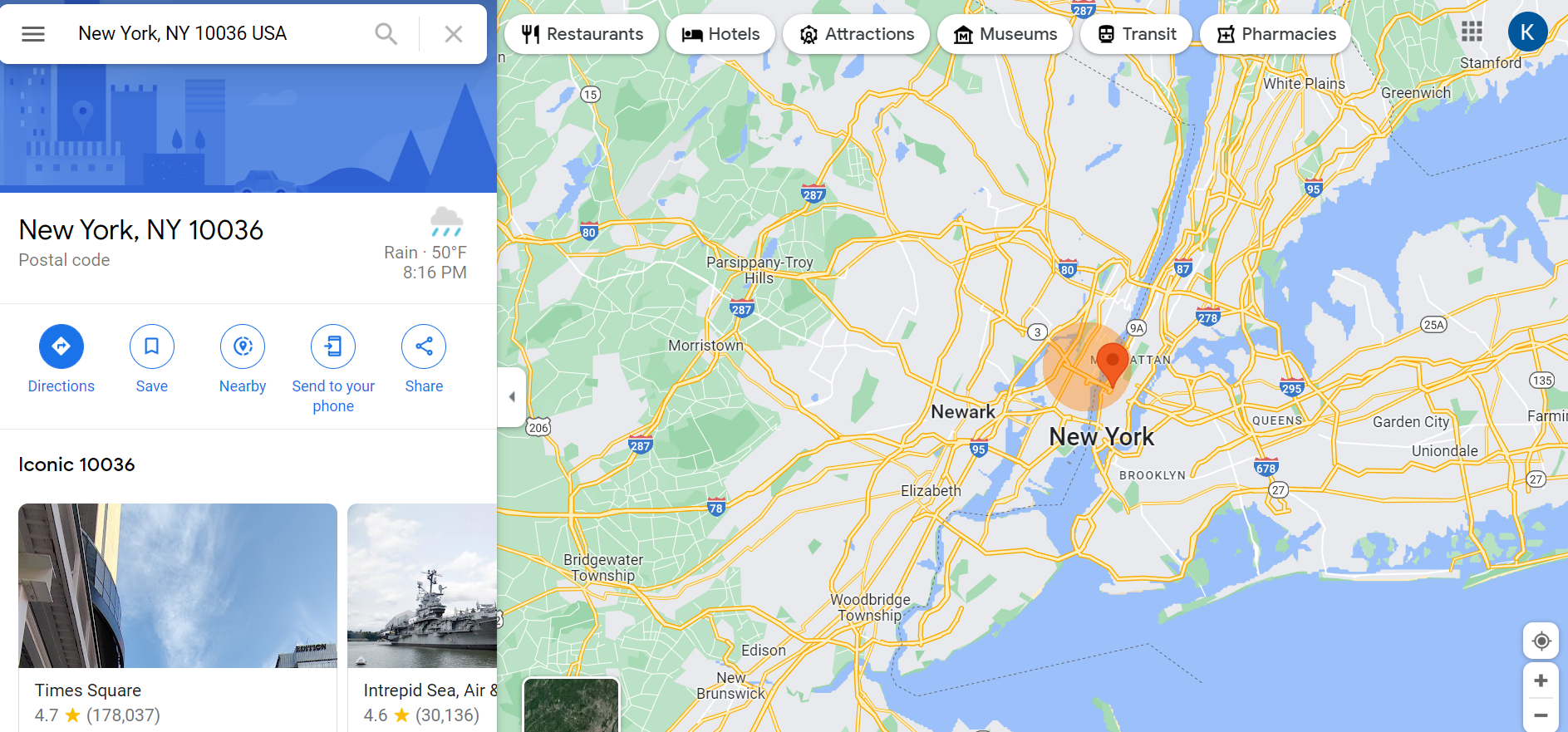
💡If you have any questions or experience any technical difficulties with Find the Location of Activity, don't hesitate to get in touch with our support team at support@afterschoolhq.com.