How Can I Opt In/Out to Receive Text Messages From Instructors
Gain comprehensive knowledge on the procedures for opting in or out of receiving text messages from instructors, and with this, managing notifications from both individual activity instructors and the organization as a whole.
You will be notified through email and text messages sent to your mobile phone.
Learn how to manage your preferences for receiving text messages from instructors in Afterschool HQ.
1. Introduction
Follow these instructions to opt in or out seamlessly and stay informed about your child's activities.
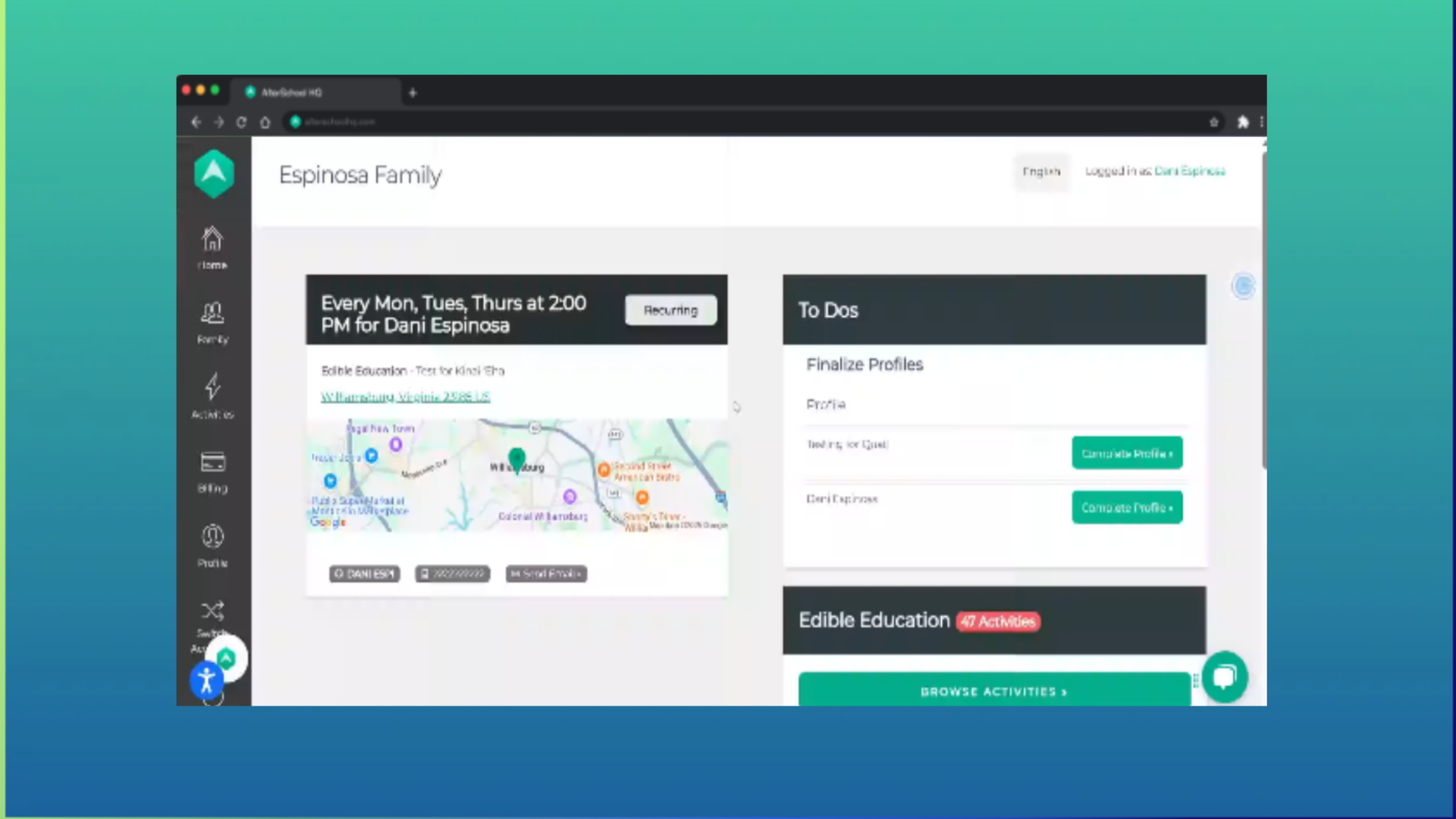
2. Click "Profile"
Click on the "Profile" icon
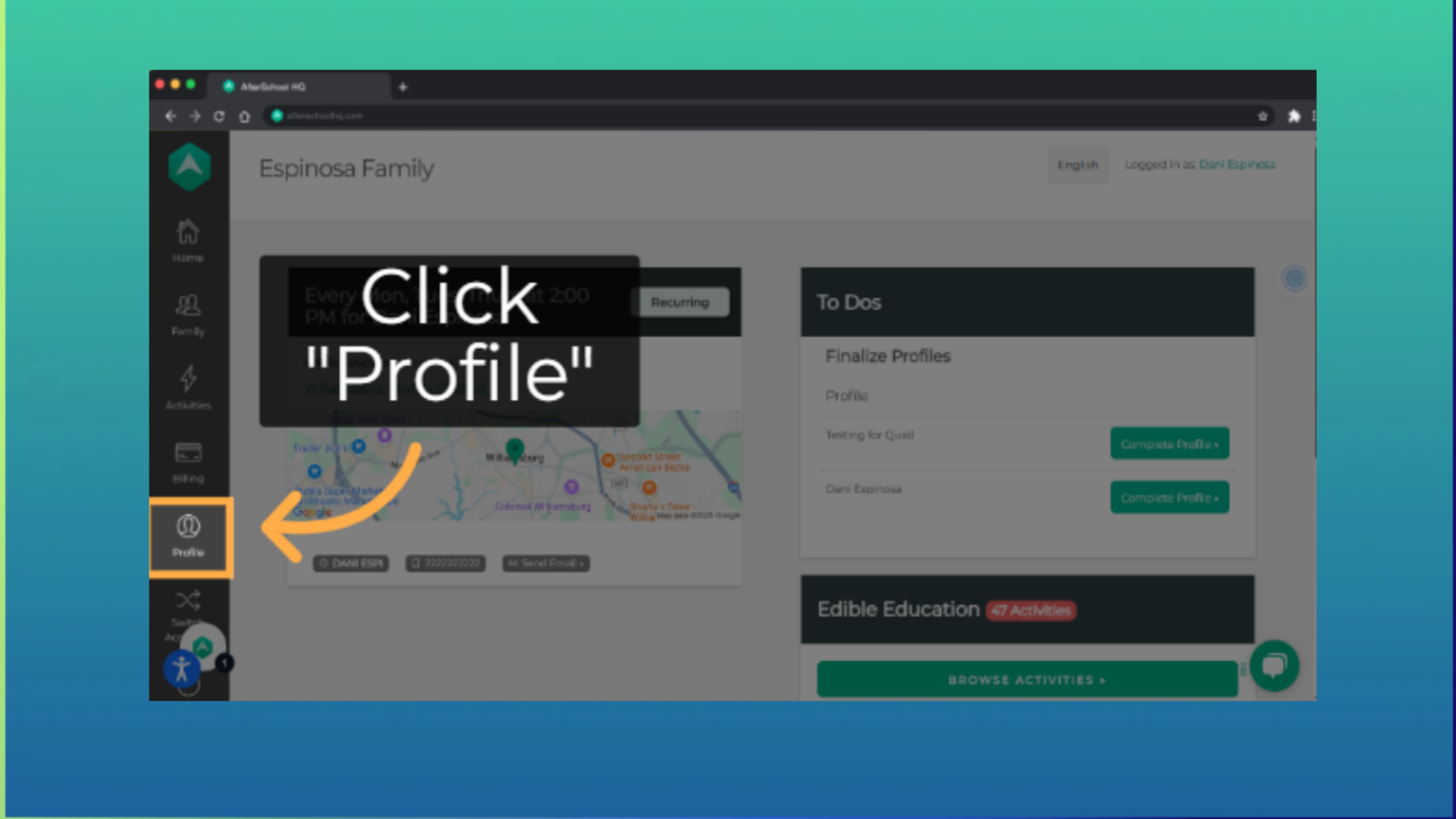
3. Click "Yes or No"
Find and select the "Opt-in to Provider Text Messages?". Select "Yes" or "no".

4. Click "Update"
Click on the "Update" button to save changes.
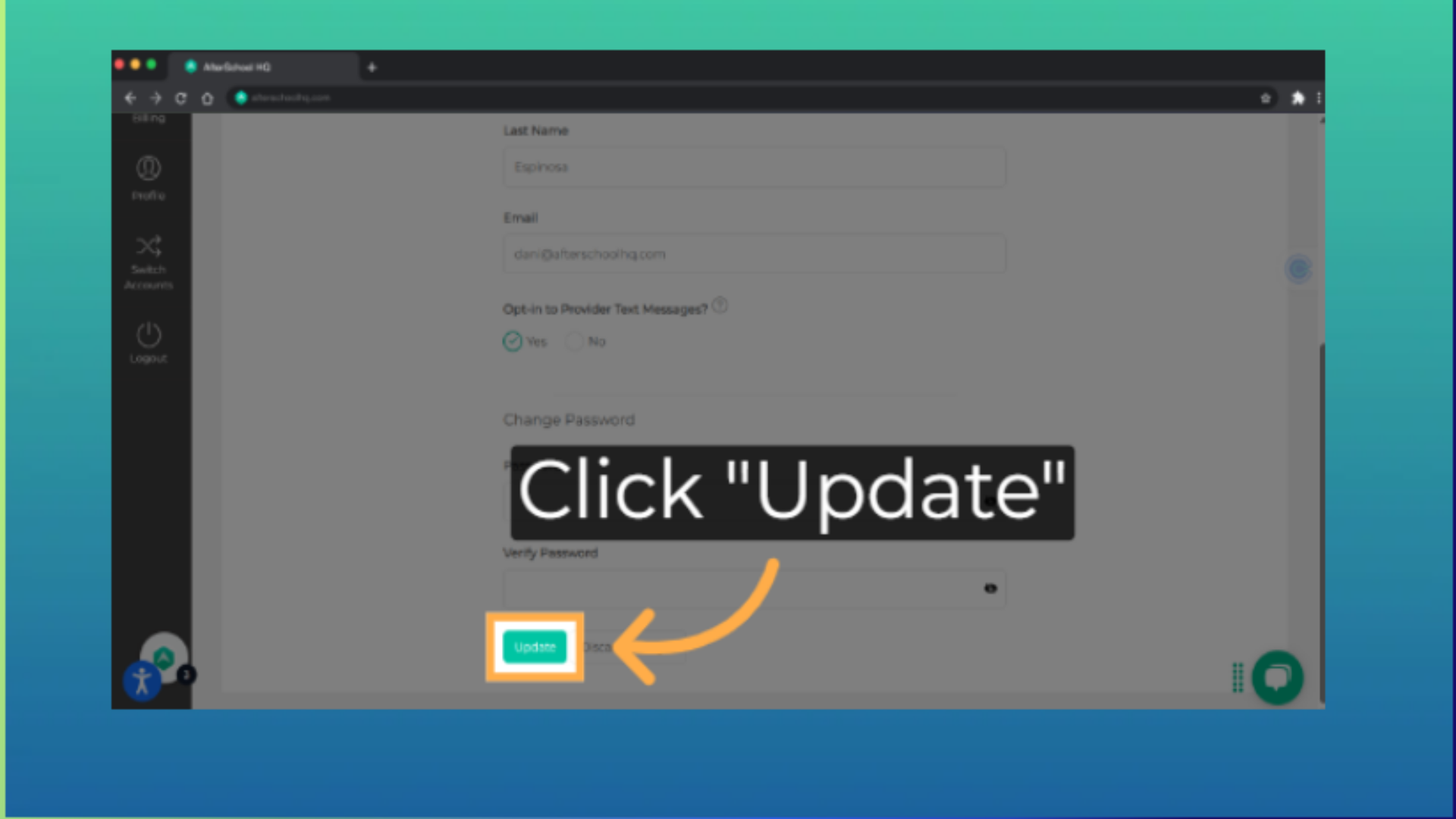
This guide walked you through learning how to find an instructor's contact information in AfterSchoolhq. Thanks for watching!
💡 If you experience any issues or have further questions with How to use Forms for meal tracking, don't hesitate to get in touch with our support team at support@afterschoolhq.com