How to Access the AfterSchool HQ community
Learn how to access the AfterSchool HQ Community, create your profile, and start connecting with other providers in just a few steps!
The AfterSchool HQ Community is a place to connect with other program providers, share best practices, and get support. Lets set up your profile and join the AHQ community today!
Go to afterschoolhq.com
1. Introduction
From adding custom scripts to uploading photos and updating your profile, this walkthrough will help you navigate through the steps seamlessly for efficient employee training.
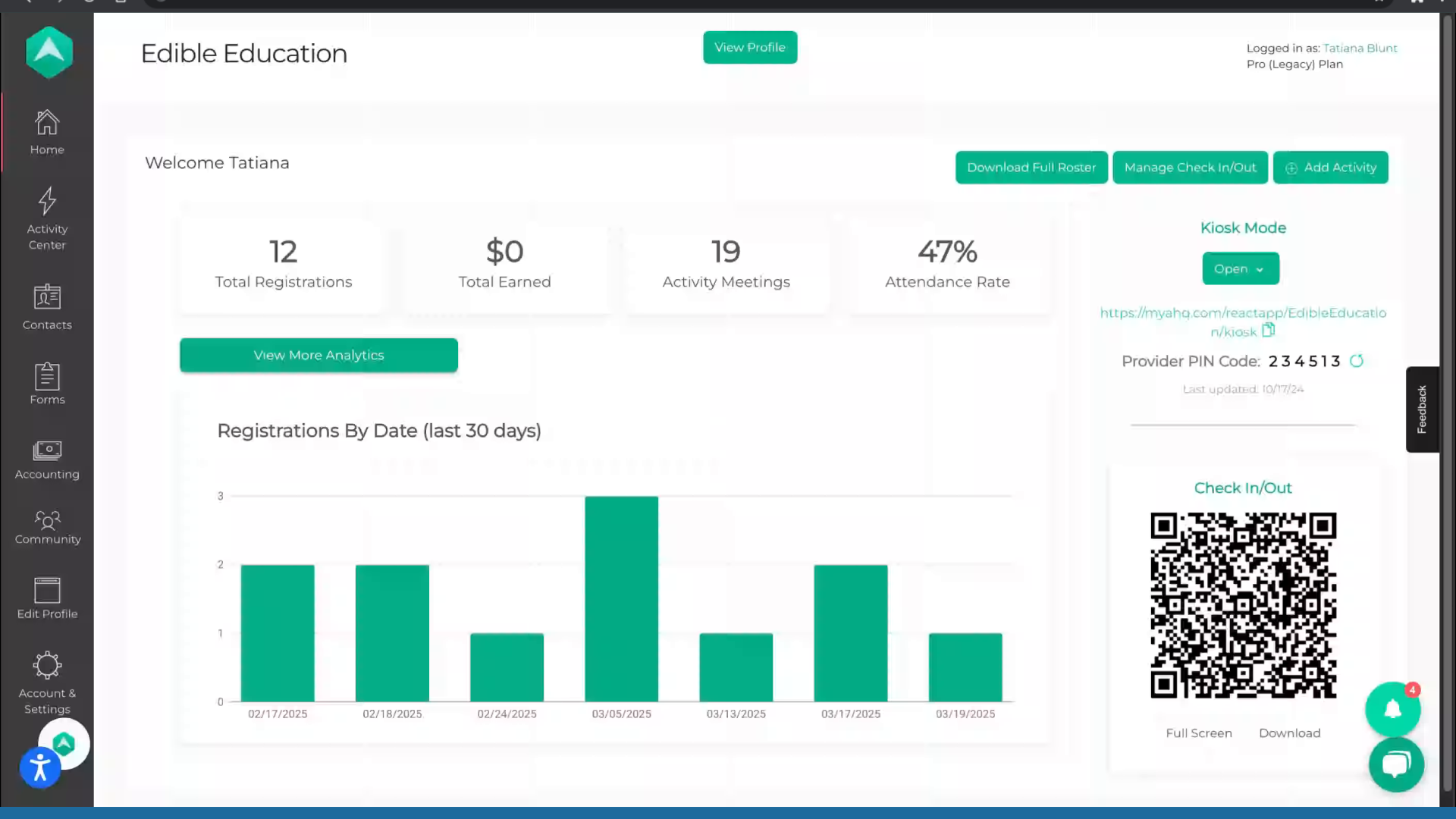
2. Click 'Community' Tab
Log in to AfterSchool HQ.
Click "Community" in the left navigation menu.
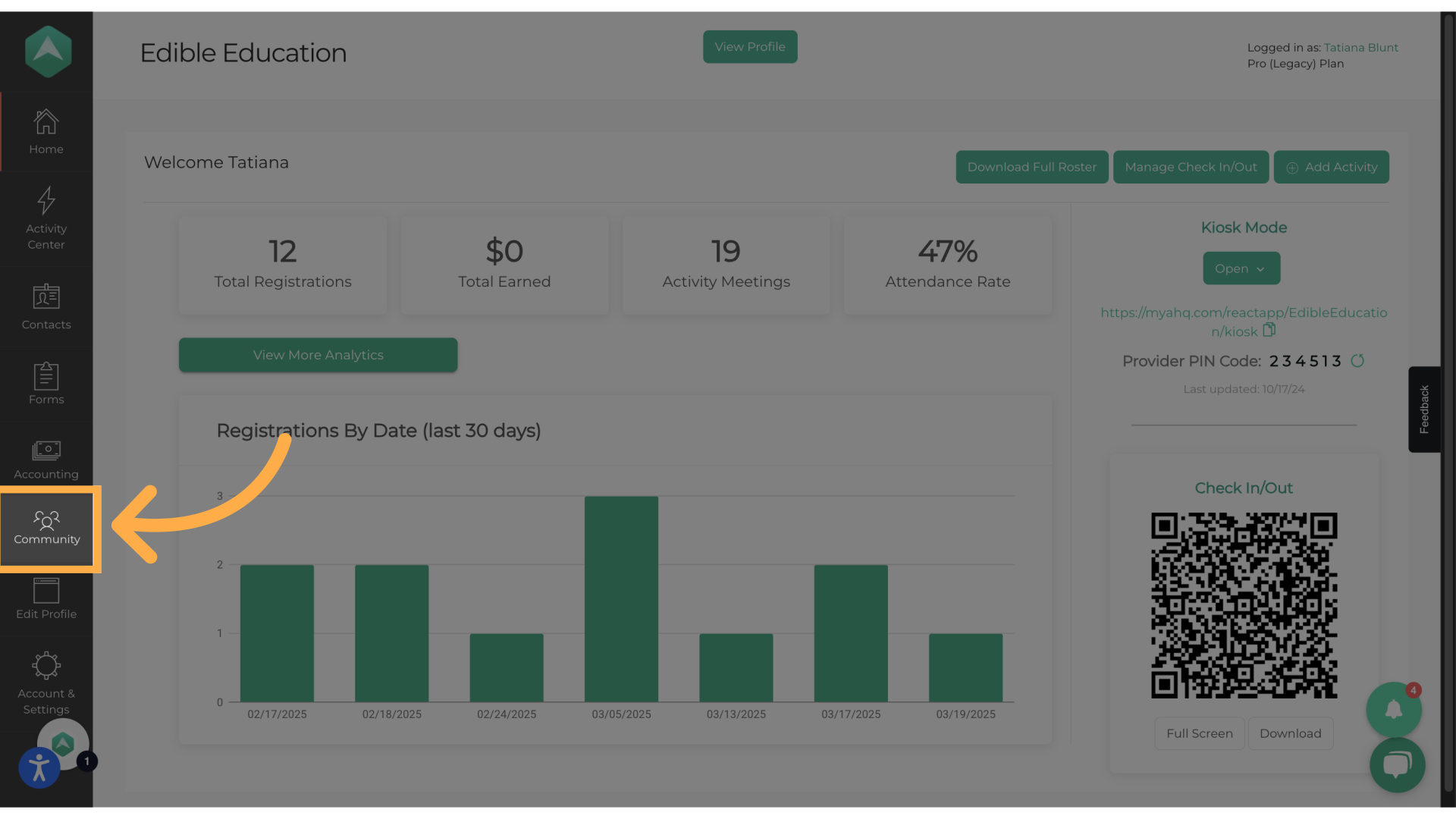
3. Click "Launch Community"
This will open you up in the AHQ Community platform.
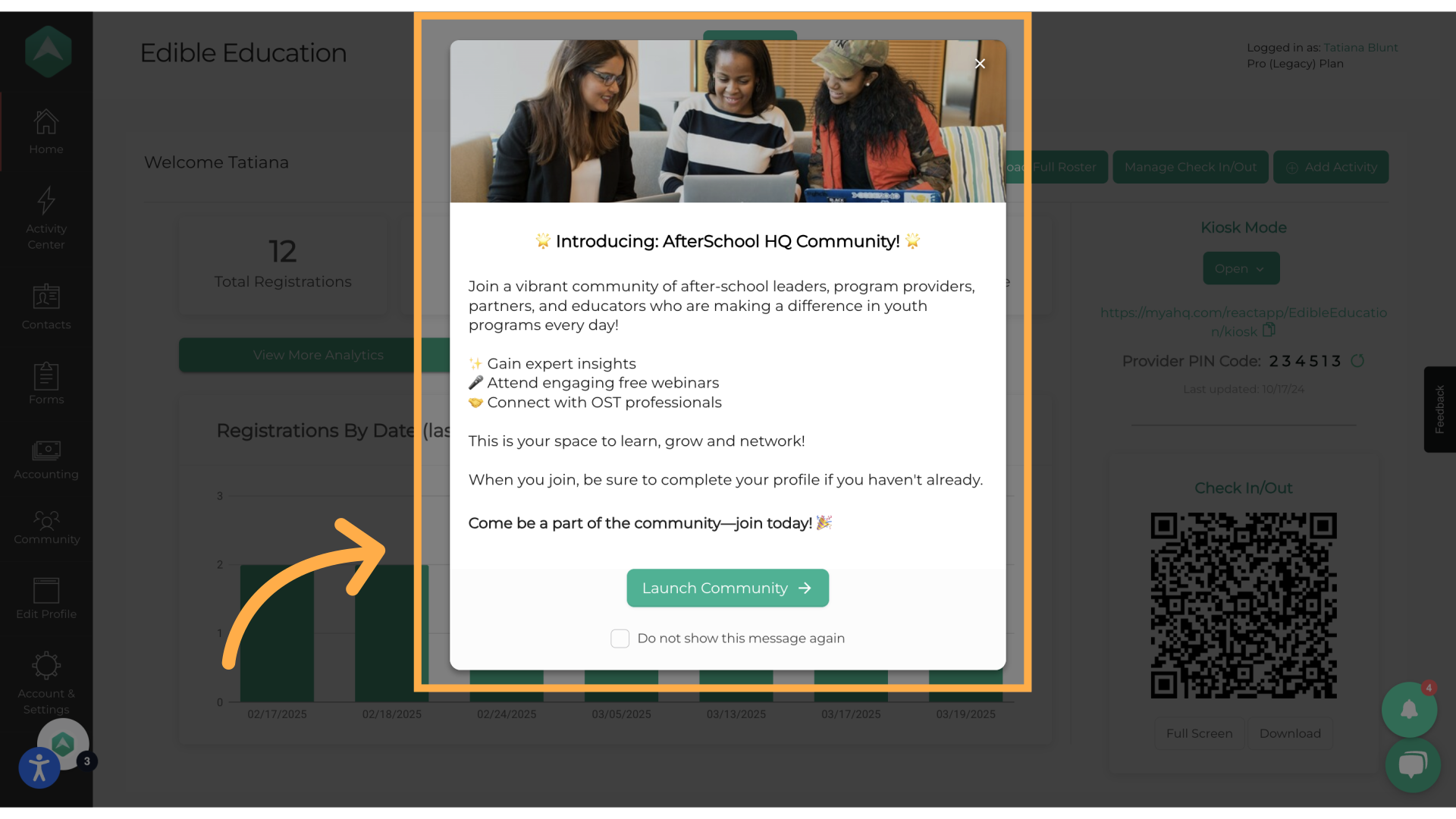
4. Start Your Profile Setup
You'll see a Welcome Screen asking you to complete your profile.
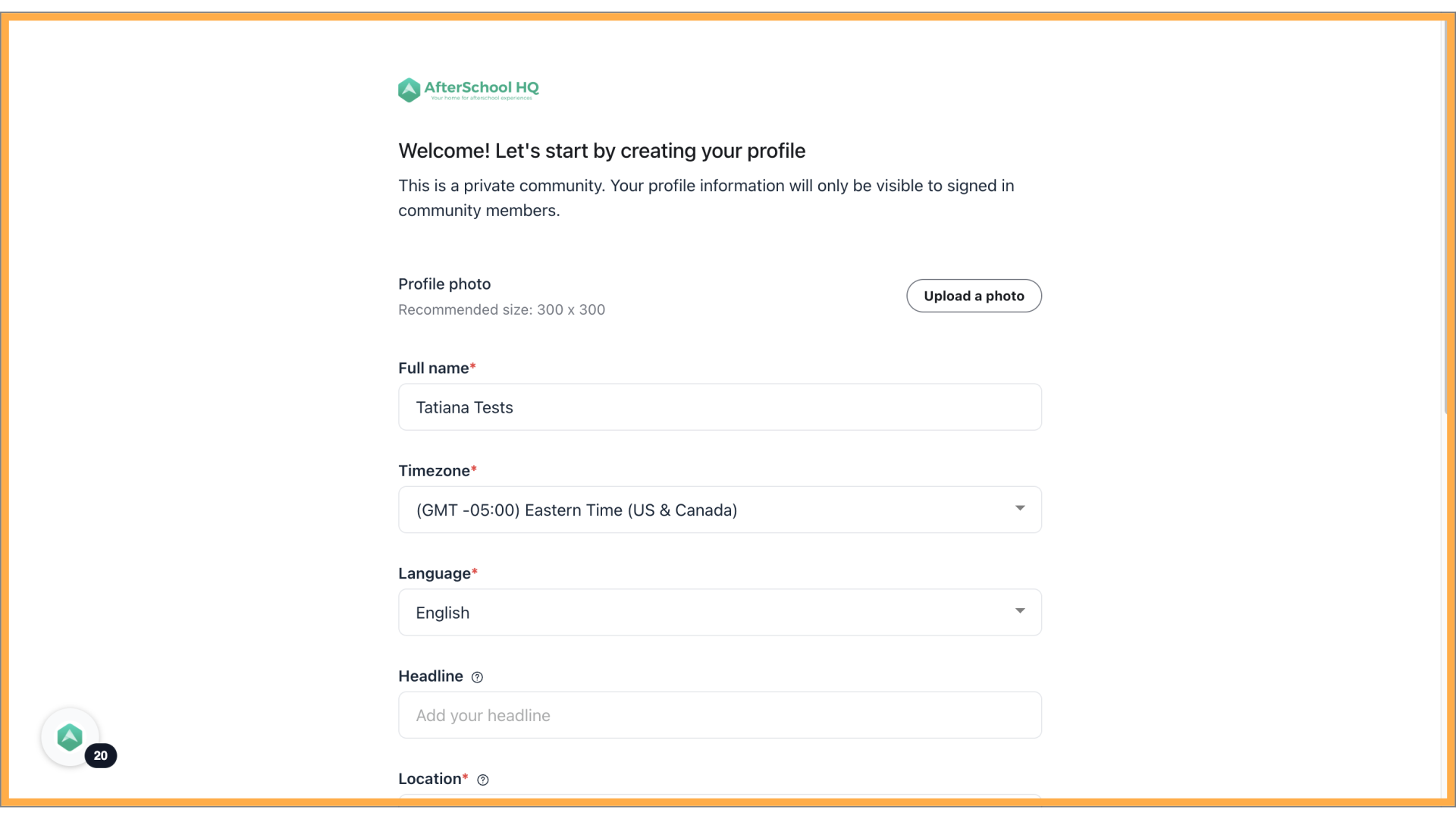
5. Add a profile photo!
Upload a clear image of yourself or your logo!
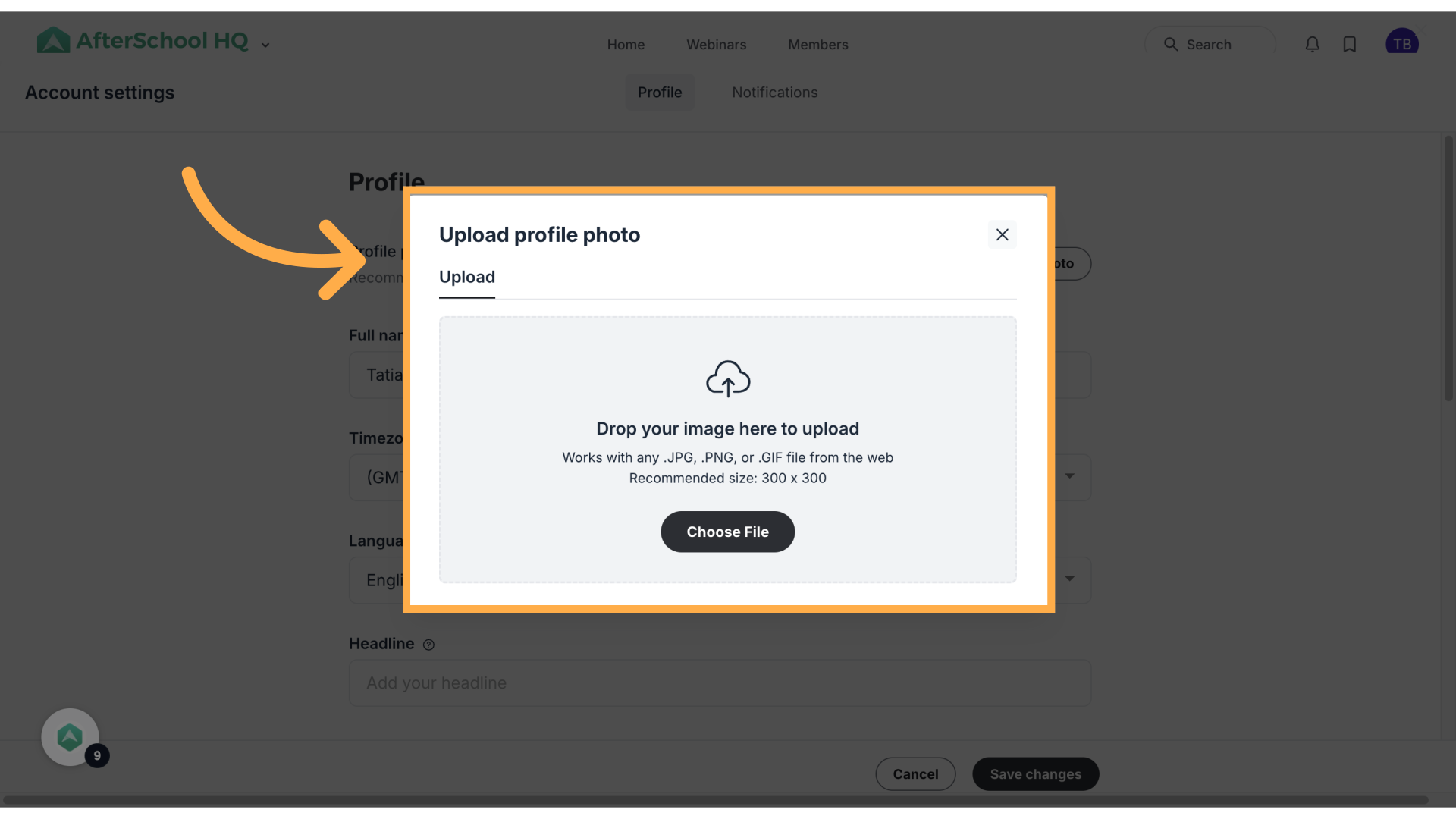
6. Add your profile information
Add Your Information! This includes your name, your Organization, your title, a short headline, a bio, and more!
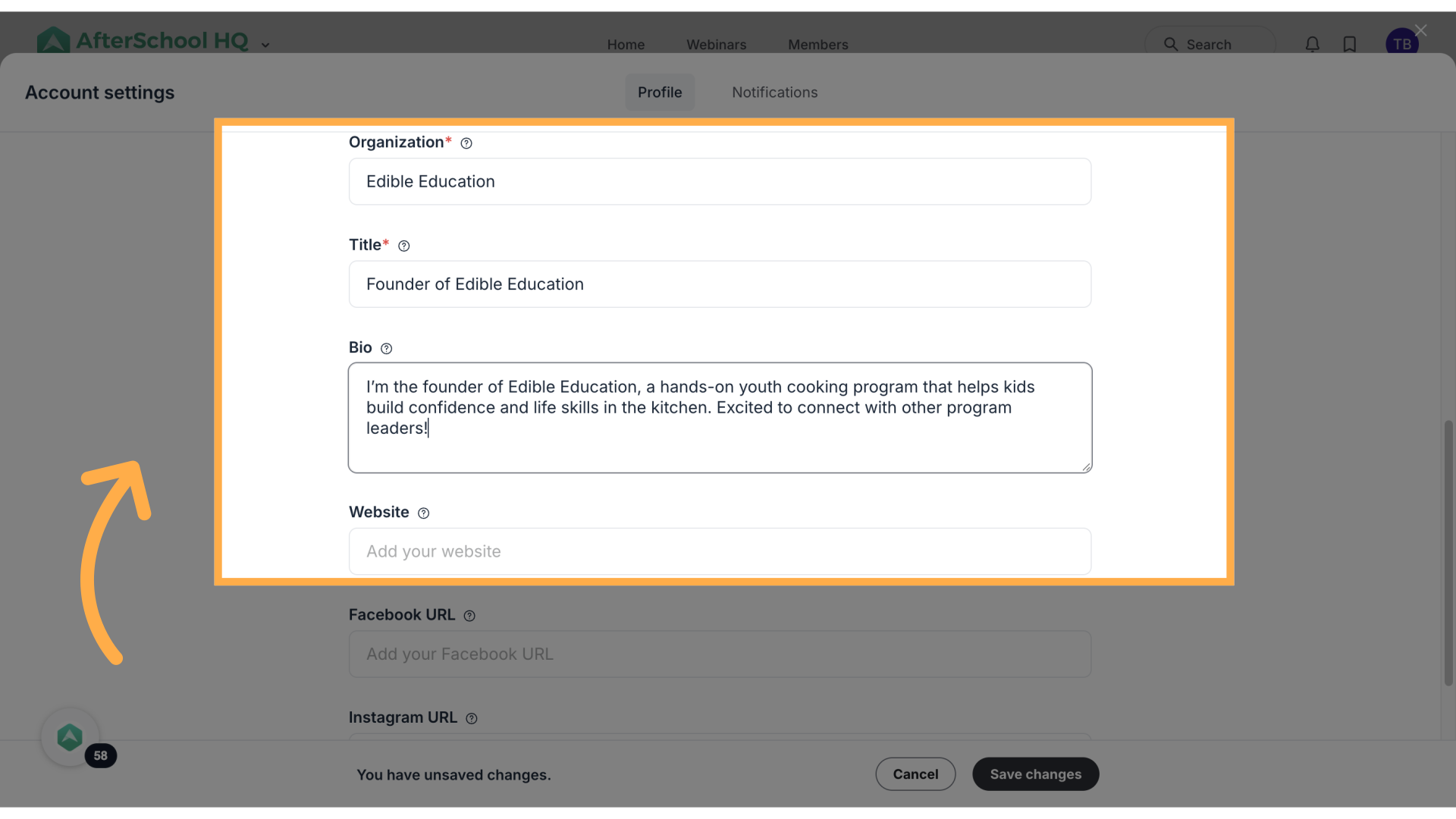
7. Set your permissions and click "Continue"
Decide if you want your profile visible to other members and click 'Continue'
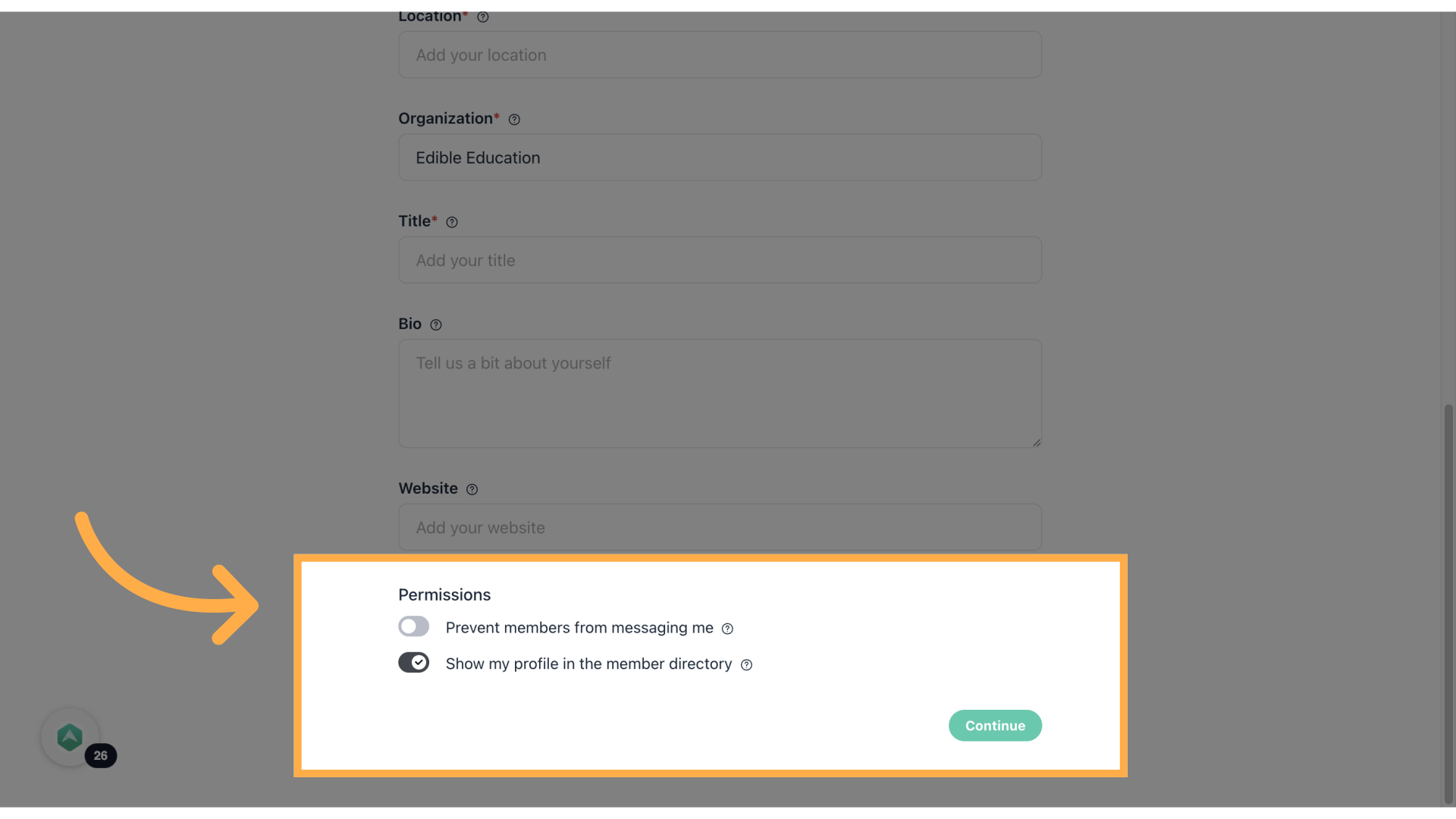
8. Say Hello!
When you are all done, you will be taken to the Say Hello section.
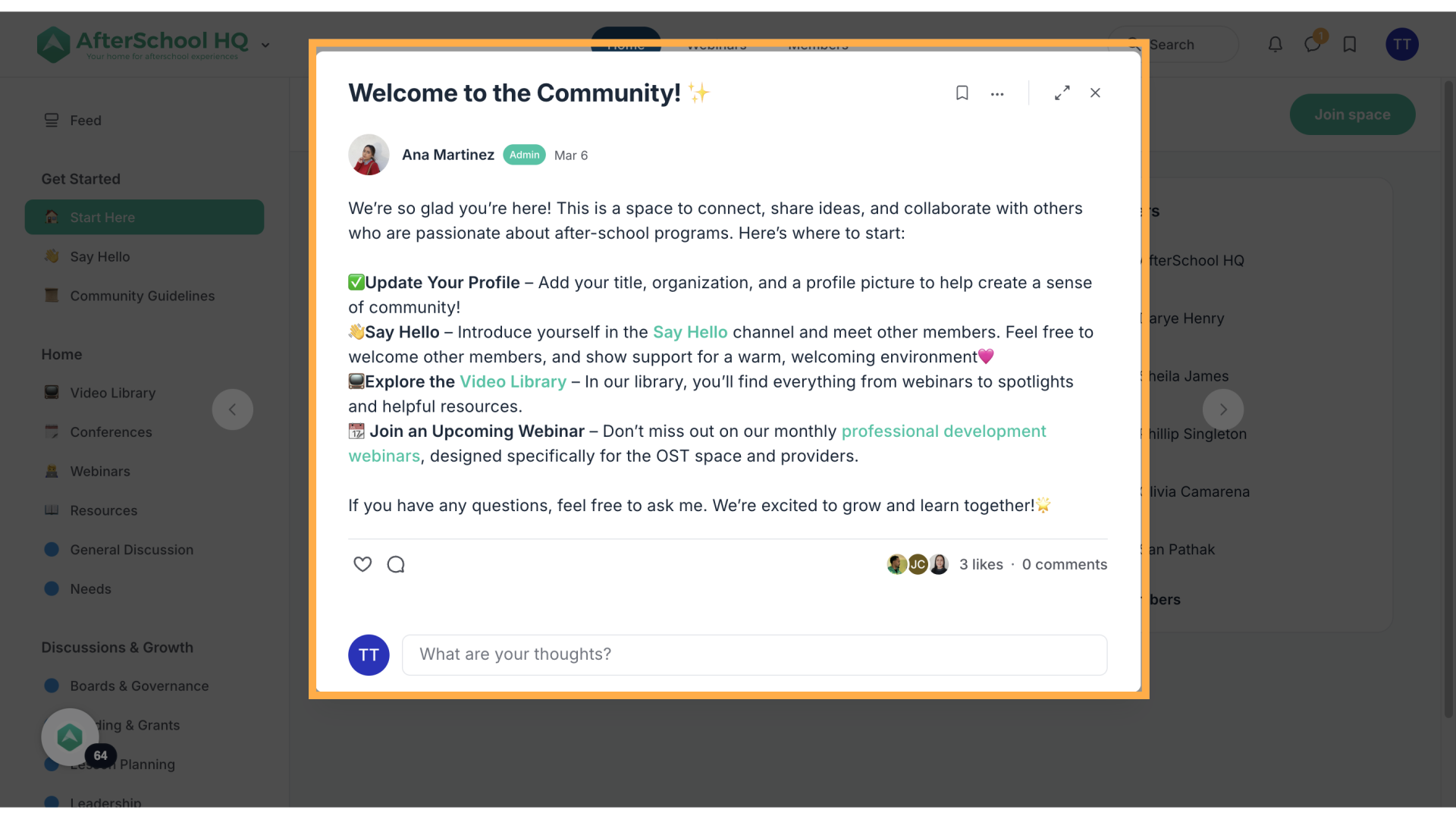
9. Click "Join space"
Join the space to make your first post and interact with other community members!
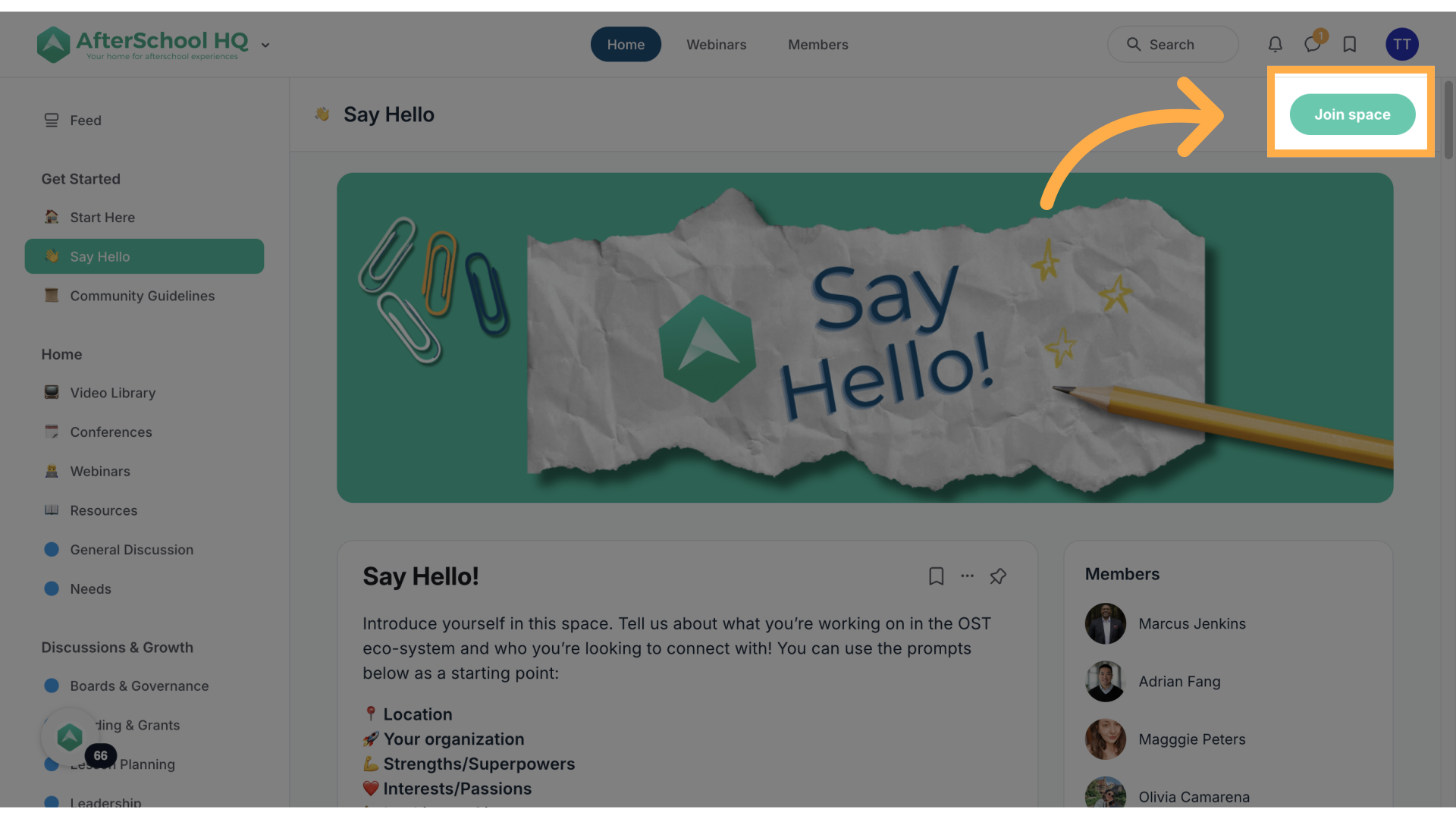
10. Once you join the space, start a post and say Hello!
Once you join the space, start a post and say Hello!
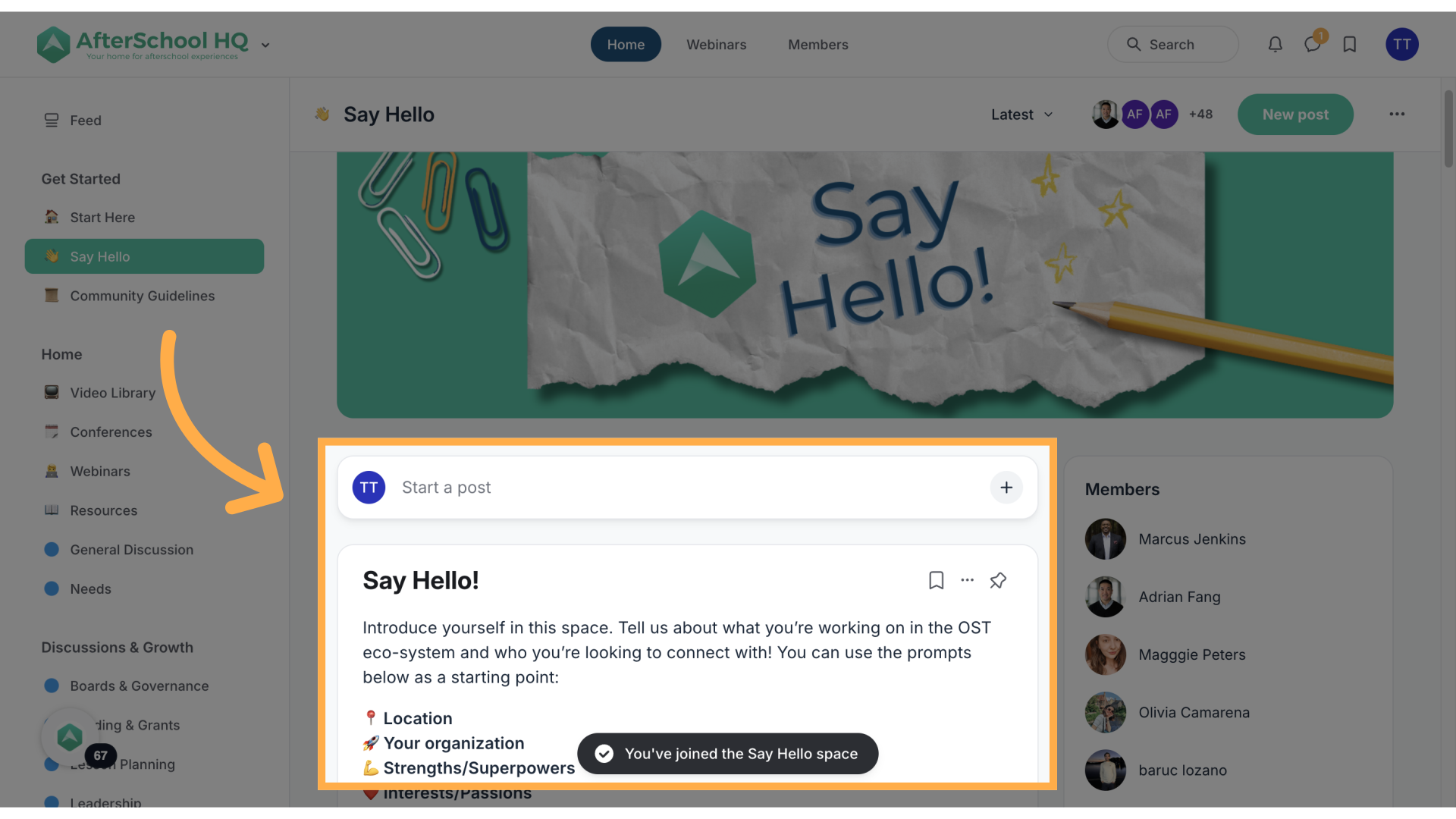
11. Create your first post!
Make your first post – Share who you are, what your program does, and why you're excited to connect!
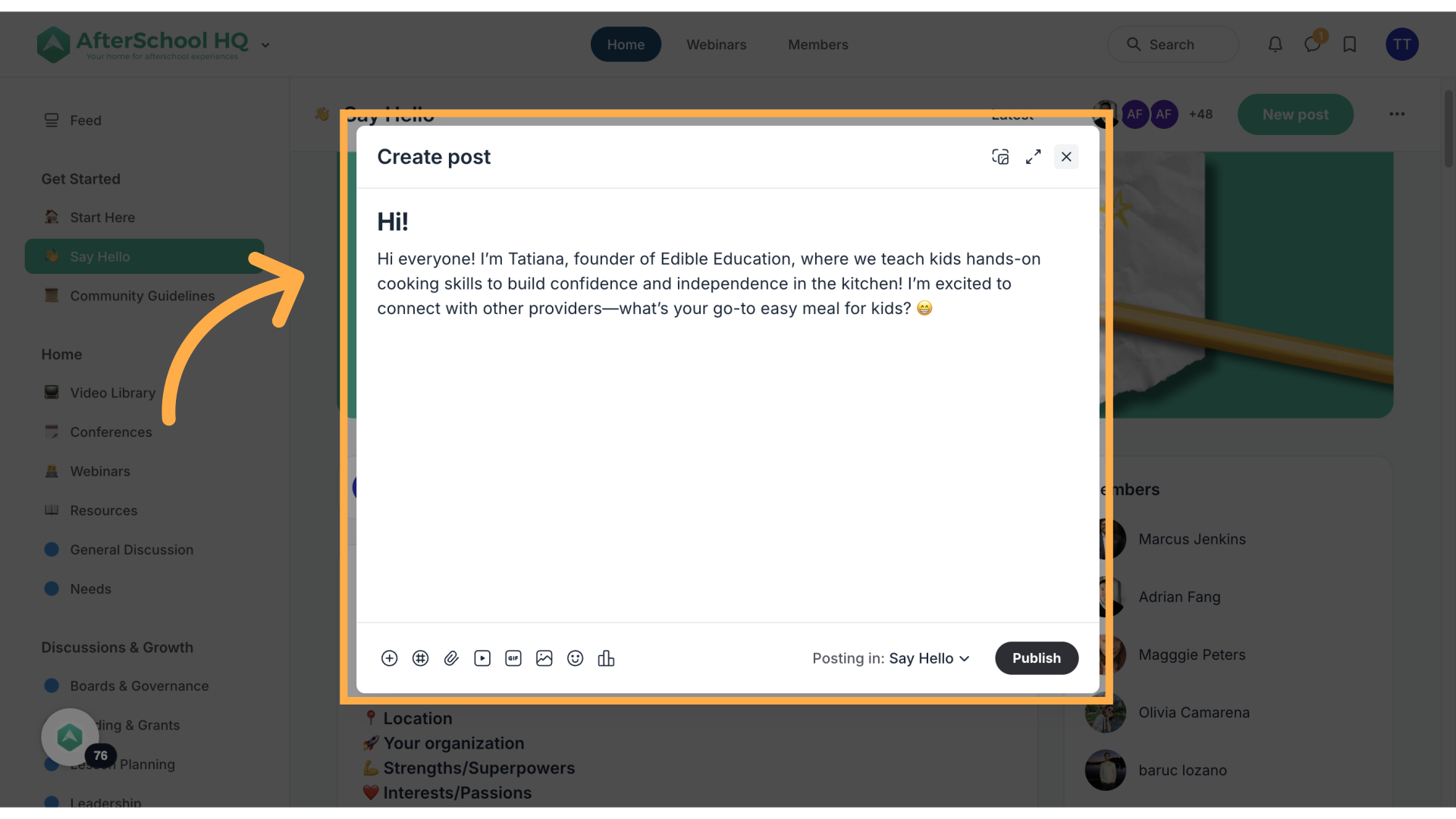
That's it! Your profile is set up, and you're ready to start networking in the AHQ Community. Explore discussions, join other groups, and start engaging. See you in the community!