How to Find Your Survey URL
Easily find and copy your survey link in AfterSchool HQ to share with participants, parents, or partners—by email, message, or online. This quick guide shows you how.
Follow these easy steps:
Go to afterschoolhq.com
1. Introduction
Uncover the process of locating your survey URL efficiently with Afterschool HQ.
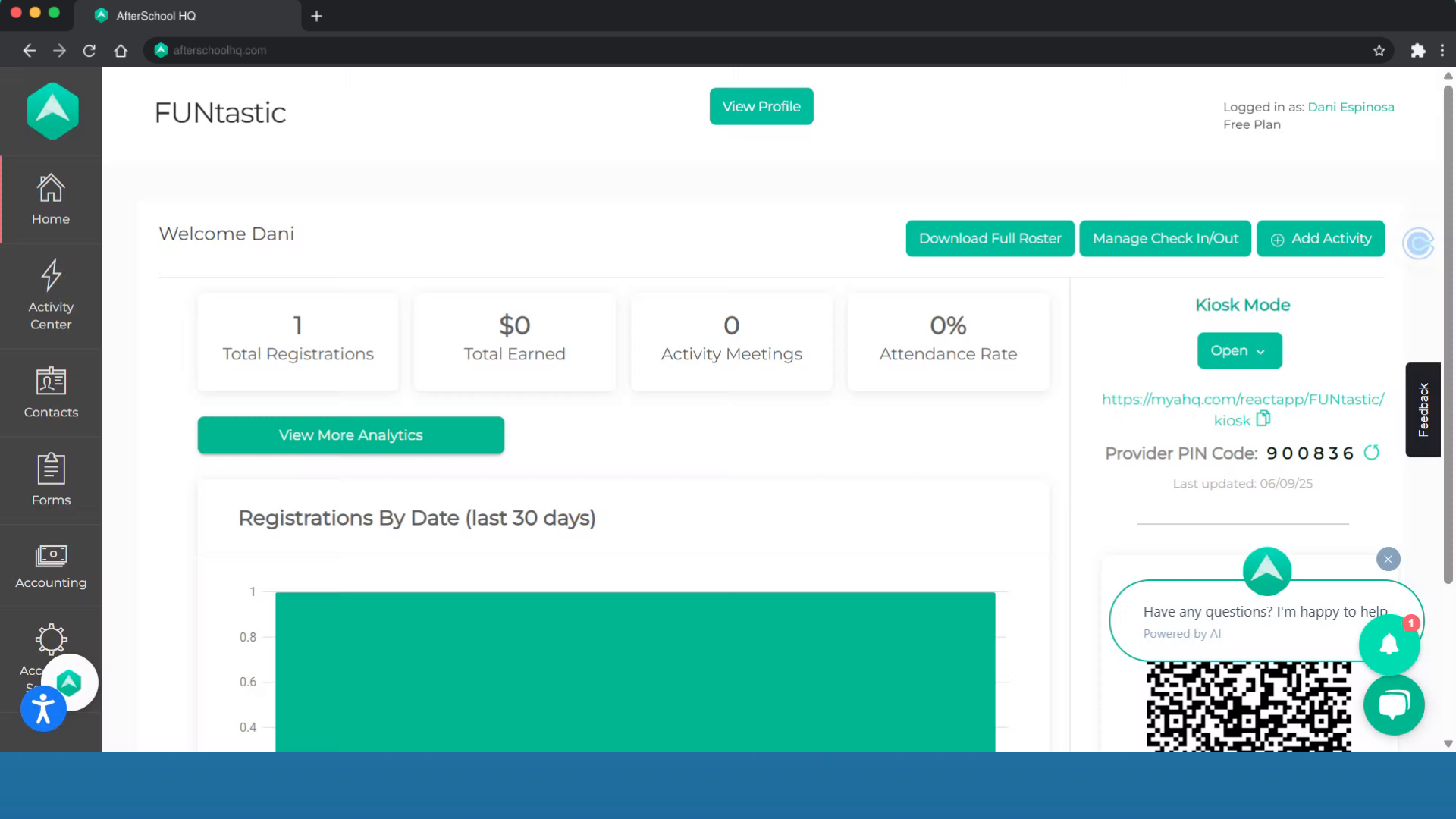
2. Click here
From your home dashboard, navigate and select the "Forms" icon.
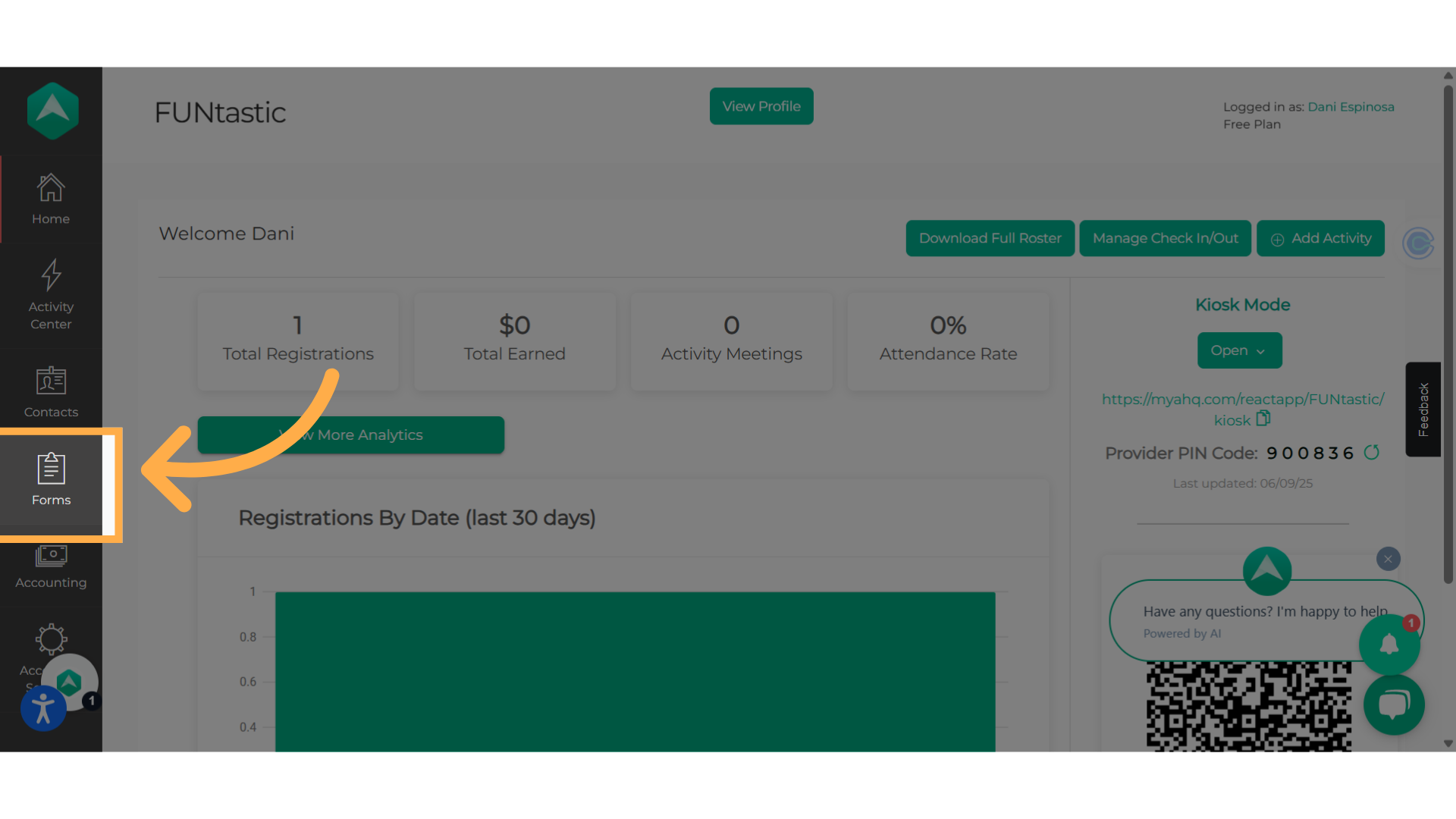
3. Click on the survey name
You must click on the survey title.
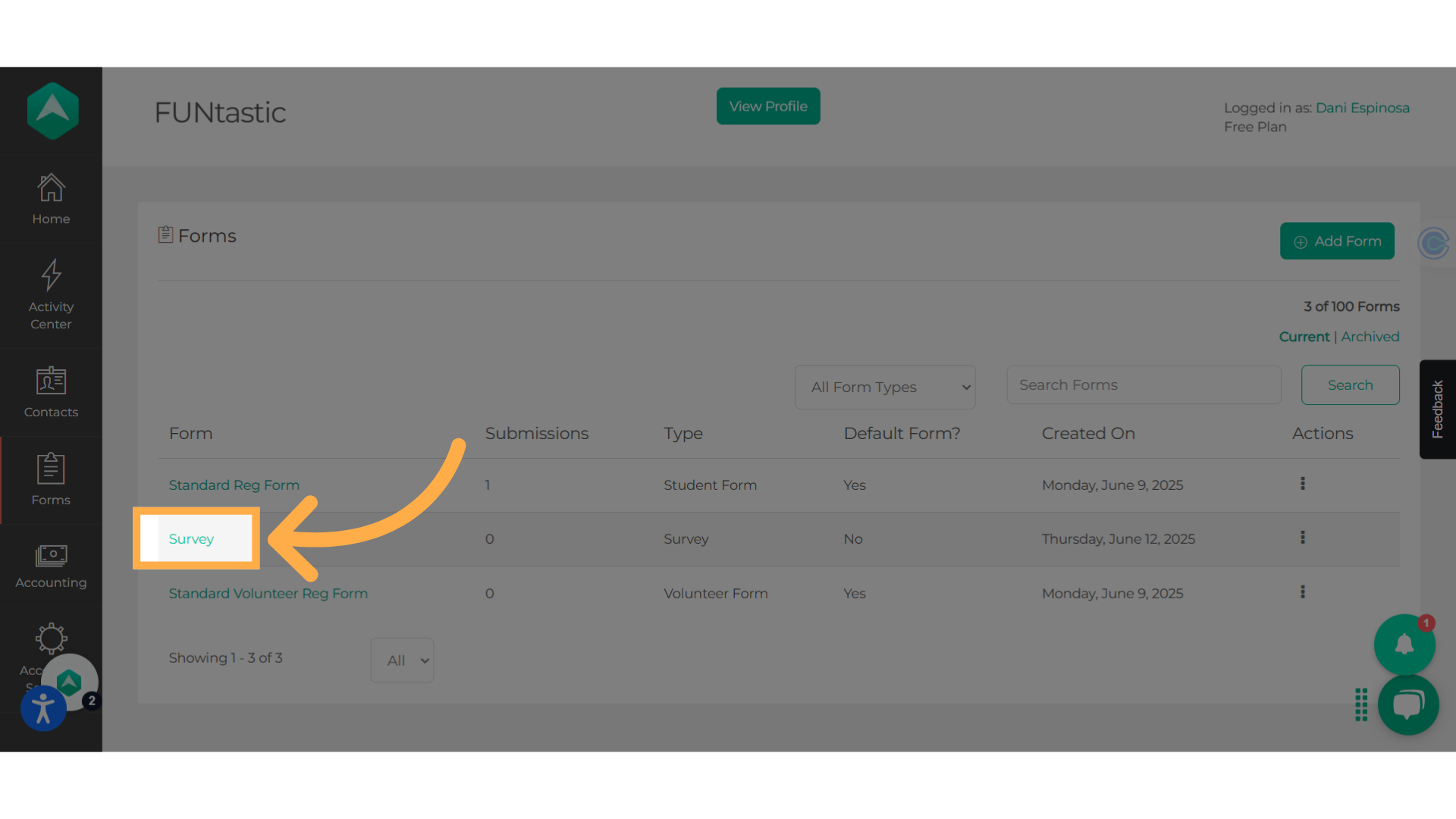
4. Click to copy
Copy the survey URL link to share.
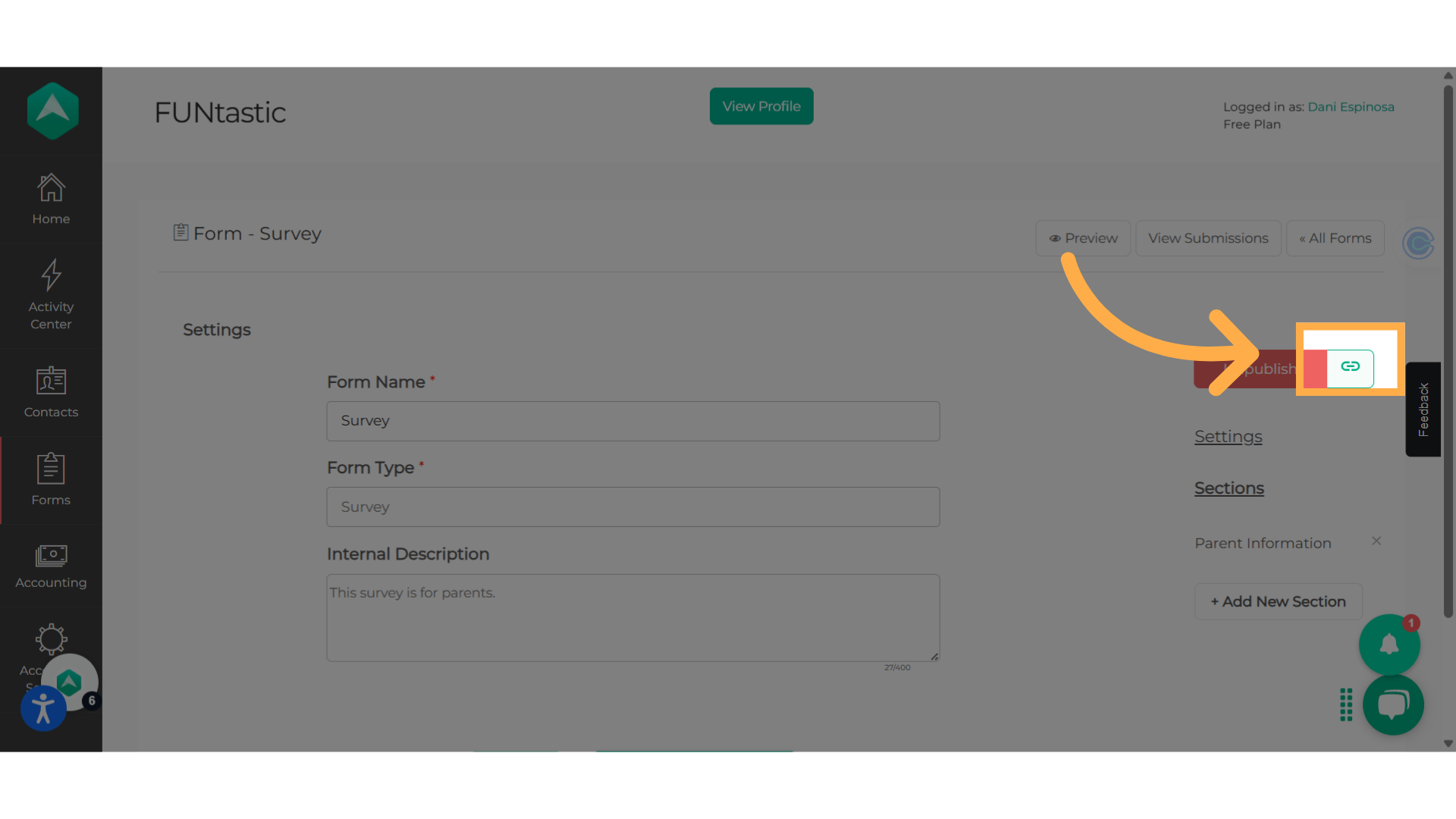
This guide walked you through How to Find Your Survey URL on Afterschool HQ. Thanks for watching!
Frequently Asked Questions
1. Can I send a survey to someone who doesn’t have an AfterSchool HQ account?
Yes! You can share the survey URL with anyone, and they will be able to complete it without needing to log in or create an account.
2. Will the survey responses be tied to a specific user account?
No, if the respondent is not logged into AfterSchool HQ, the responses will be anonymous unless you include required fields like name, email, or student information in the form.
💡 If you experience any issues or have further questions with How to Find Your Survey URL, don't hesitate to get in touch with our support team at support@afterschoolhq.com.