How to Share an Activity or Session Link with Parents
key words: session, URL, link, share, parents, registration.
Learn how to efficiently share session URLs with parents using AfterschoolHQ
Go to afterschoolhq.com
1. Introduction
The guide will walk you through the process of sharing the session link with parents so they can register.
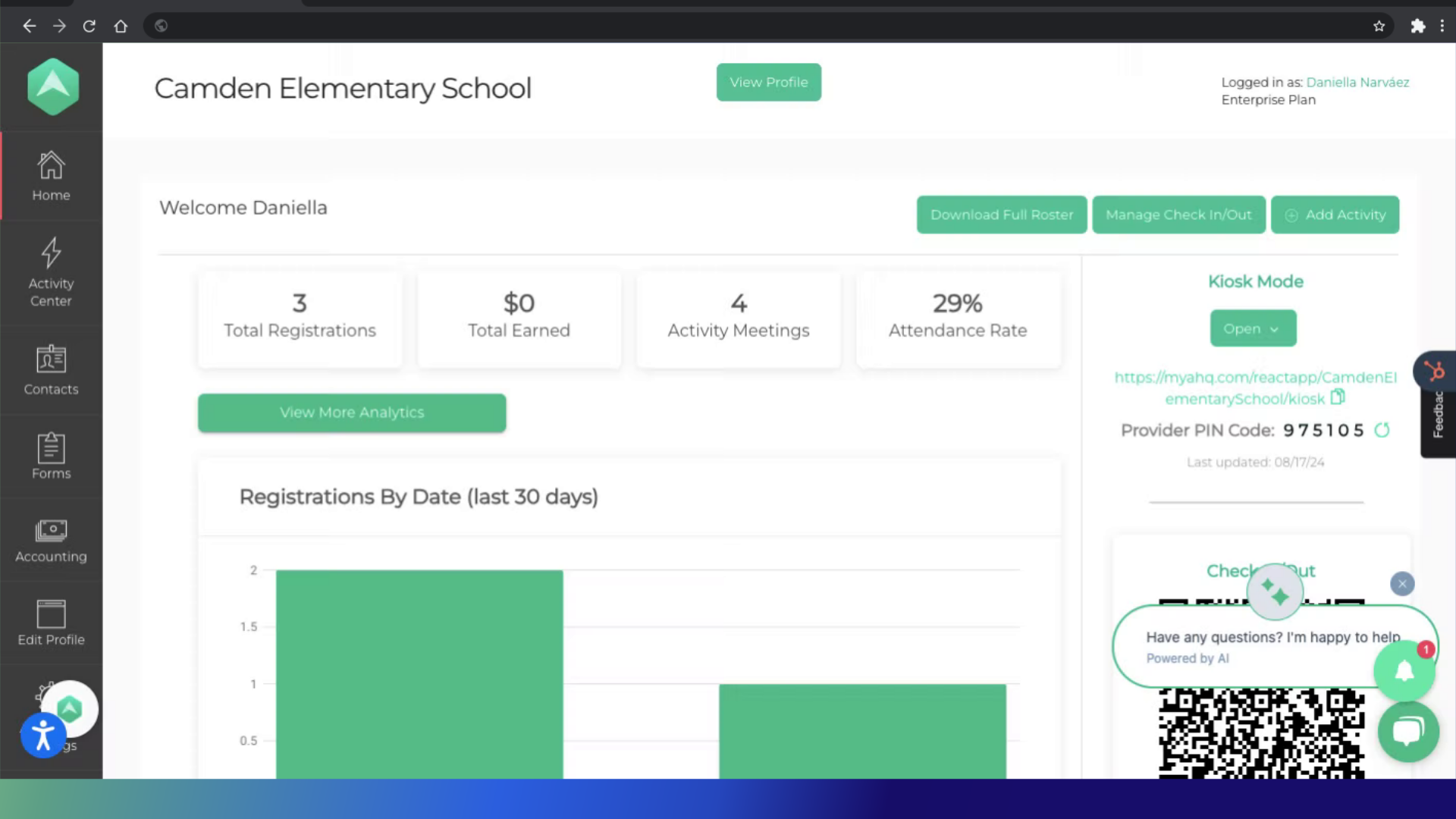
2. Click "Activity Center"
Click on the 'Activity Center' icon located on your left sidebar.
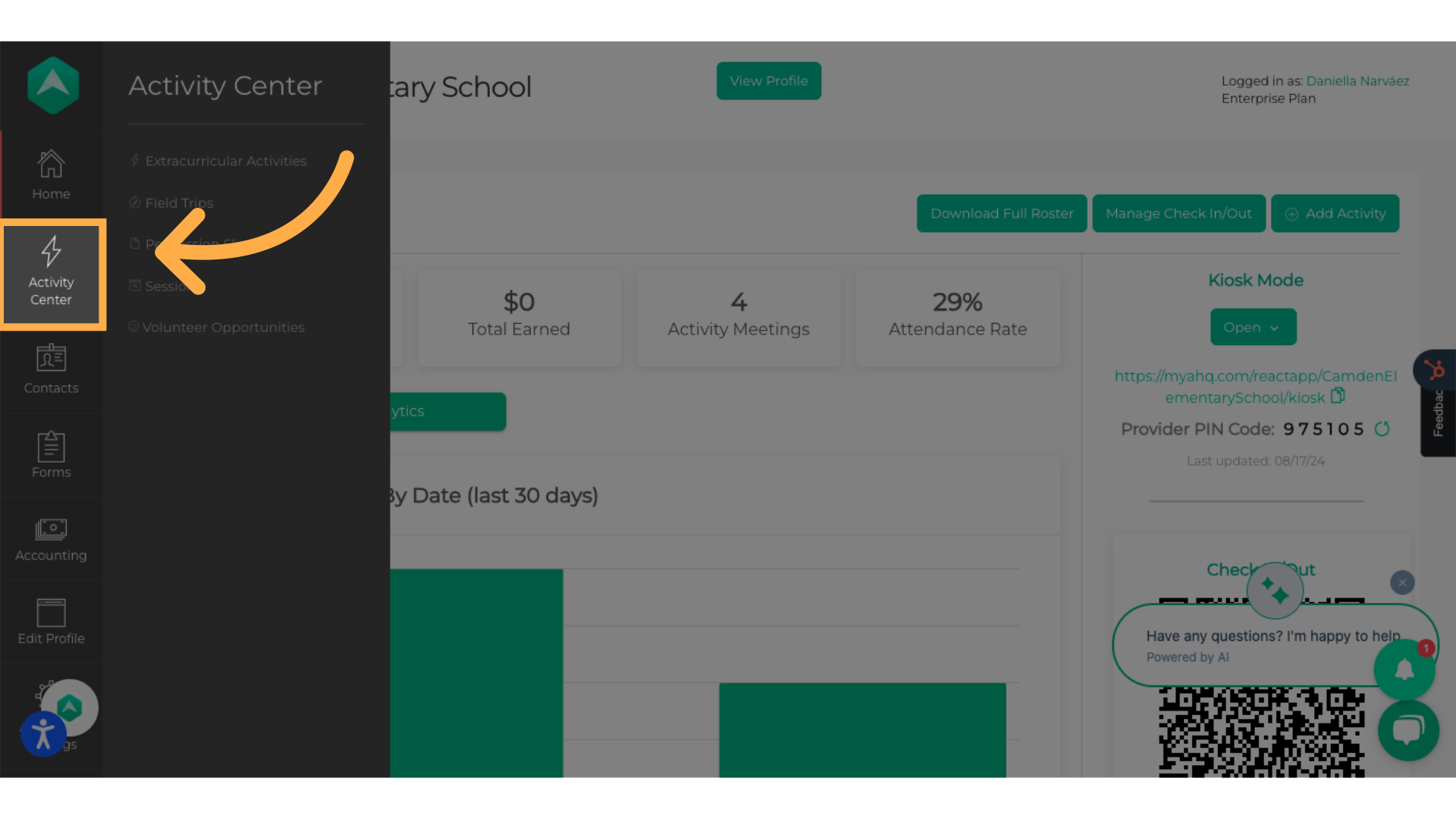
3. Click "Sessions"
Navigate to the sessions tab.
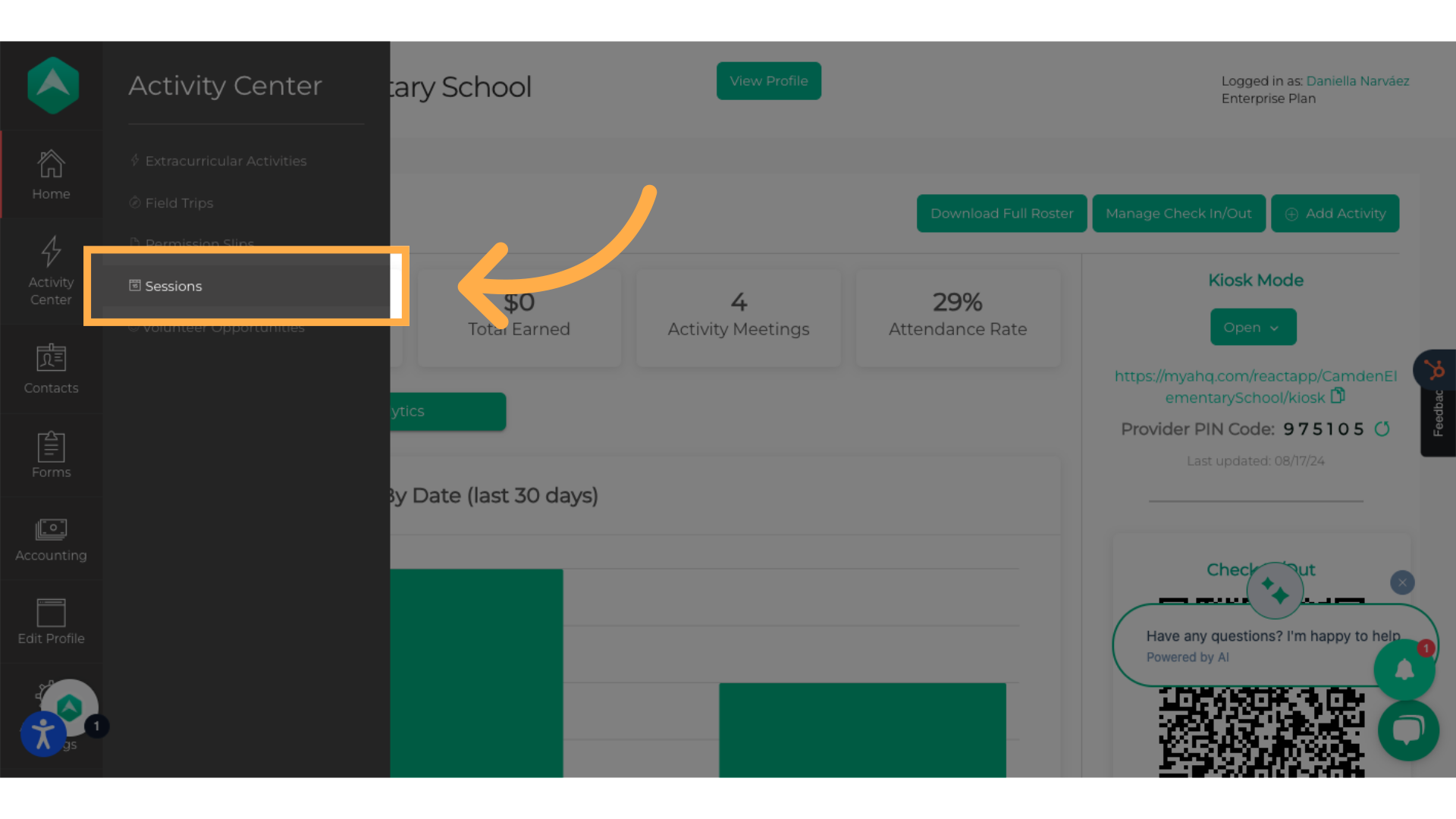
4. Click 'Manage' on the session you want to share with parents
Click 'Manage' on the session you want to share with parents
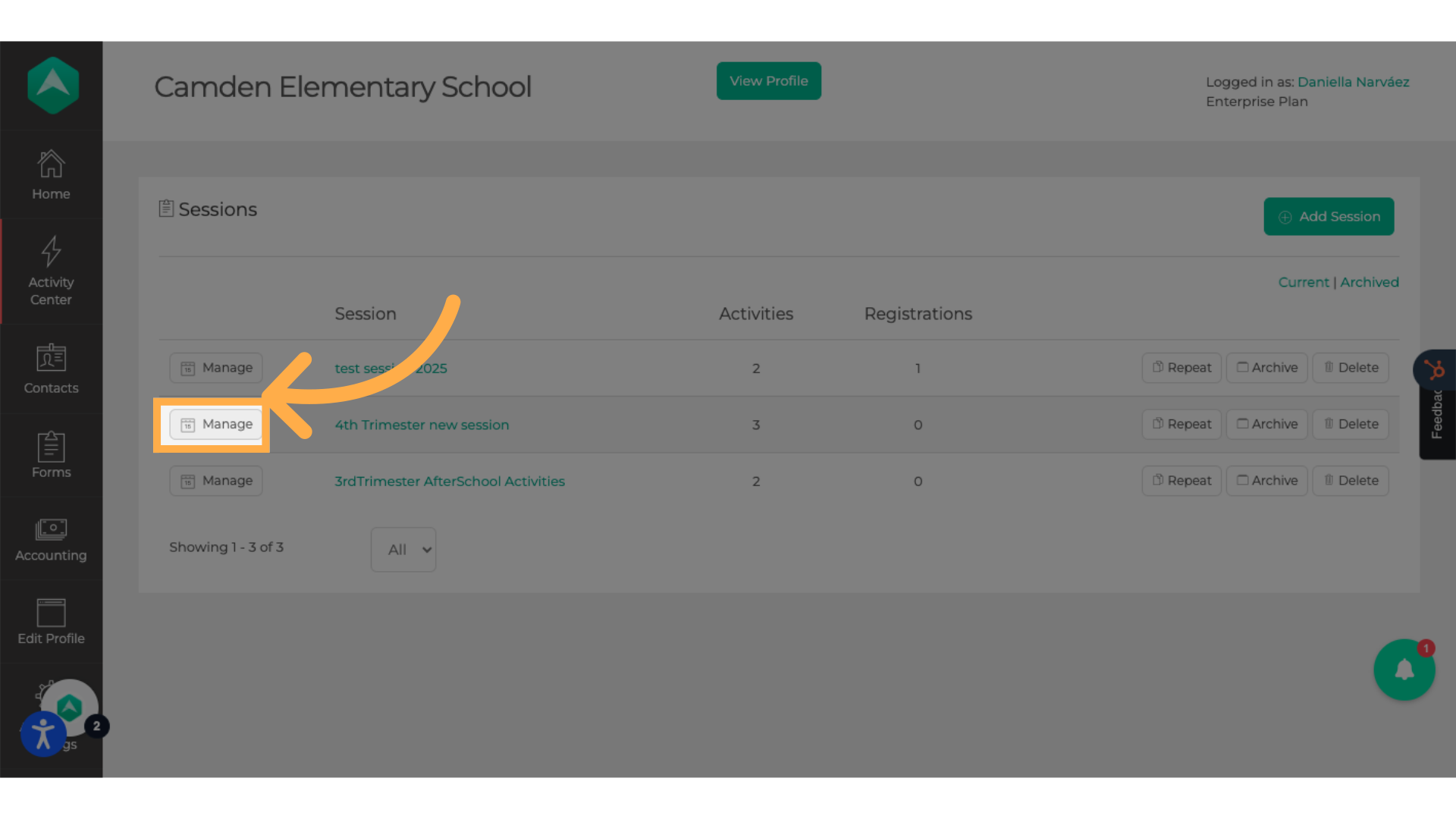
5. Click "Publish"
Click "Publish"
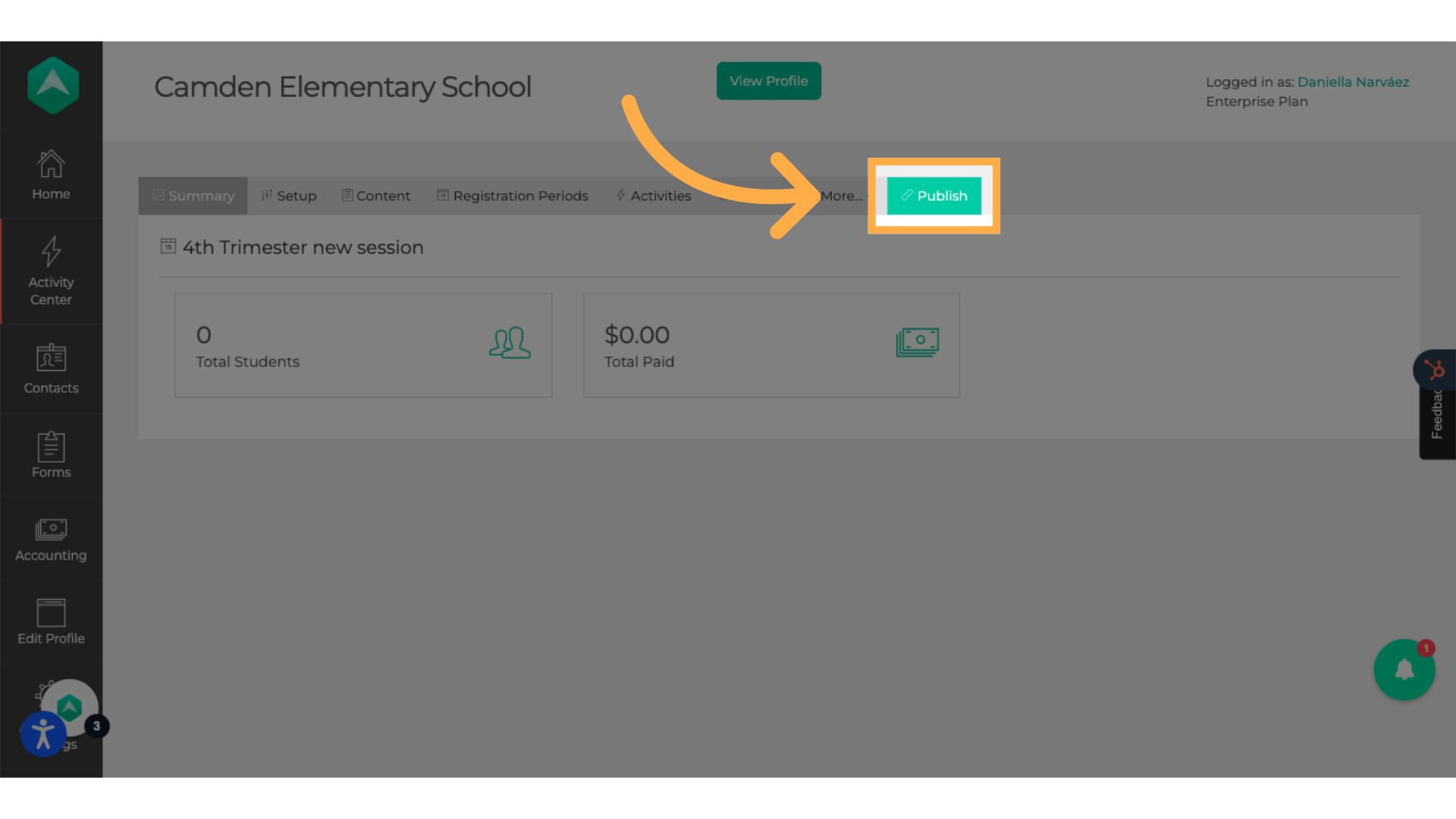
6. Click here to copy the session URL
Copy the generated session URL.
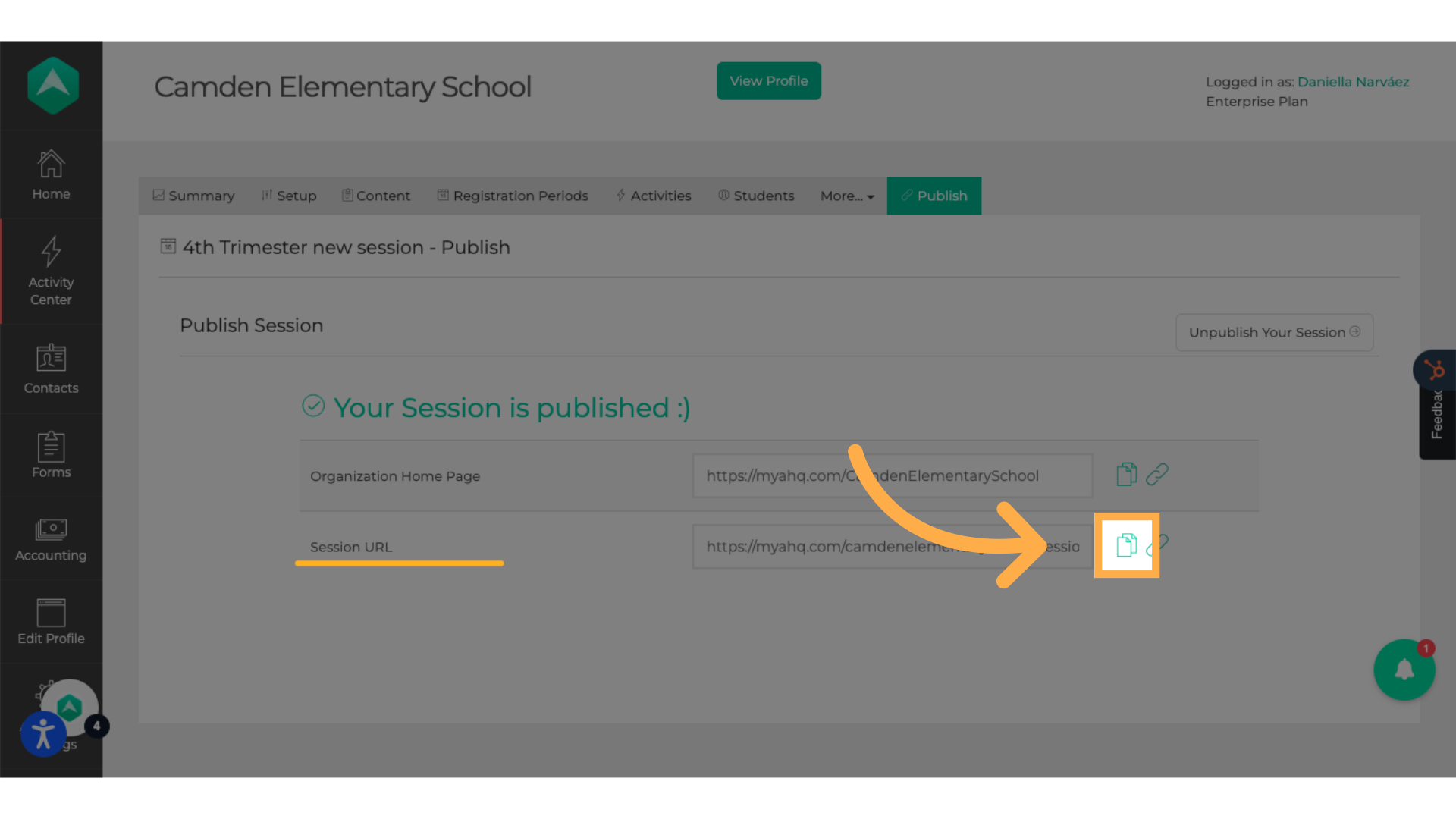
7. Now that the URL is copied, you can paste it and share it with parents. They need to click on the link to see the activities you're hosting.
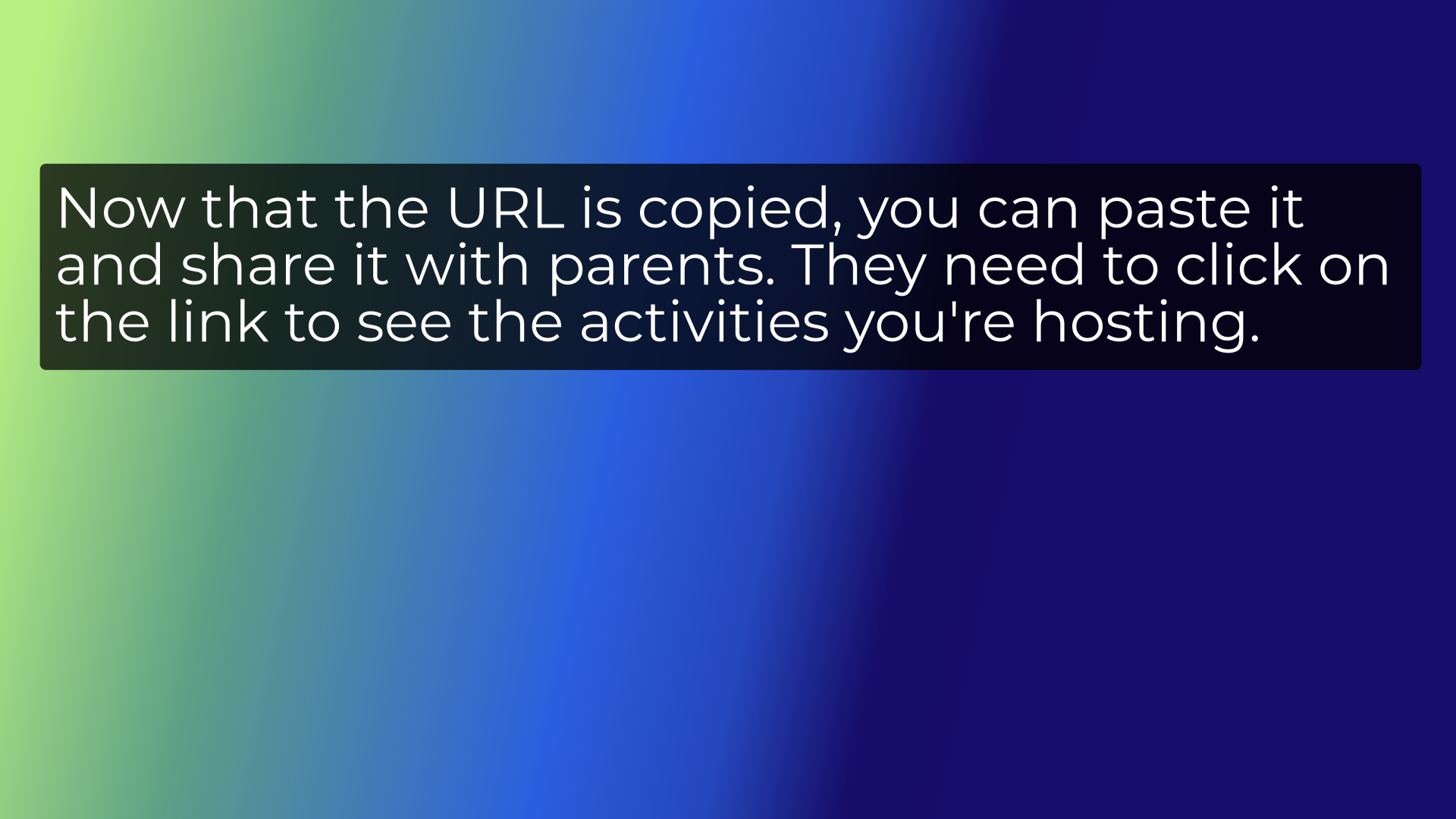
This guide covered the process of sharing session URLs on AfterschoolHQ, including navigating to the sessions tab, selecting a session, making the URL accessible, and copying the generated URL for easy sharing with parents.