Where to Find a Student Note
This straightforward walkthrough will guide you through each step of finding, viewing, and managing student notes within AfterSchool HQ, making it easier to stay organized and keep track of important student information.
Easily access and manage student notes in just a few clicks.
Walk through the process of locating a student note in the AfterSchool HQ.
Go to afterschoolhq.com
1. Introduction
By following these quick steps, you will easily locate a student note in AfterSchool HQ.
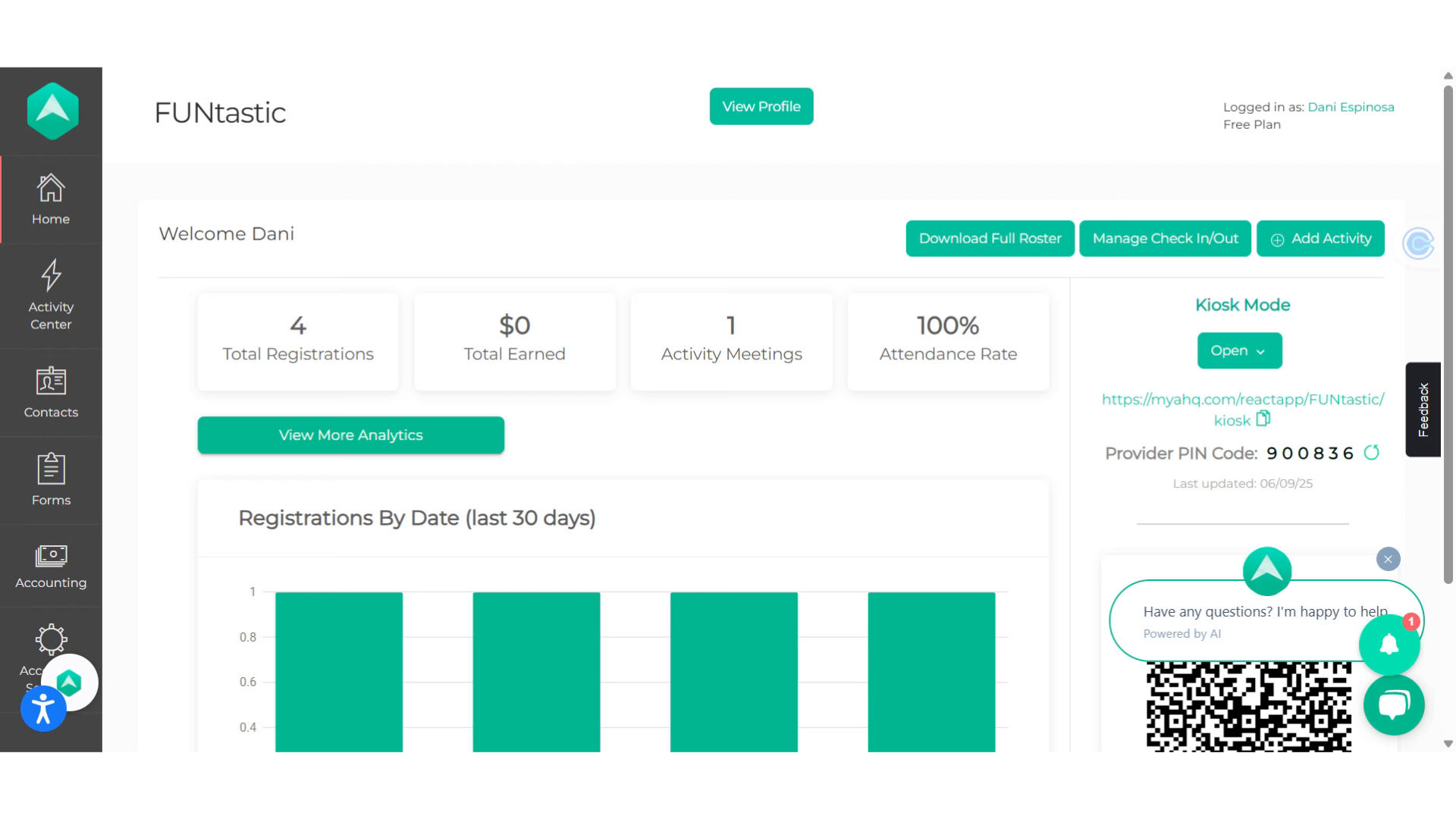
2. Click here
To begin, hover over "Contacts" and select "Students".
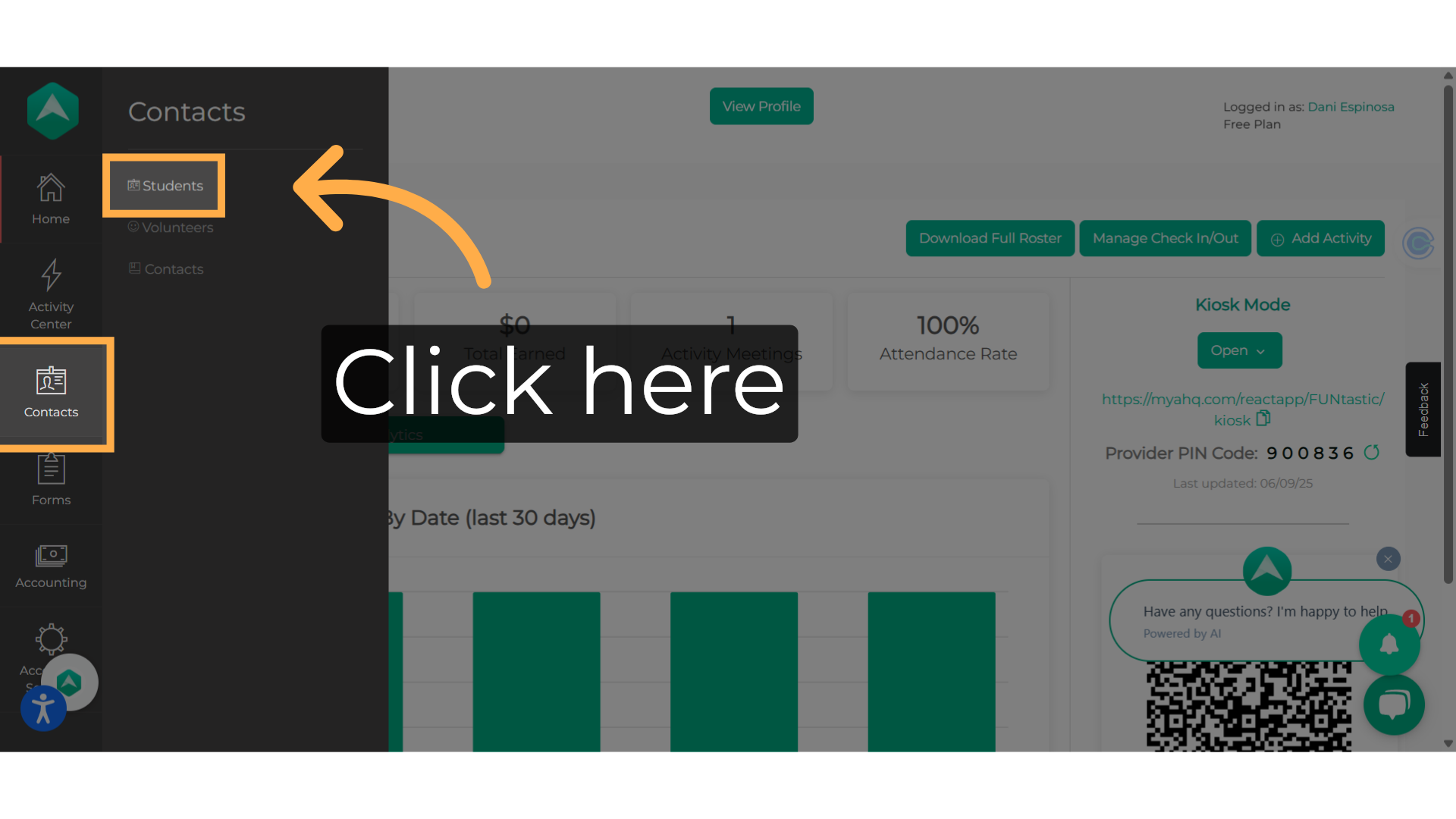
3. Filtering Options
You can then, use the search bar or any of the filtering options.
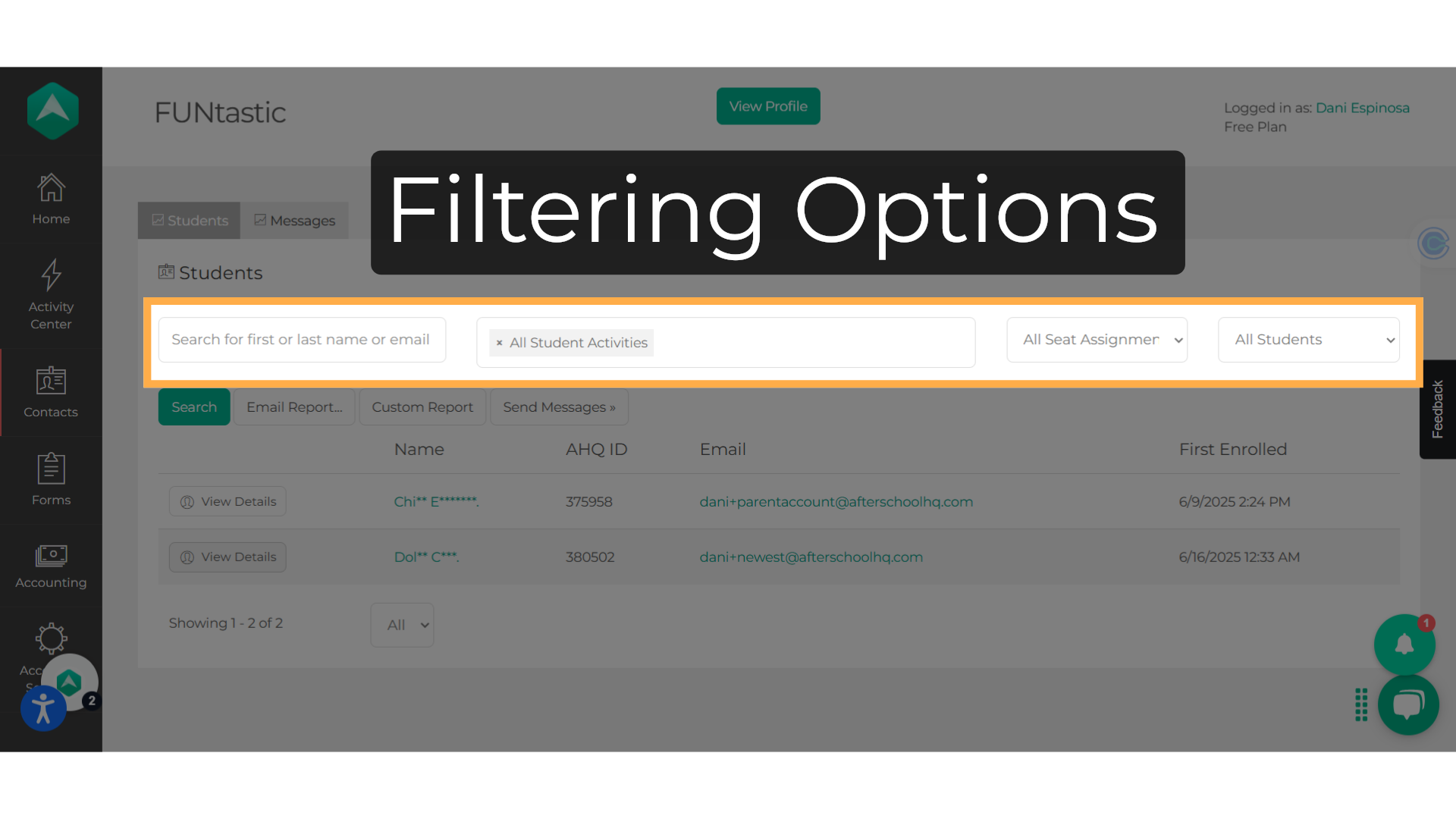
4. Click "View Details"
To access a student registration, select "View Details".
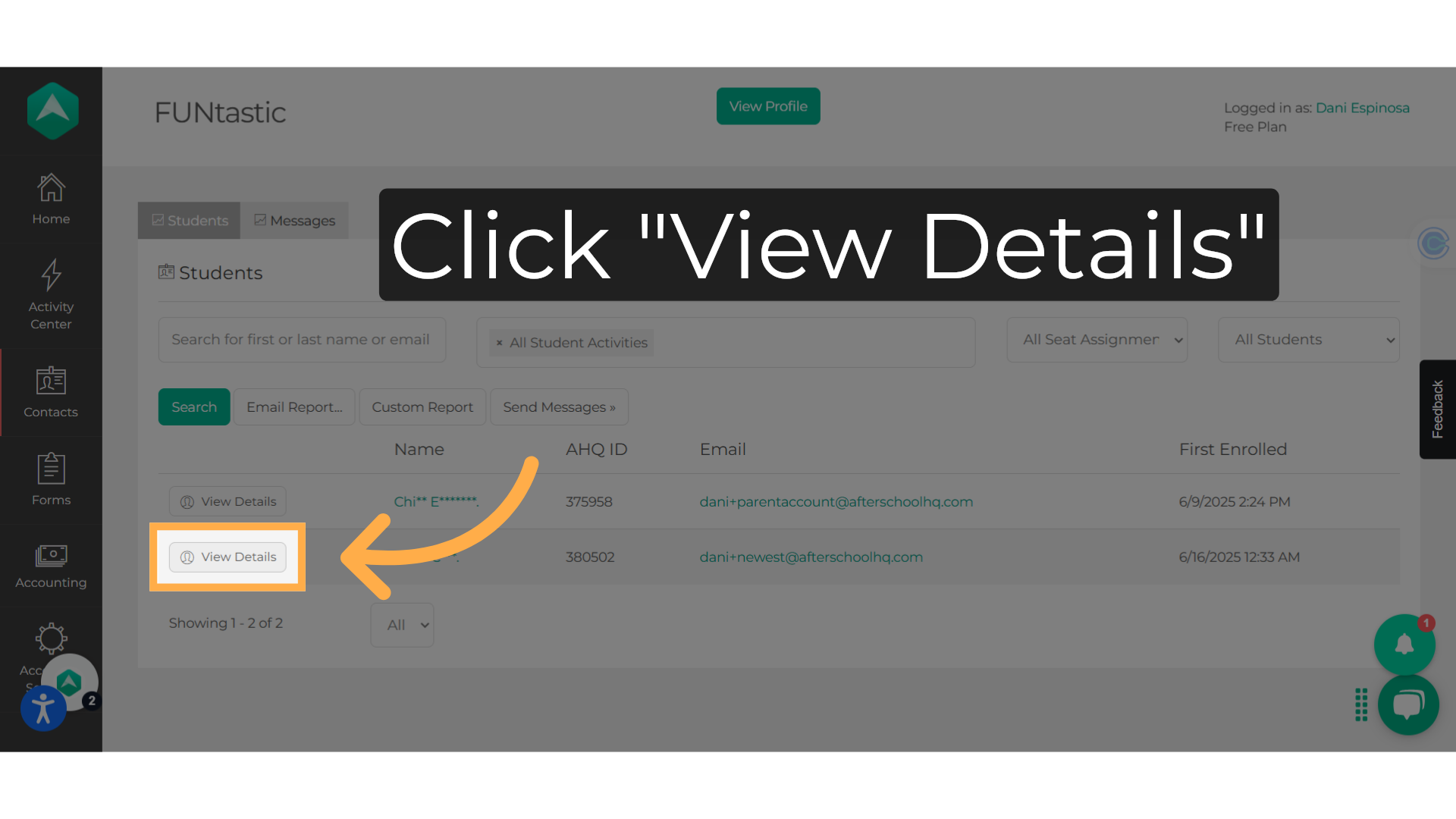
5. Click "Notes"
Then, click the "Notes" tab.
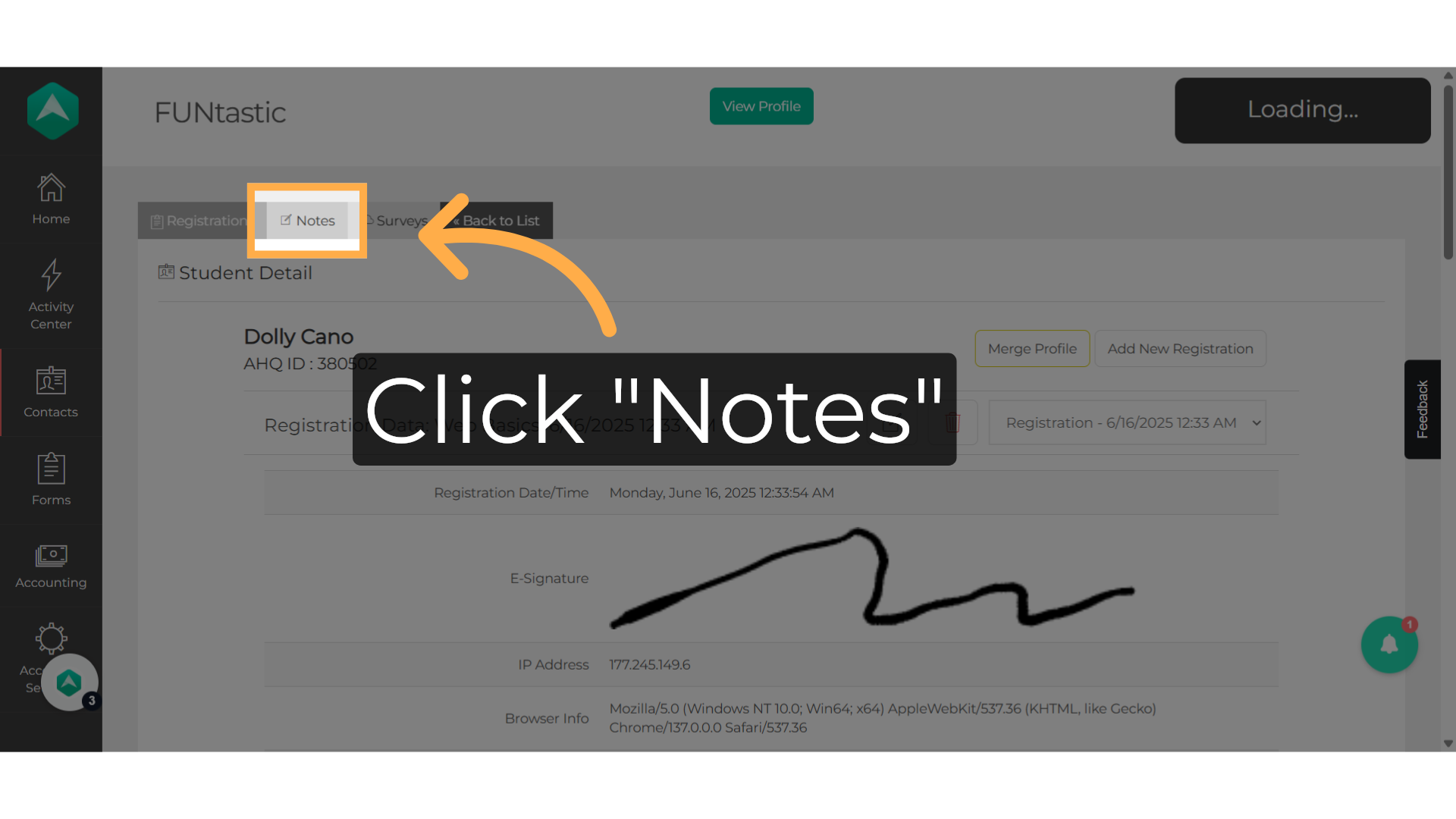
6. Student Note
This is where you will find all of the individual notes left for the student.
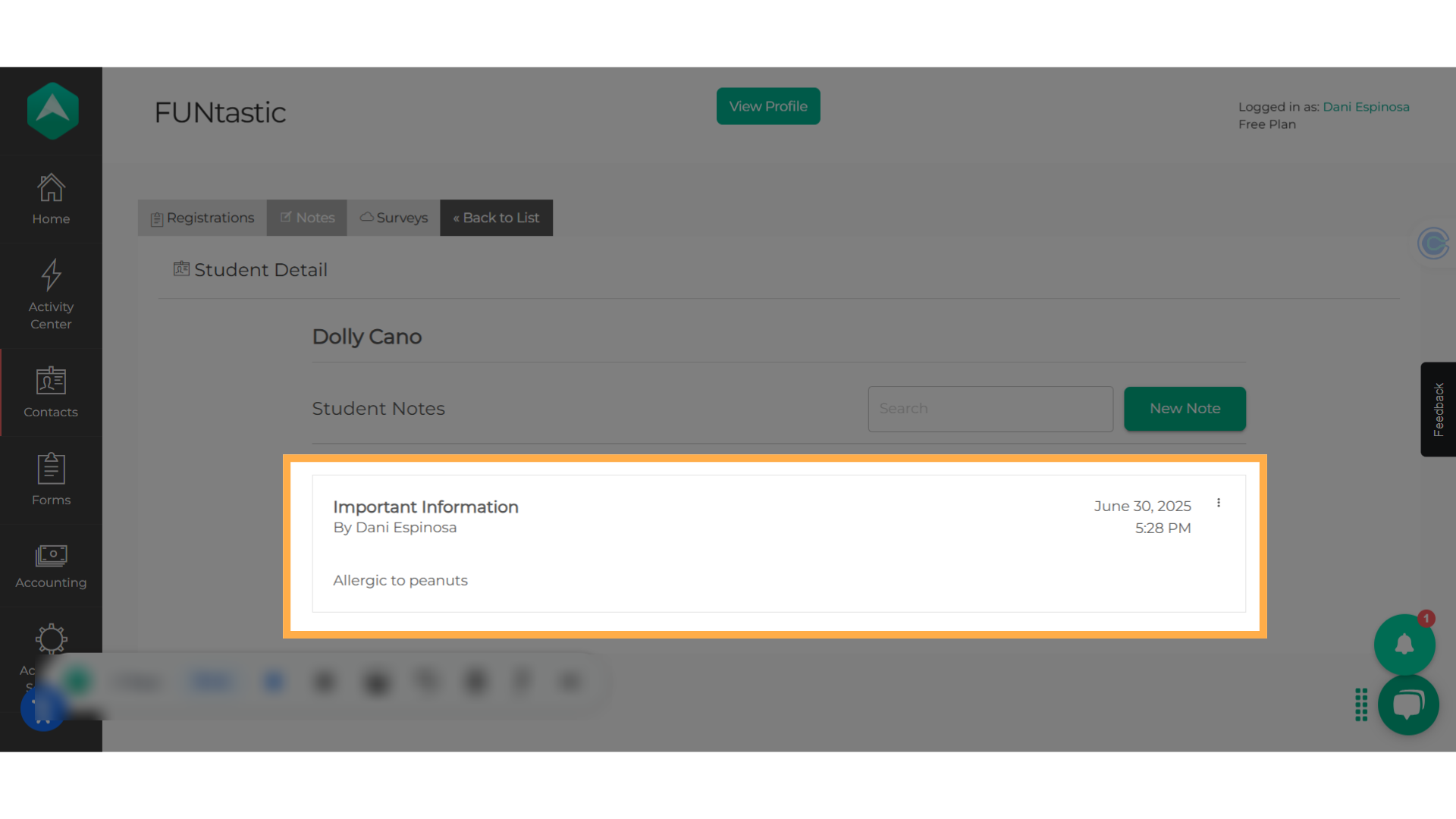
7. Edit or Delete
To edit or delete click on the 3 dots to the right of the note.
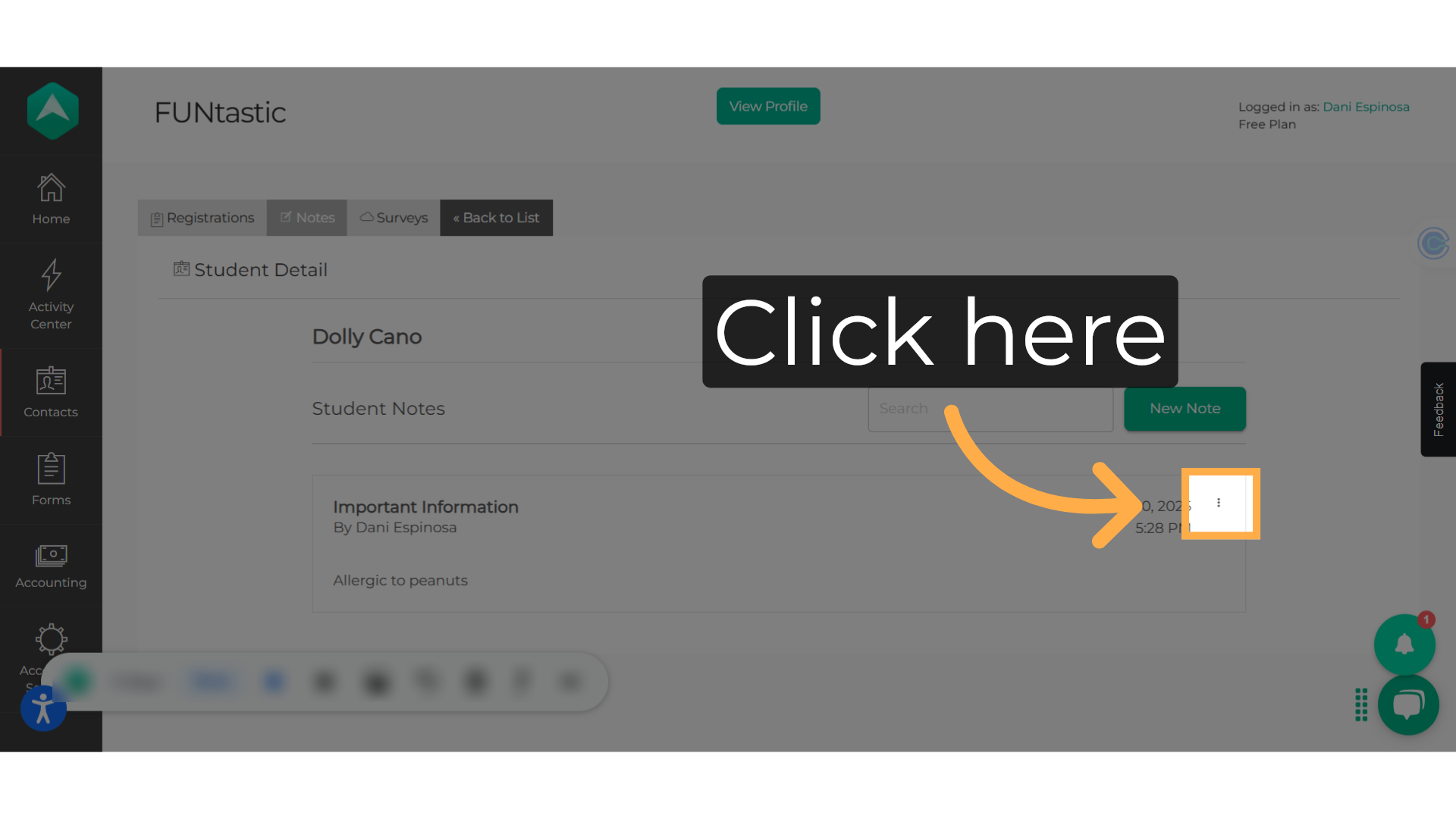
8. Click Here
Now you can access the Edit or Delete function.
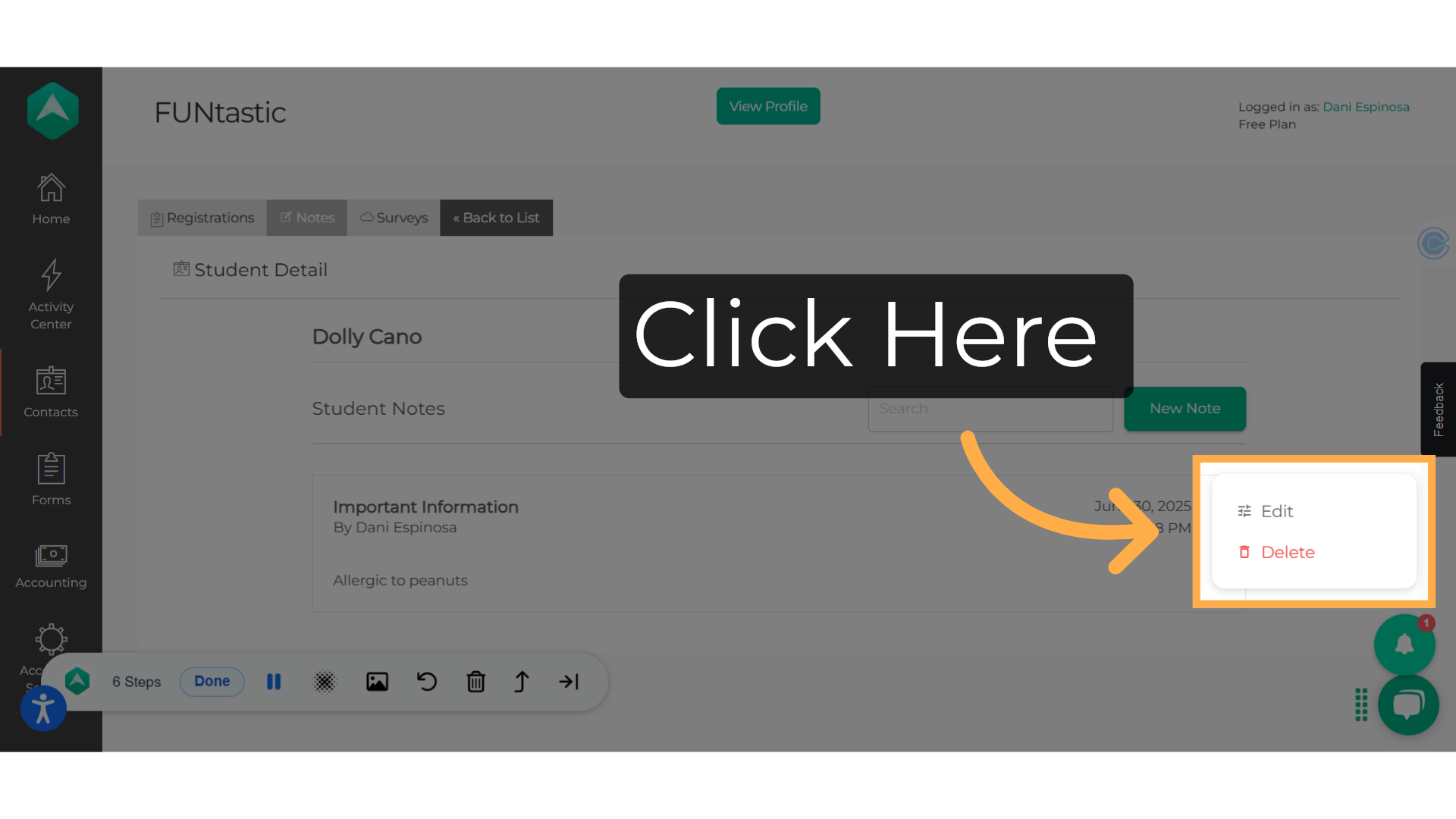
This guide walked you through Where to Find a Student Notes with Afterschool HQ. Thanks for watching!