How to View Your Student Registration and Add an Activity
We know how important it is for you to have access to your student's registration details and that's why we've made it easy for you to view their information at any time. This article will show you how to view phone numbers, email addresses, and health information. This way, you'll always have the information you need at your fingertips.
Step 1. Login to your AHQ account.
Step 2. Go to  on the left-hand side of your dashboard and click on Extracurricular Activities.
on the left-hand side of your dashboard and click on Extracurricular Activities.
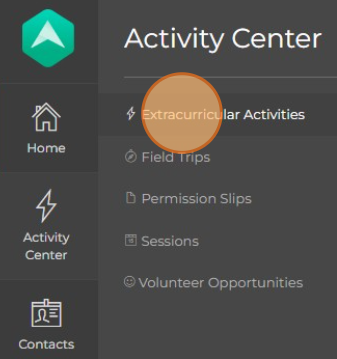
Step 3. Click on  next to the activity name.
next to the activity name.
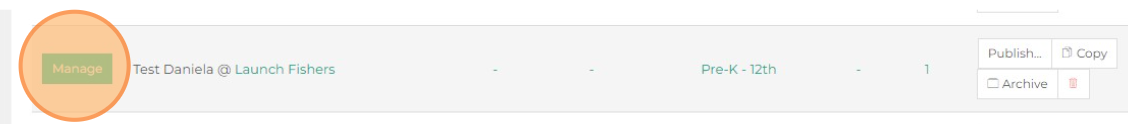
Step 4. Click on the "Student" tab.
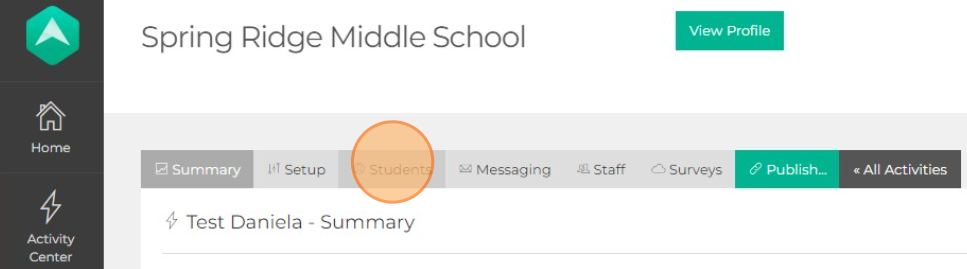
Step 5. Click on "View Details" next to the student's name.
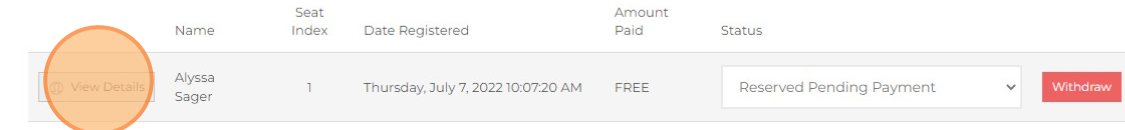
Step 6. Click on "View Full Registration". Here you will be able to view all of the information of the student and parent.
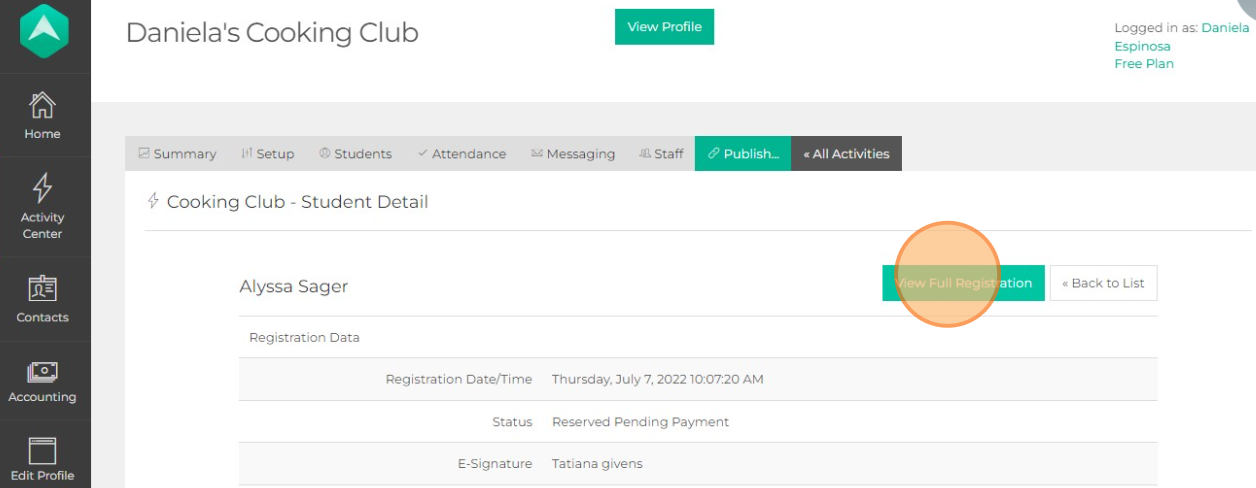
You also have the ability to Add an Activity by clicking on the Add New Registration tab at the right side of the page.
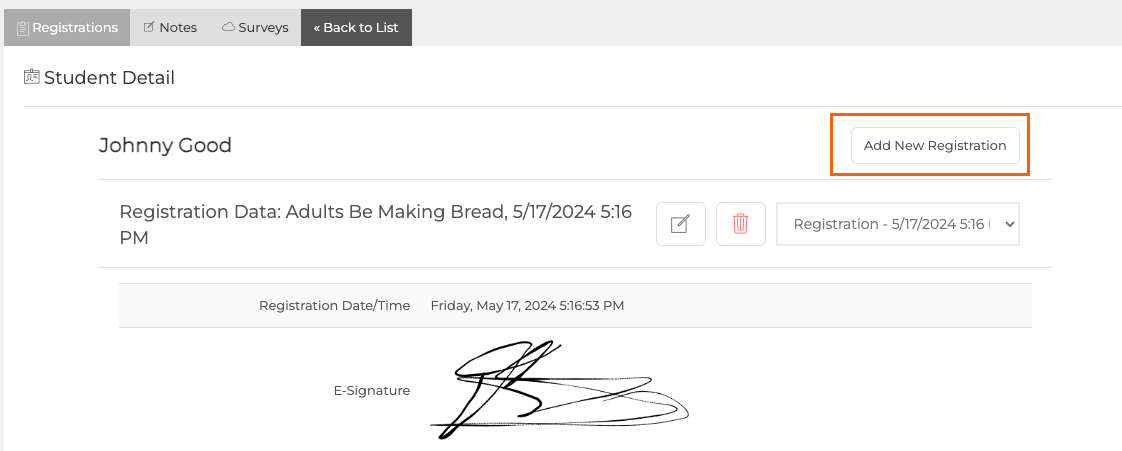
Here, you can then click on the drop down and select from your list of activities.
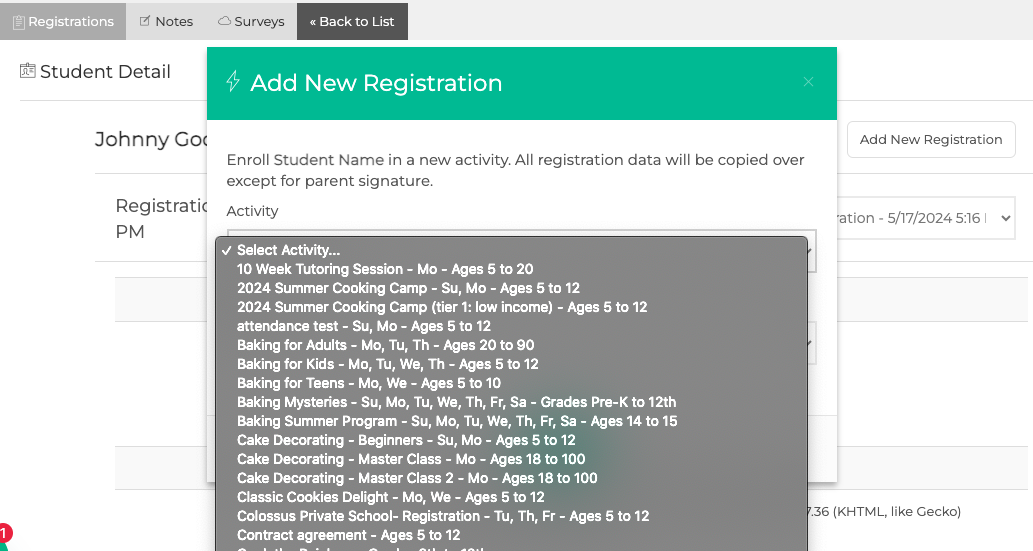
Then select the Seat Assignment.
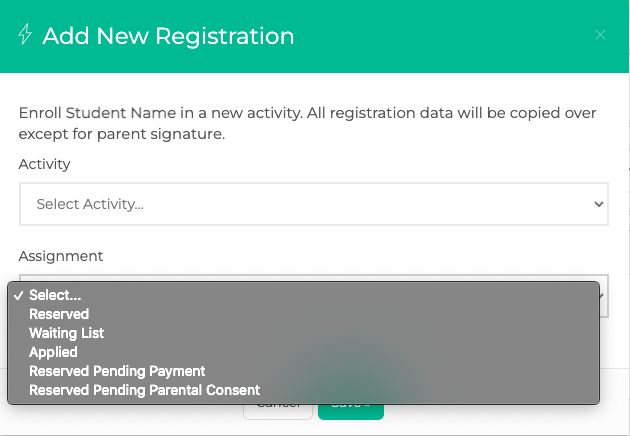
Finalize by clicking on 
Your student had been successfully added to another activity!
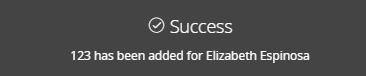
💡 If you experience any issues or have further questions on How to View Your Student Registration and Add an Activity, don't hesitate to get in touch with our support team at support@afterschoolhq.com