- AHQ Help Center
- Parents
- Contact
How to Contact an Activity Instructor
Each activity is assigned a specific instructor, who serves as the point of contact for any inquiries or concerns. The following guide provides information on how to locate the contact details for each instructor.
This guide will walk you through how to locate an instructor contact information in AHQ.
If you are seeking to connect with an activity instructor, this guide provides two comprehensive step-by-step guides for effectively reaching out to your instructor.
1. Introduction
Need to reach your activity instructor? In this quick video, we'll show you the best ways to get in touch and stay connected. Let's jump in!
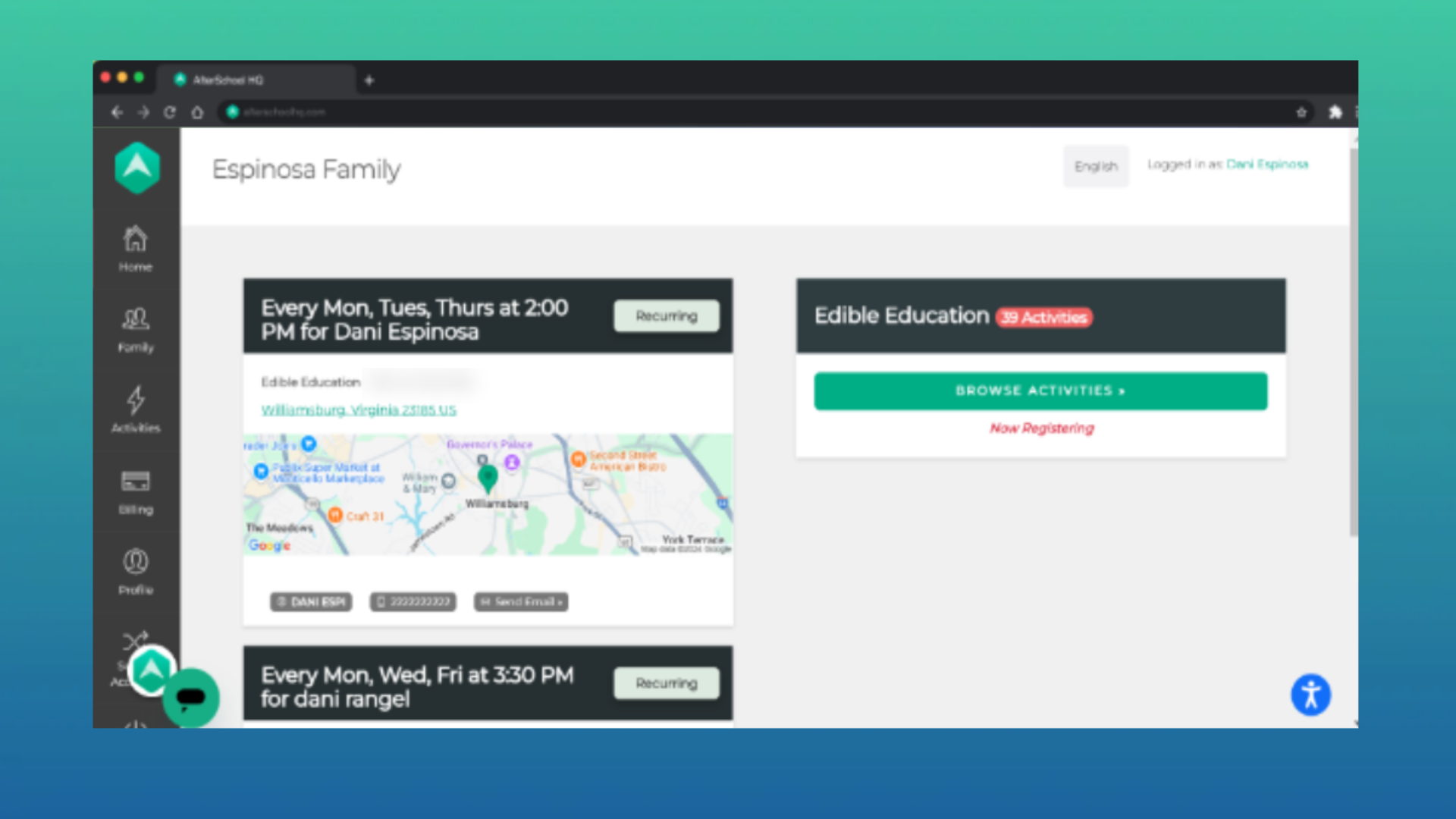
2. Click "Activities"
Start by navigating to the Activities section.
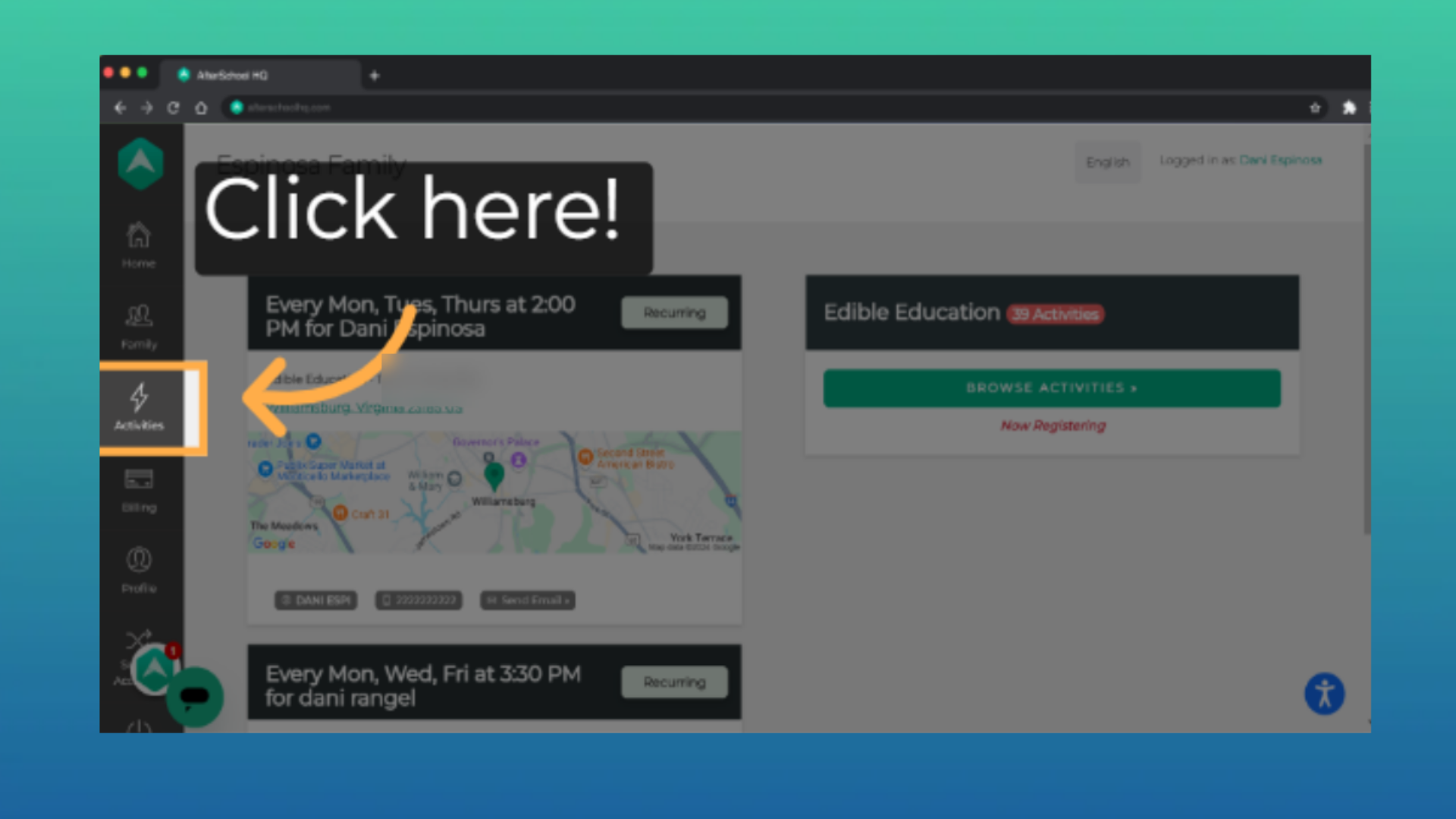
3. Click here
Click on the drop-down once you locate the correct activity.
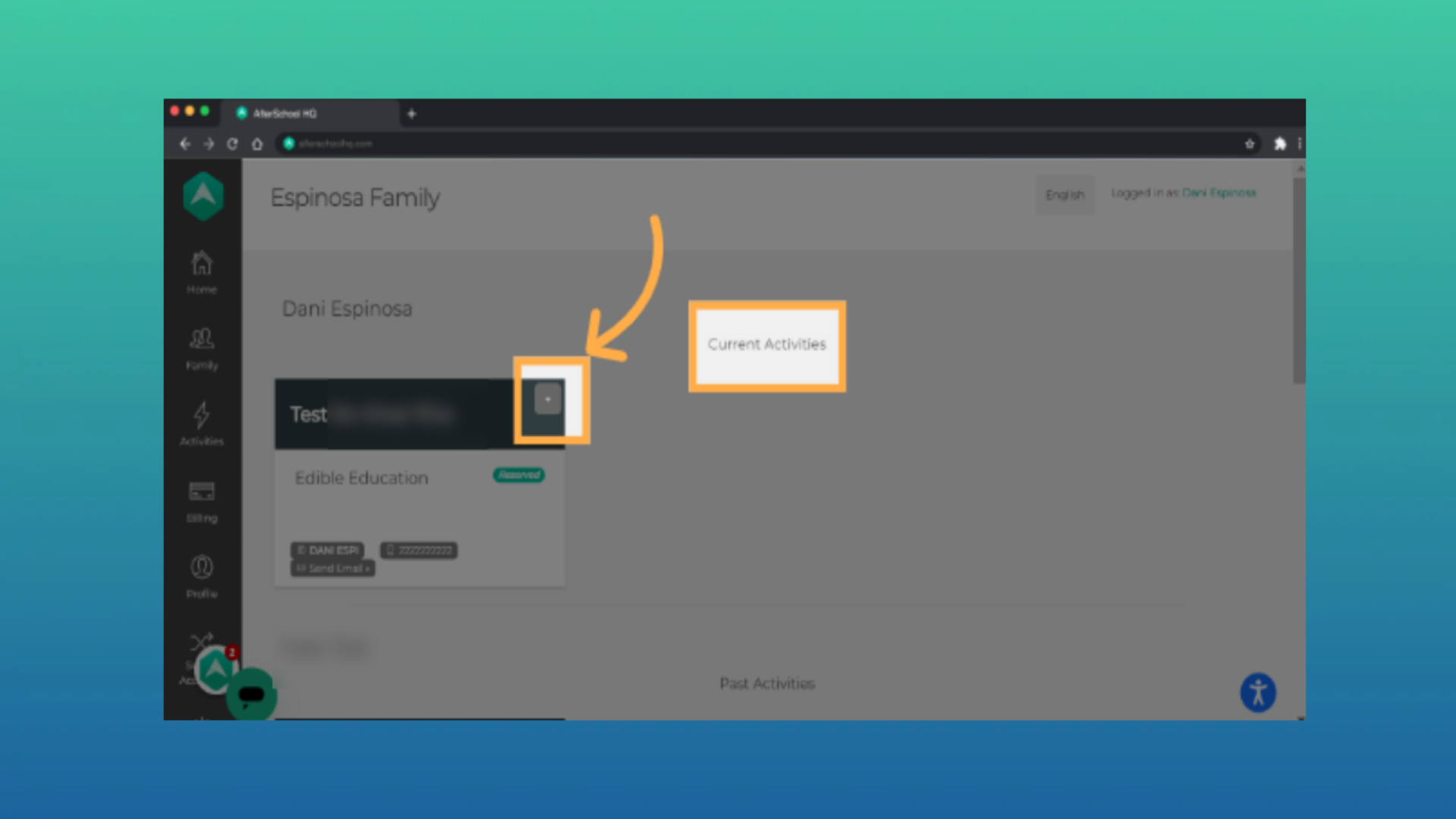
4. Click on "Send Email"
Click on "Send Email" to send the instructor of this activity a message via email.
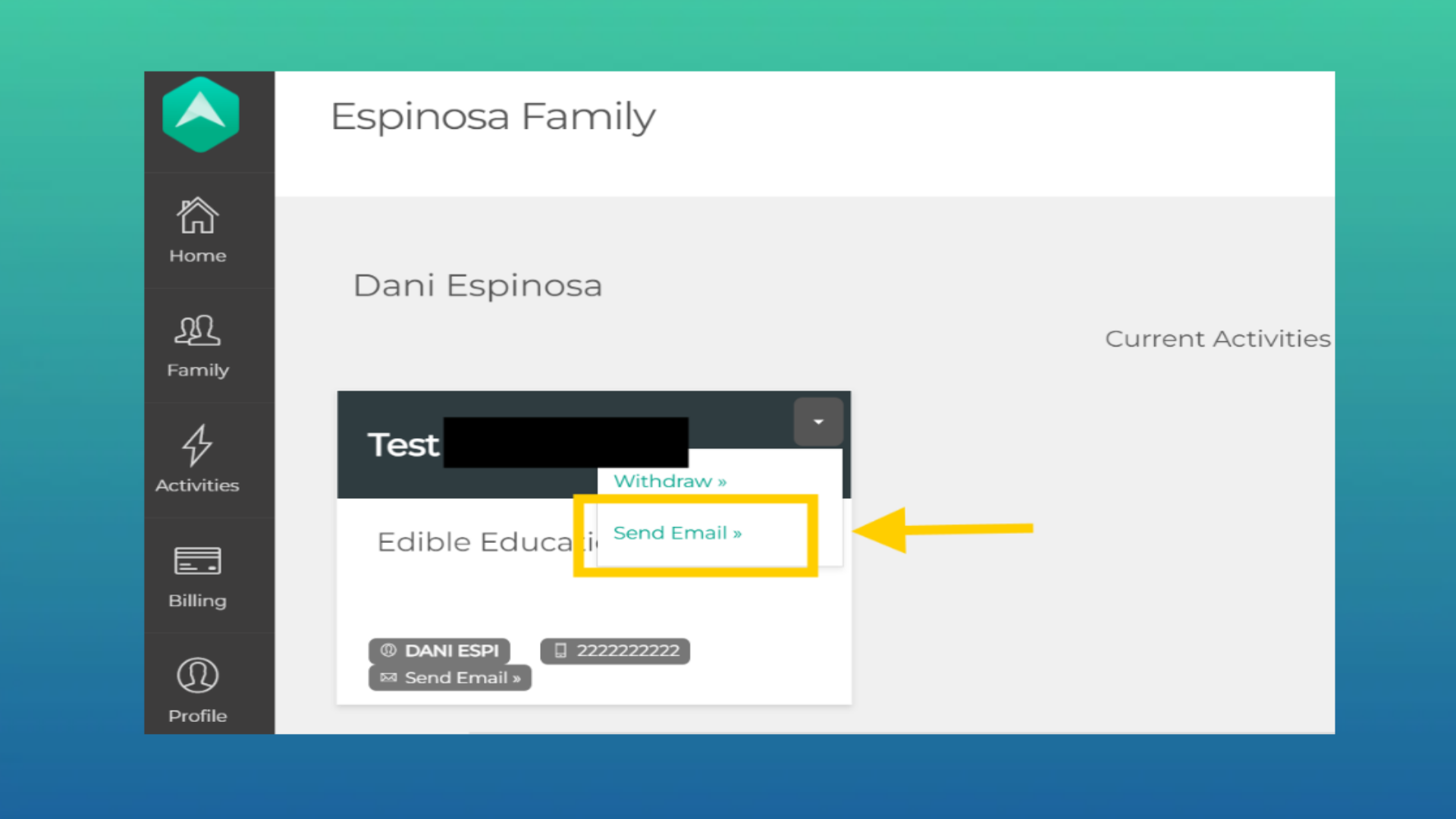
5. Fine the Phone Number
You can also find the Phone Number of the activity instructor
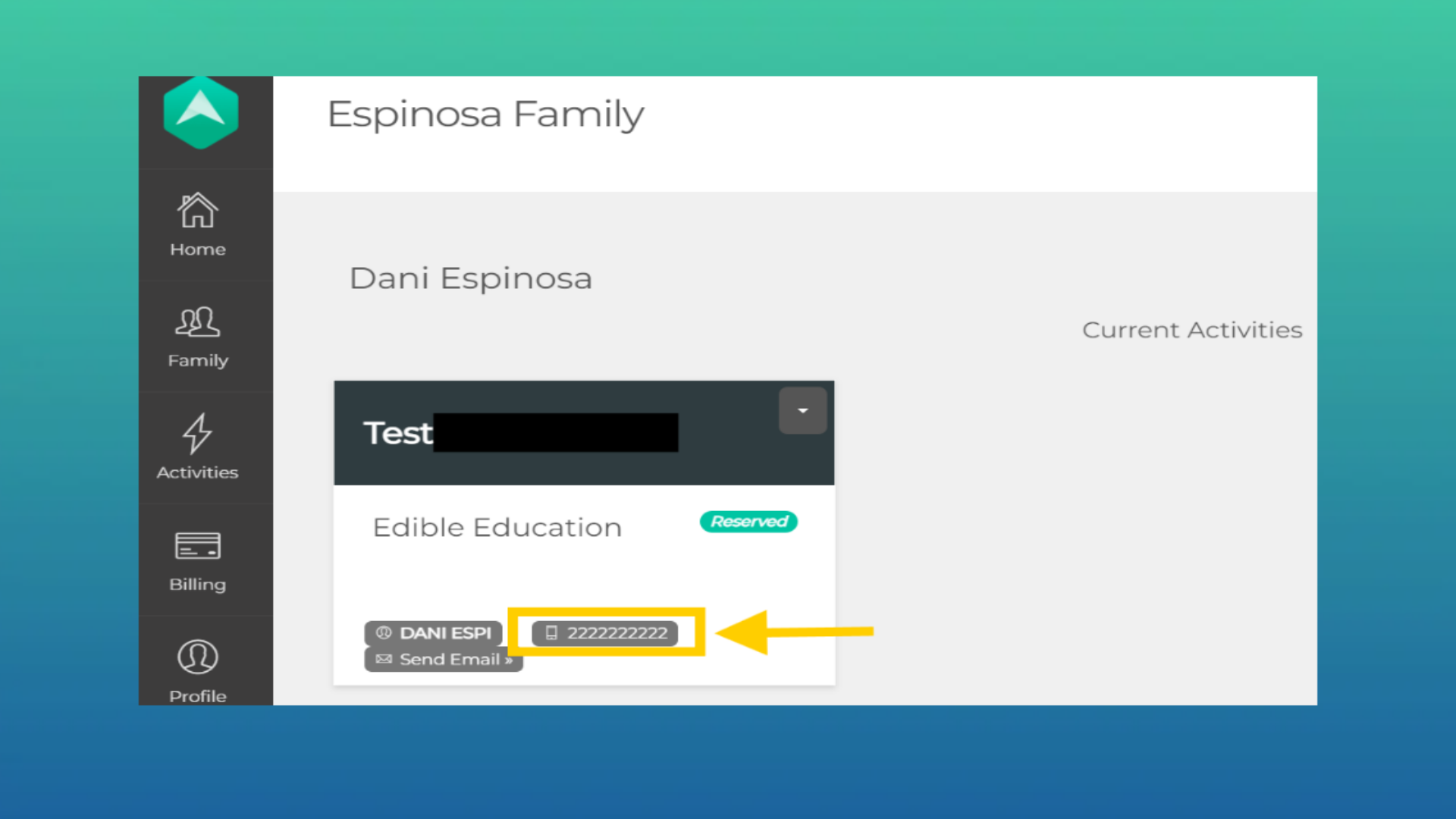
6. Select "View All"
With the organization URL link you can also view the instructor's contact information by selecting "view all"
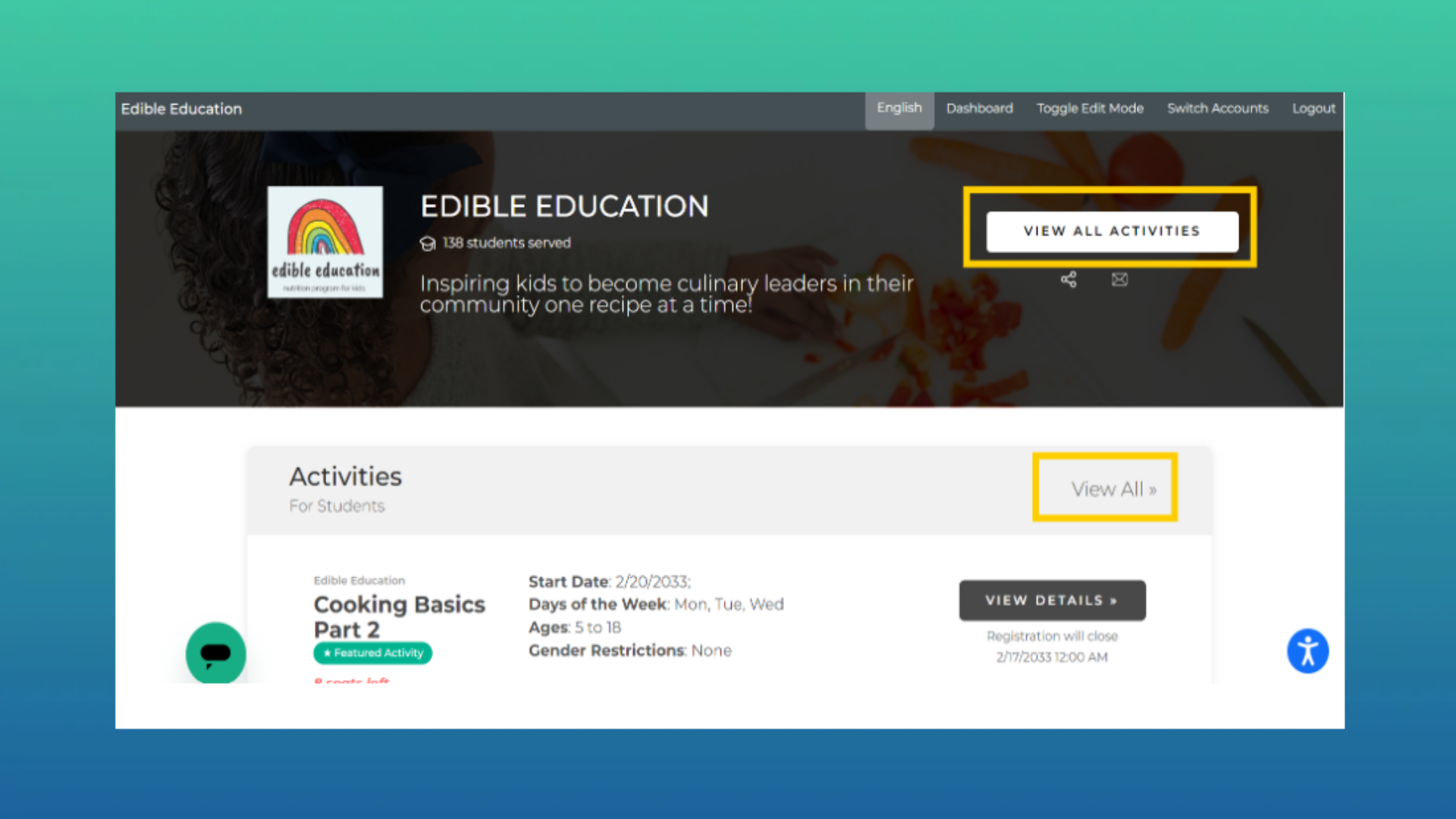
7. Fliter
You can filter by activity name, location (if the activity has one), grade, day of the week, and gender.
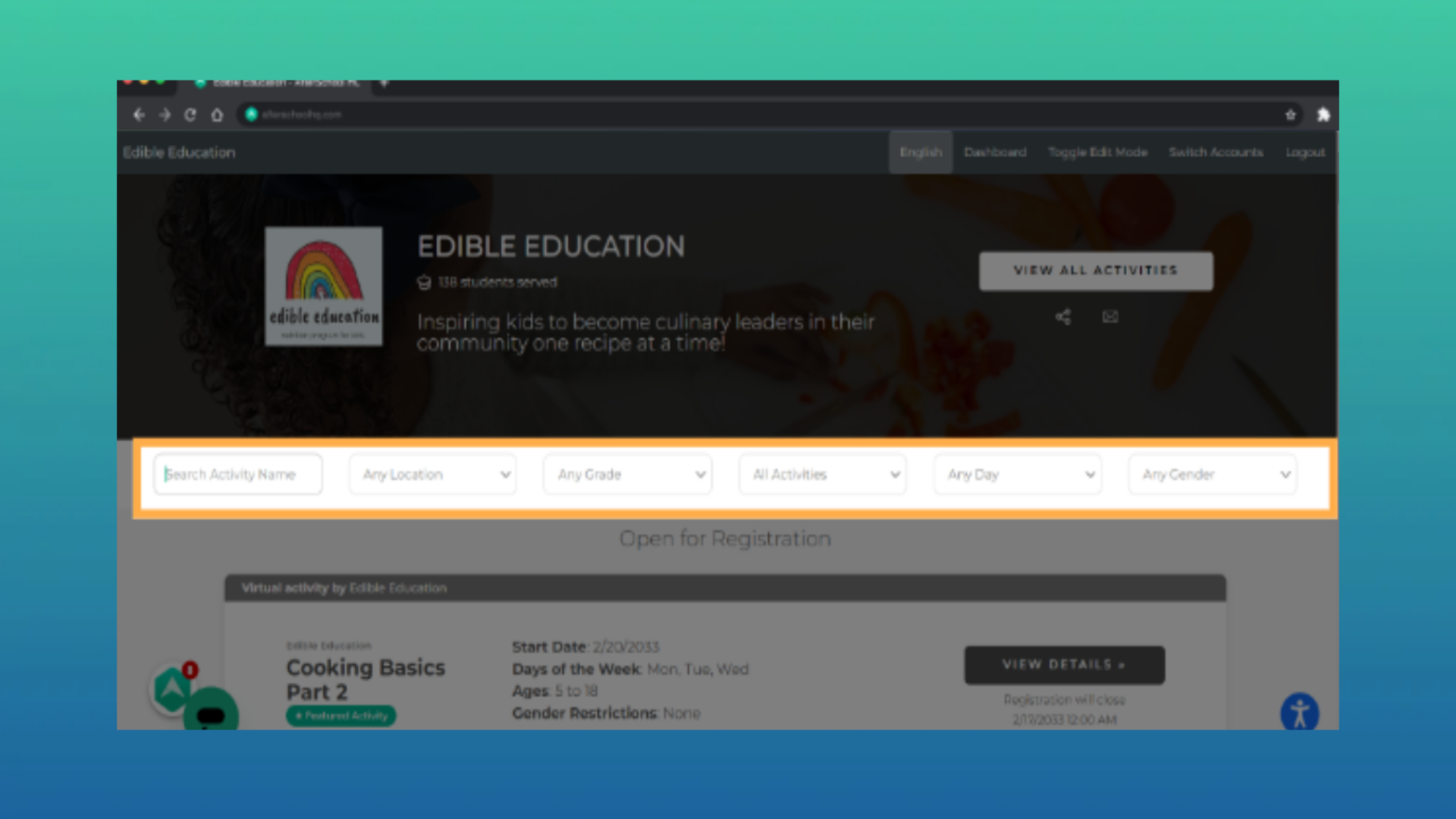
8. Select "View Details"
Select "View Details" to view the activity information
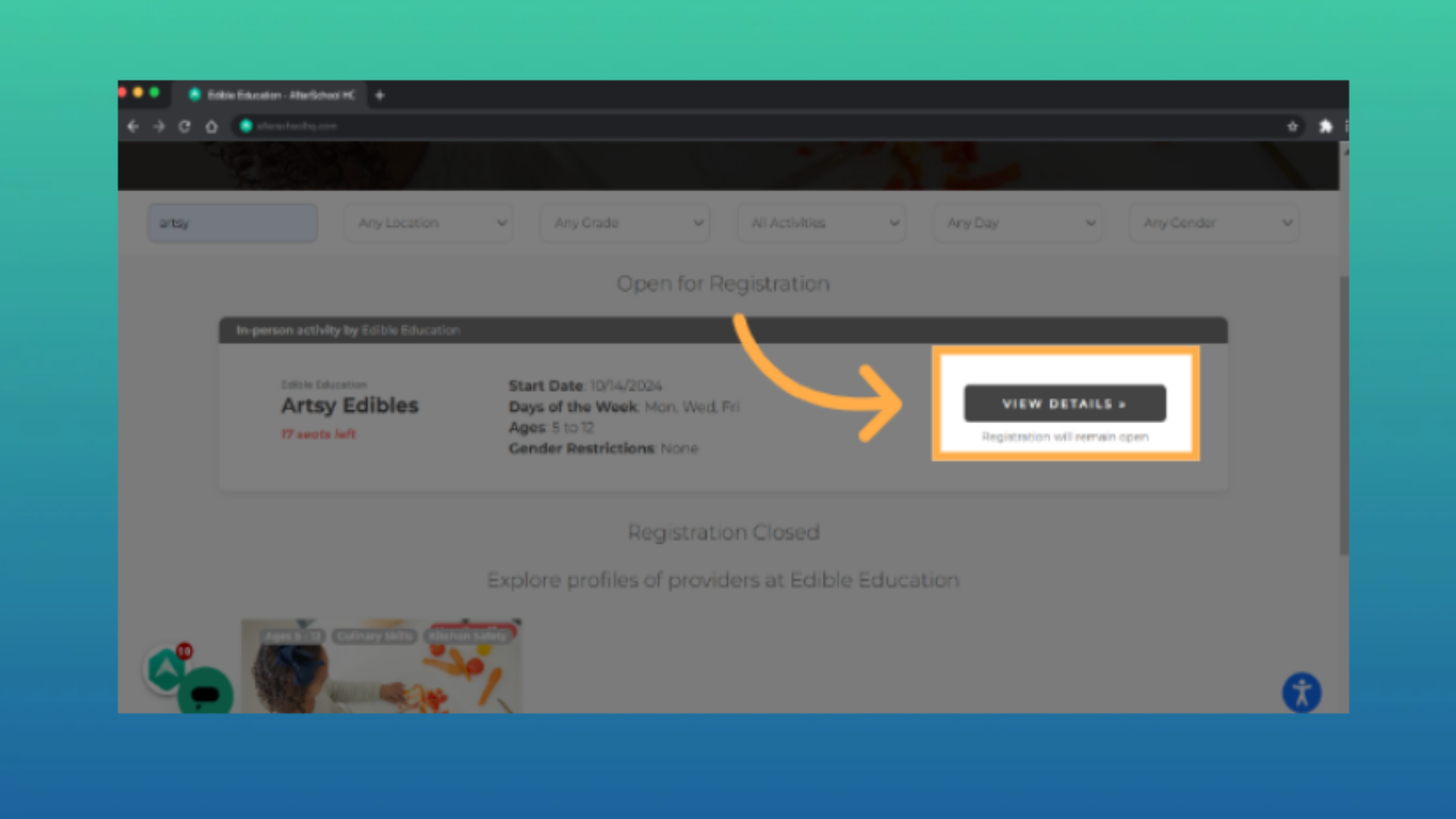
9. Contact information
The contact information will be on the lower right-hand side of the screen. Right beneath the schedule section.
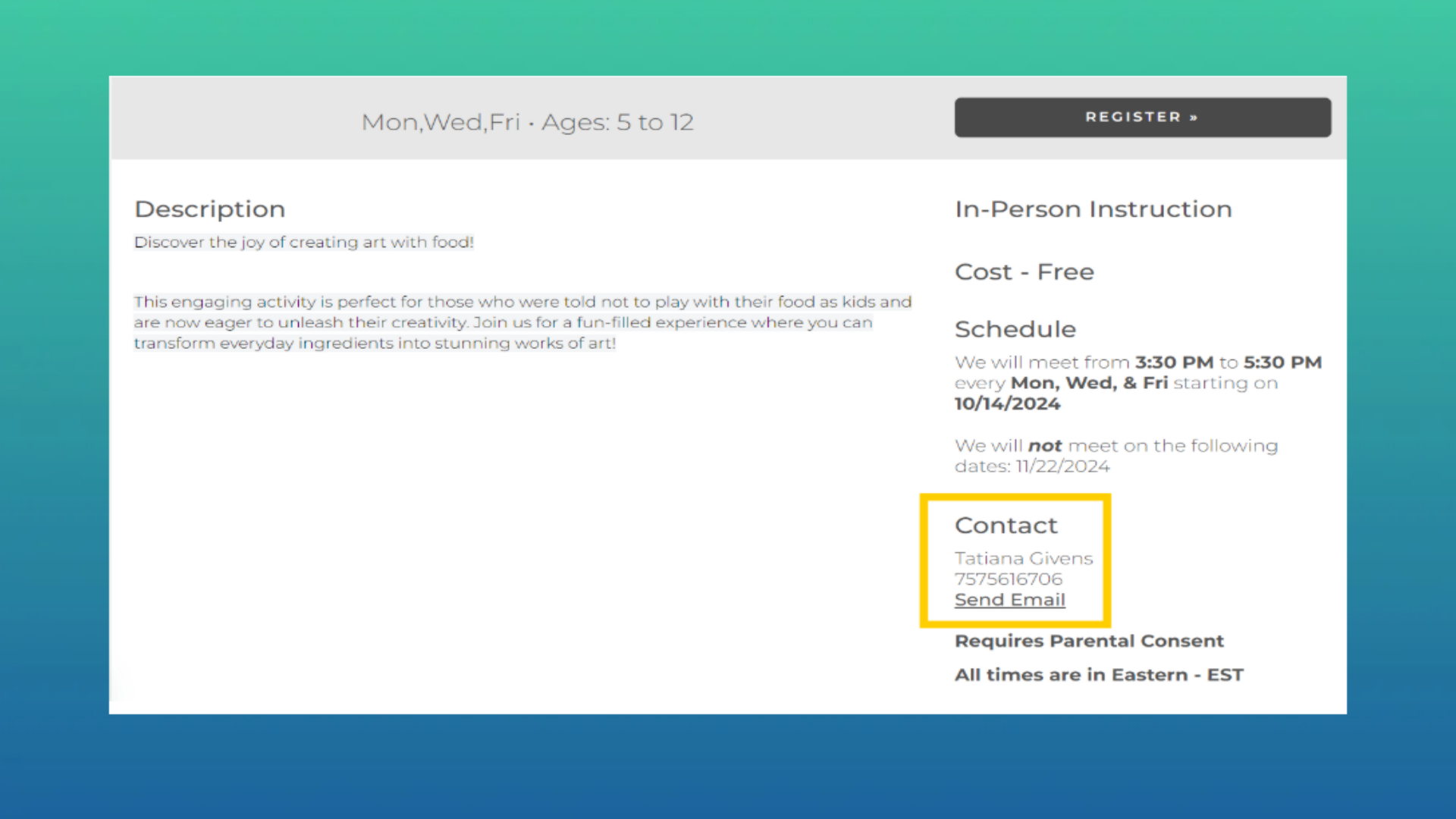
This guide walked you through utilizing AHQ Forms for meal tracking on AfterSchoolhq. Thanks for watching!
💡 If you experience any issues or have further questions with How to use Forms for meal tracking, don't hesitate to get in touch with our support team at support@afterschoolhq.com
