How to Delete Attendance Records
In this support article, we will be covering how to delete attendance records. Please keep in mind that if you delete an attendance record, you can't recover it.
Learn how to efficiently delete attendance records in the Afterschoolhq application
Go to afterschoolhq.com
1. Start in your dashboard
Log in and go to your main dashboard.
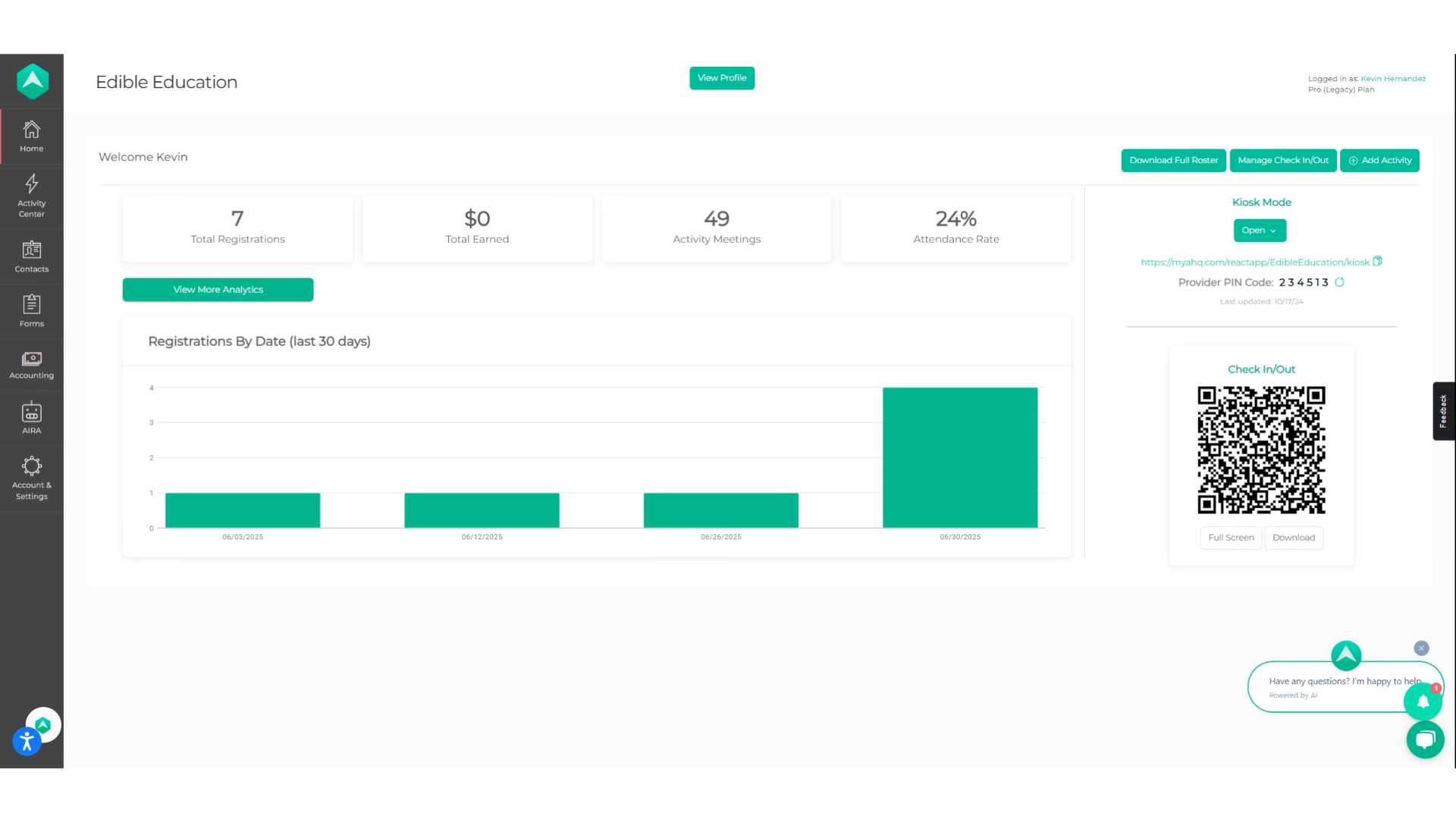
2. Click "Activity Center"
Access the Activity Center.
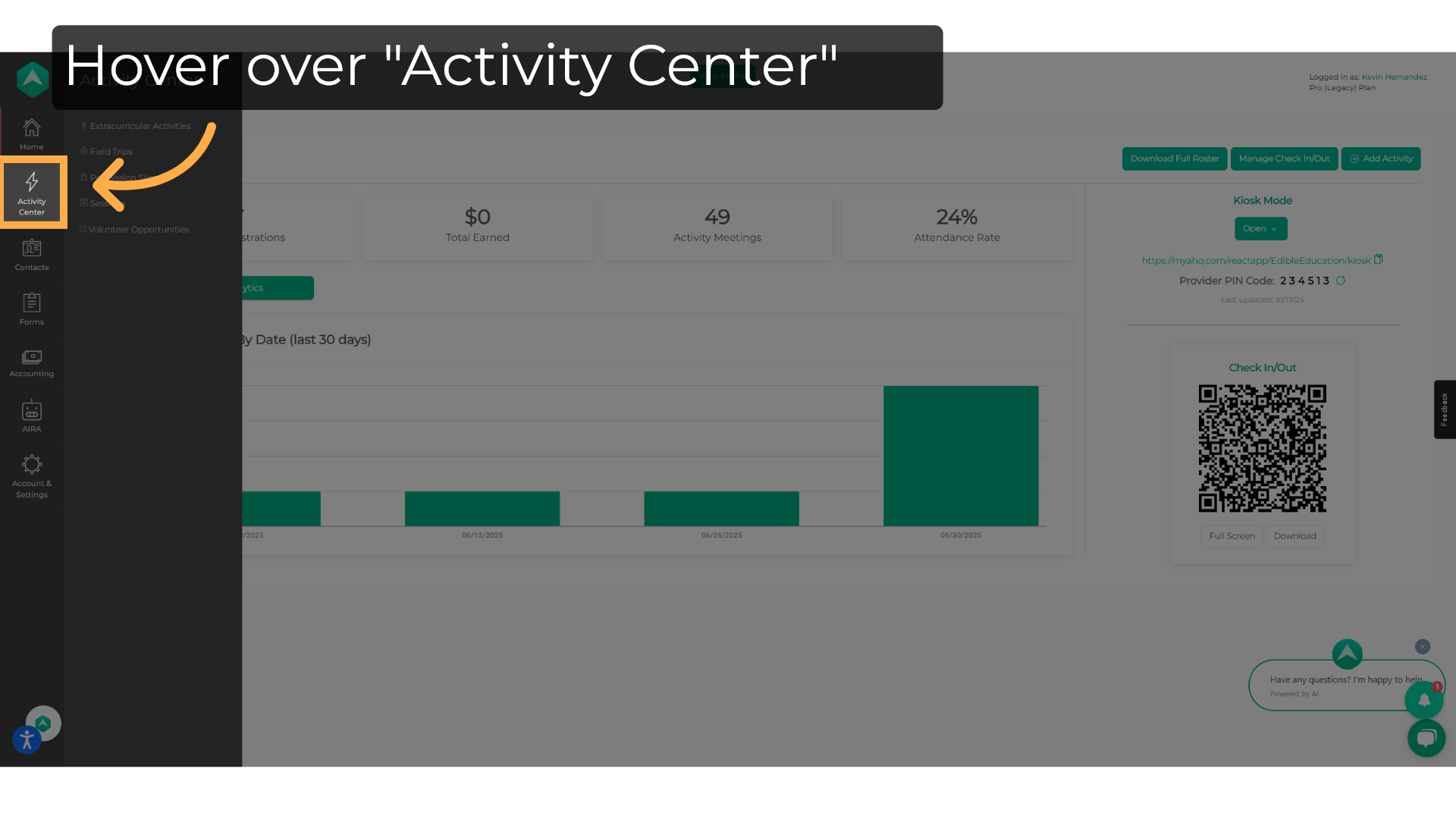
3. Click "Extracurricular Activities"
Navigate to Extracurricular Activities.
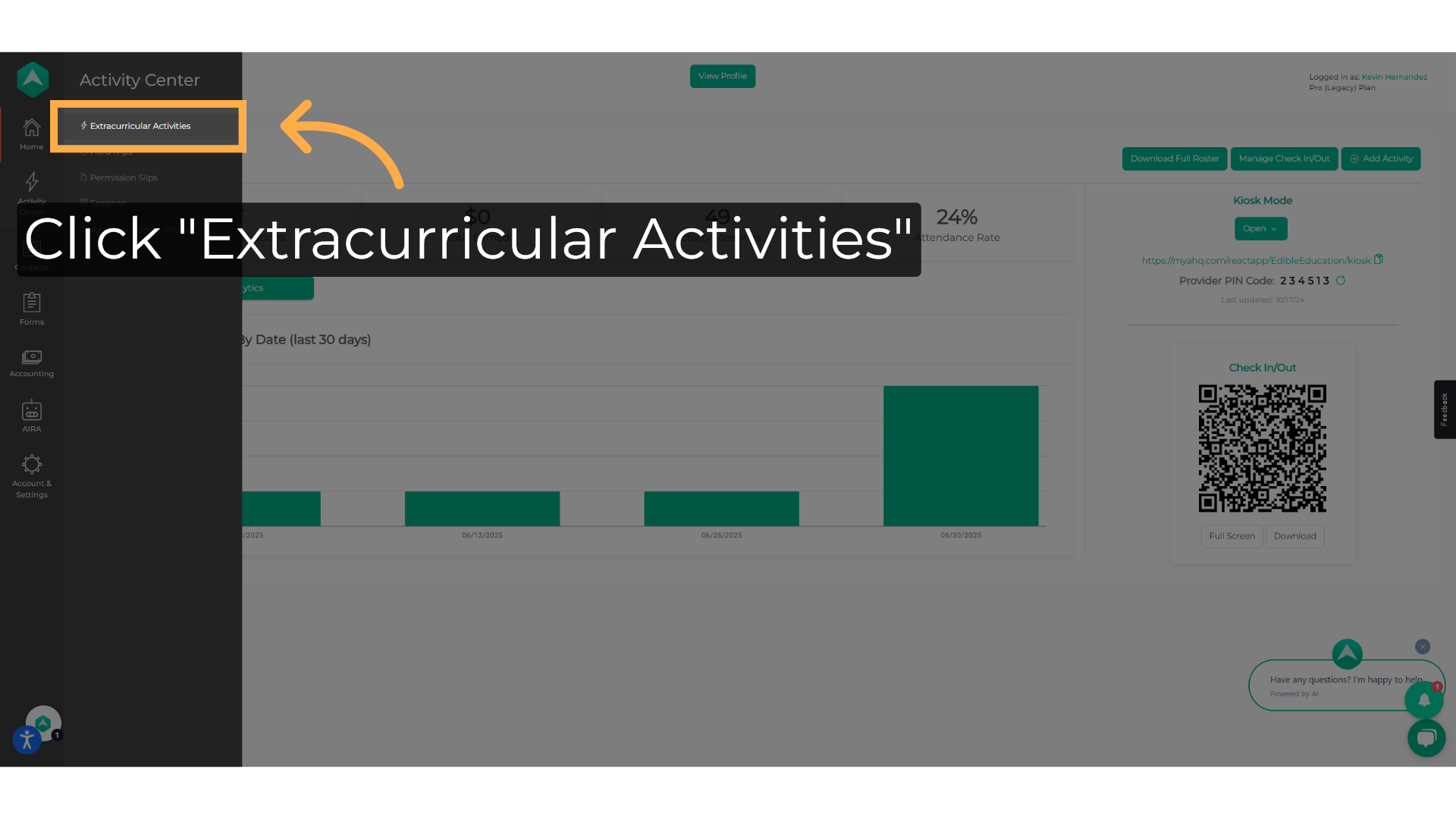
4. Click "Search for activity"
Look for a specific activity.
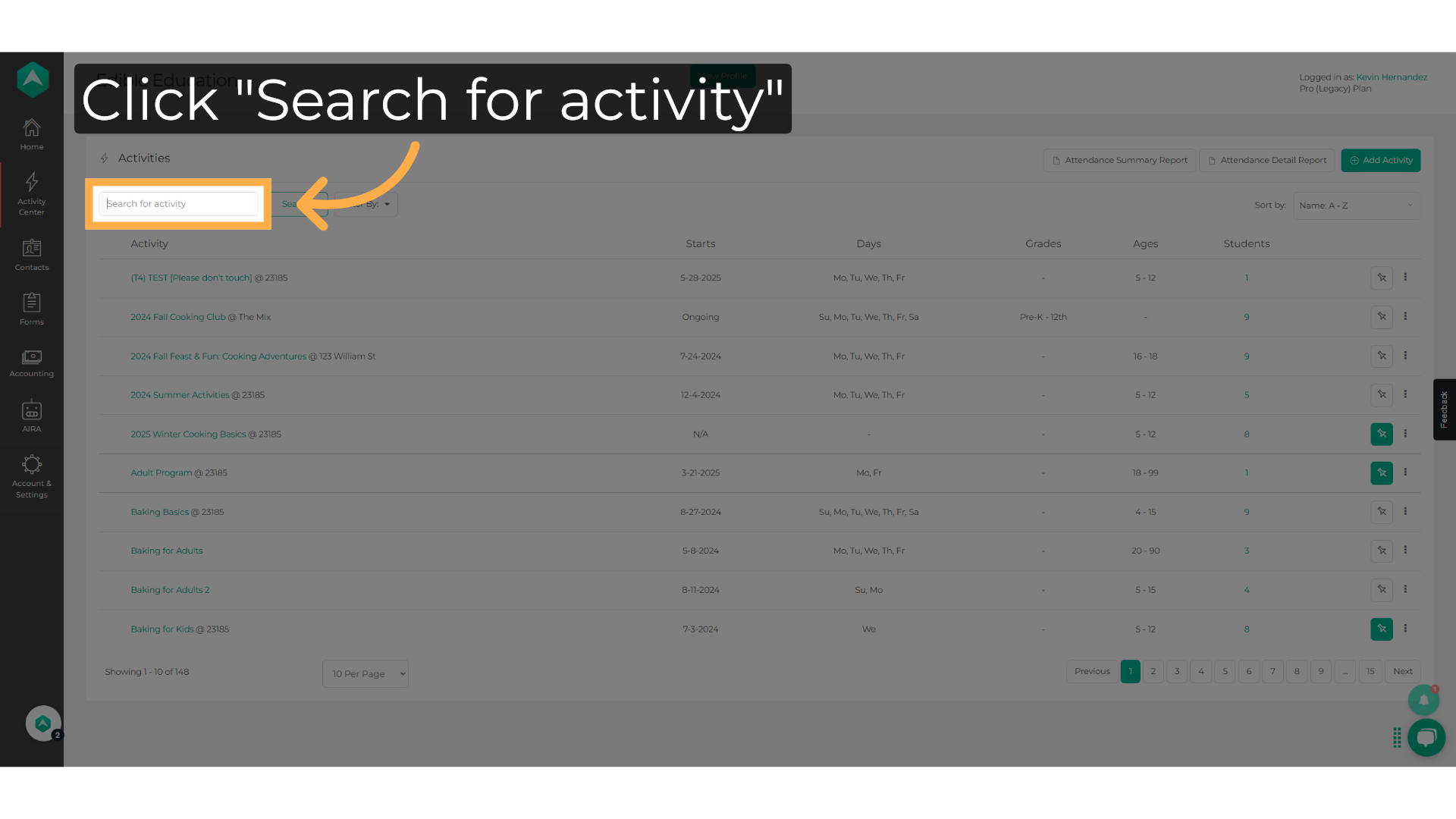
5. Fill with the name
Type the name of the activity and hit Enter
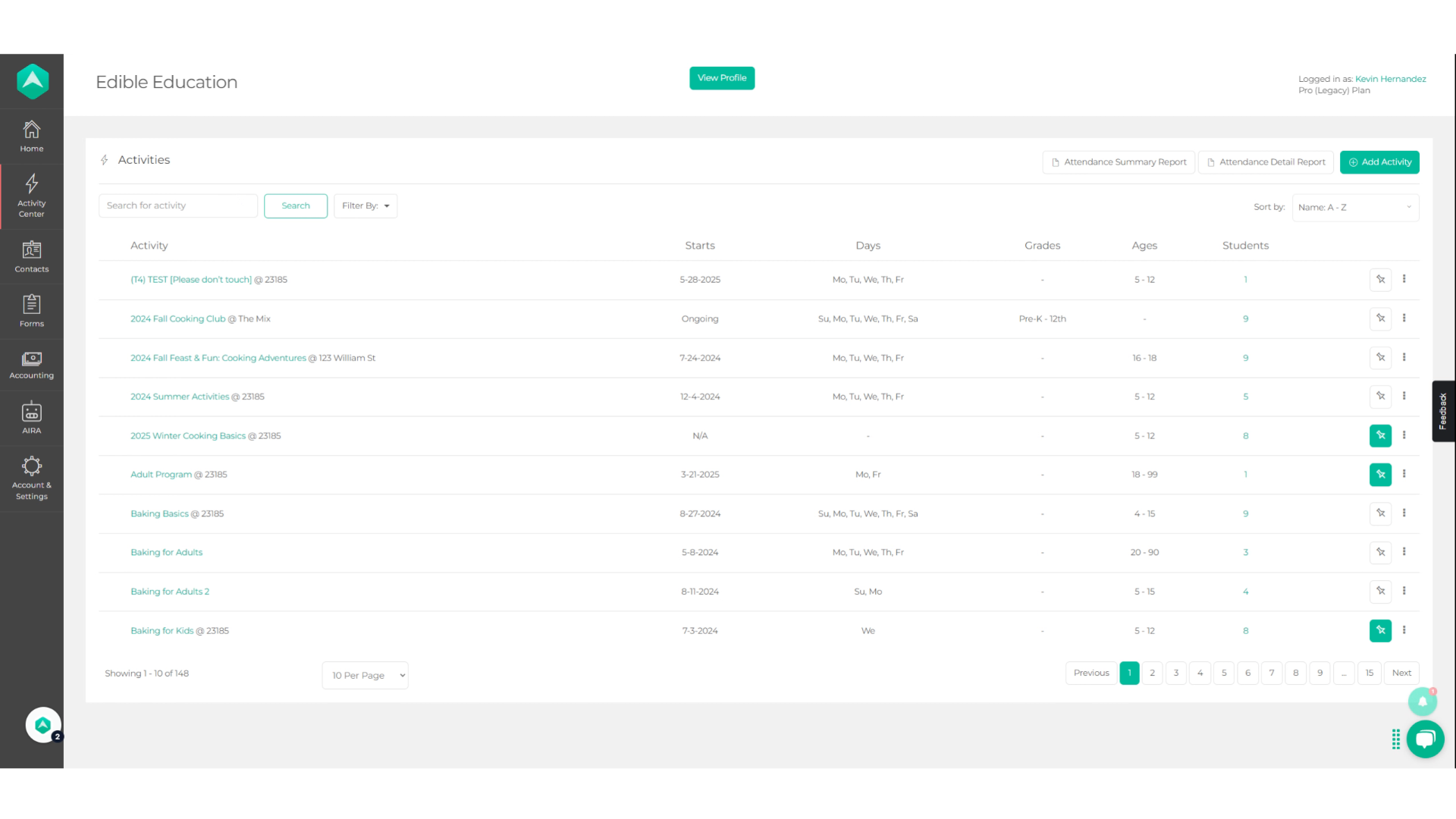
6. Click on the activity
Click on the activity
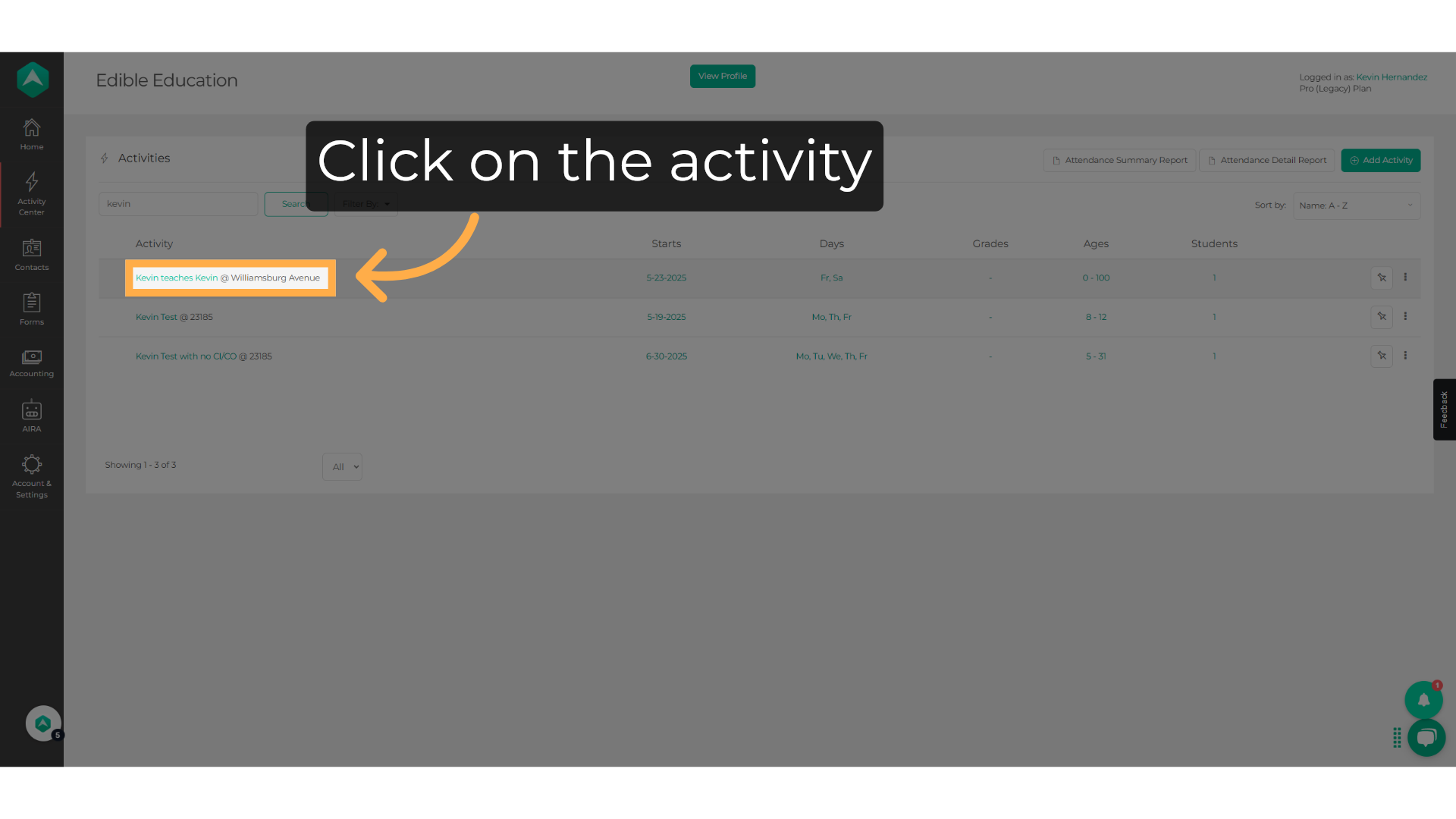
7. Click "Attendance"
Access the Attendance section.
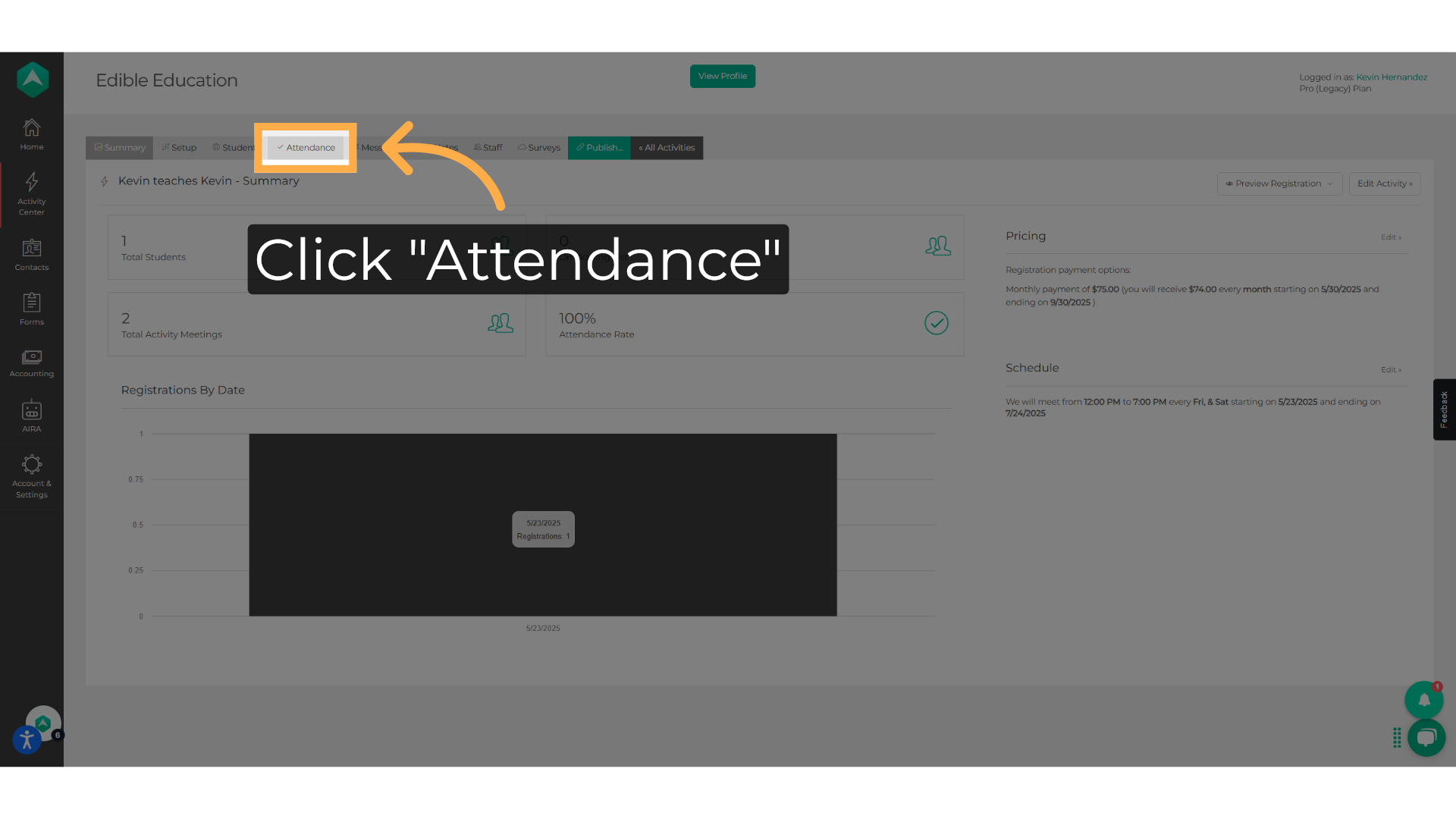
8. Click here
Click on the red icon to delete the attendance record.
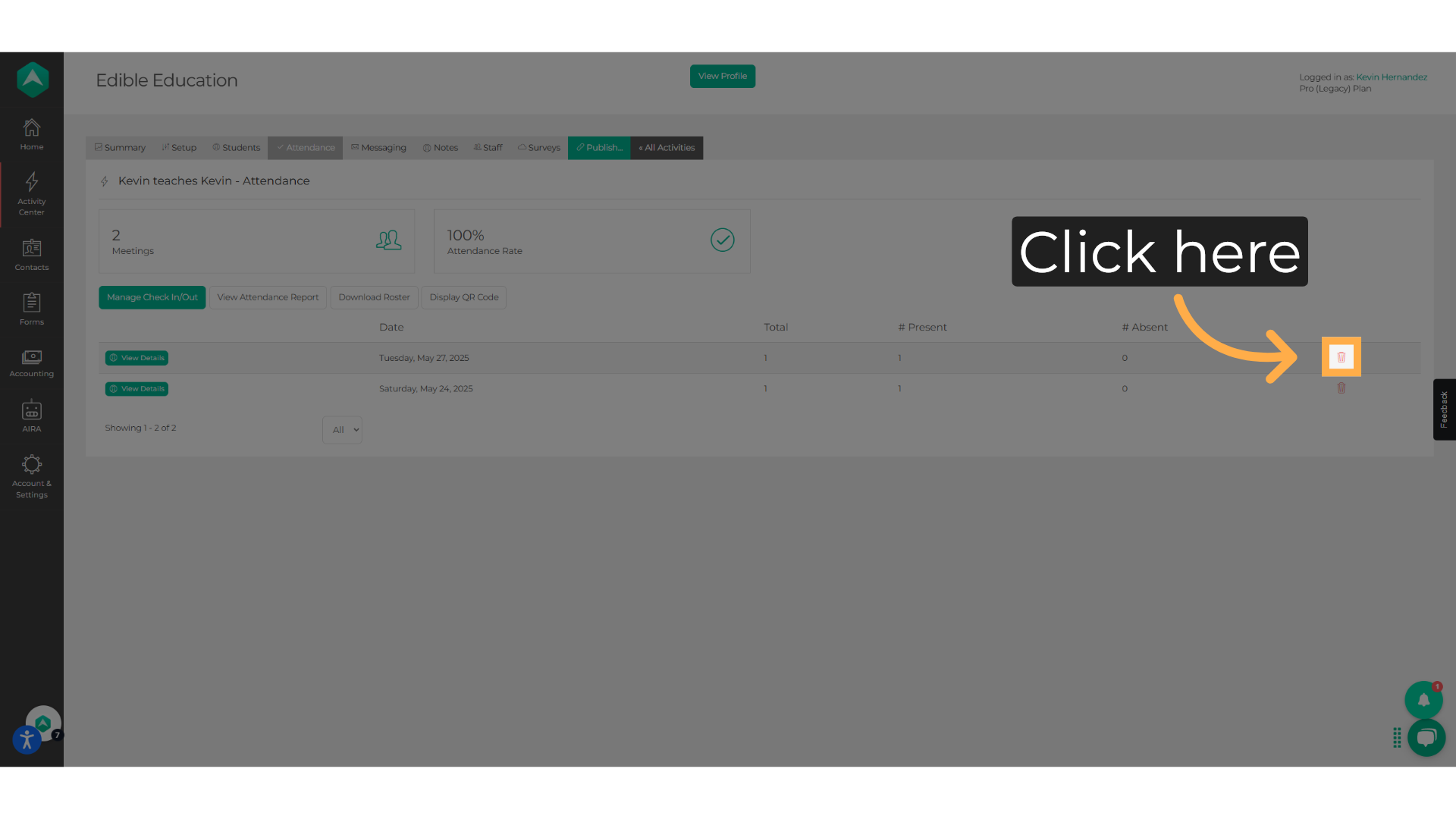
9. Click "Delete »"
Delete the selected record. Remember, this cannot be undone.
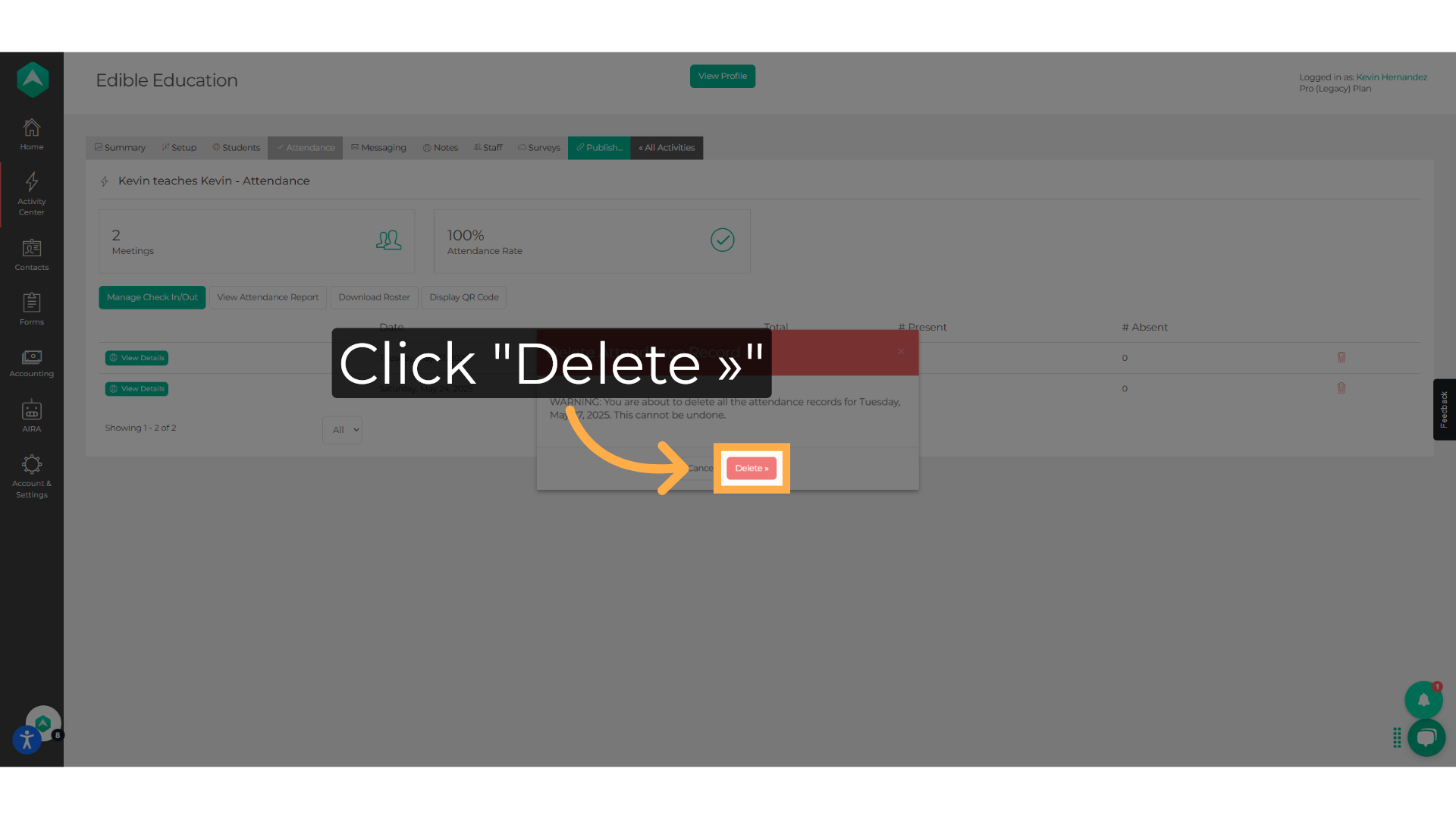
Frequently Asked Questions
1. Can I recover my deleted attendance records?
No, you cannot recover deleted attendance records. Be careful and make sure you don't need them before proceeding.
2. Can I bulk delete the attendance records?
No, you will need to delete them one by one.
💡If you have any questions or experience any technical difficulties with How to Delete Attendance Records, don't hesitate to get in touch with our support team at support@afterschoolhq.com.