How to Find Your Child's Activities
Staying on top of your child's activities is easy with AfterSchool HQ. This guide will walk you through the simple steps to view all of your child’s activities—past, present, and future—right from your AHQ account.
Easily find all of your child's activities in one place using AfterSchool HQ.
Discover how to efficiently manage your child's activities using AfterSchool HQ.
Go to afterschoolhq.com
1. Introduction
Discover how to find your child's activities using AfterSchool HQ.
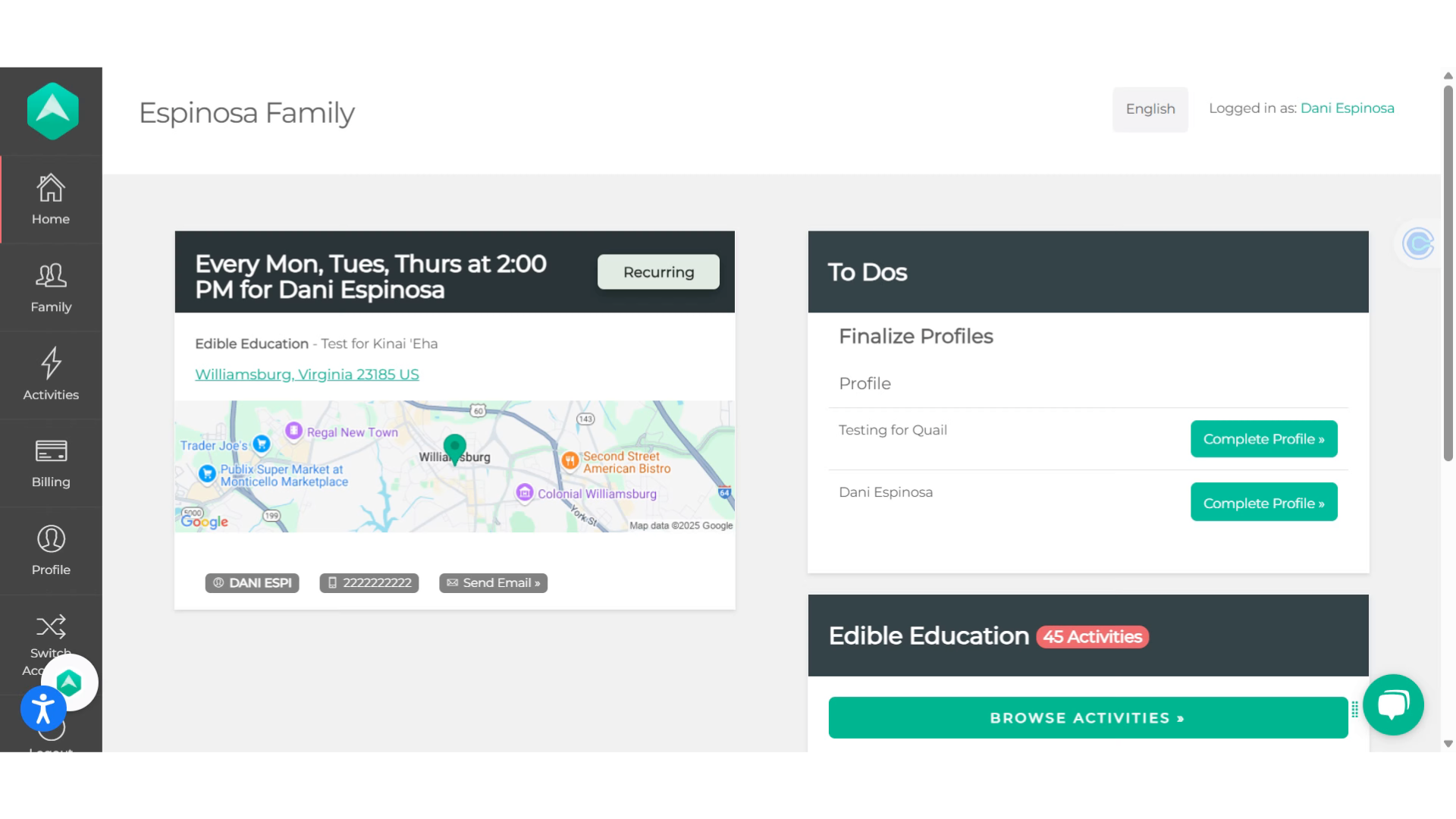
2. Click here
From your home dashboard, click on the "Activities" icon.
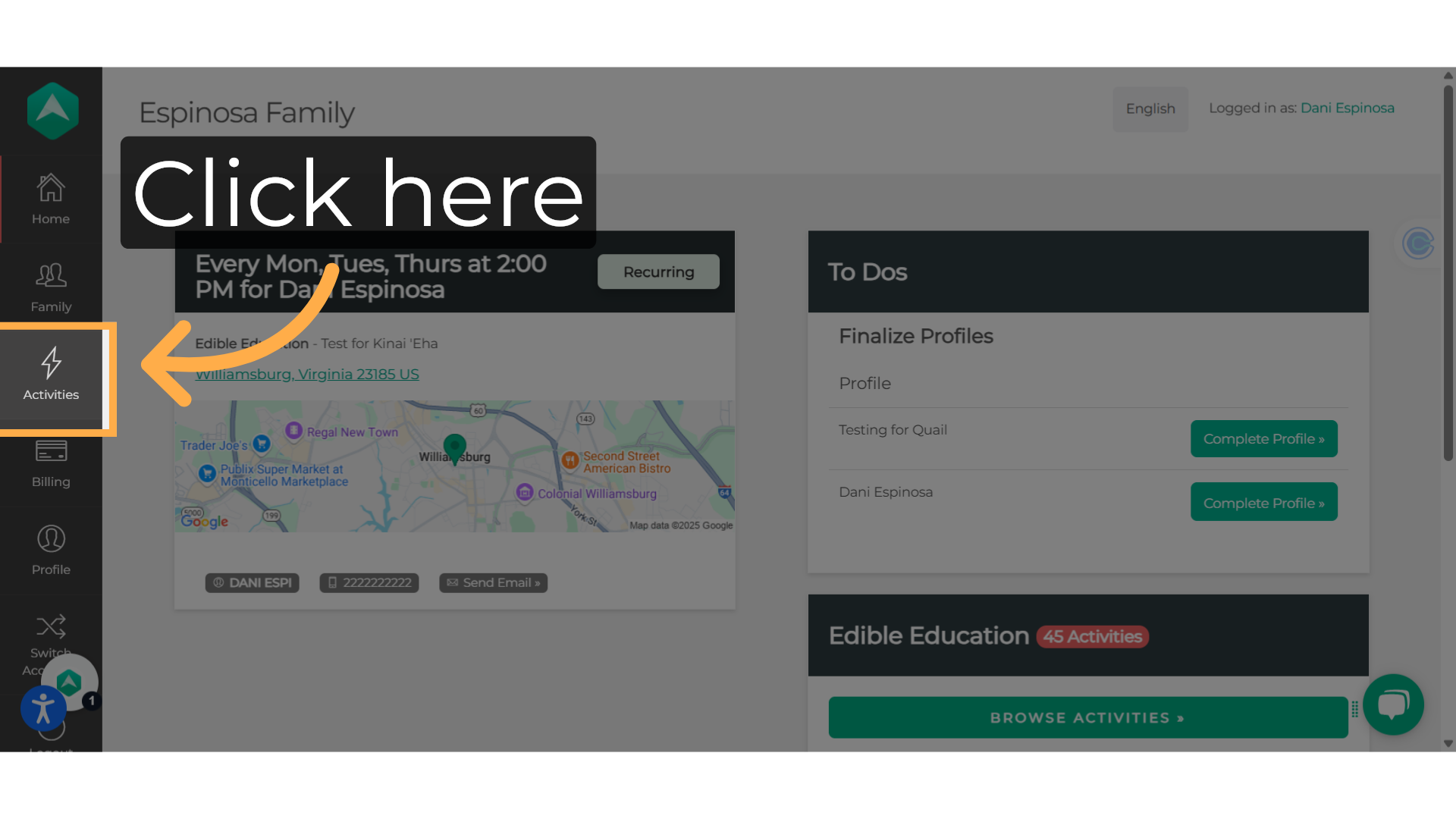
3. Activities List
Here is the full list of activities you have registered for, organized by each participant of the activity.
The list includes "Past", "Current", and "Future" activities, along with details such as the instructor's contact information and a "Withdraw" button, which you can access by clicking on the drop-down.
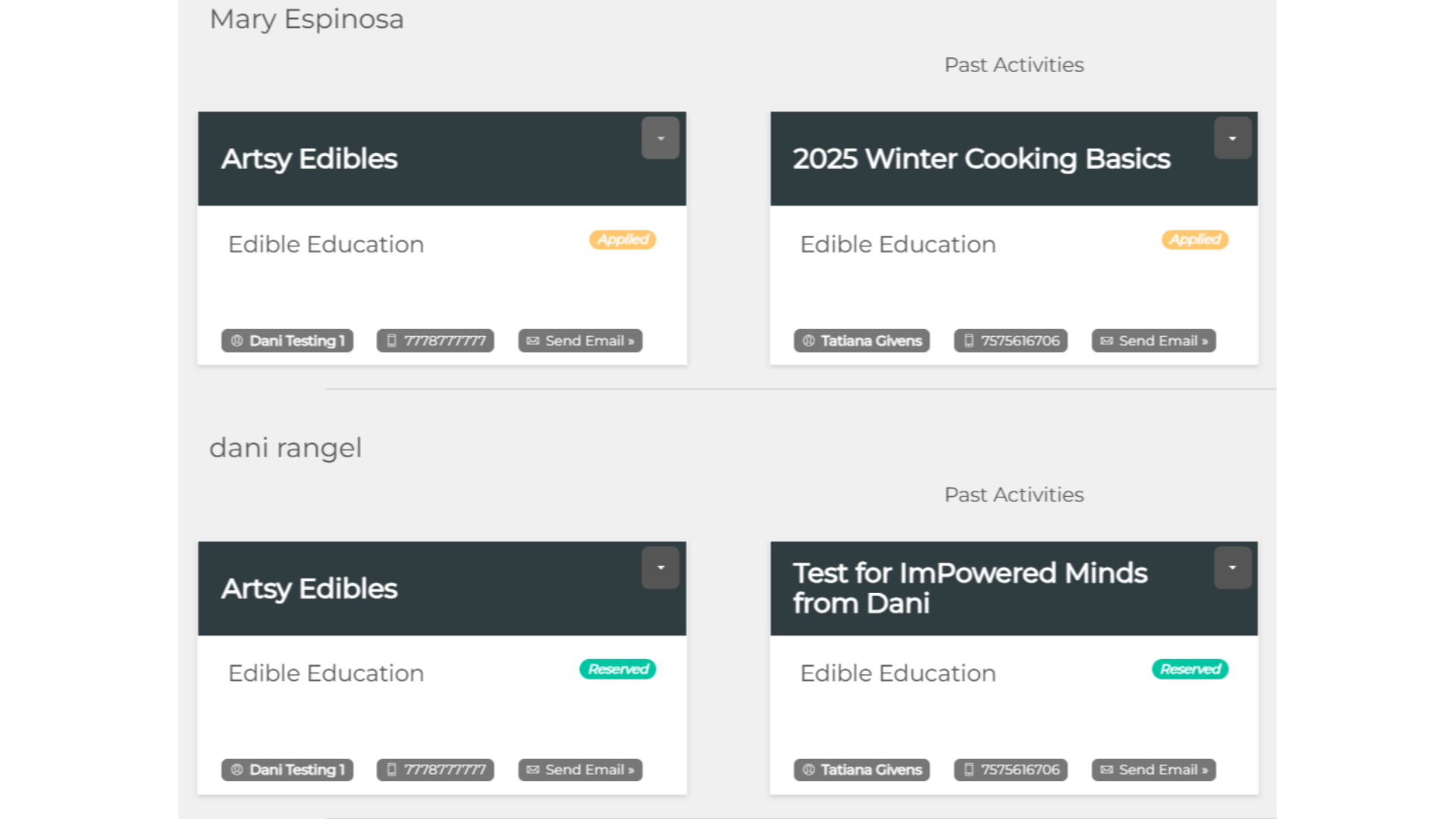
This guide walked you through How to Find Your Child's Activities with Afterschool HQ. Thanks for watching!
💡If you have any questions or experience any technical difficulties with How to Find Your Child's Activities, don't hesitate to get in touch with our support team at support@afterschoolhq.com.