- AHQ Help Center
- Parents
- Registration
How to Sign-Up for Individual Classes (New Registrant)
This guide explains how to enroll in individual classes, highlighting the step-by-step instructions of the registration process.
This guide will be useful for you if the organization allows participants to select their preferred dates for attendance!
We're so glad you're here! In this guide, we'll walk you step-by-step through how to sign-up for individual classes if you are a new registrant, so you feel confident using AfterSchool HQ.
Go to afterschoolhq.com
1. Introduction
From selecting dates to signing up, follow the precise actions in this guide to successfully enroll in your desired individual classes.
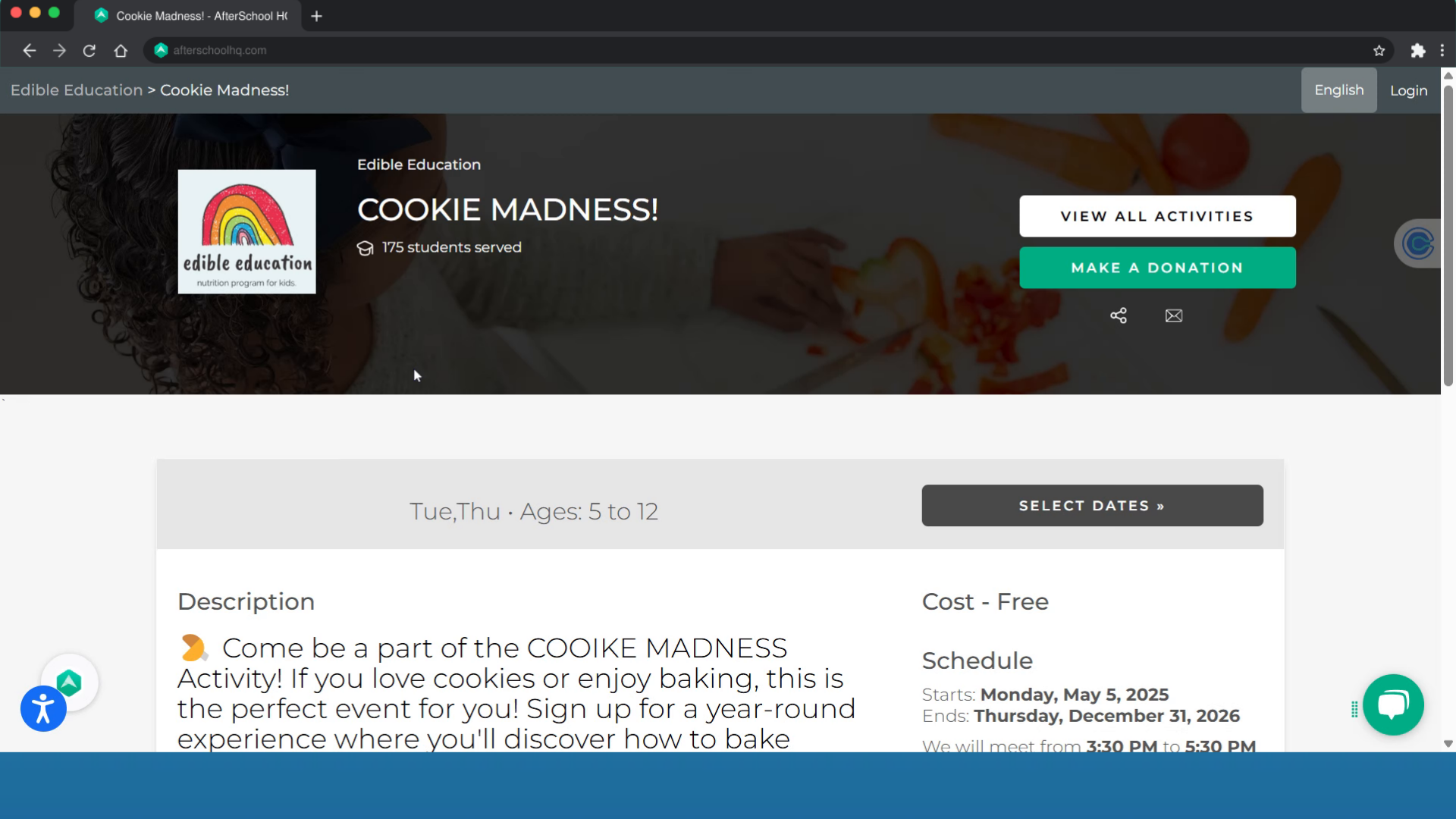
2. Click on "Select Dates"
From the activity page, click on "Select Dates" to get started.
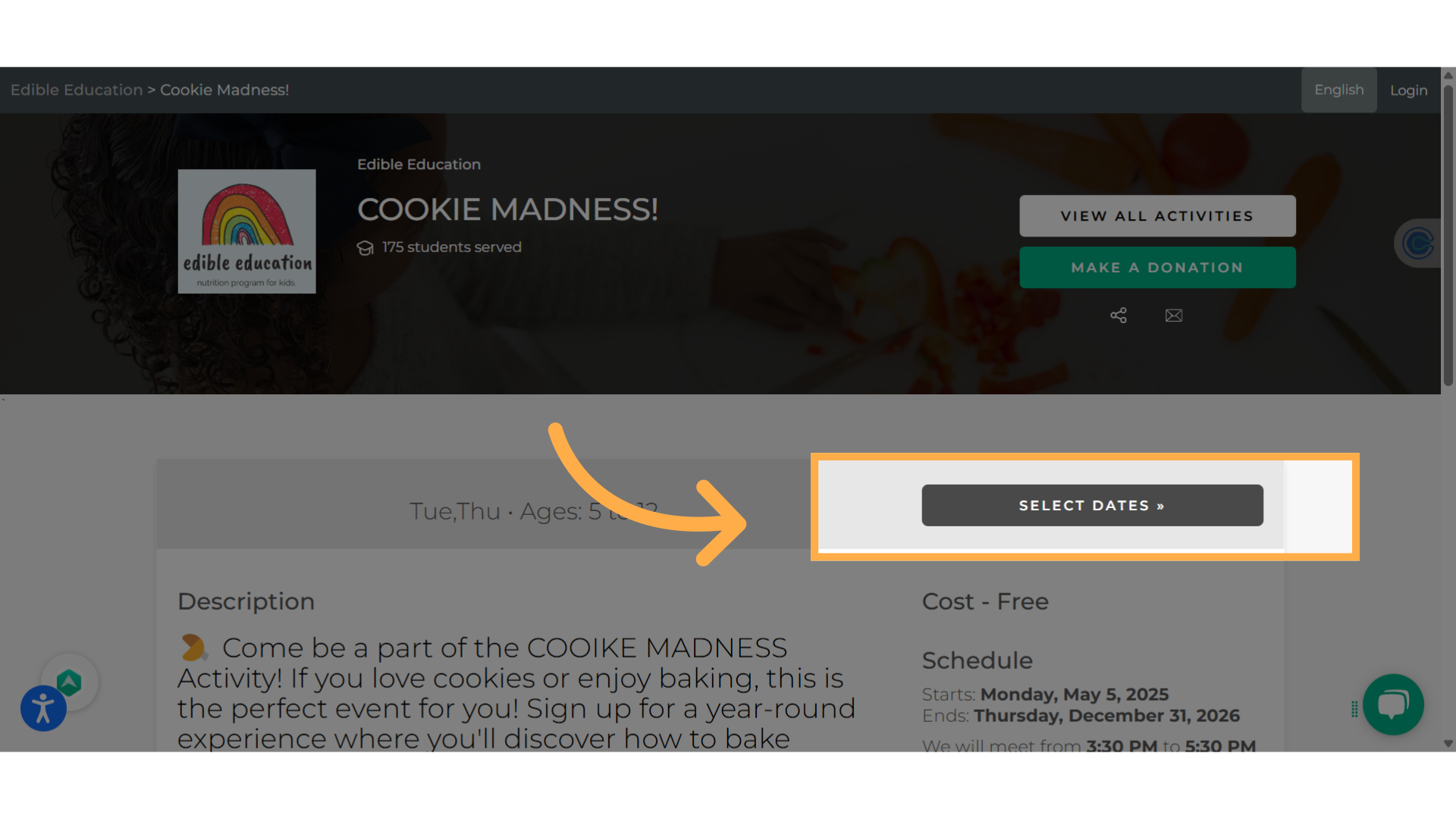
3. Check the box off
Check the box off next to each date you plan to attend
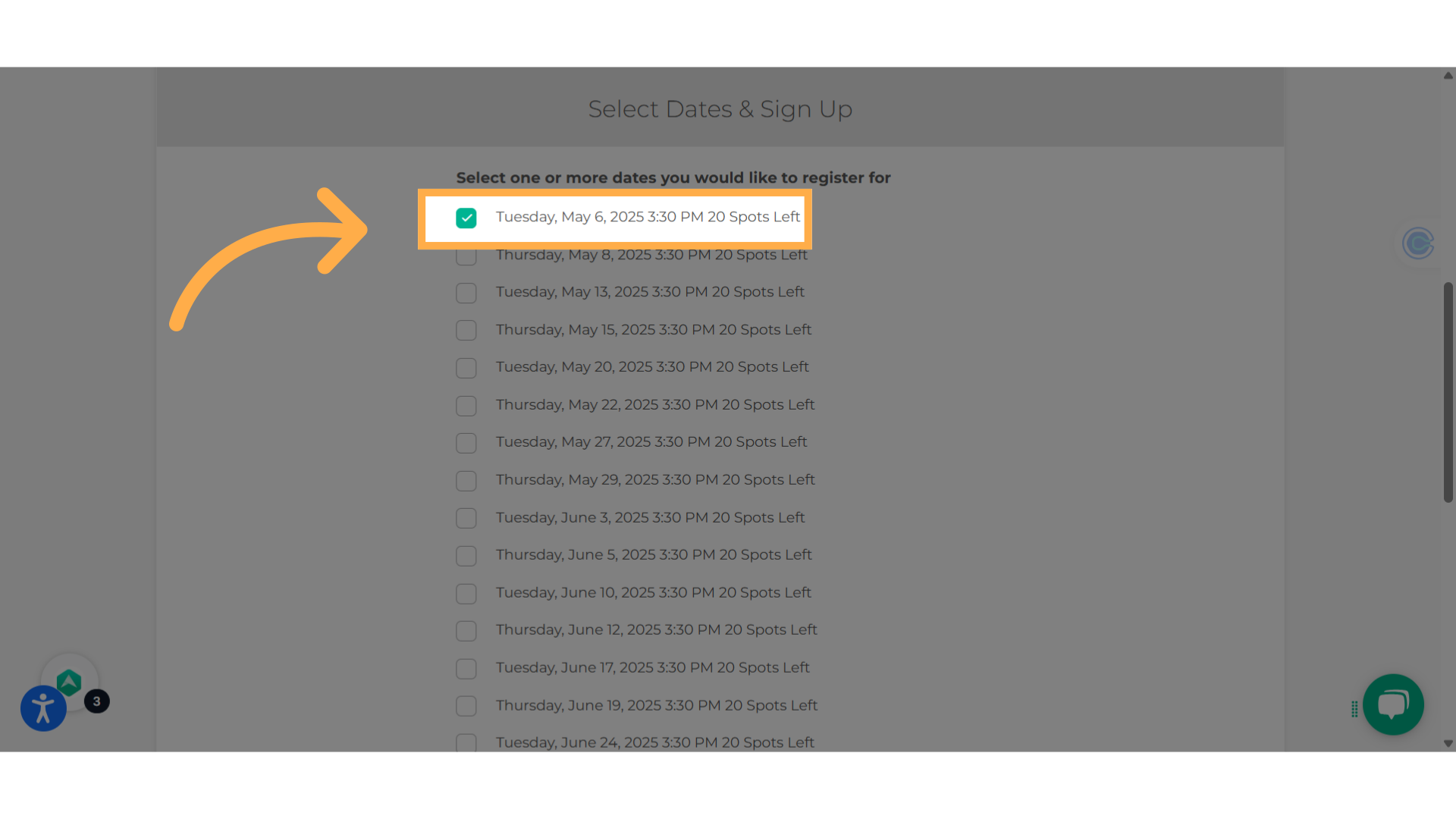
4. Click on "Register for selected dates"
Proceed to register for the chosen dates.
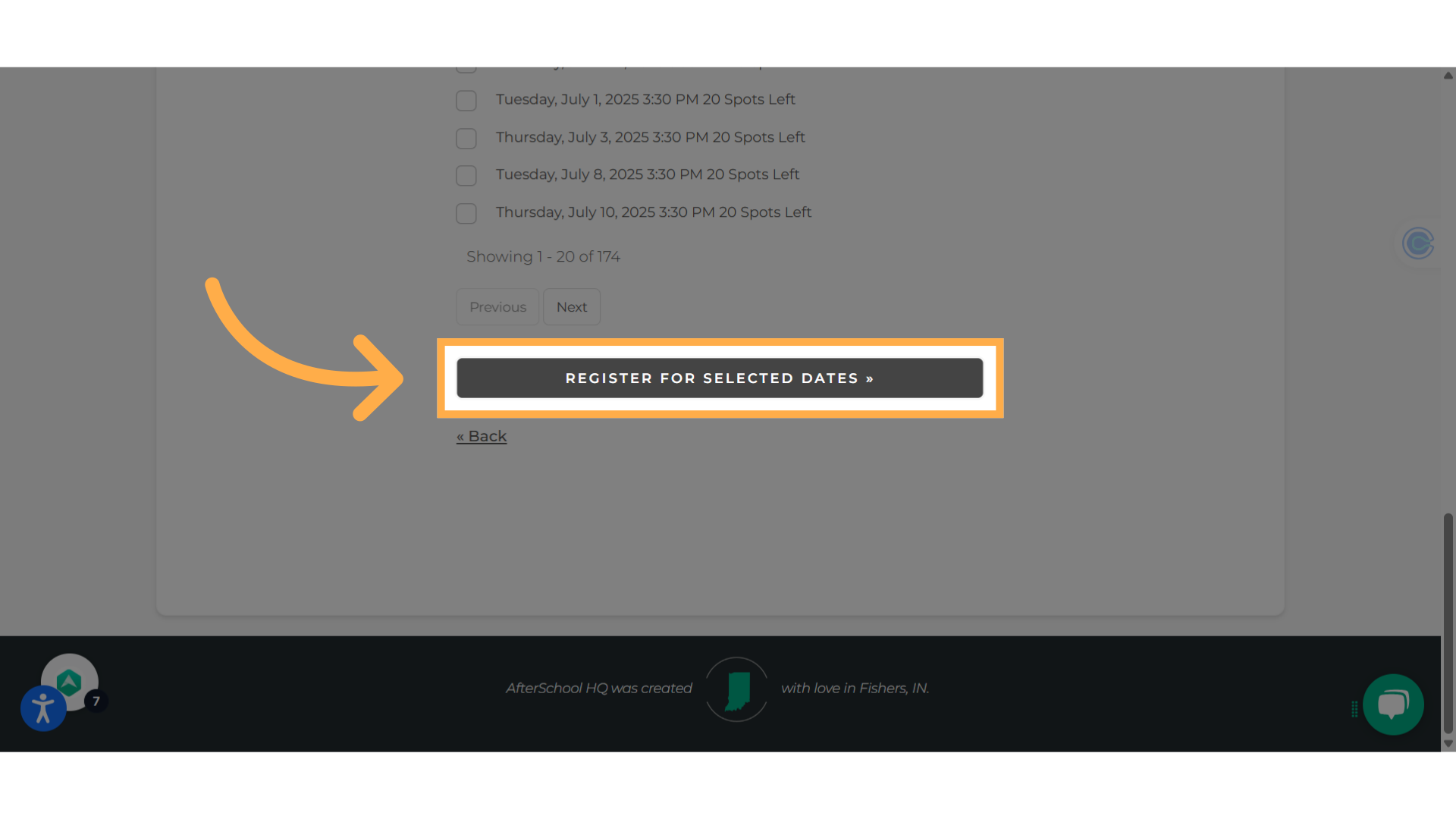
5. Enter your "Email"
Enter your email address and hit next.
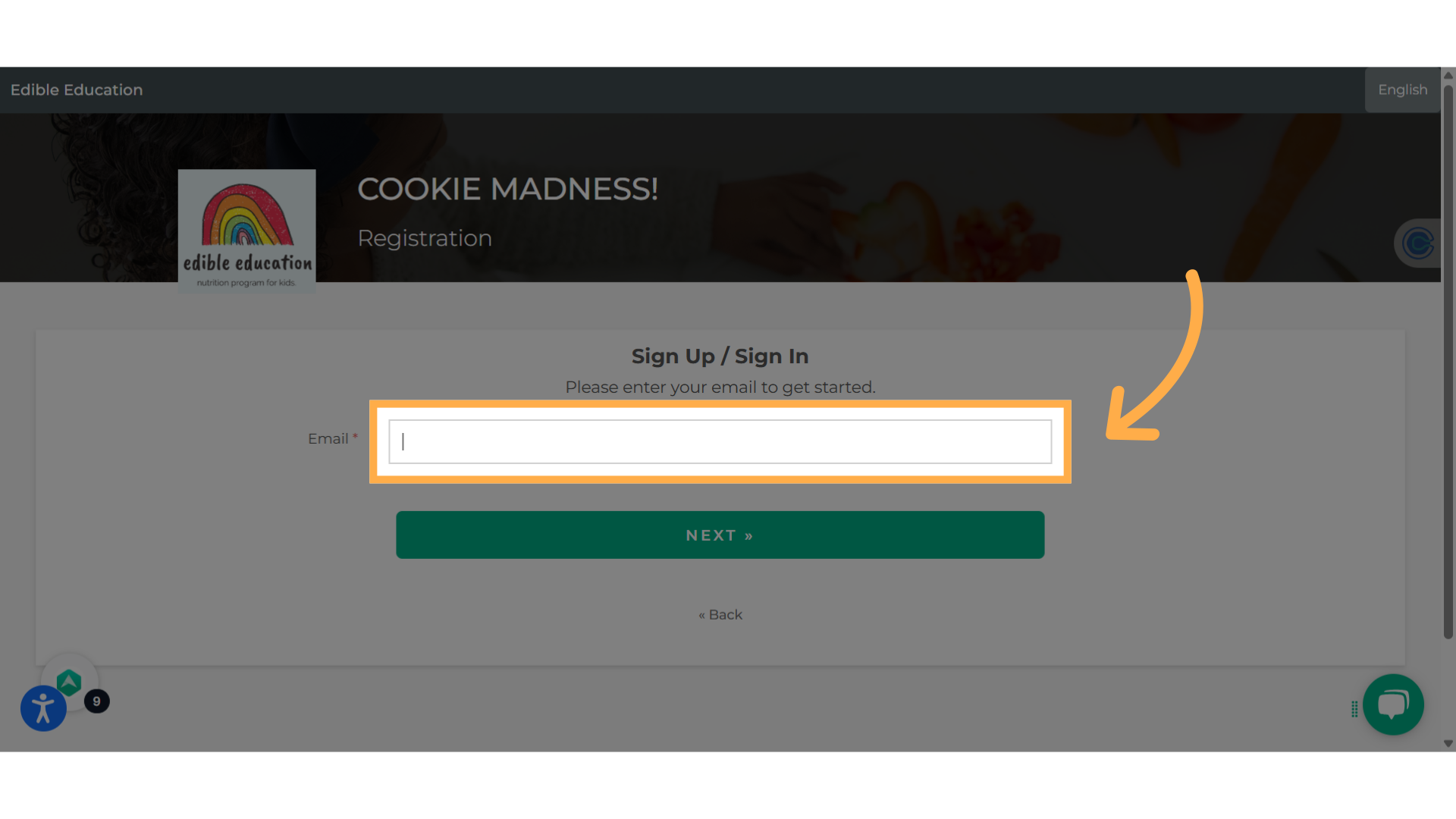
6. Fill in the required information
Input your information.
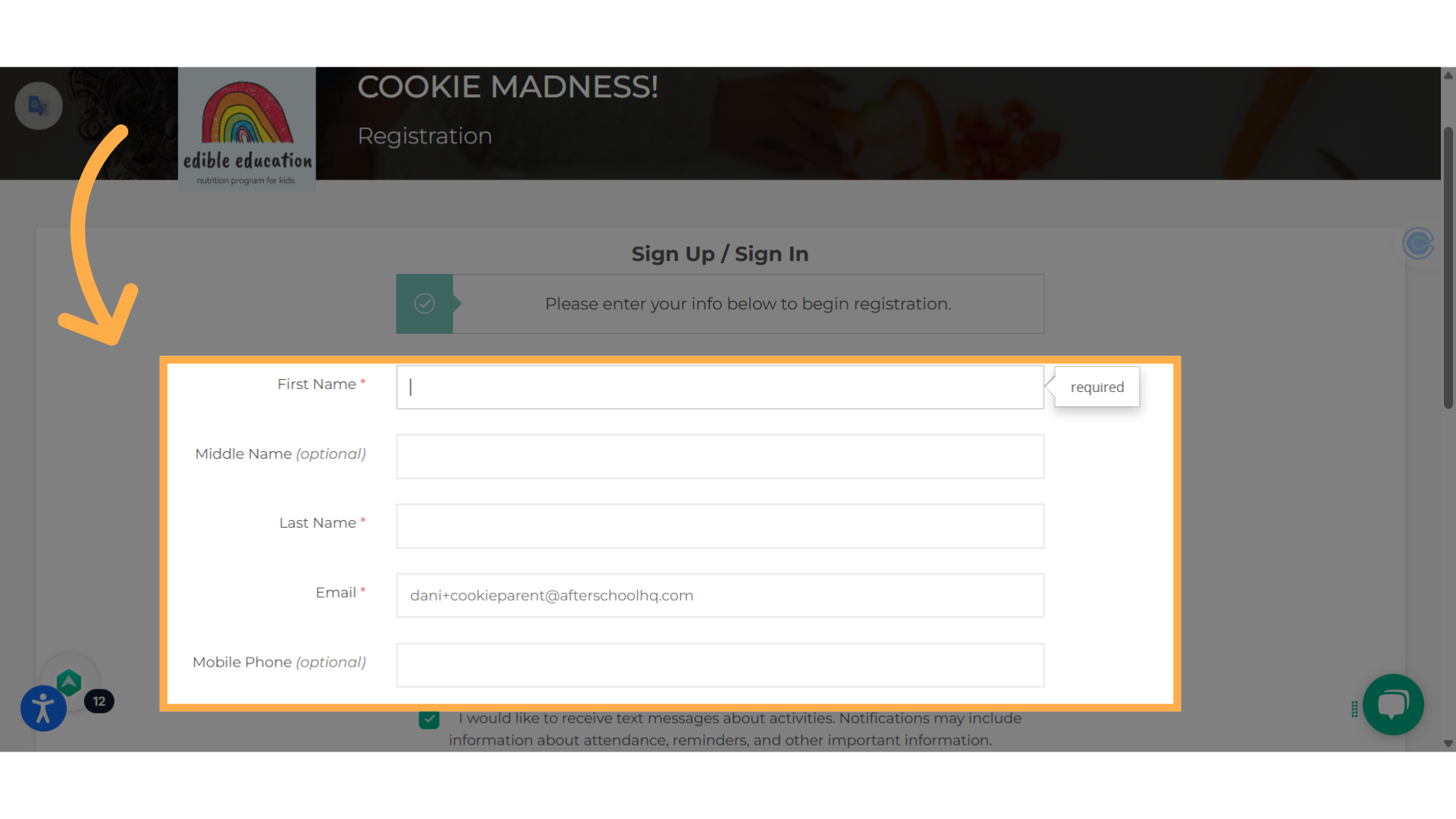
7. Check the notification box
Check the box to allow messages about your activities.
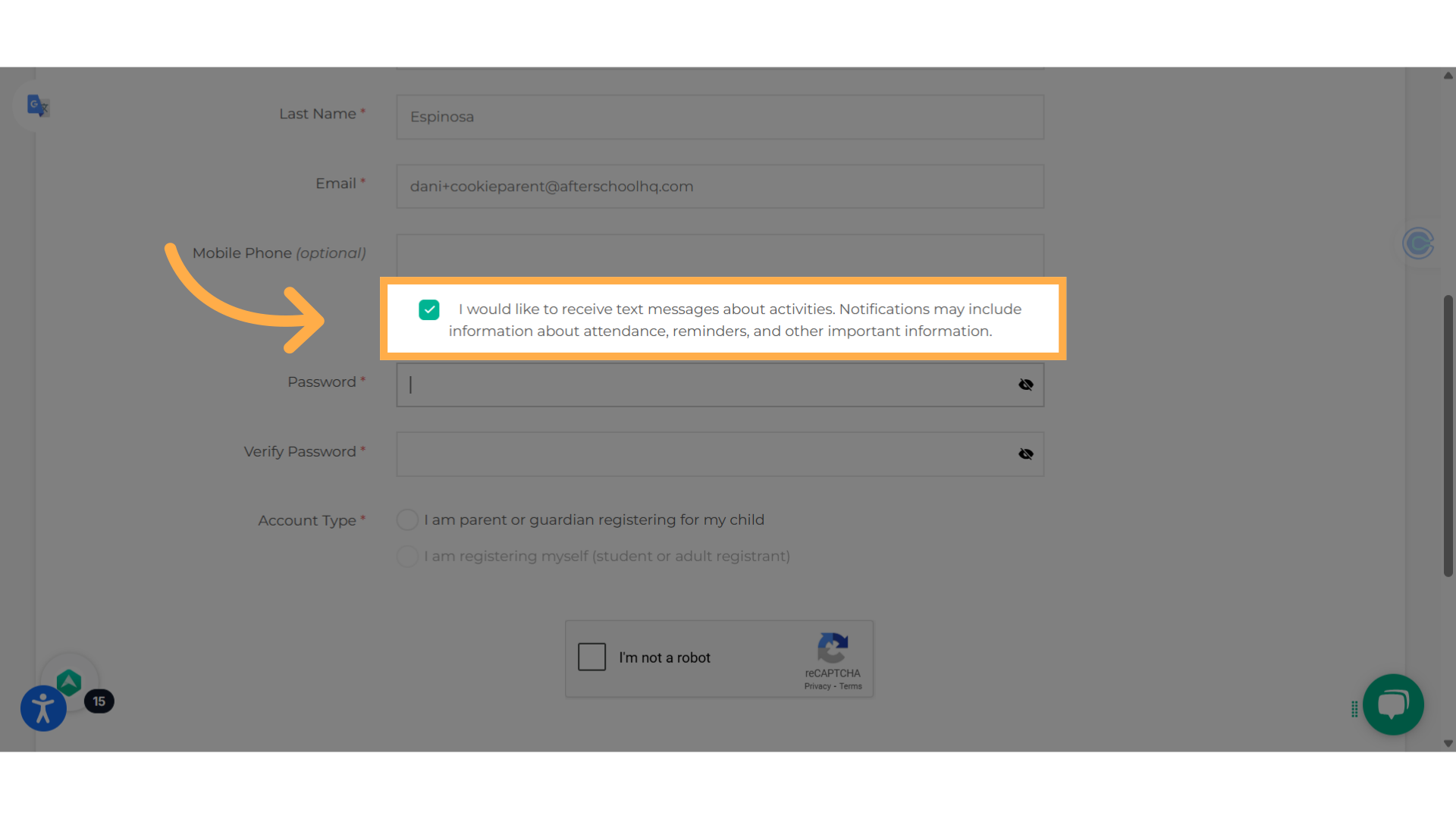
8. Create a password
Create and verify your password.
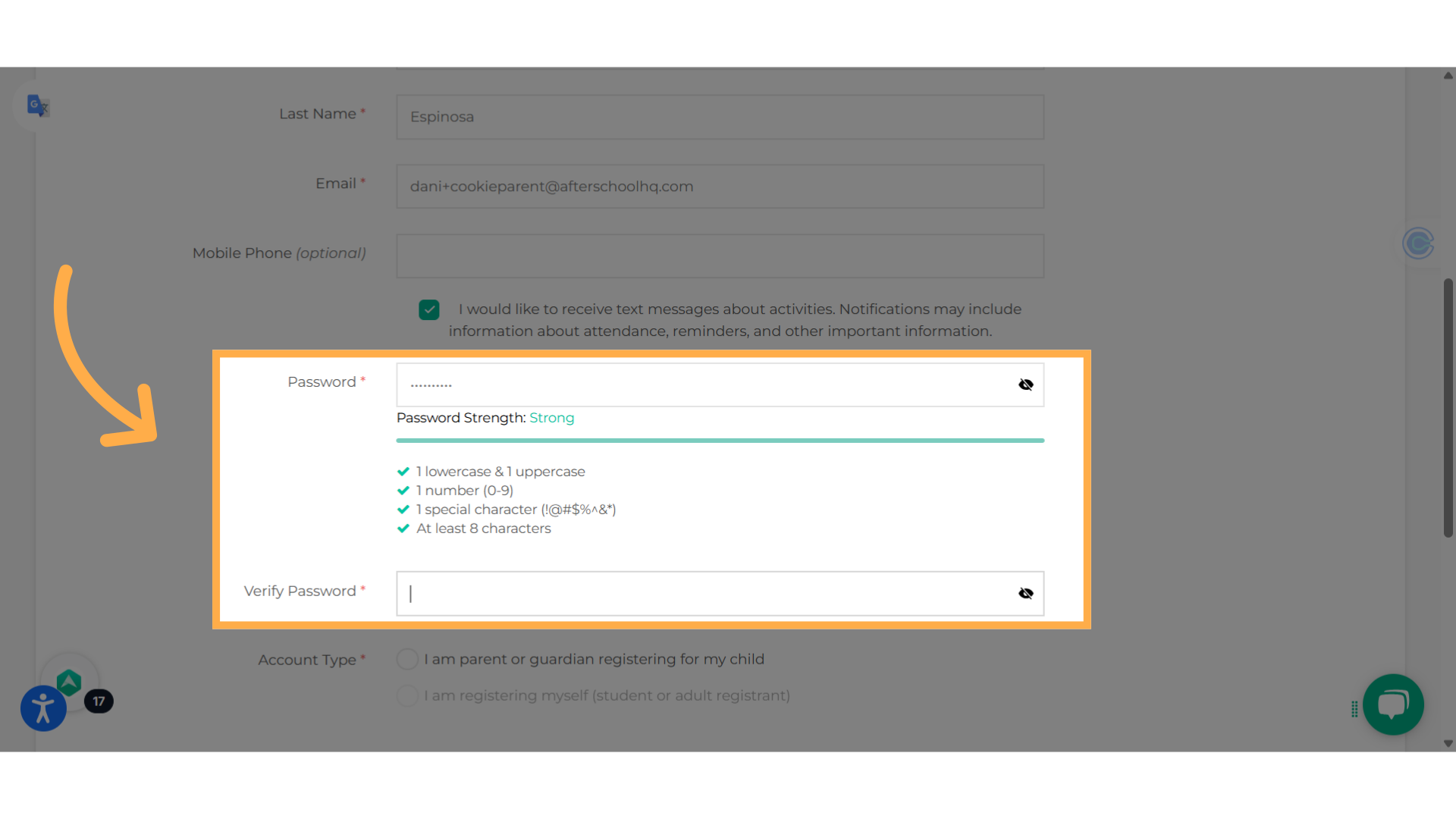
9. Select the account ype
Please specify whether you are a parent registering a child or if you are registering yourself.
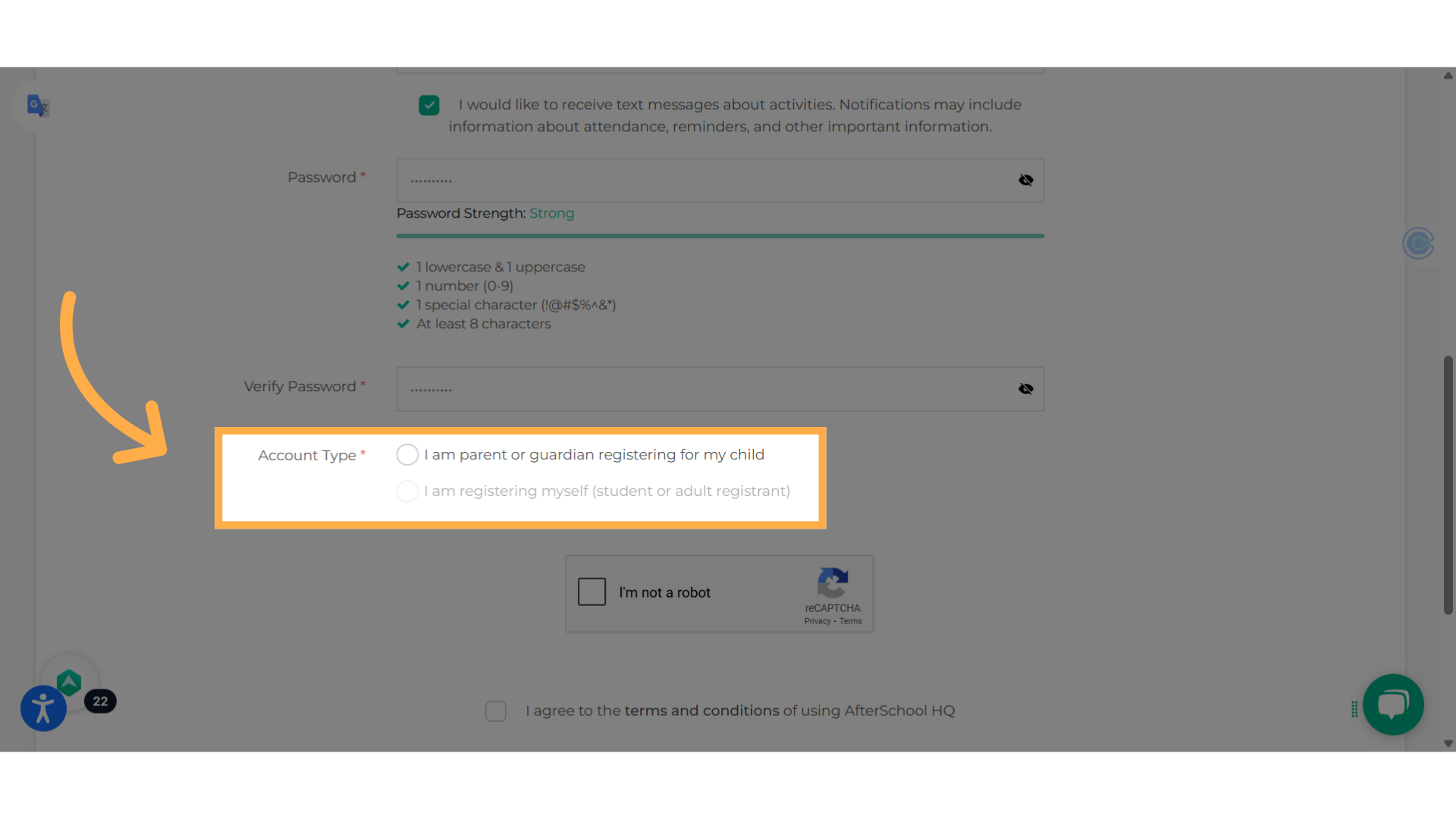
10. Check that you're not a robot and agree to the terms and conditions
Check that you're not a robot and agree to the terms and conditions
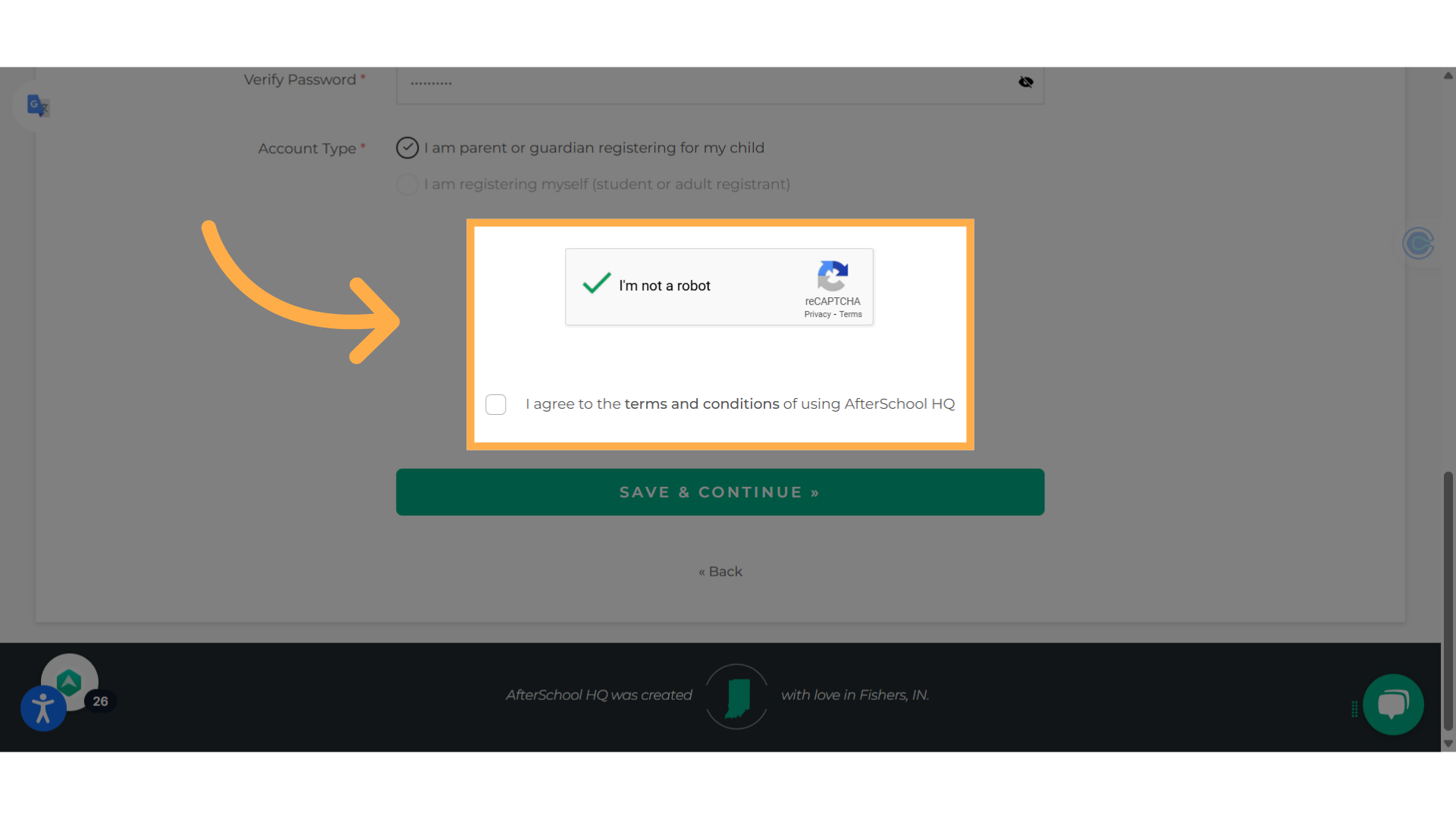
11. Click "Save & Continue"
Click "Save & Continue"
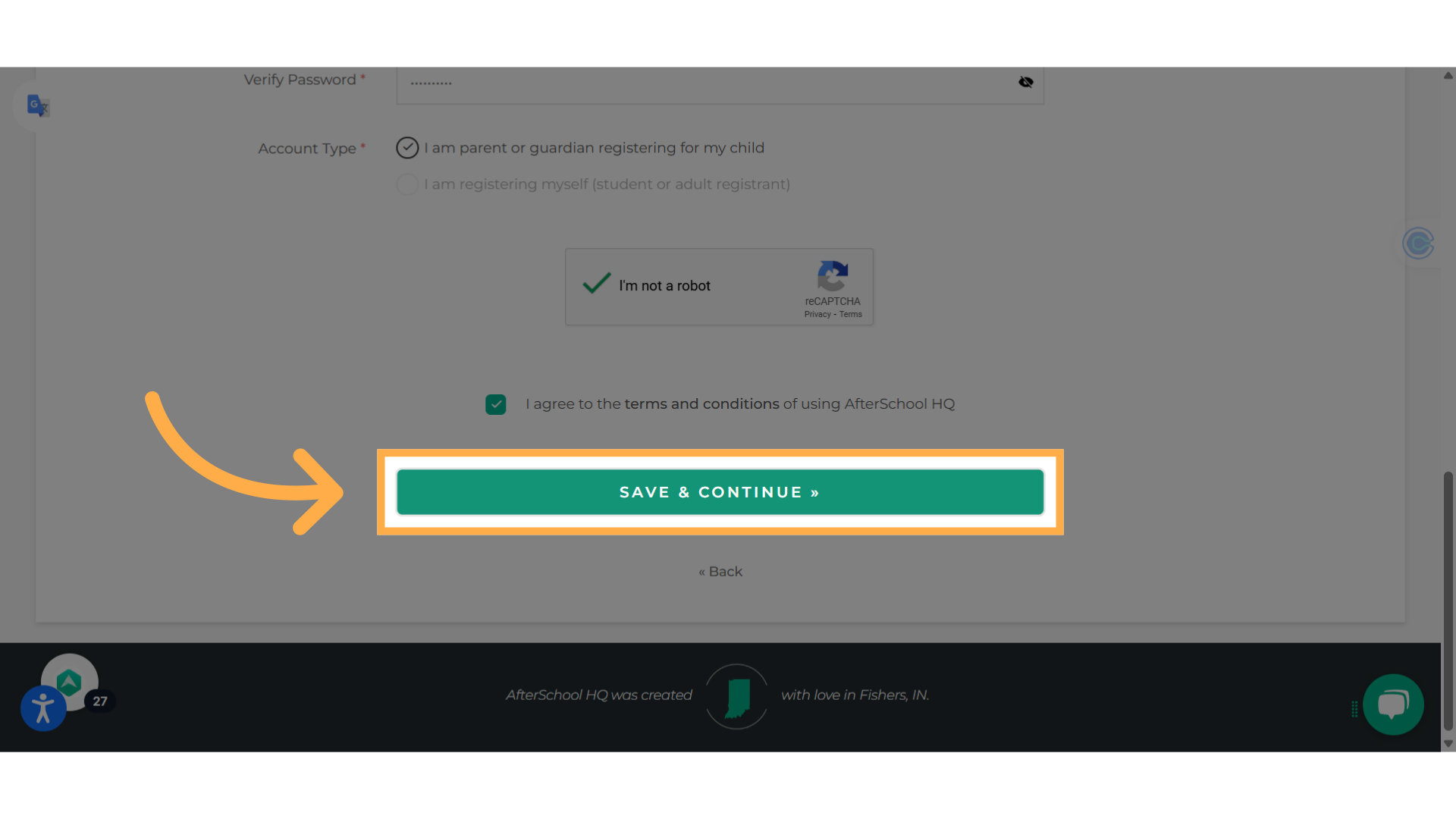
12. Participant Information
Enter the required information for the student.
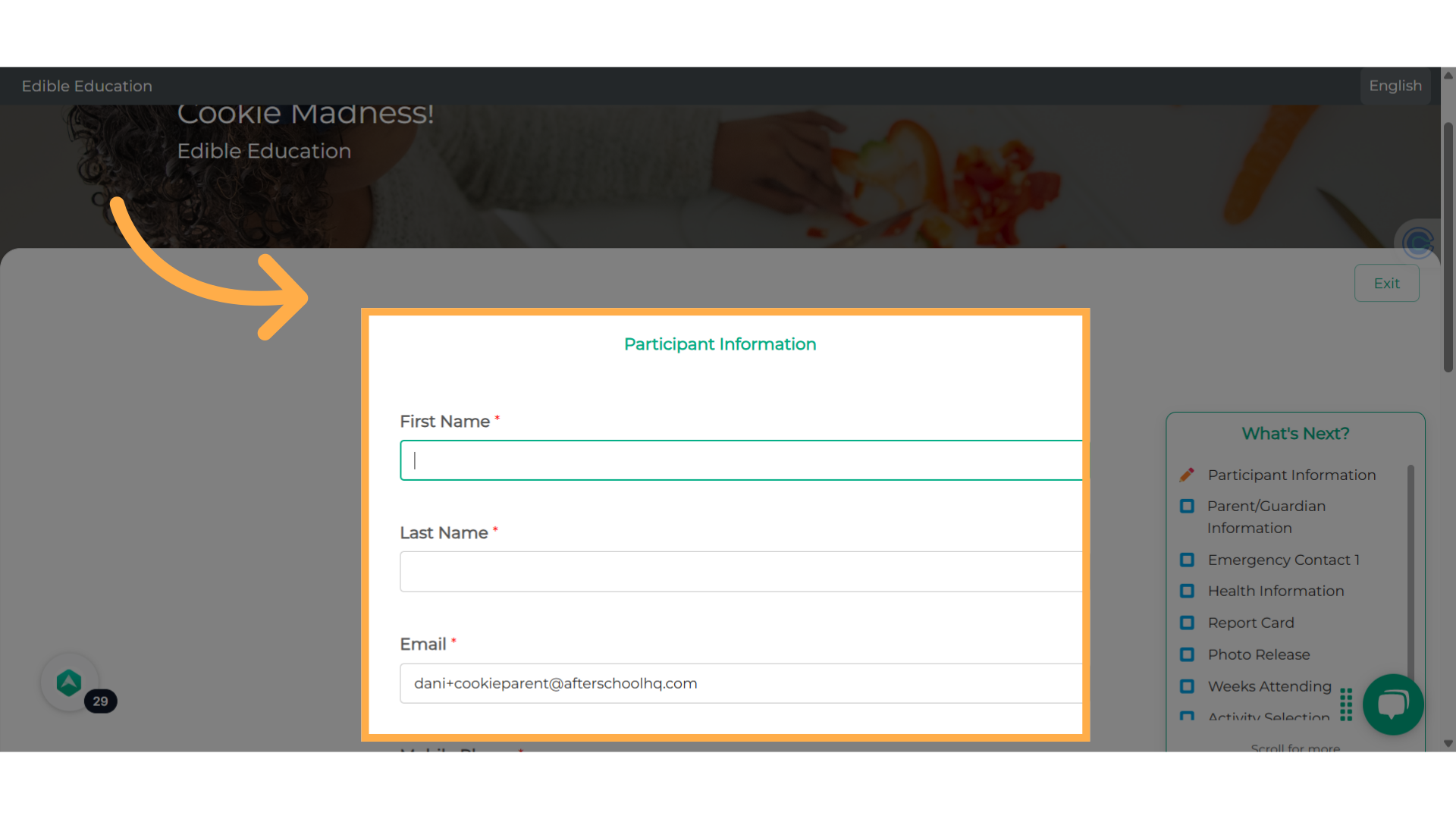
13. Click "Save & Continue"
To proceed to the next step click on "save and continue".
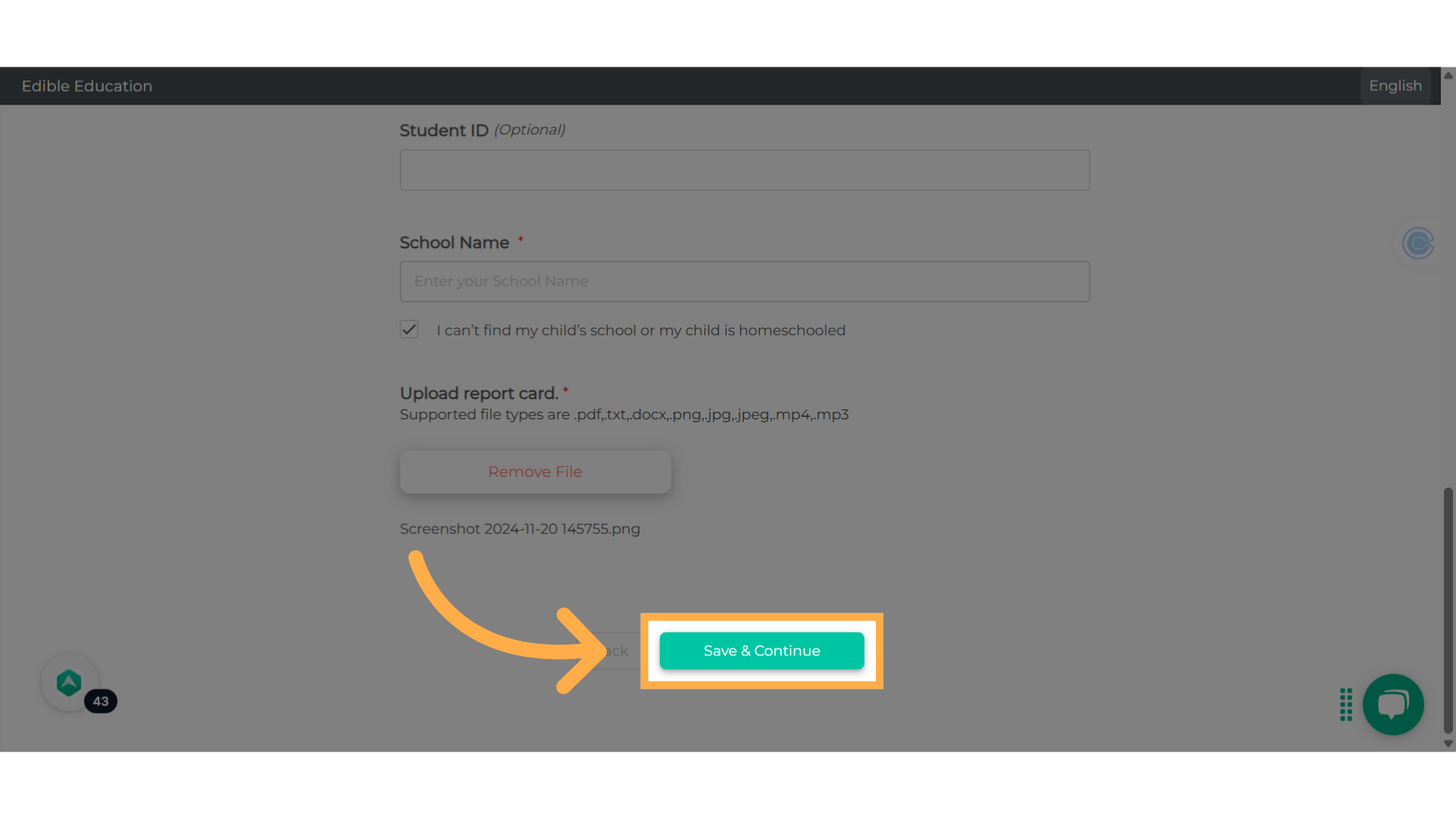
14. Click "Skip"
You can skip any optional question.
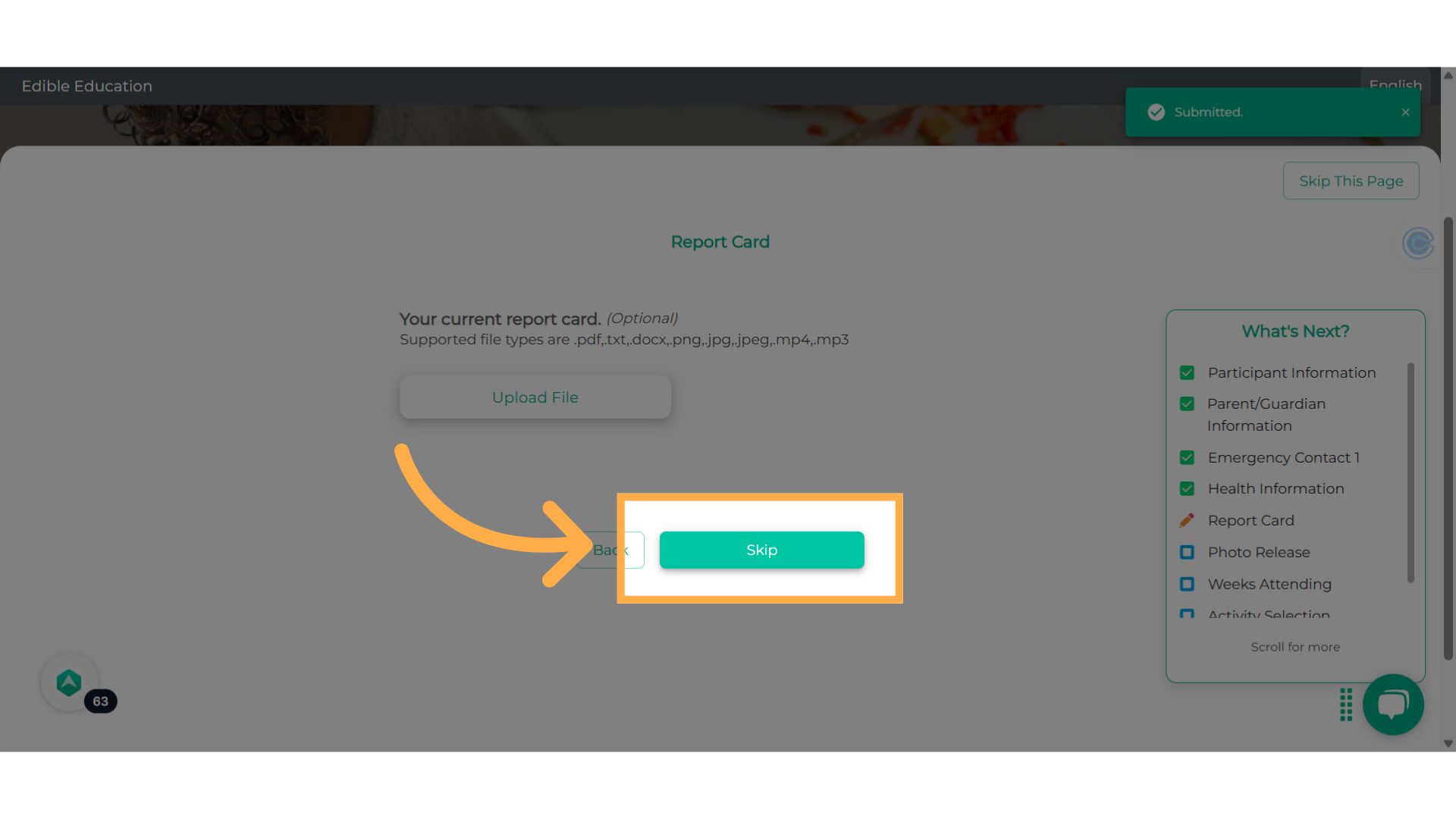
15. Confirm Registration
Confirm registration with your E-signature.
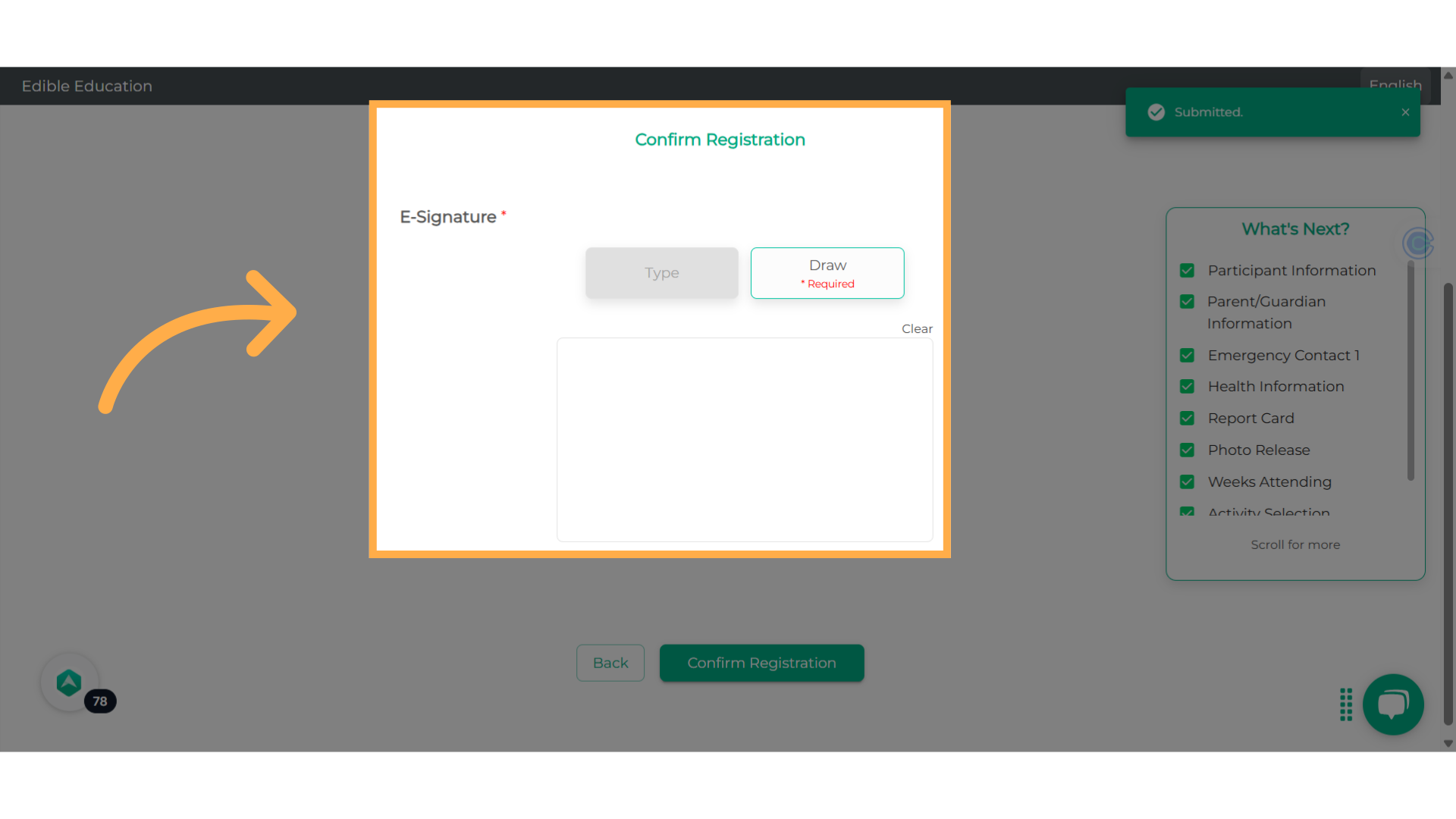
16. Confirmation message post-registration.
At the end, you'll see a confirmation message.
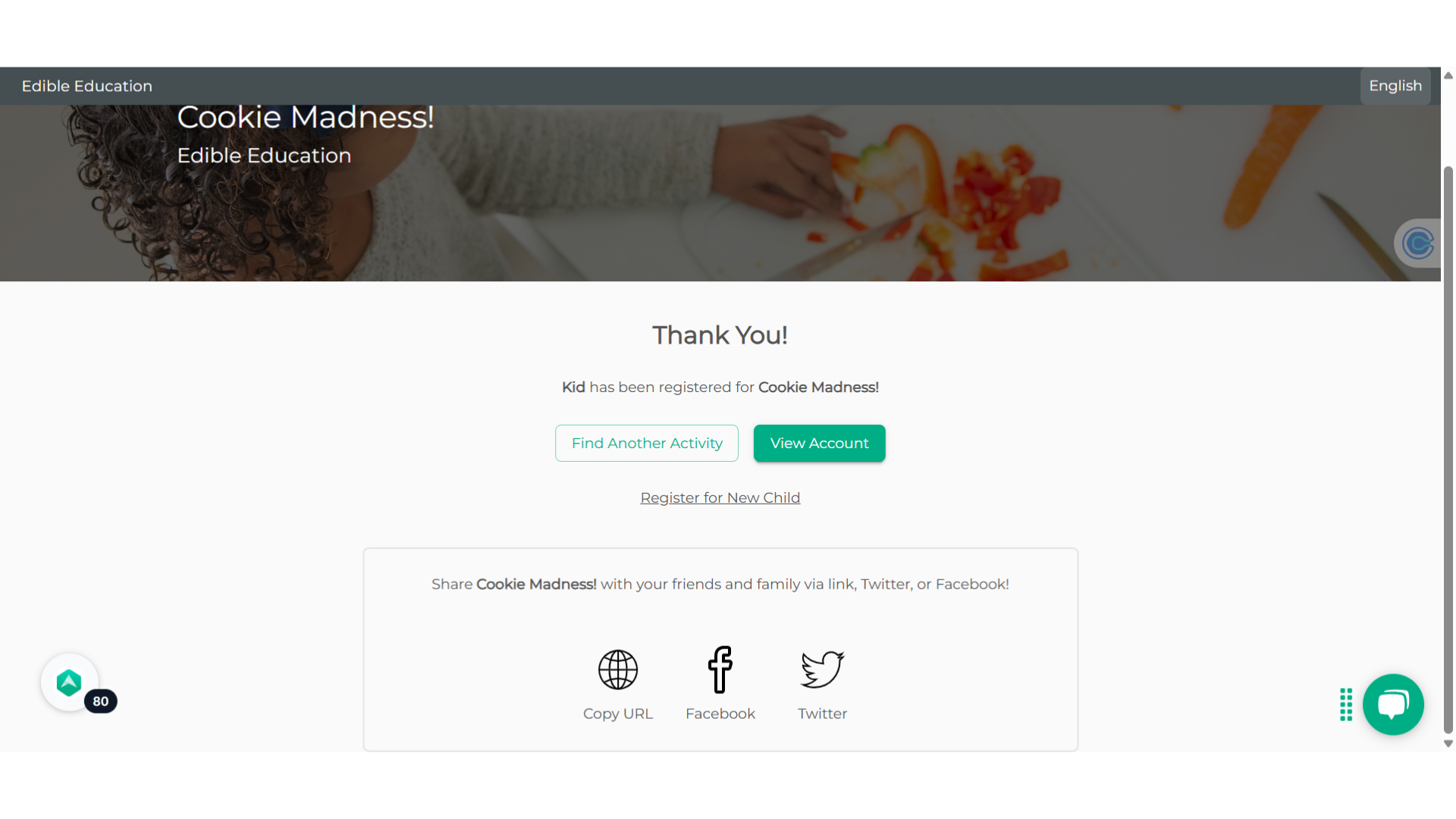
This guide walked you through How to Sign-Up for Individual Classes if you're a New Registrant on Afterschool HQ. Thanks for watching!
A Quick Tip:
Taking individual classes is a great option if you're unsure about committing to the full program. You might want to test out a few sessions first, or perhaps you're considering a move—there are plenty of reasons to start small.
A Best Practice:
Just remember, seats may be limited! Consider setting a reminder on your calendar to sign up for additional classes later on.
💡 If you experience any issues or have further questions with How to Sign-Up for Individual Classes, don't hesitate to get in touch with our support team at support@afterschoolhq.com.
