- AHQ Help Center
- Parents
- Registration
How to Sign-up for Individual Classes (Recurring Parent)
This guide provides a friendly overview of how to sign up for individual classes, detailing the step-by-step registration process for returning parents.
This will be helpful for you, if your organization permits participants to choose their preferred dates for attending!
Discover how to sign up for individual classes.
Go to afterschoolhq.com
1. Introduction
This guide simplifies the process of signing up for individual classes as a recurring parent with AfterSchool HQ.
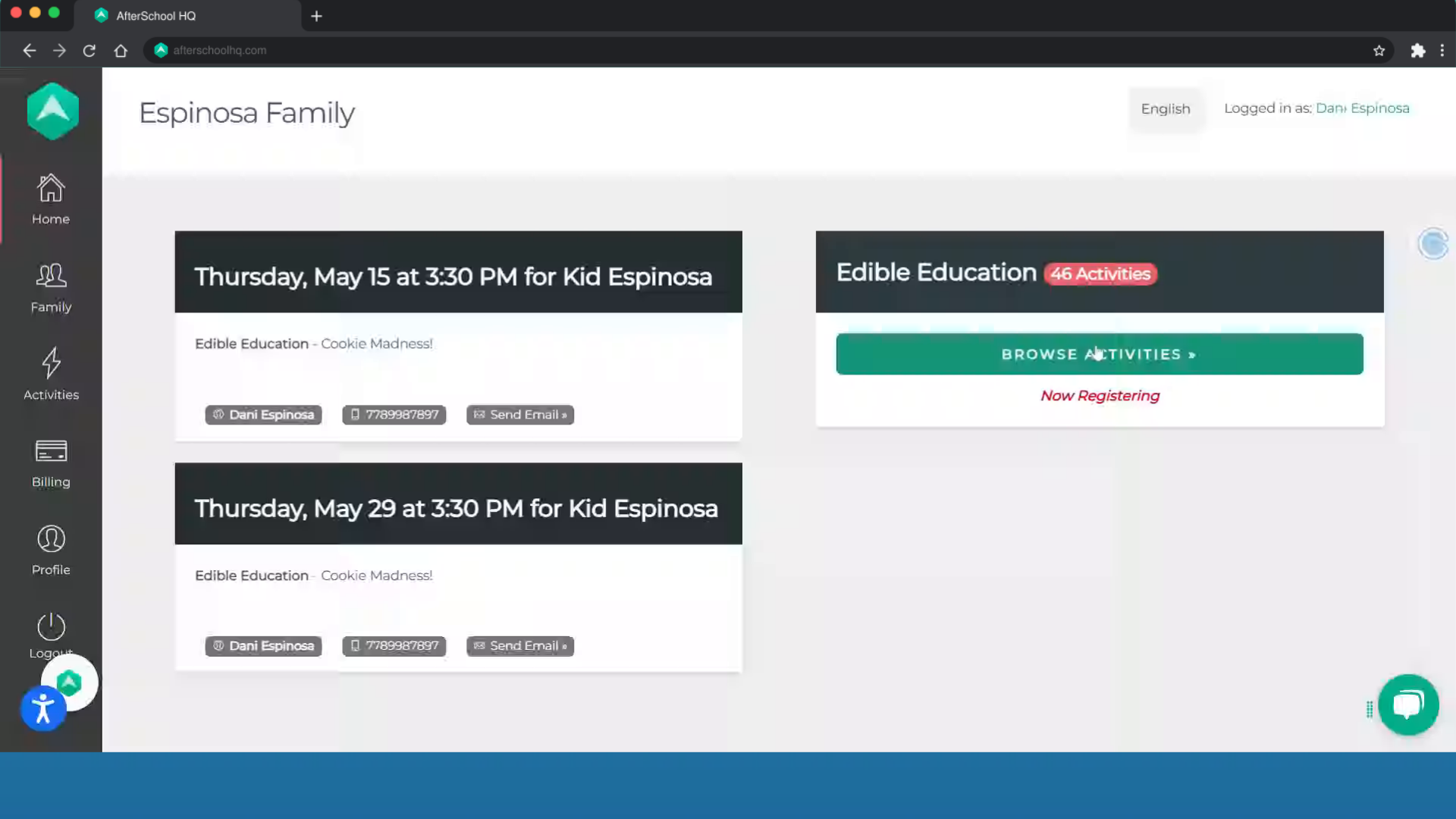
2. Click "Browse Activities"
From your home dashboard, click on "Browse Activities" located in the organization area.
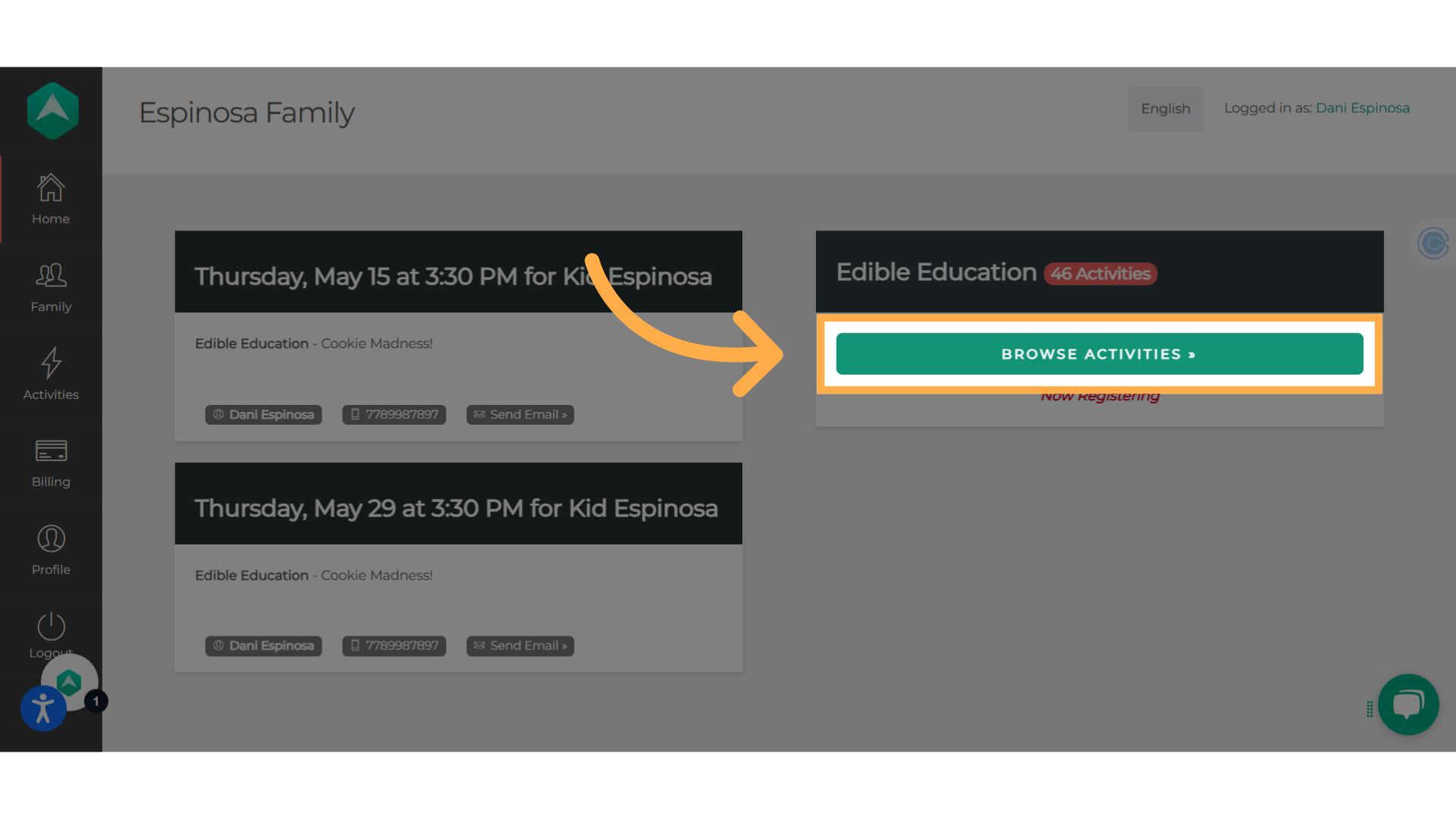
3. Click "View All Activities"
Then click on "View all activities".
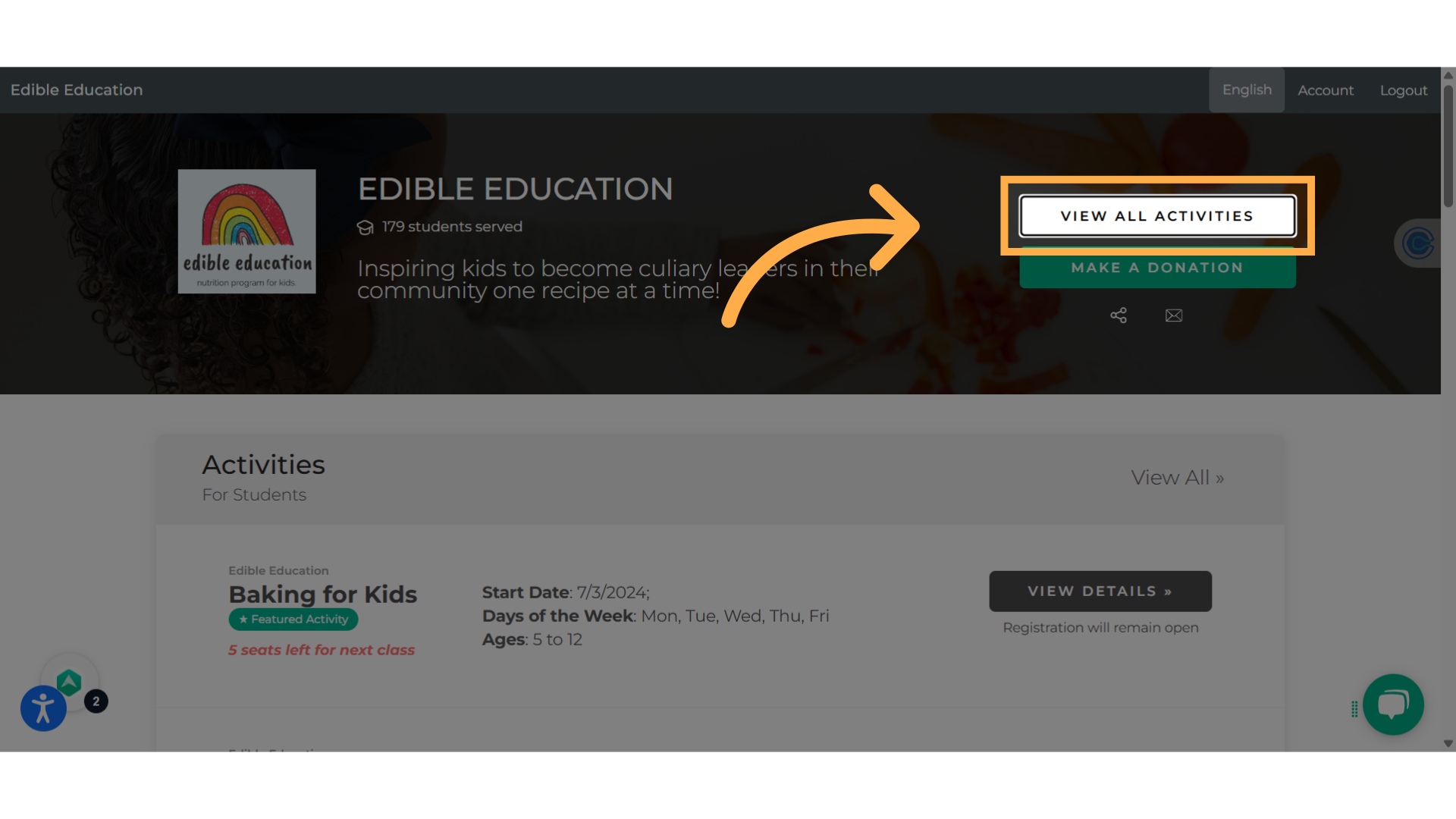
4. Filter
Utilize the search feature to locate an activity by its name or narrow down your choices using the other available filters.
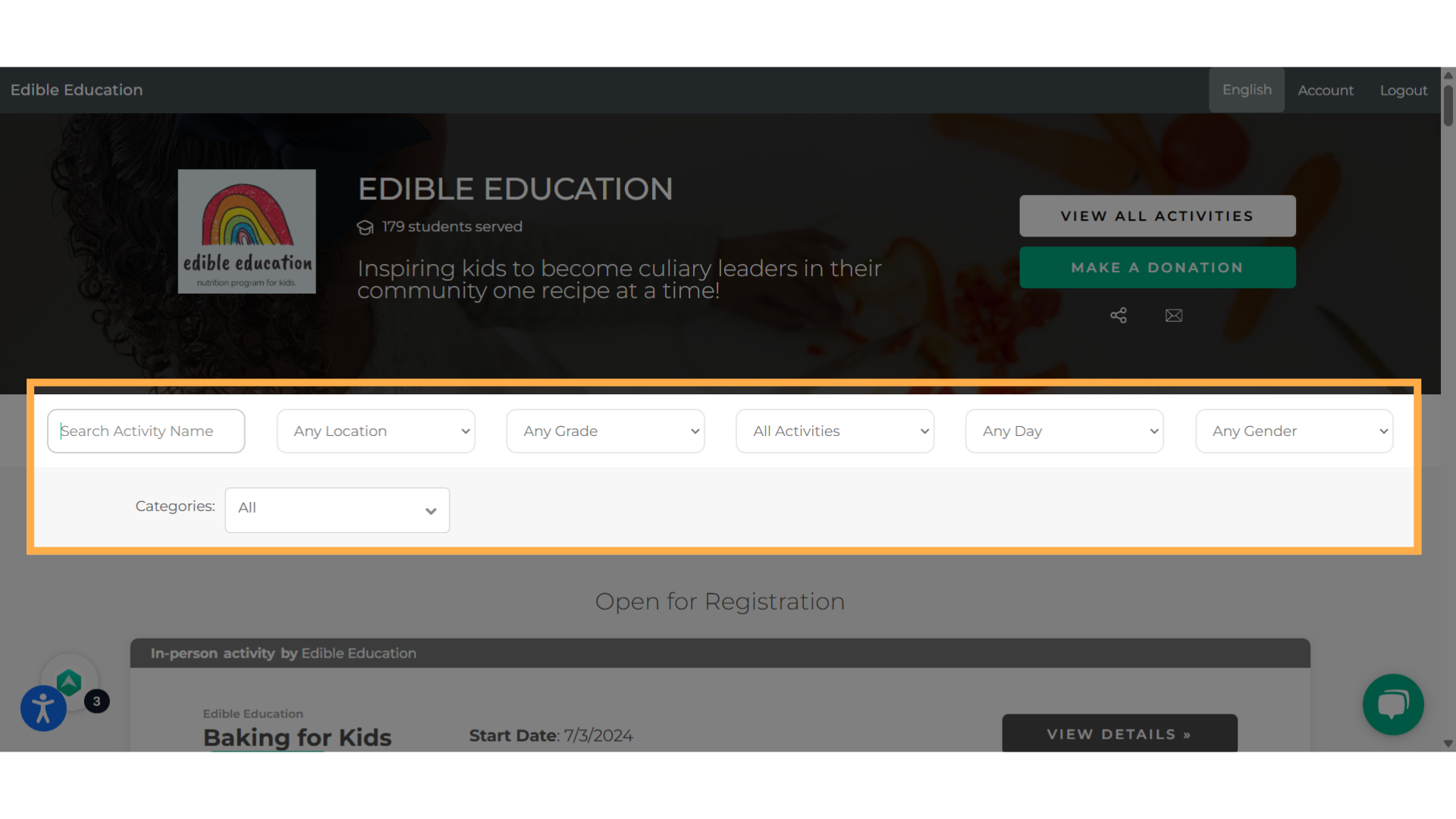
5. Click "View Details"
When you discover an activity that you're interested in, just click on "View Details" to learn more about it.
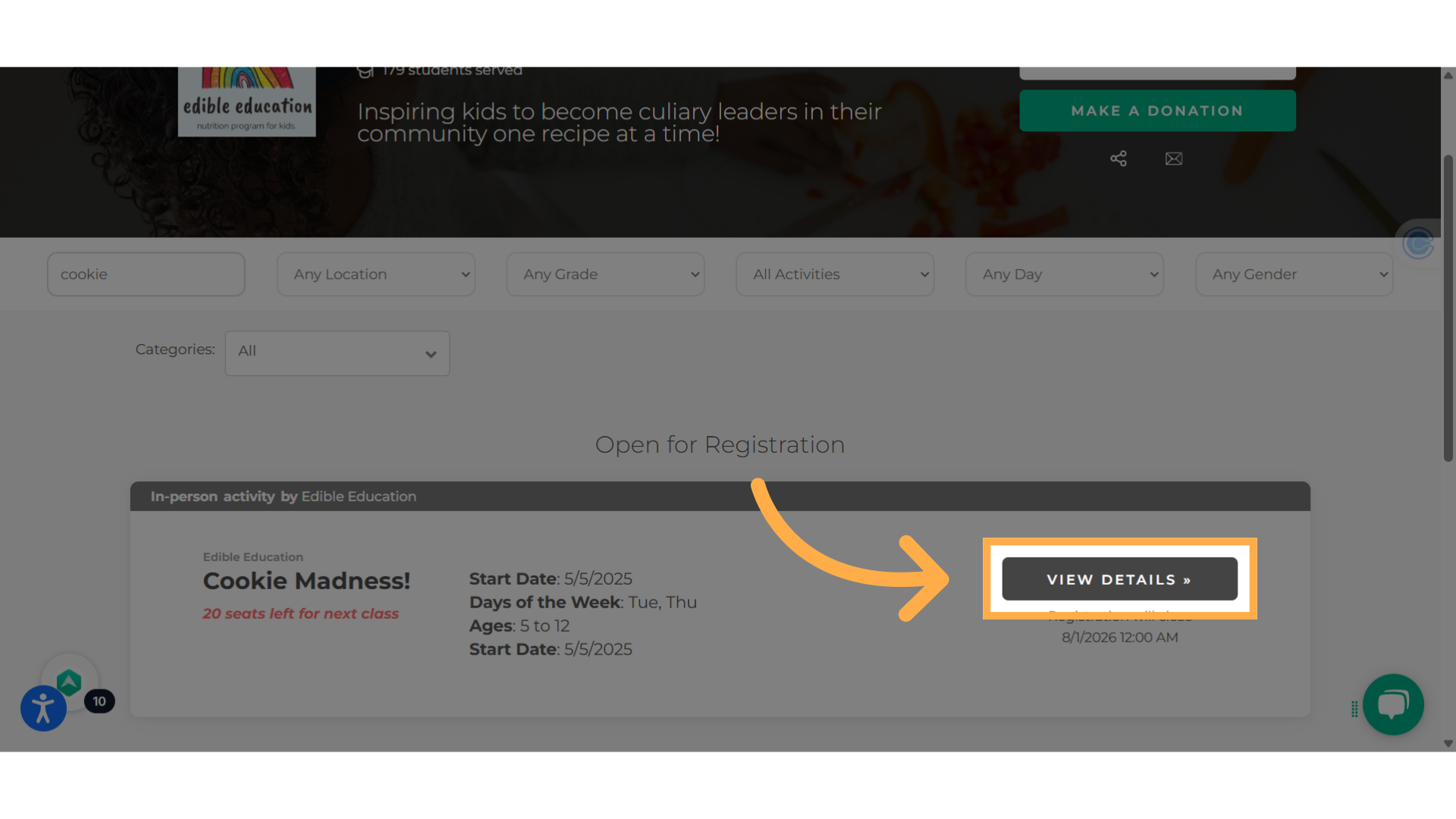
6. Click "Select Dates"
Click on "Select Dates" to get started.
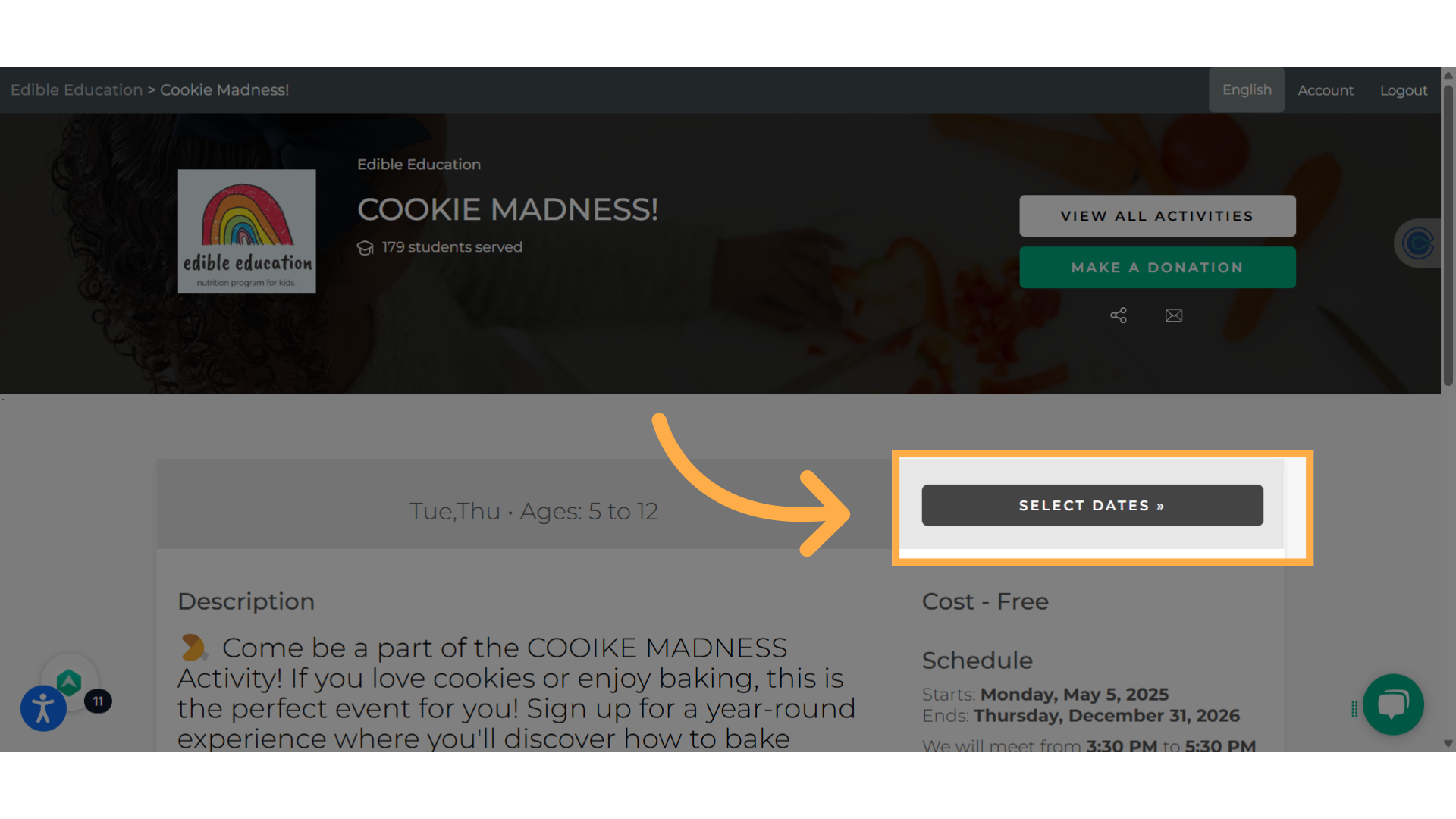
7. Select your date(s)
Choose a date and time you'd like to attend by ticking the checkbox next to it.
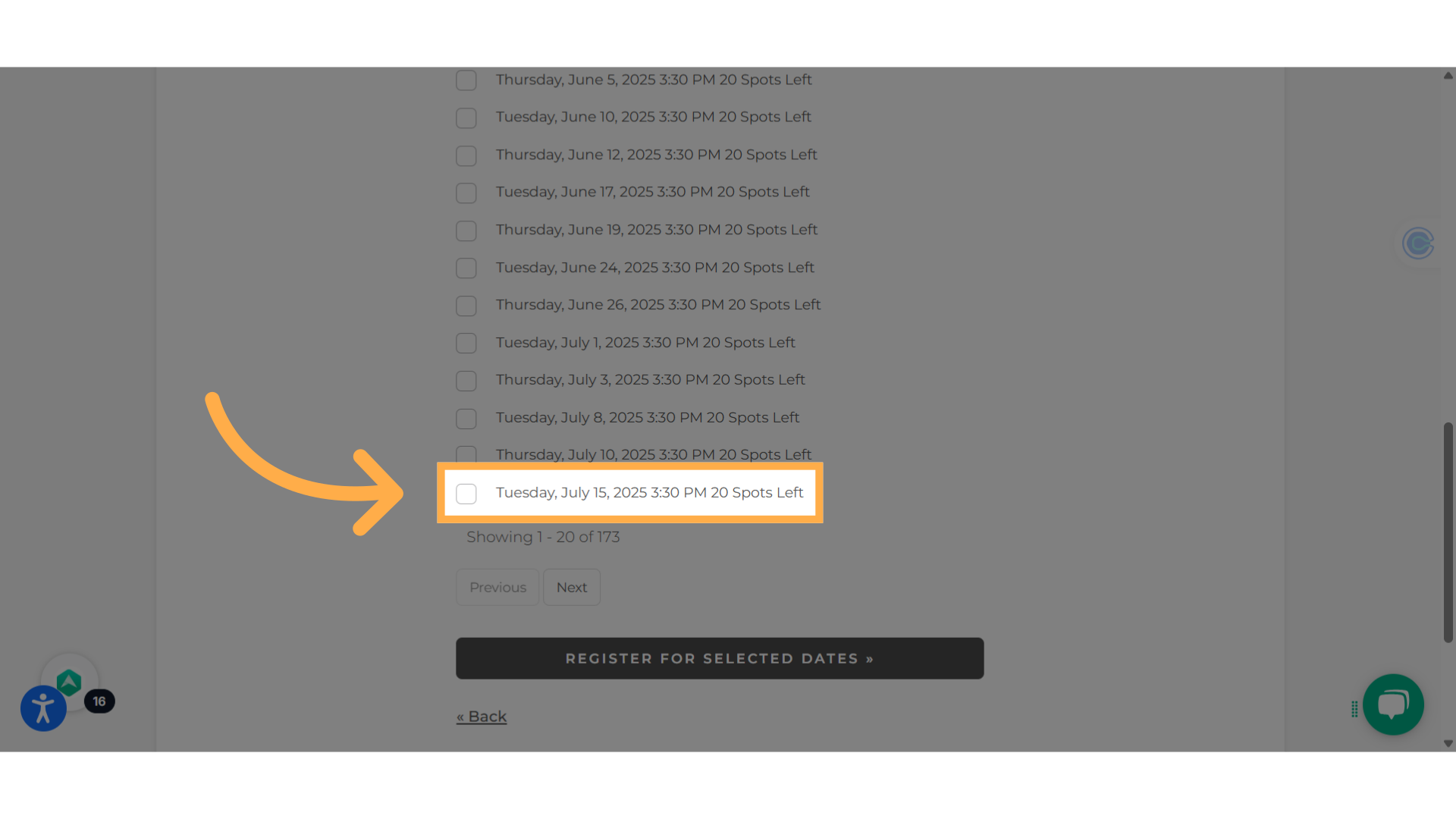
8. Click "Register for selected dates"
Proceed with registering for the selected dates.
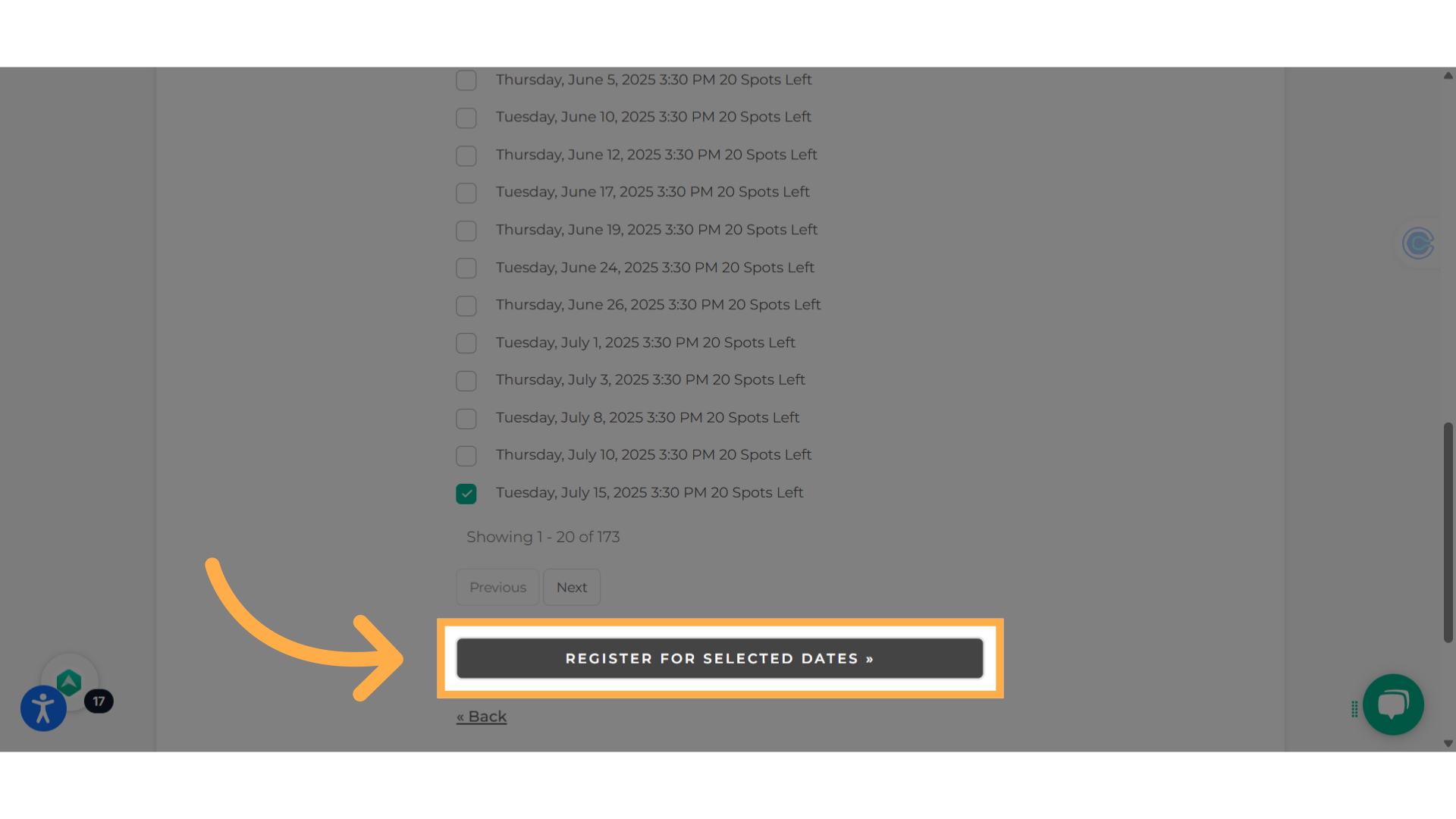
9. Select who you want to register
You can choose either a past enrollee or a new participant, provided they meet the eligibility criteria for the activity.
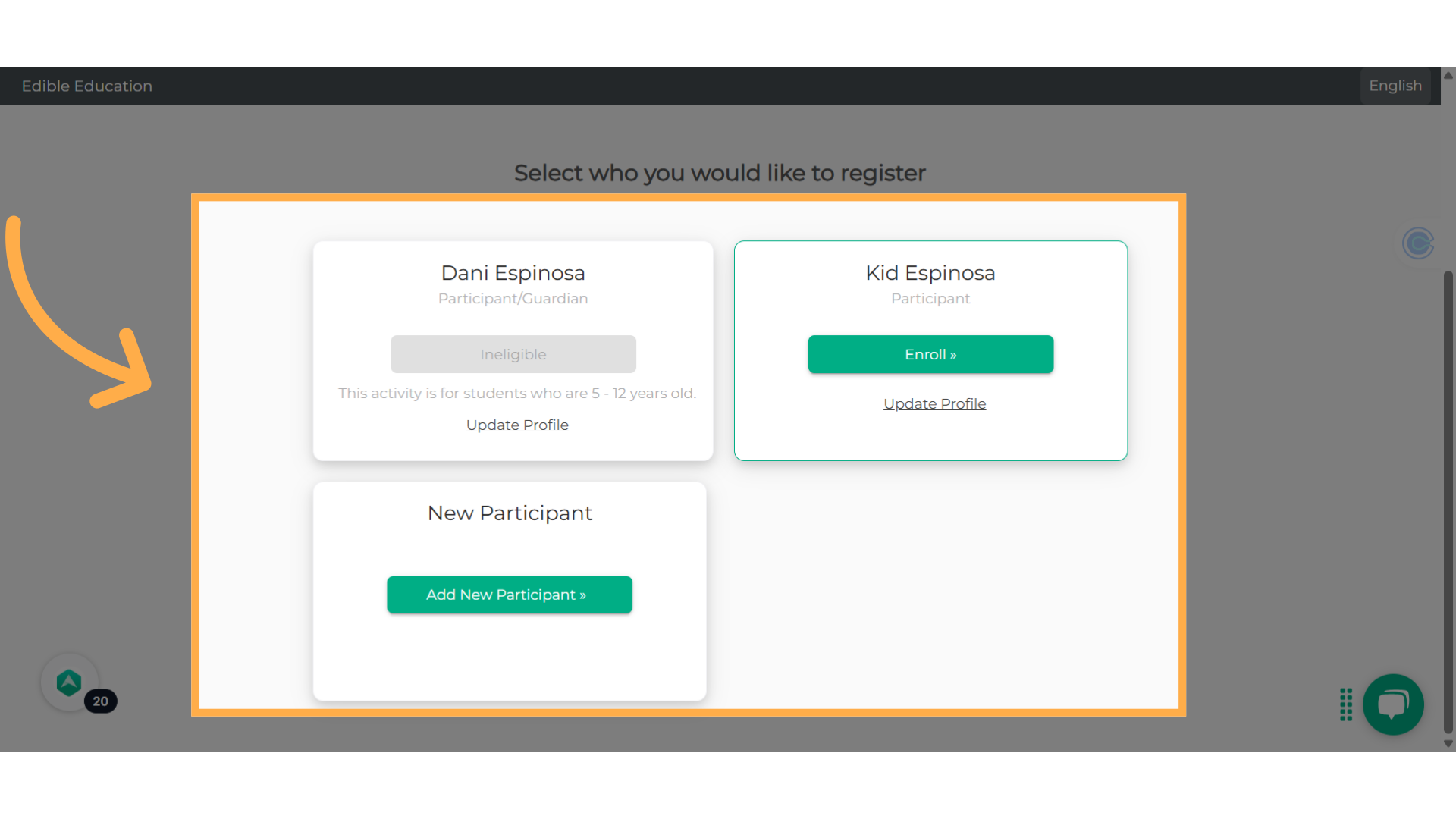
10. Recurring participant/student
If you select a recurring participant...
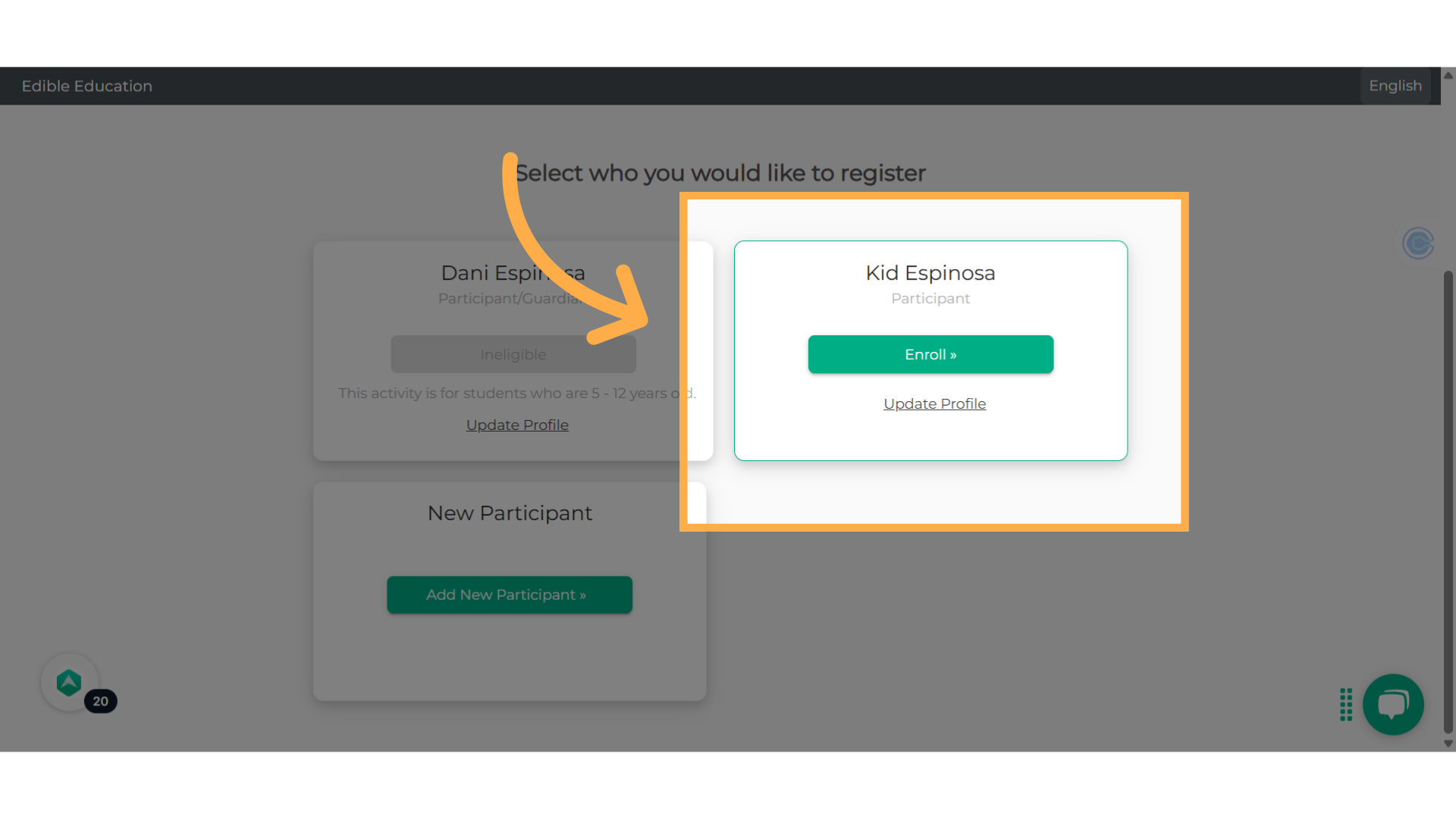
11. E-signature
you will be prompted to enter your e-signature and complete the registration unless there's a payment to be made.
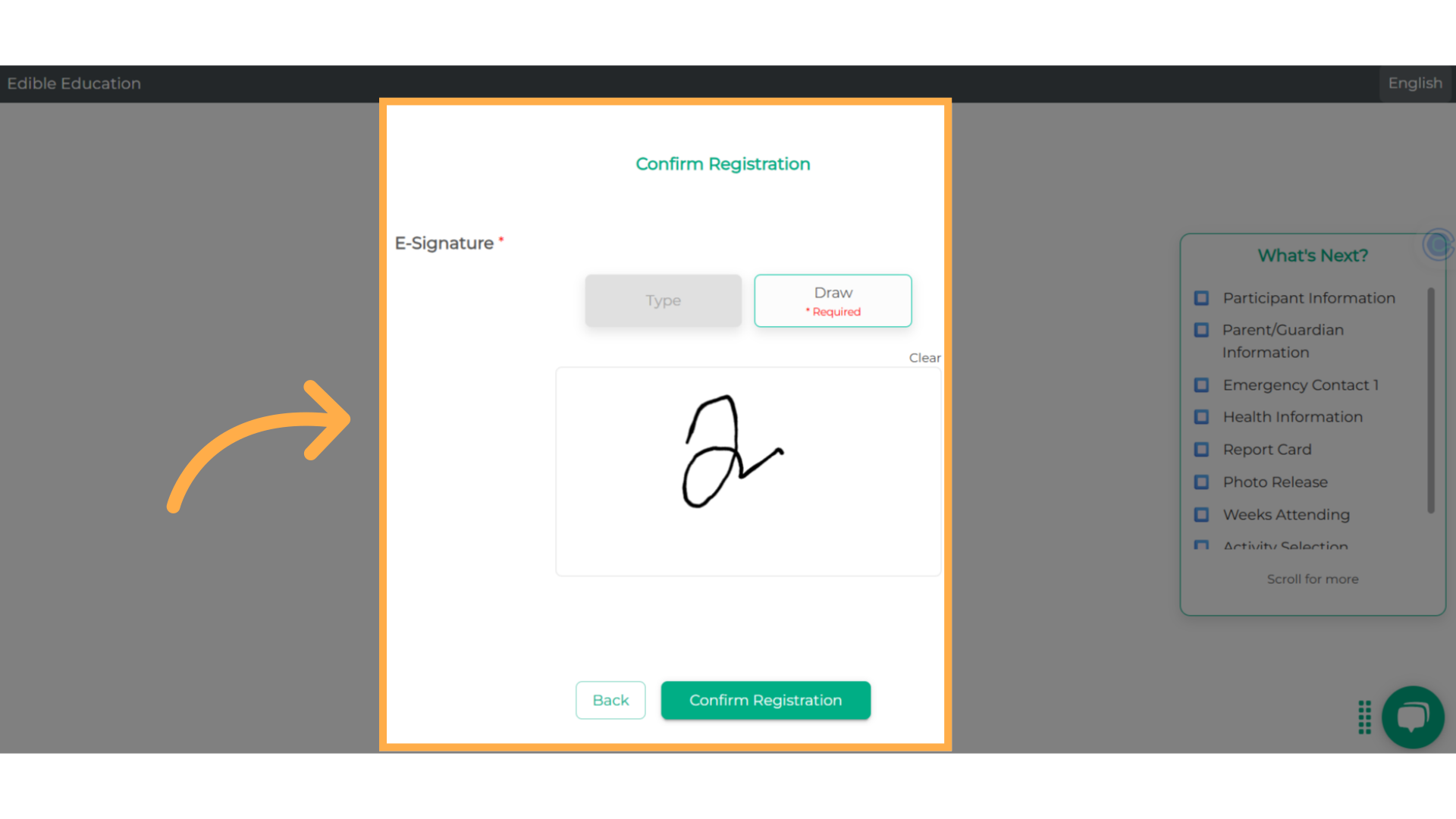
12. New participant/student
If you select a new participant/student, you will be required to fill in the participant's information.
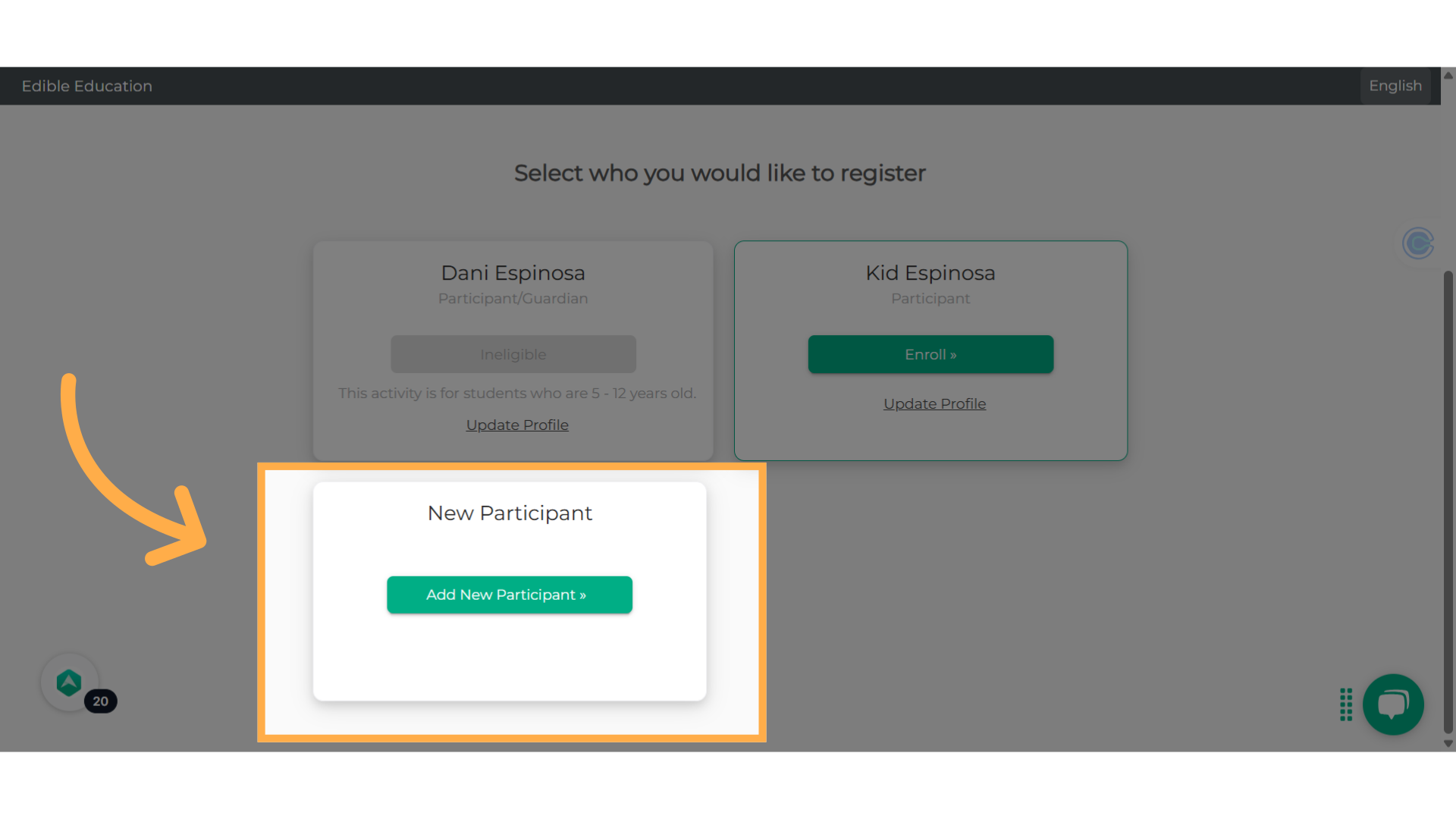
13. Fill in
Continue to fill in every required questions.
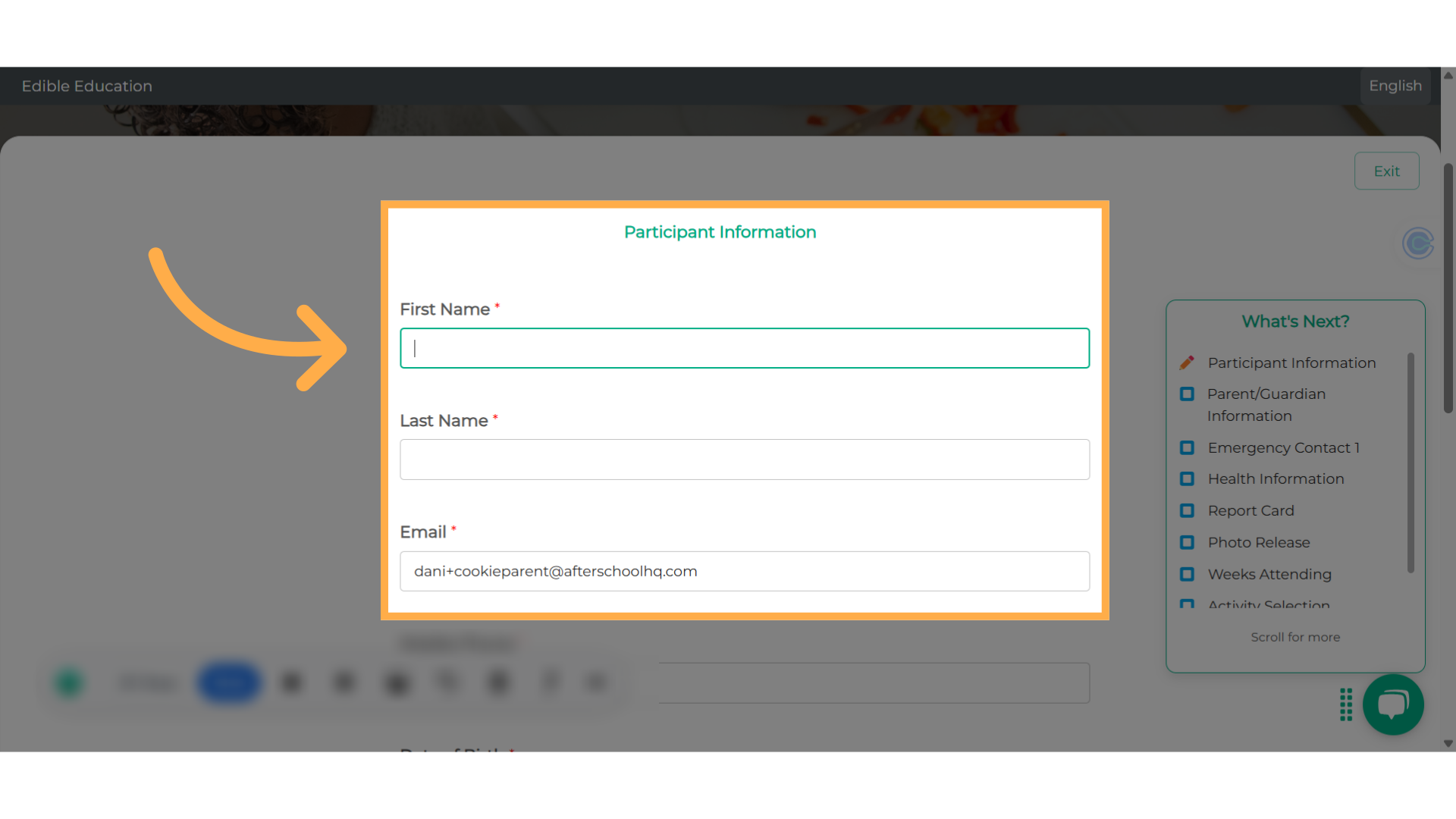
14. Skip optional questions
You can skip any of the optional questions.
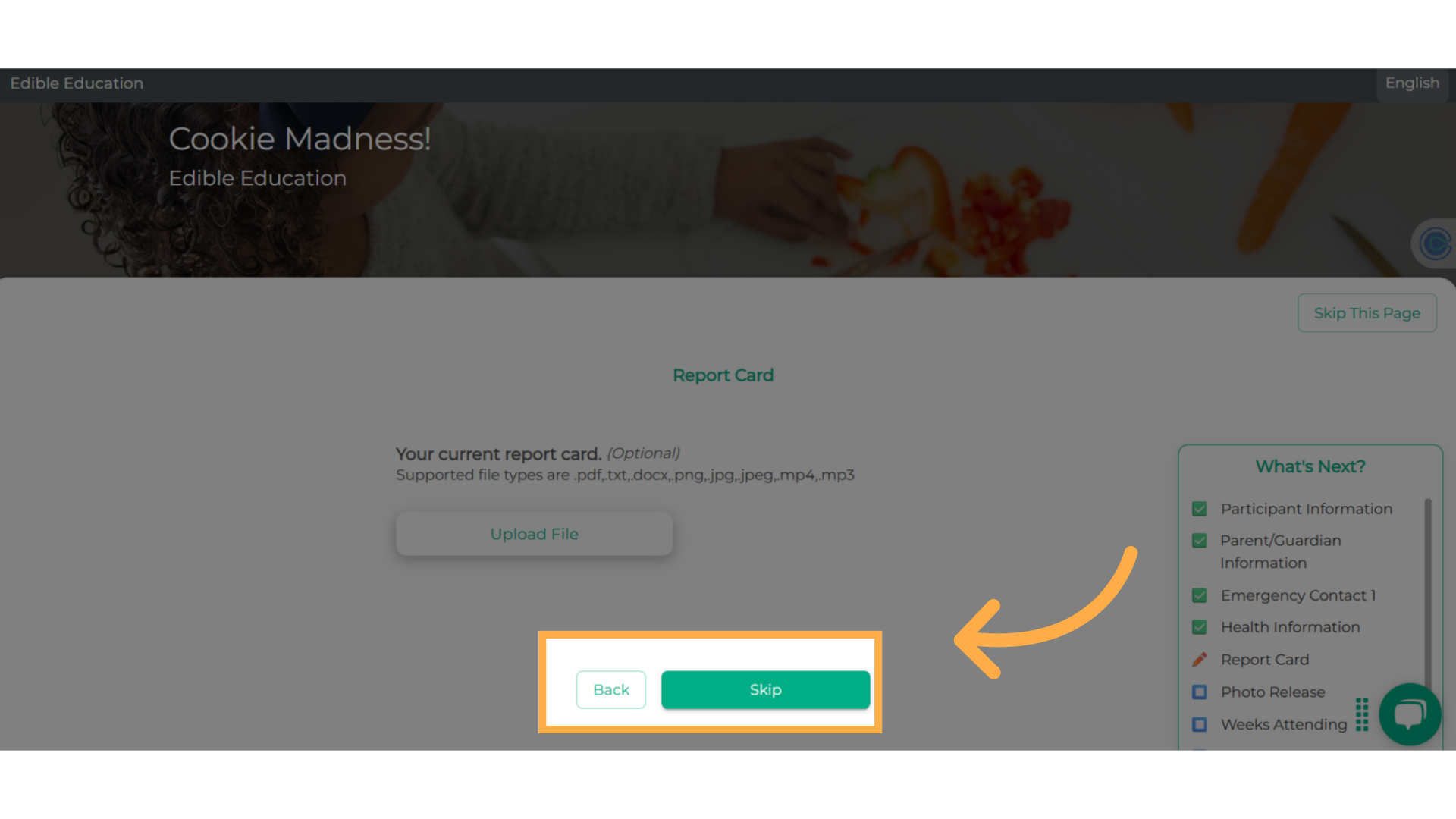
15. Thank you message
After you finish enrolling, a "Thank You" message will appear on your device. You can then choose to either "Find Another Activity" or "View Your Account."
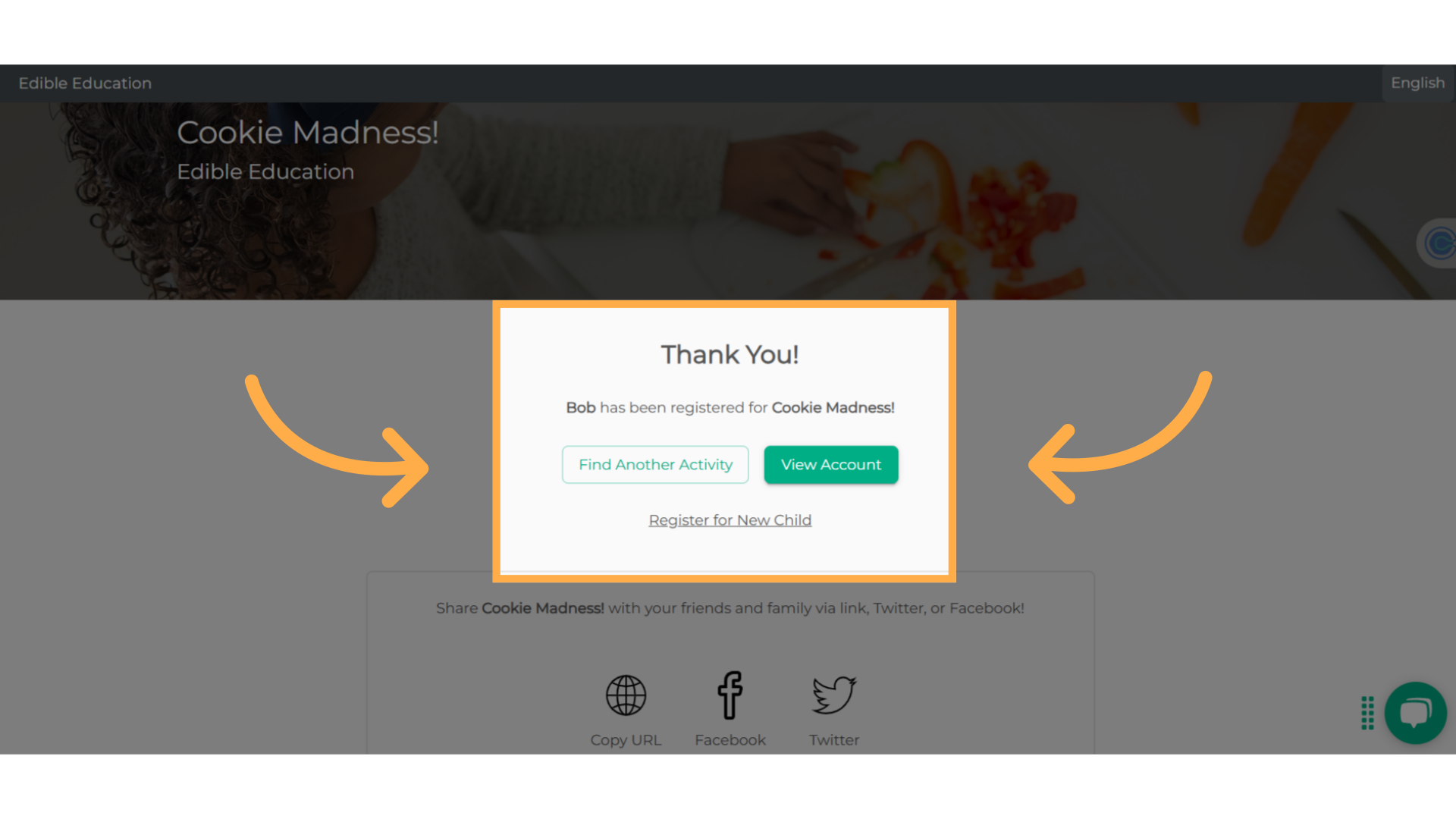
This guide walked you through How to Sign-Up for Individual Classes if you're a Recurring Participant on Afterschool HQ. Thanks for watching!
A Quick Tip:
Taking individual classes is a great option if you're unsure about committing to the full program. You might want to test out a few sessions first, or perhaps you're considering a move—there are plenty of reasons to start small.
A Best Practice:
Just remember, seats may be limited! Consider setting a reminder on your calendar to sign up for additional classes later on.
💡 If you experience any issues or have further questions with How to Sign-Up for Individual Classes as a Recurring Parent, don't hesitate to get in touch with our support team at support@afterschoolhq.com.
