Setting up an Activity's Description
Learn how to add and edit your activity's description.
Crafting an activity description is the gateway to a promising crowd of parents and students. Every detail brings more clarity to the activity and serves as a catalyst for potential sign-ups. To pique the interest of your target audience, make sure to infuse your description with a burst of flair and creativity while highlighting all the juicy details that make your activity unique. By creating a detailed, clear, and fun description, you're paving the way to secure the highest number of registrations possible.
Go to afterschoolhq.com
1. Introduction
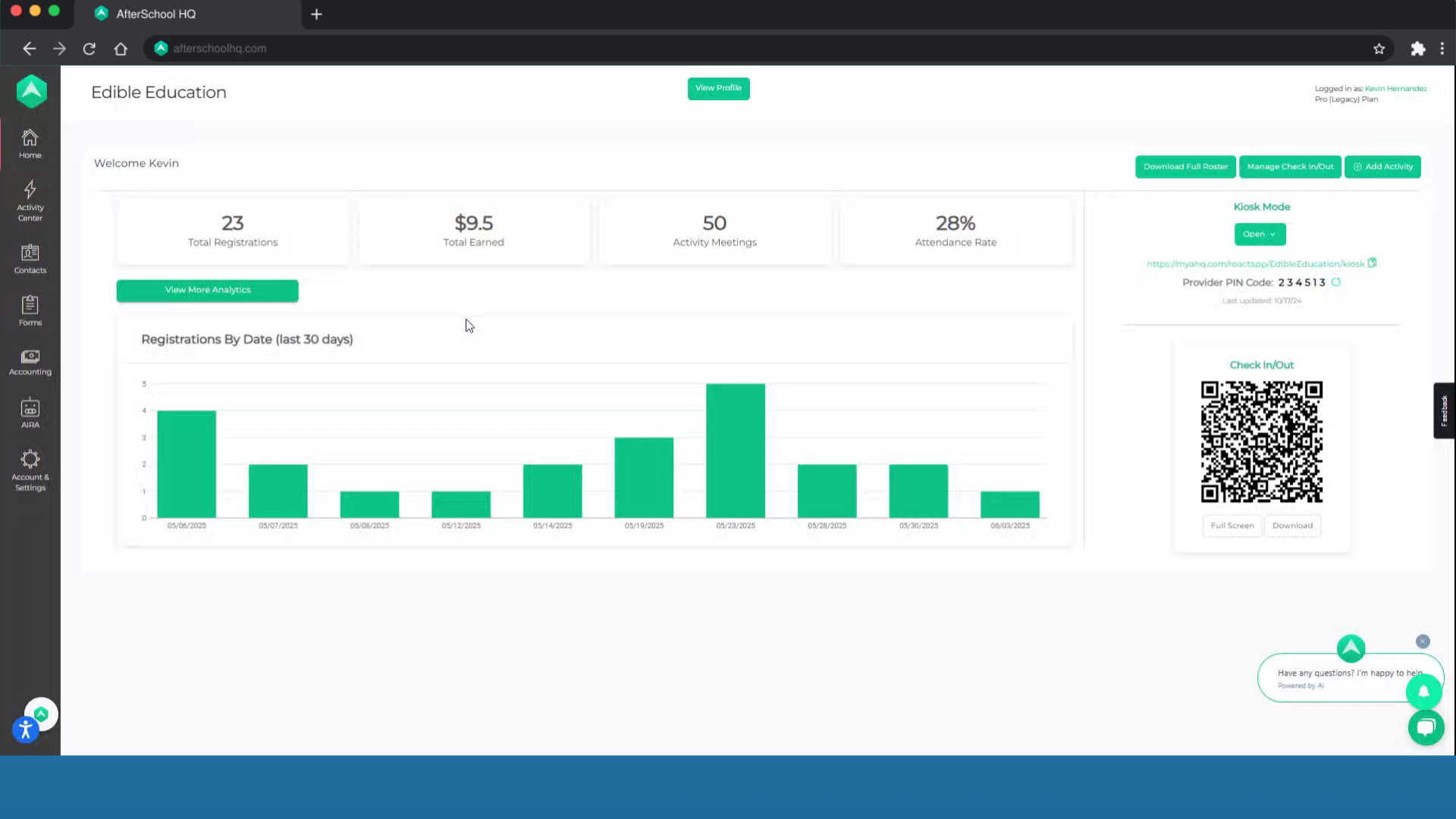
2. Click "Activity Center"
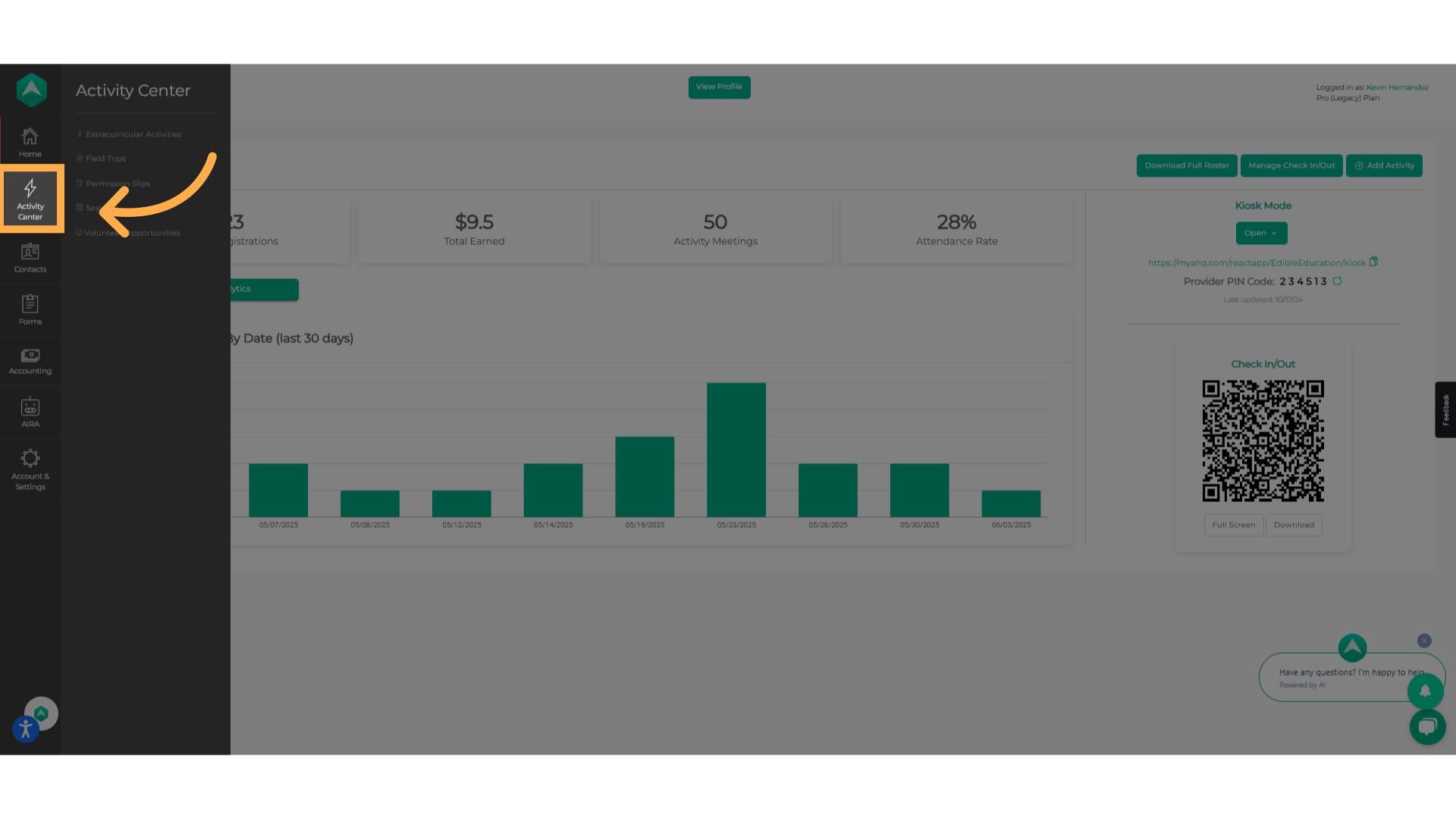
3. Click "Extracurricular Activities"
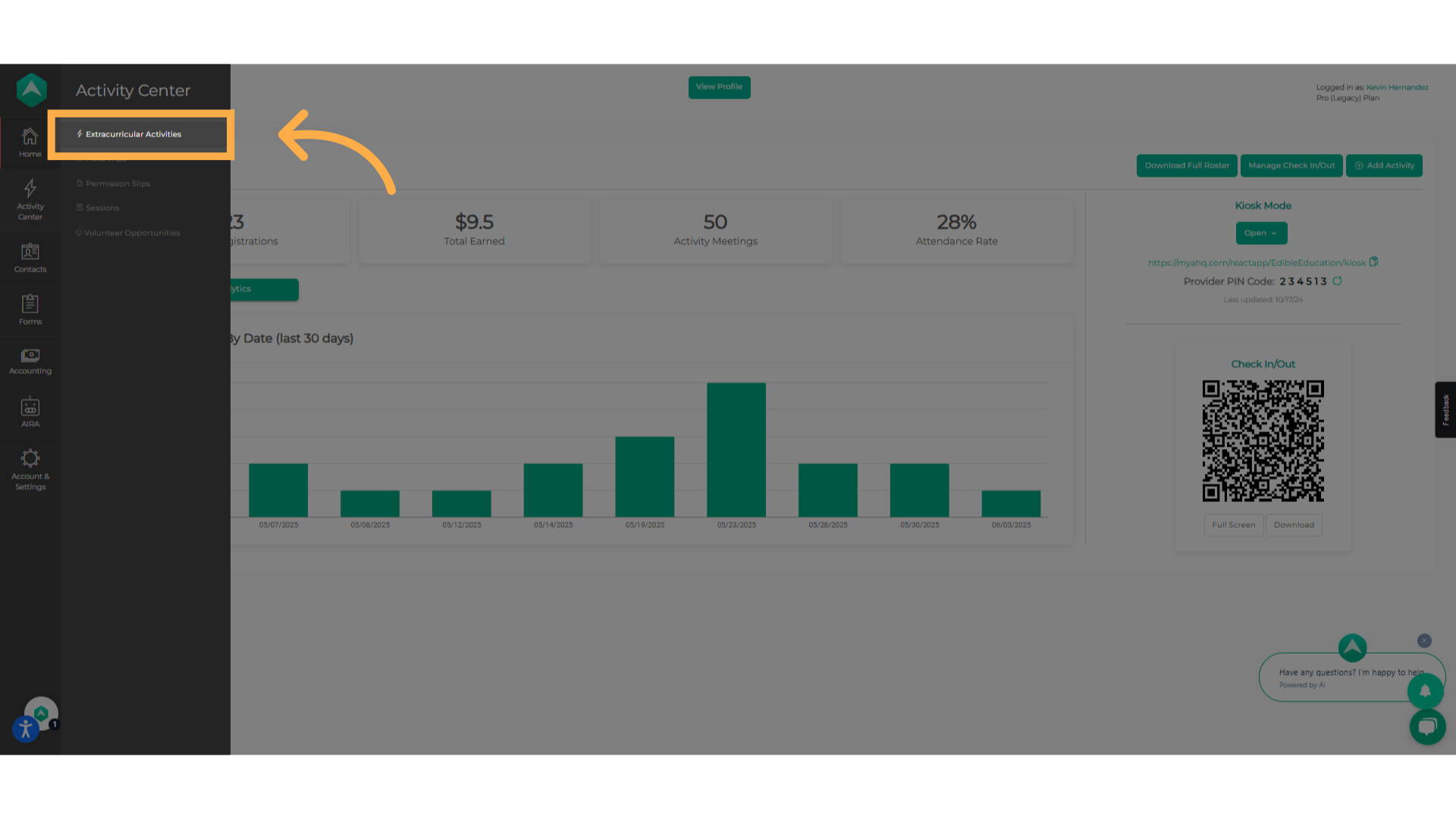
4. Click on the activity
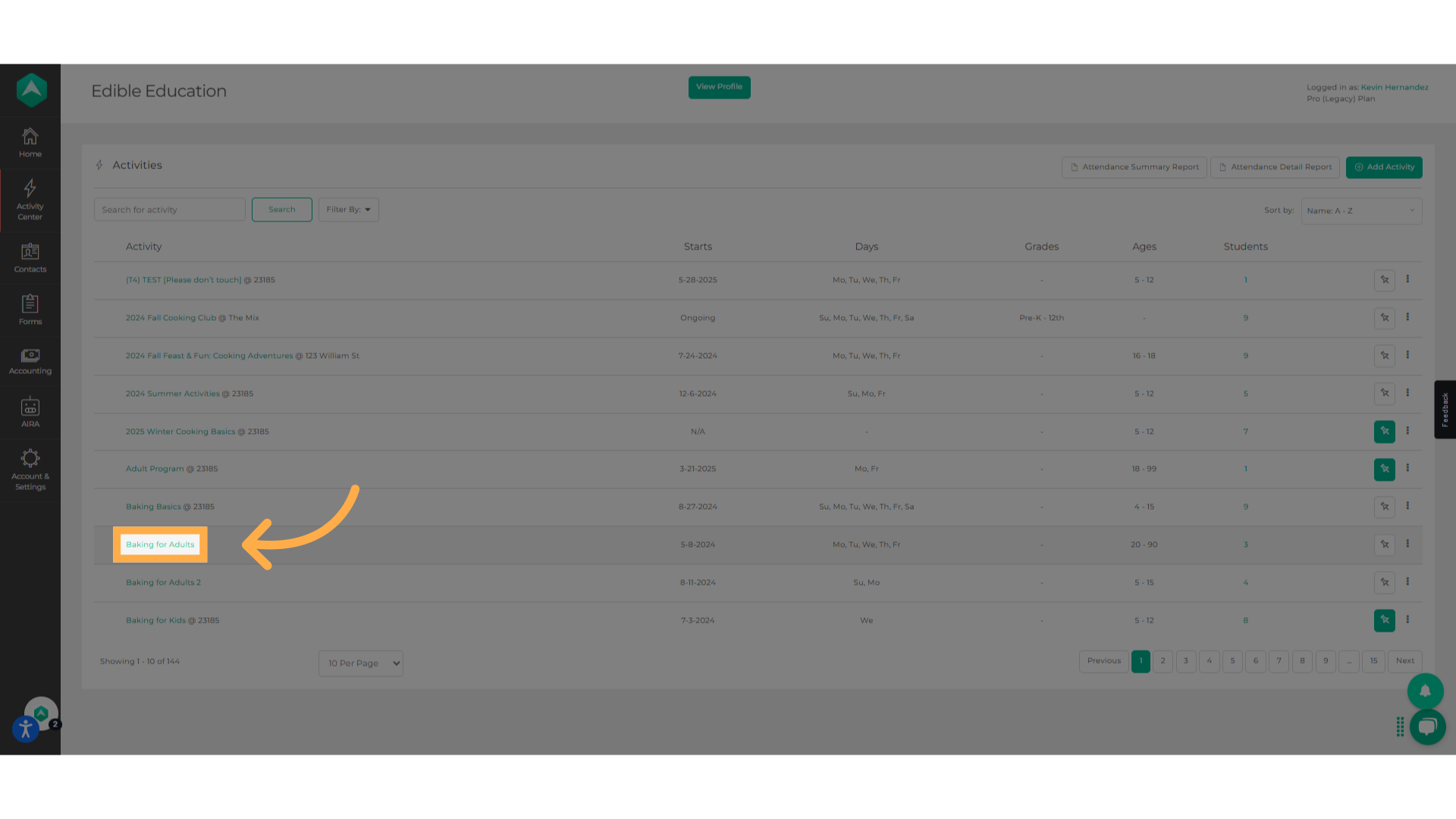
5. Click "Setup"
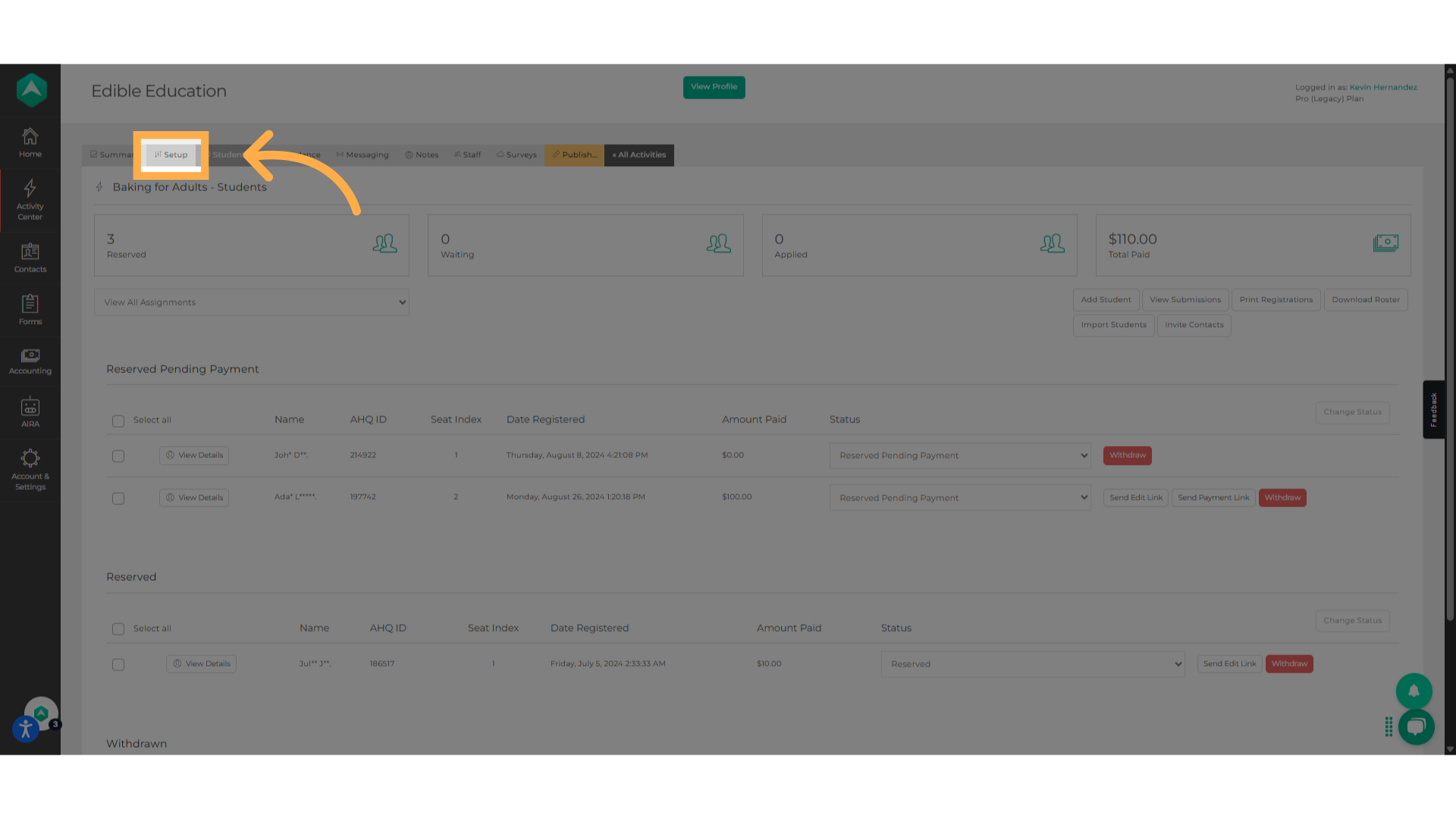
6. Click "About Your Activity"
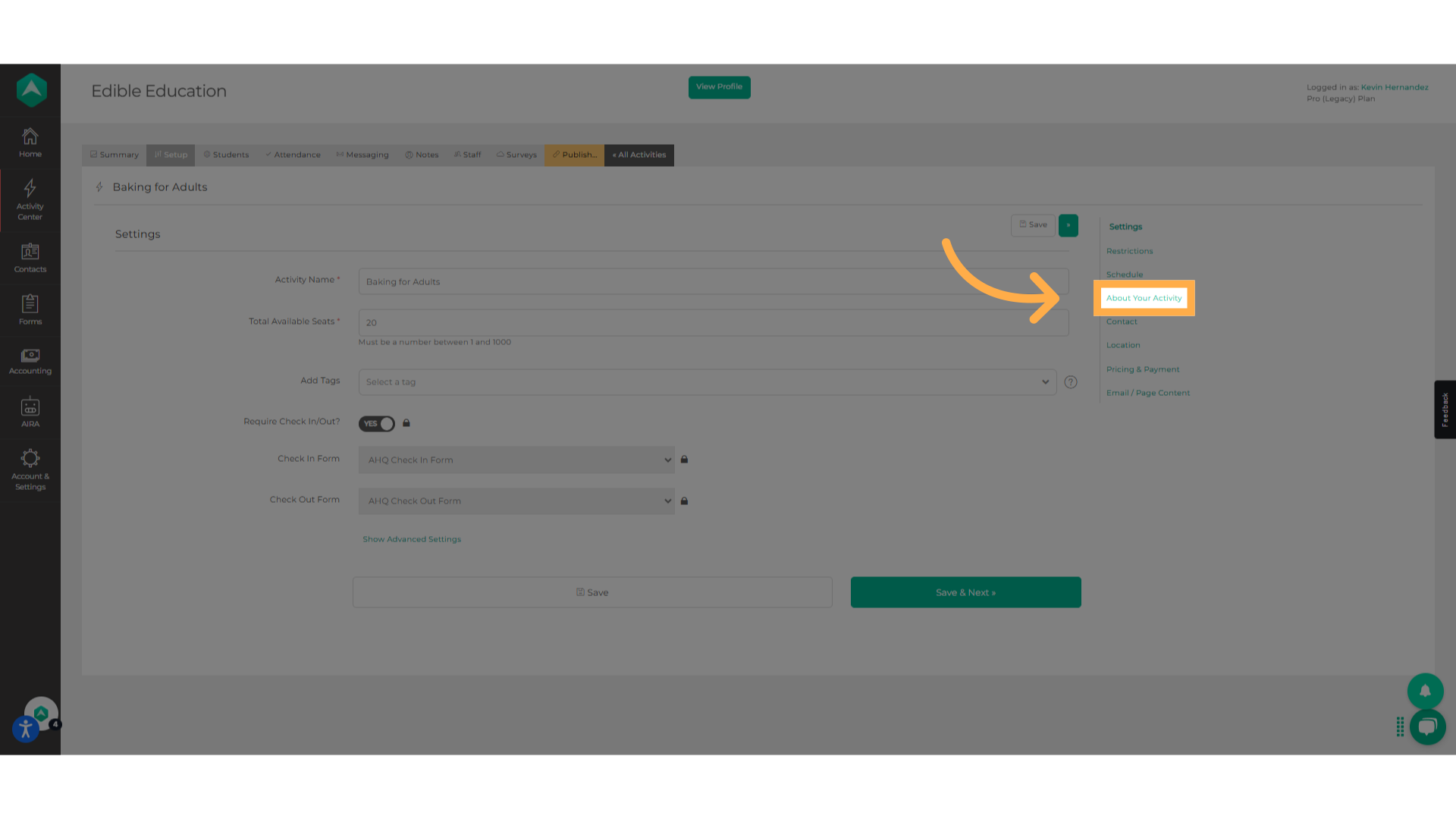
7. Click "You can edit your activity description here!"
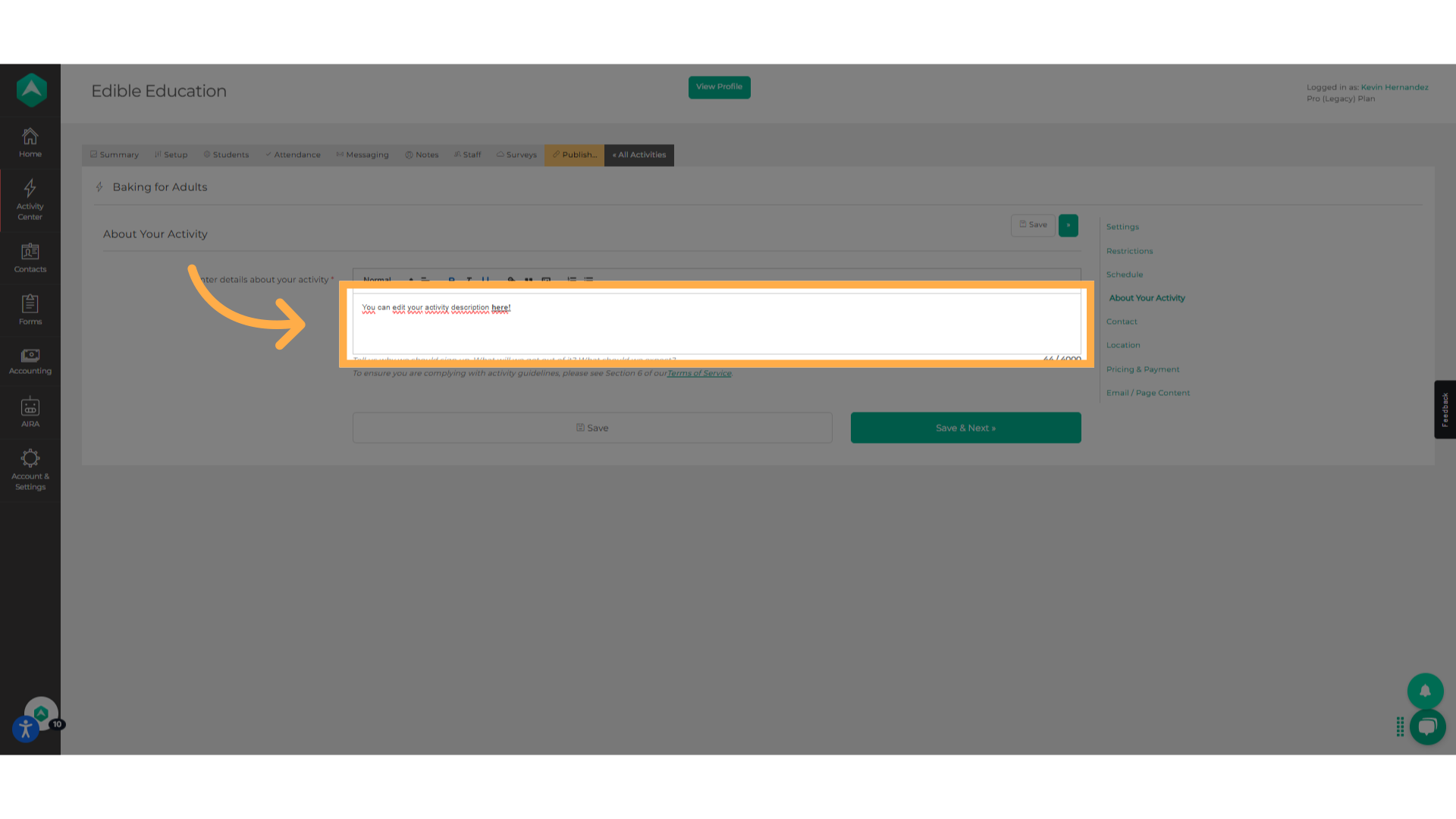
8. Click "Save"
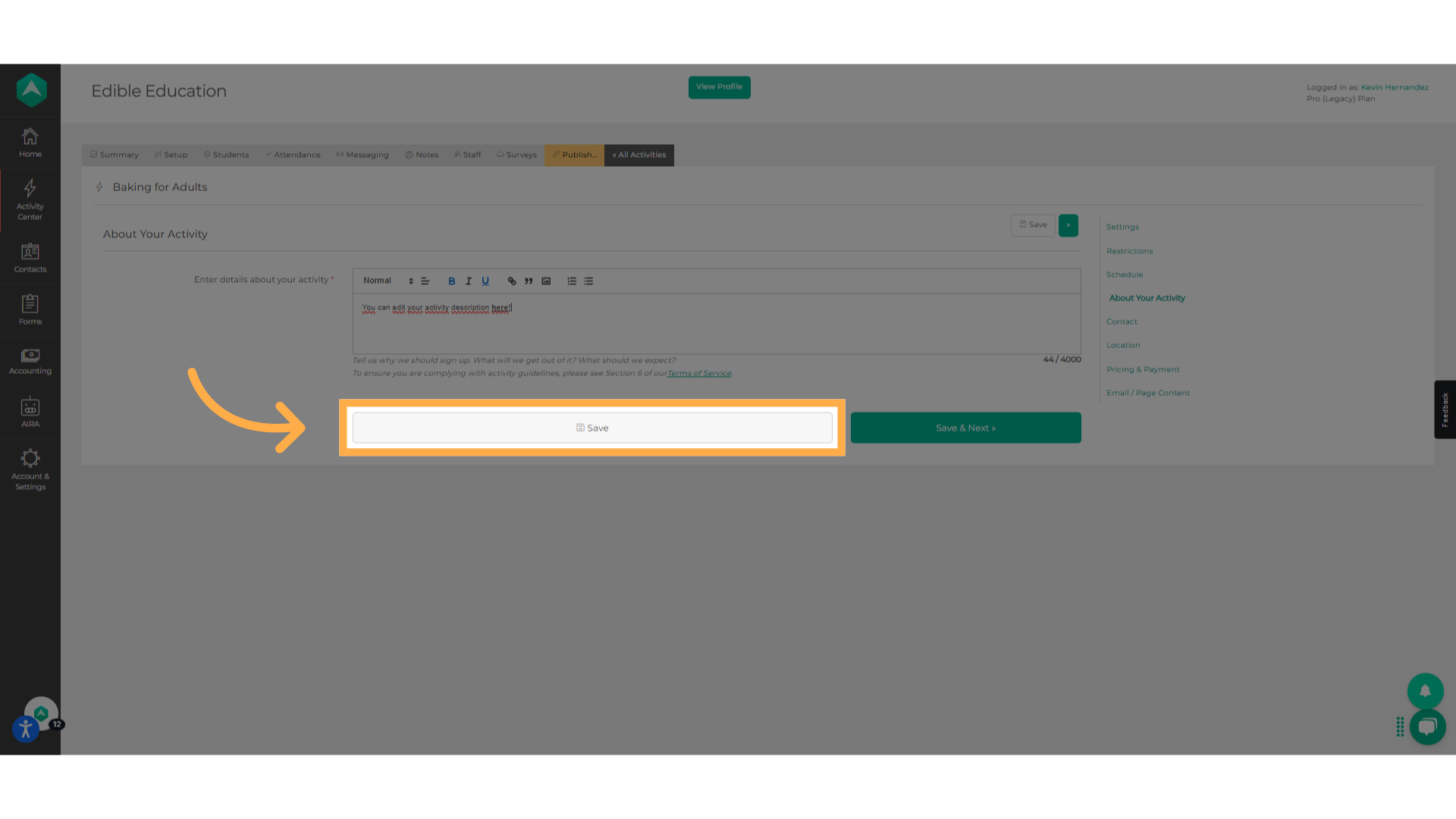
💡 If you have further questions or experience any technical difficulties with Setting up the Activity Description, don't hesitate to get in touch with our support team at support@afterschoolhq.com.
FREQUENTLY ASKED QUESTION
1. What is the activity's description for?
The purpose is to communicate to the public what they can do if they join that activity. You can be as detailed as you want, from writing a simple description to including a flyer you have prepared.