How to Withdraw Your Child from an Activity
Need to withdraw your child from an activity? follow these simple steps to complete the process in AfterSchool HQ.
We know plans can change! If your child can no longer attend an activity, you can withdraw them right from your AfterSchool HQ account.
This article will show you how to complete the process and confirm your withdrawal successfully.
00:05: Learn how to withdraw your child from an activity and after school HQ, quickly
00:09: and easily.
00:10: Click "Activities" to view the list of activities
00:12: your child is enrolled in.
00:16: Find the activity, then click the down arrow to open the dropdown menu.
00:21: Click "Withdraw "
00:23: Click withdraw again to confirm and complete the withdrawal from the activity.
00:28: And that's it. You have successfully withdrawn, your child, from an activity
00:32: and after school HQ. Thank you for watching.
1. Click the “Activities” tab
Click “Activities” to view the list of activities your child is enrolled in.
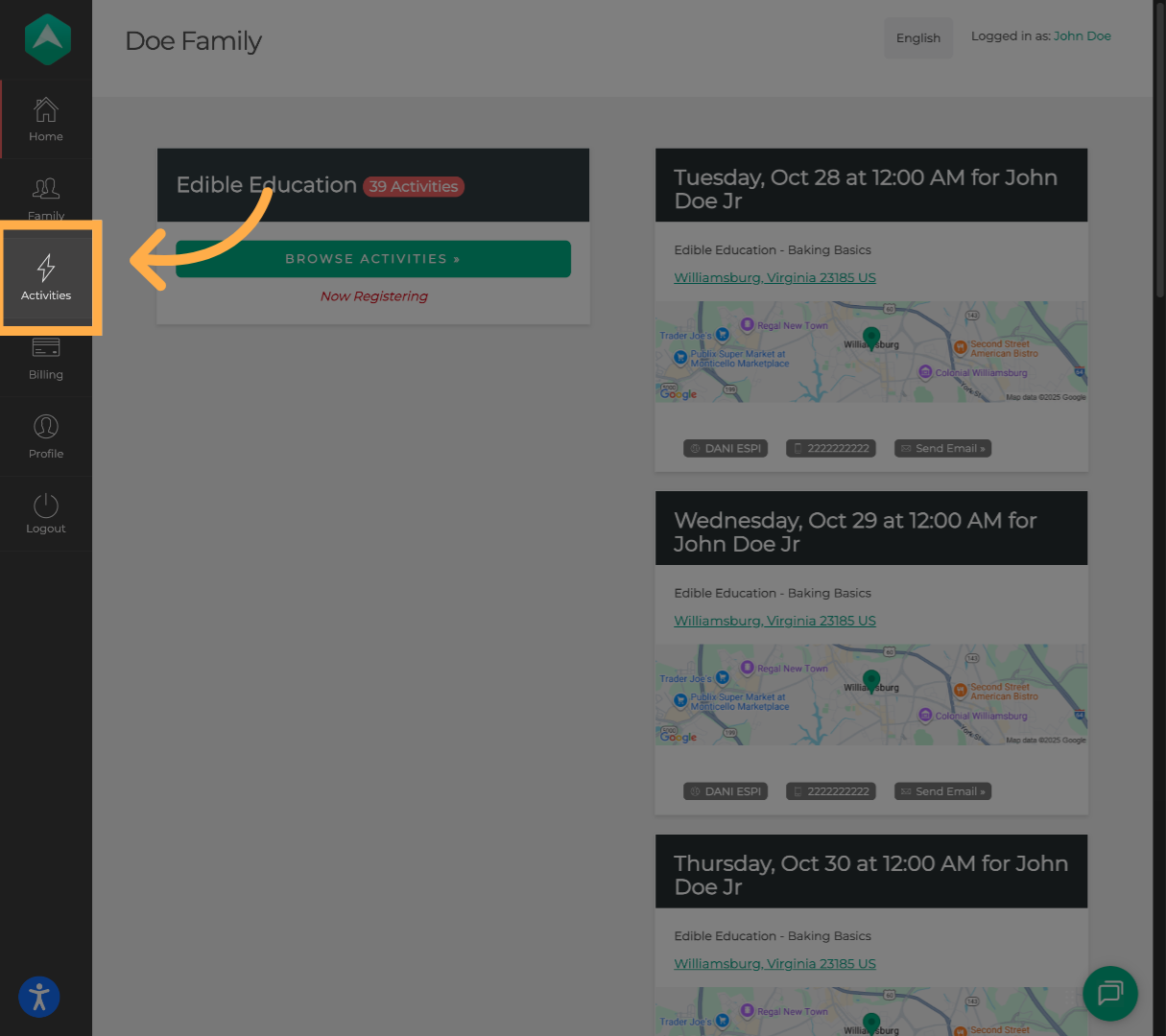
2. Select the Activity Options
Find the activity you want, then click the down arrow to open the dropdown menu.
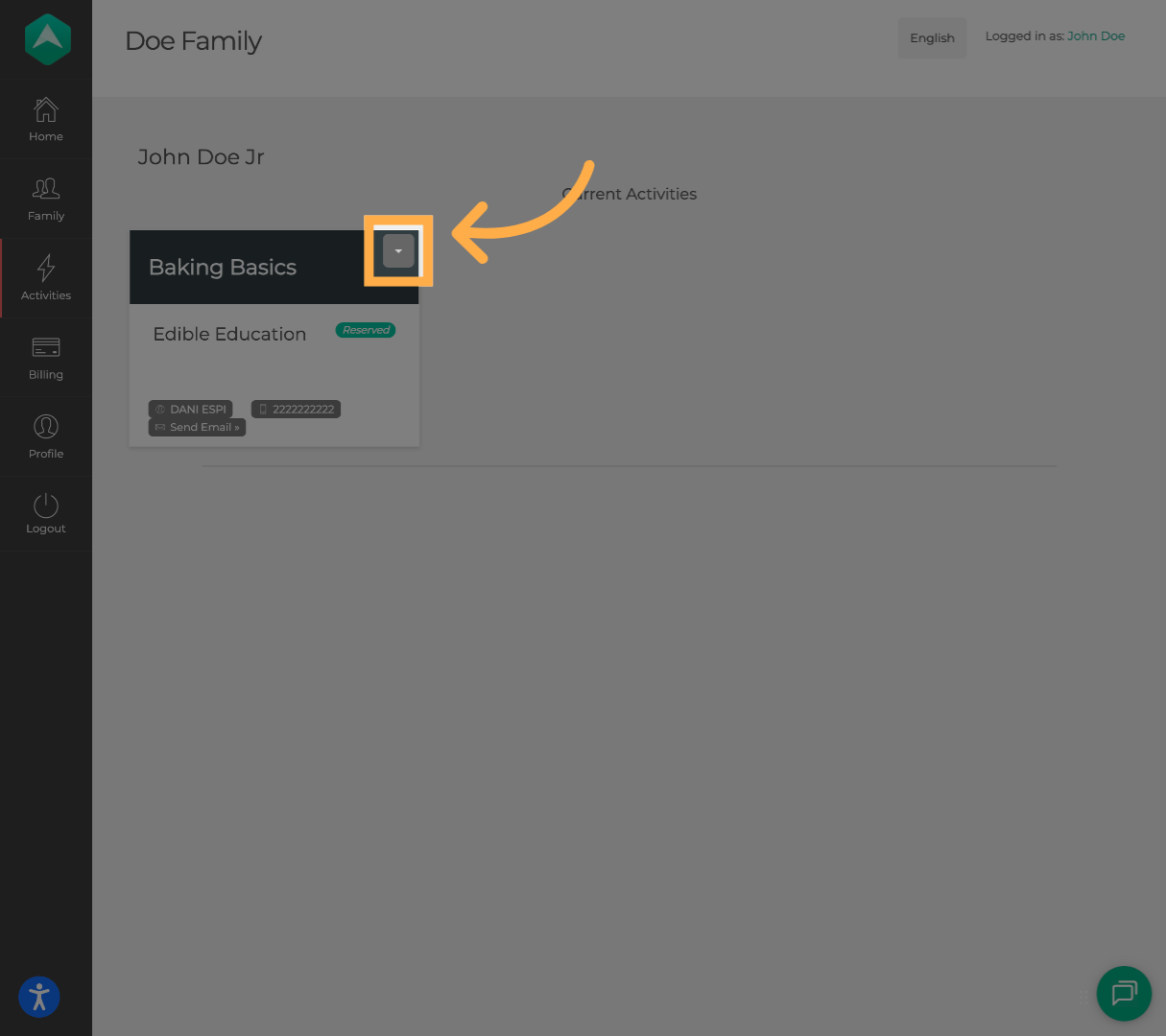
3. Initiate the Withdrawal Process
From the dropdown menu, click “Withdraw.”
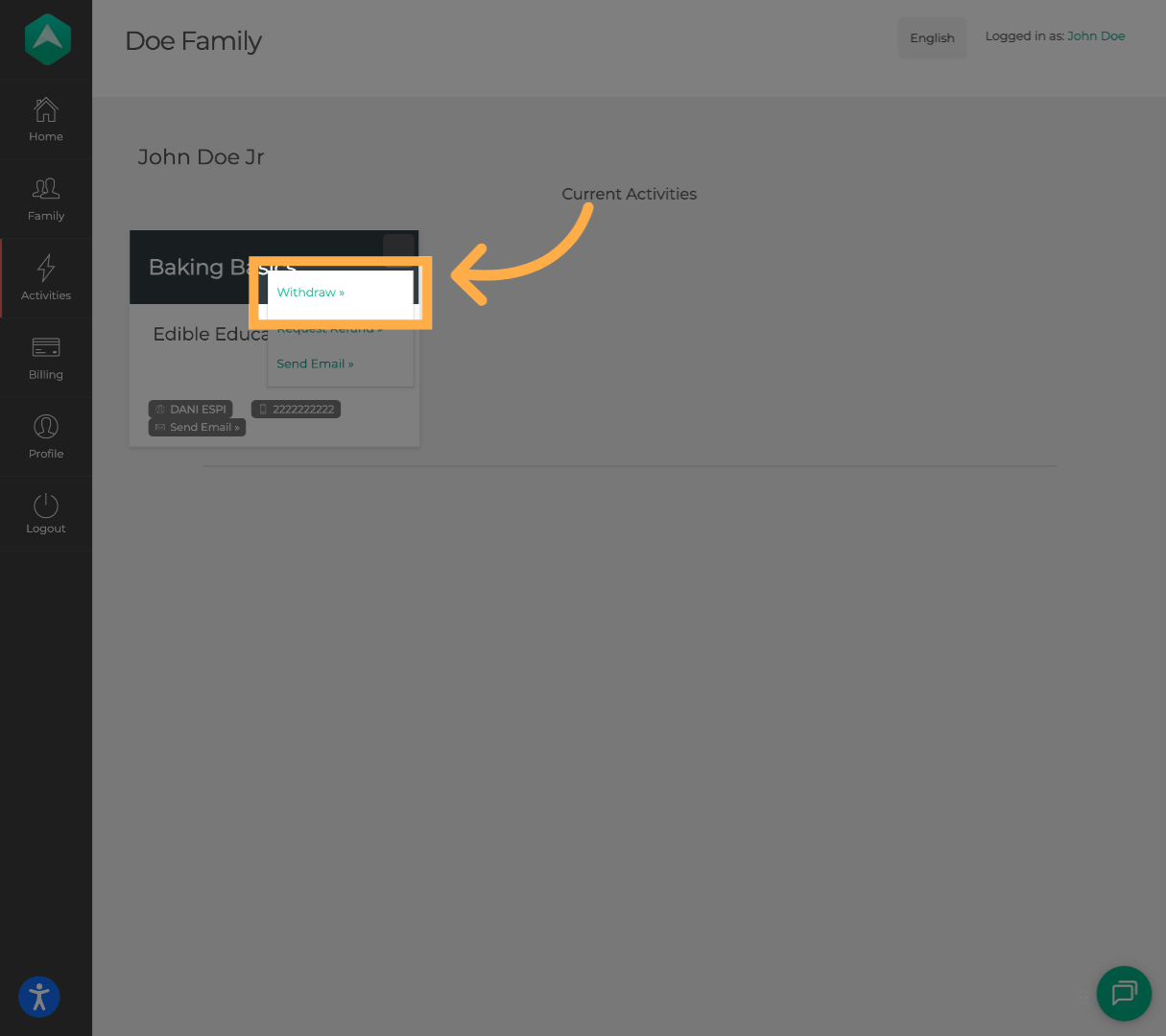
💡Tip: If you have multiple children, you’ll need to complete the registration or withdrawal steps for each child individually.
4. Confirm Withdrawal
Click “Withdraw” again to confirm and complete the withdrawal from the activity.
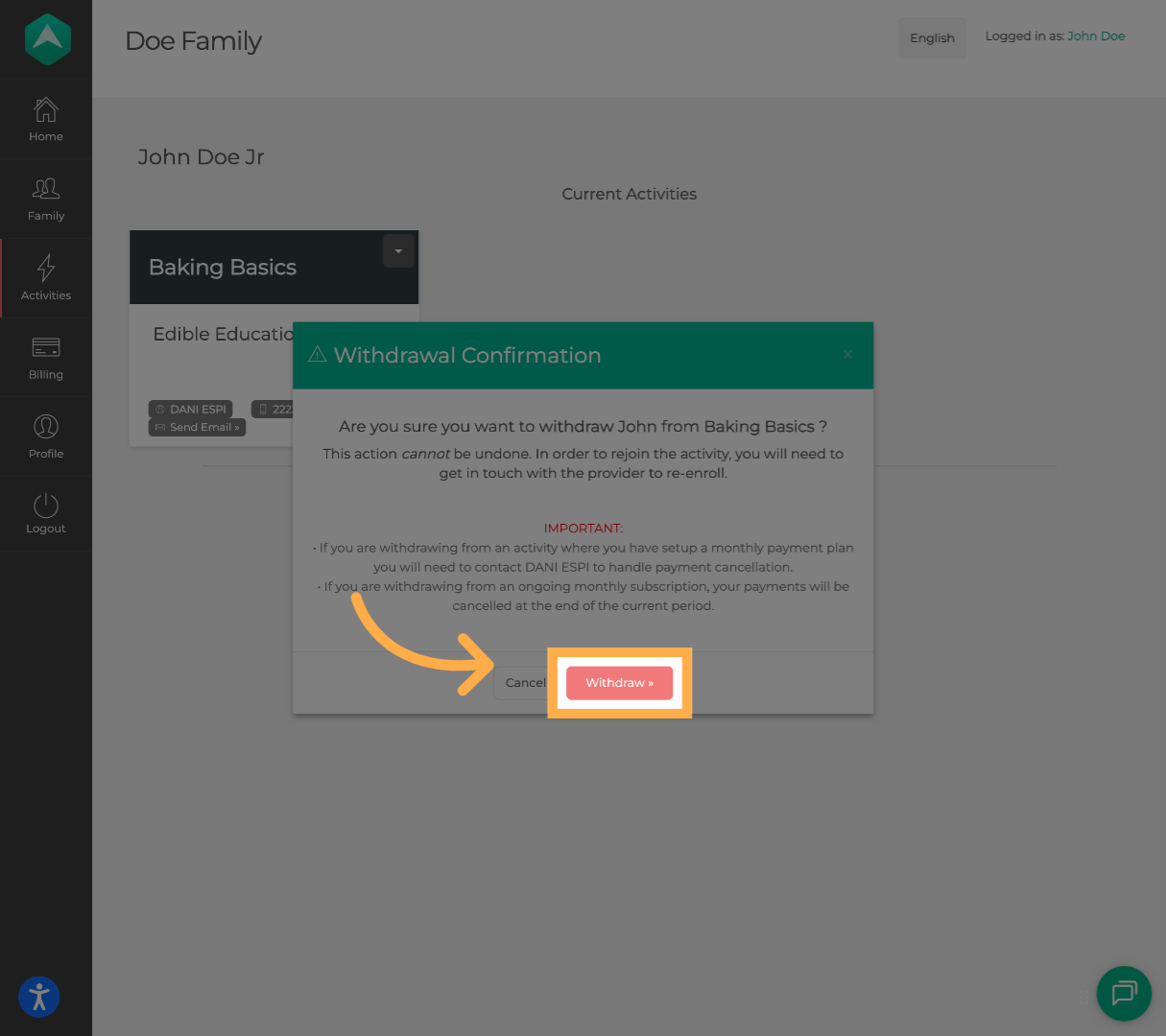
And that's it! You’ll receive a confirmation email from noreply@afterschoolhq.com once your withdrawal has been successfully submitted.
💡Tip: Check your Spam or Promotions folder if you don’t receive an email confirmation within a few minutes.
Frequently Asked Questions
Q: Can I re-enroll my child?
A: Absolutely! If you already have an account, you can re-enroll your child by visiting the organization’s profile page and selecting the activity again.
If you need help finding the right activity, reach out to the organization directly by clicking the “Send Message” option in the activity dropdown menu.
Q: What happens after I withdraw my child?
A: You’ll receive a confirmation email from noreply@afterschoolhq.com once your withdrawal is complete. If you don’t see it within a few minutes, be sure to check your spam or promotions folder.
💡If you experience any issues or have further questions with “How to Withdraw Your Child from an Activity”, don't hesitate to get in touch with our support team at support@afterschoolhq.com