Delete Student Registration
In this guide, we will walk you through the steps to Delete Student Registration using the Afterschoolhq applications.
Go to afterschoolhq.com
1. Introduction
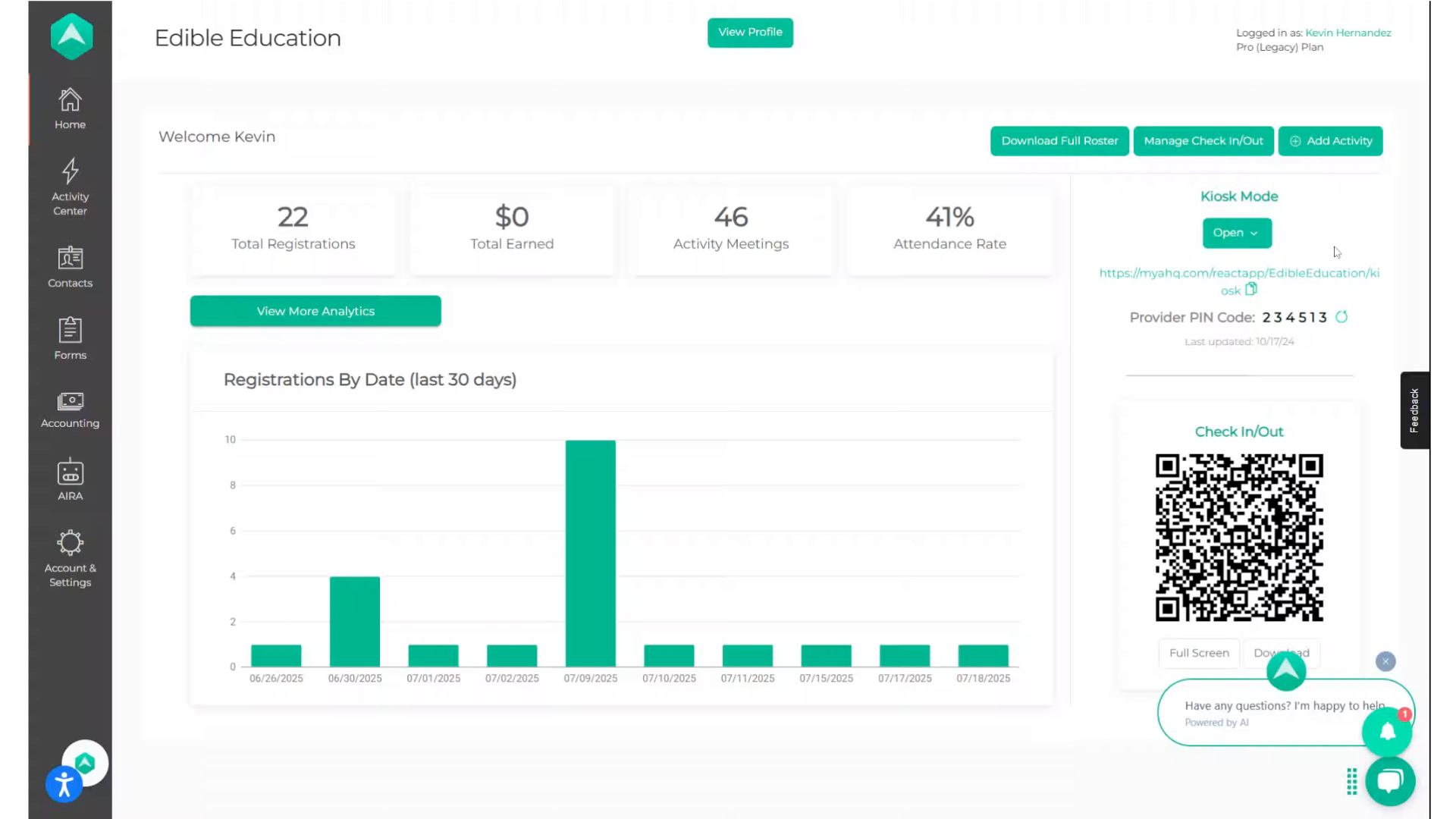
2. Go to the activity center
Hover over the activity Center
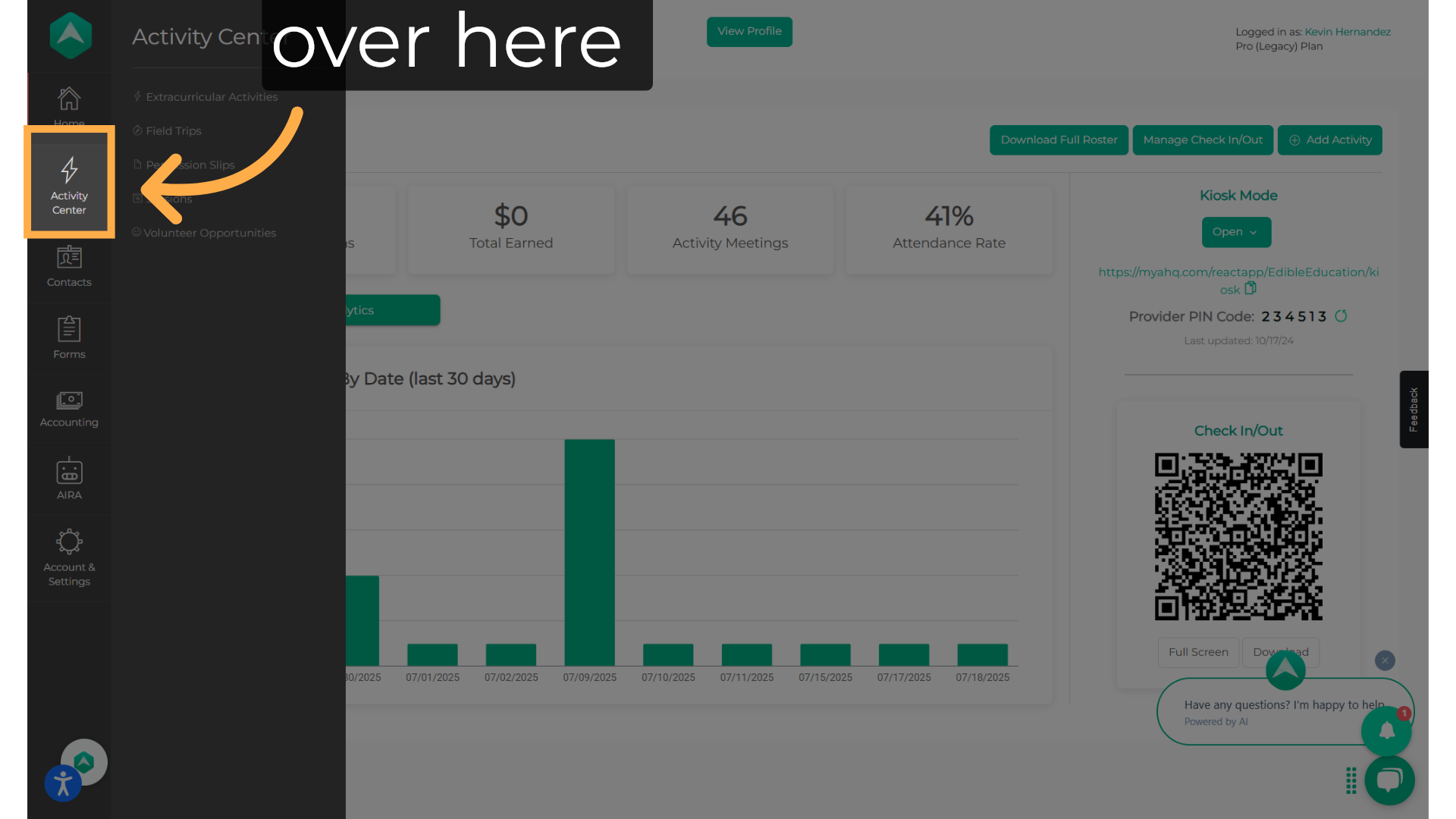
3. Click "Extracurricular Activities"
Click on "Extracurricular Activities"
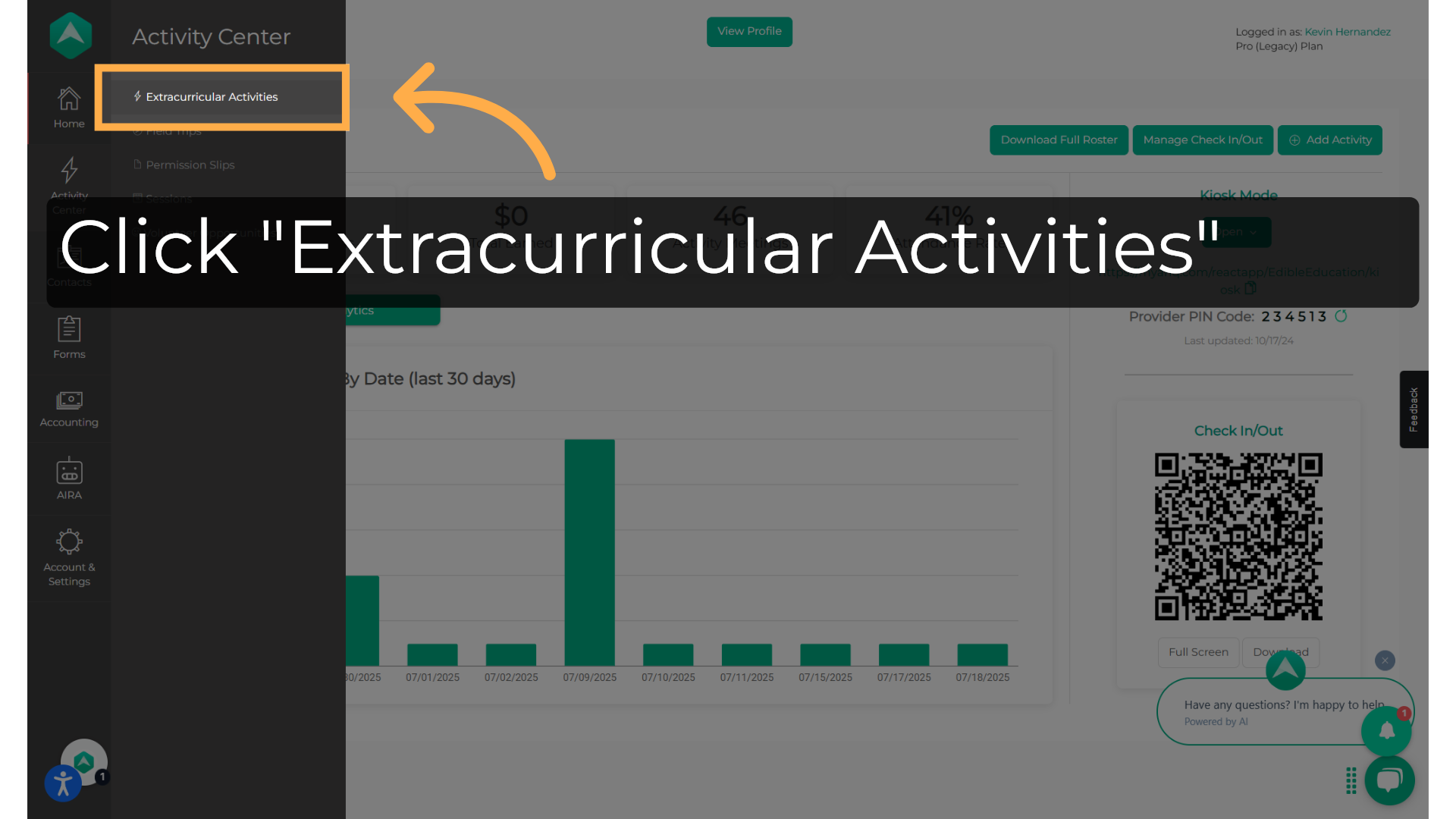
4. Click "Search for activity"
Navigate to "Search for activity"
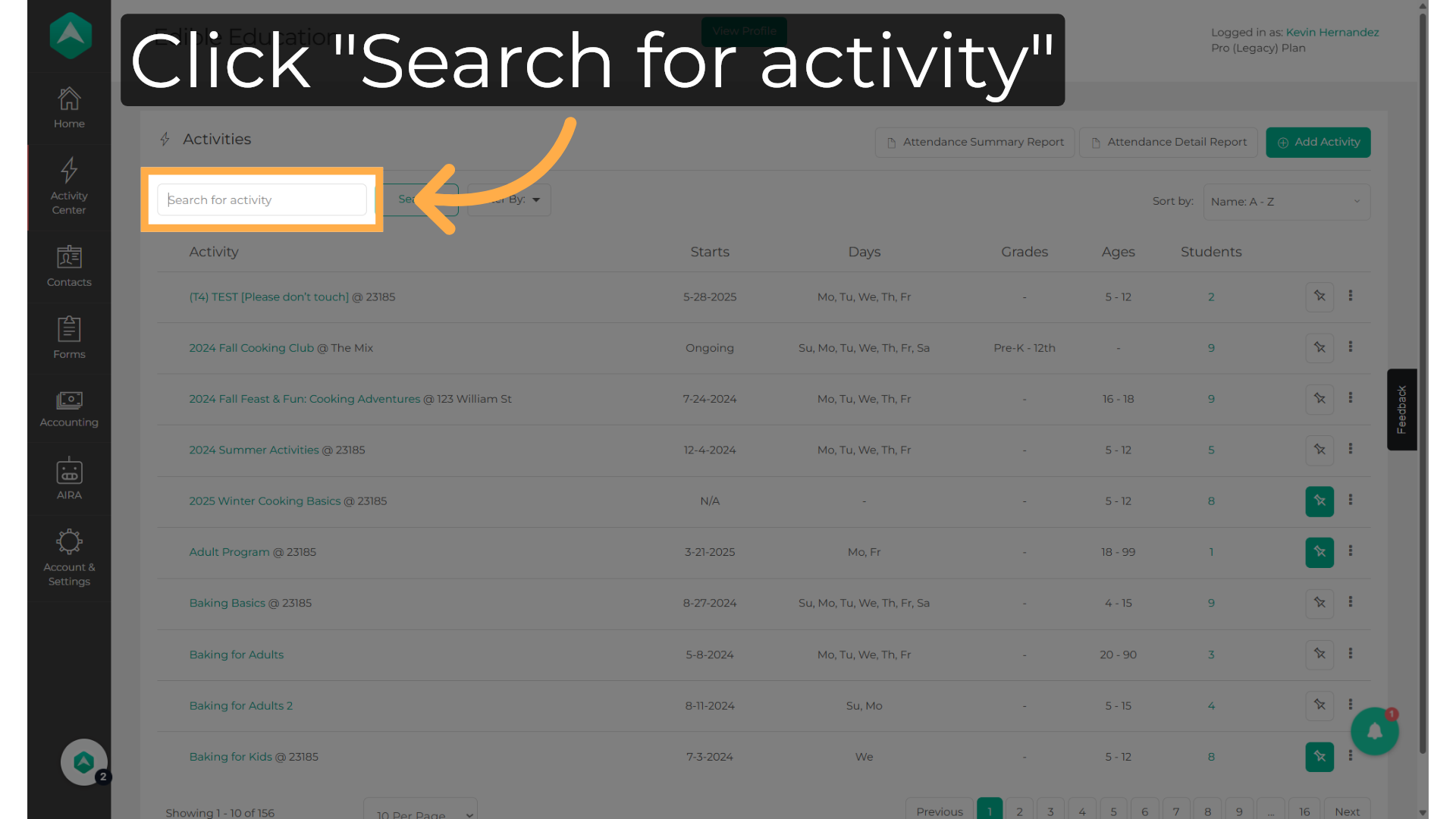
5. Write the name of the activity
Write the name of the activity or click on it directly below.
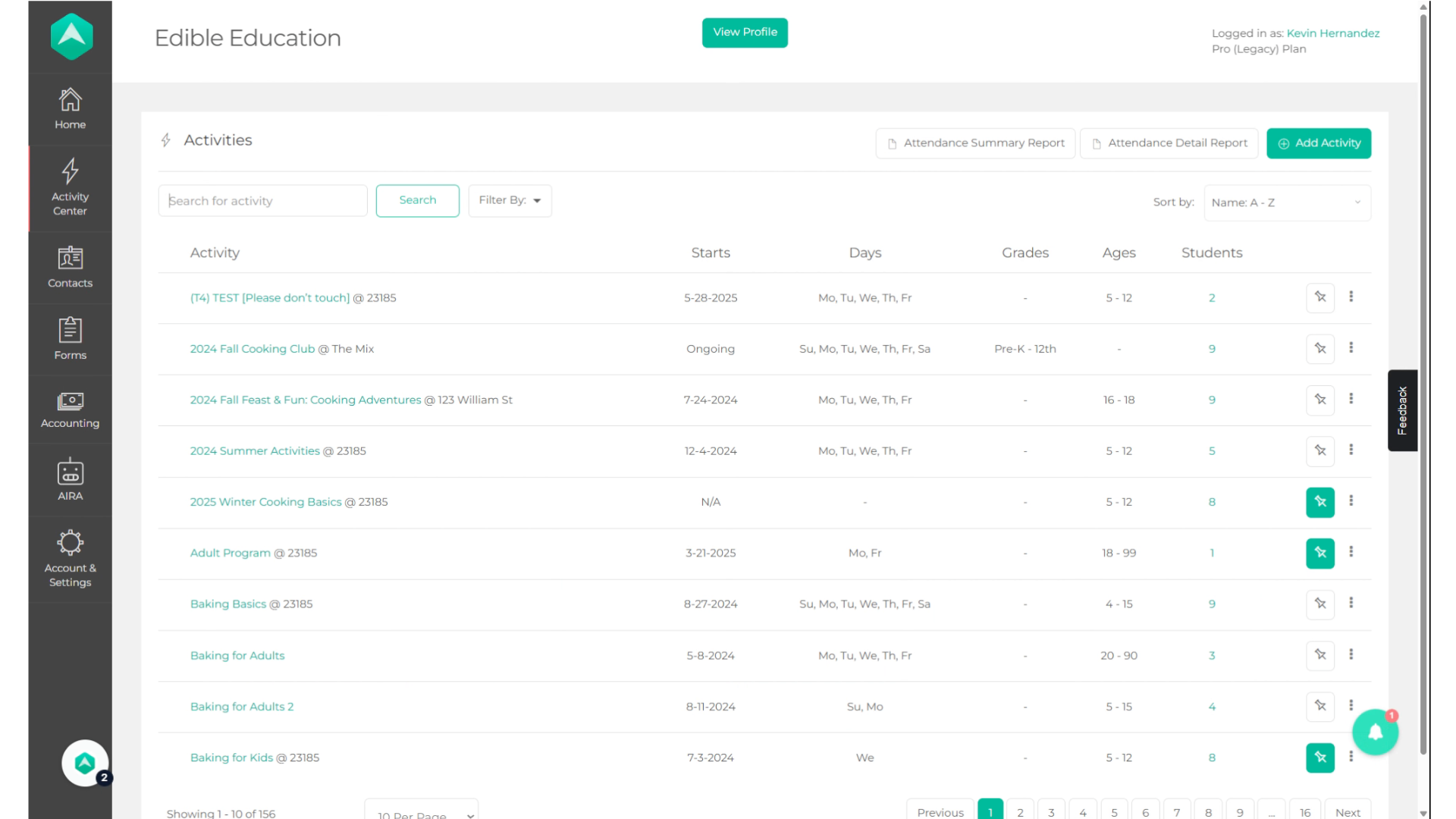
6. Click on the activity
Click on the activity
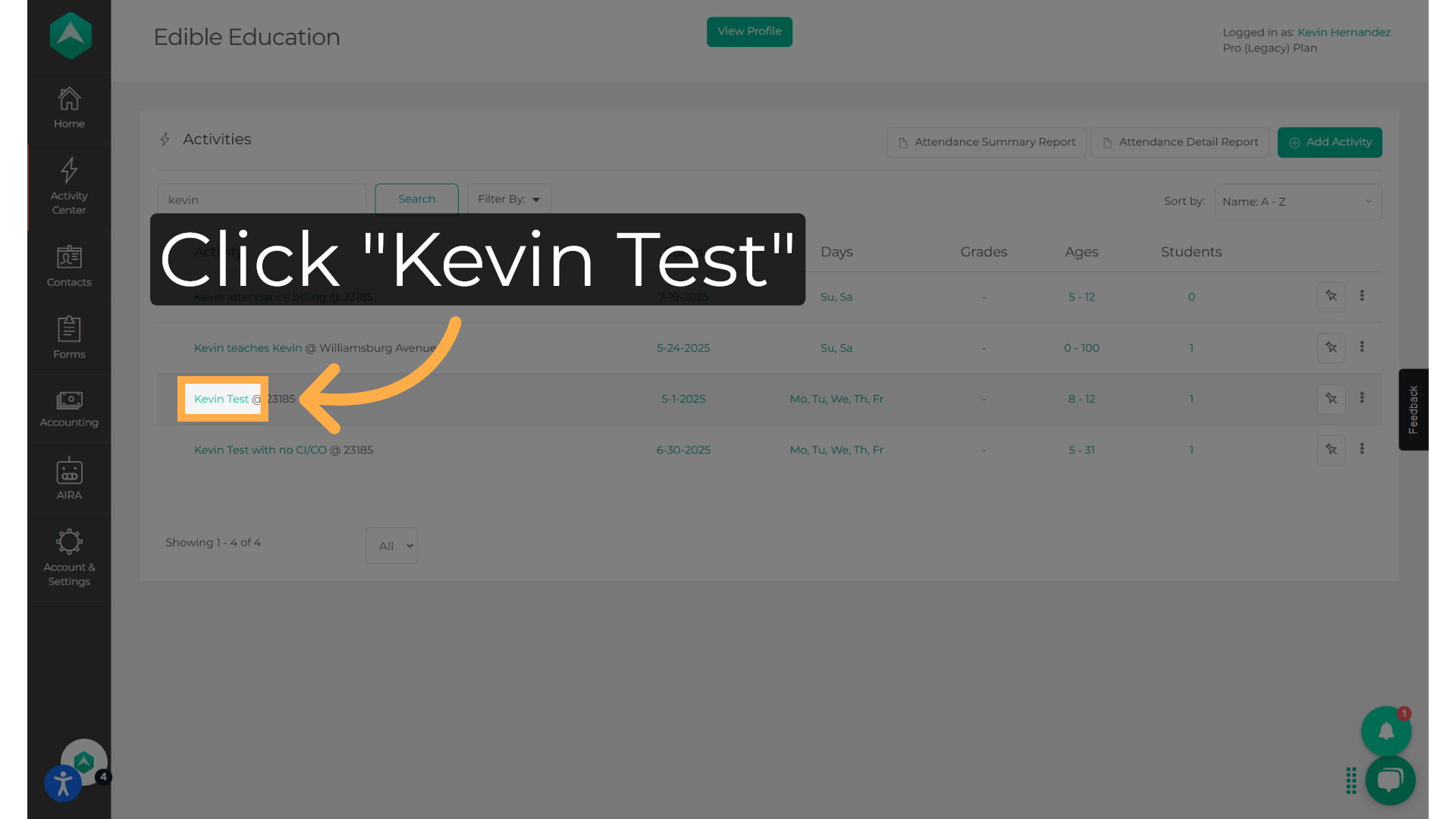
7. Click "Students"
Choose the "Students" option
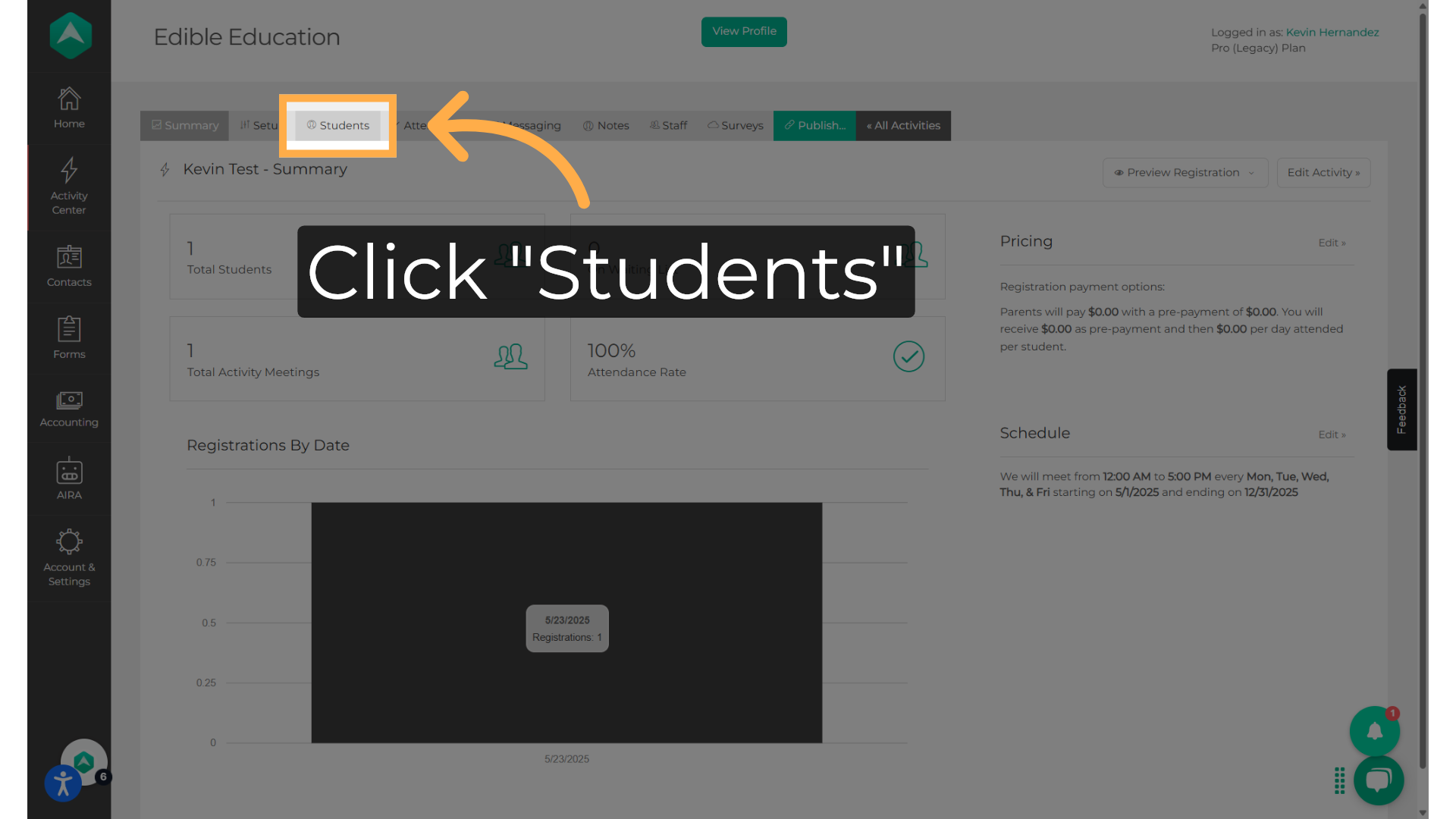
8. Click "View Details"
Click on the "View Details" field
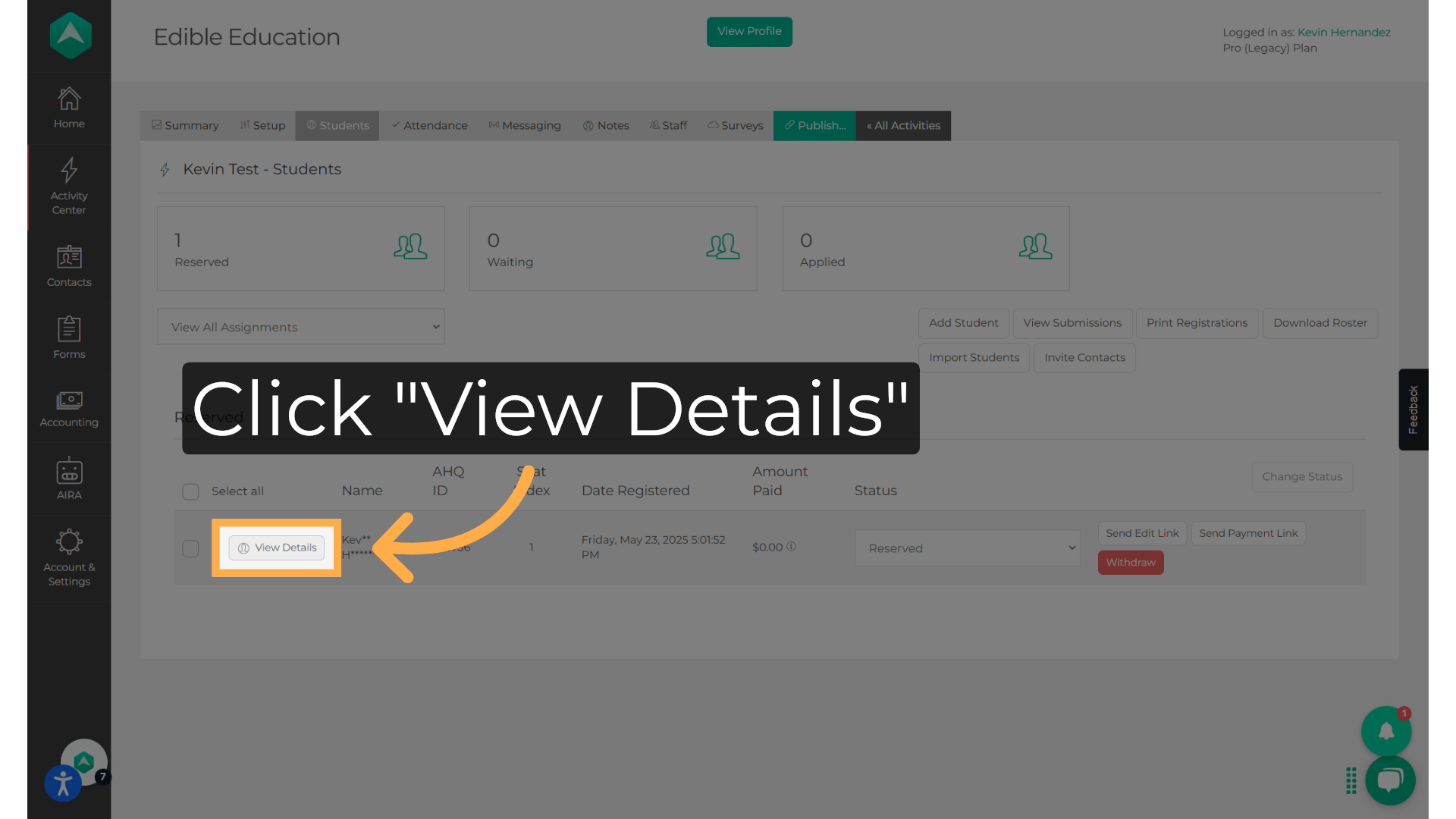
9. Click "View Full Registration"
Select the option to "View Full Registration"
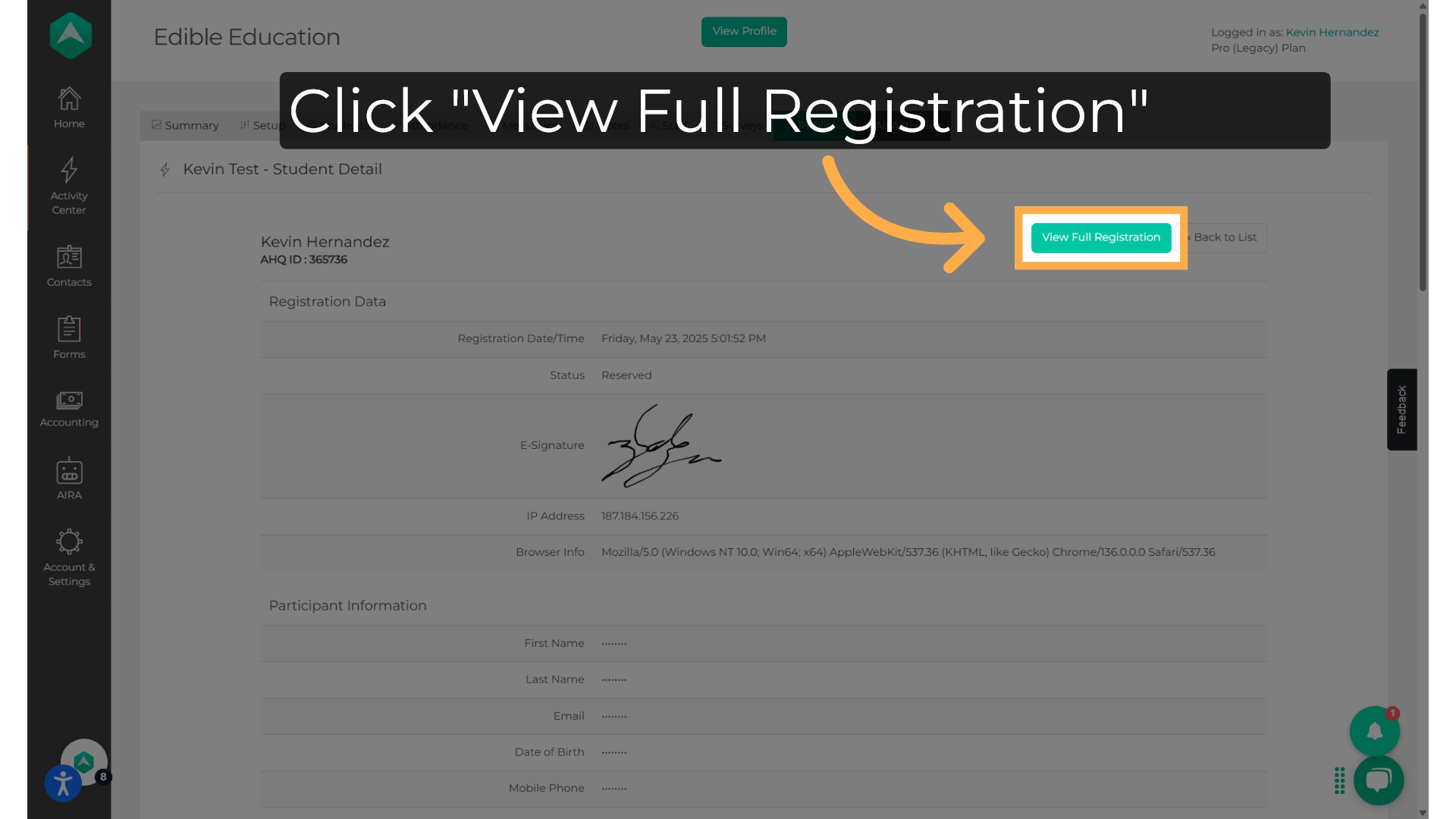
10. Click "Delete Registration"
Navigate to the "Delete Registration" section
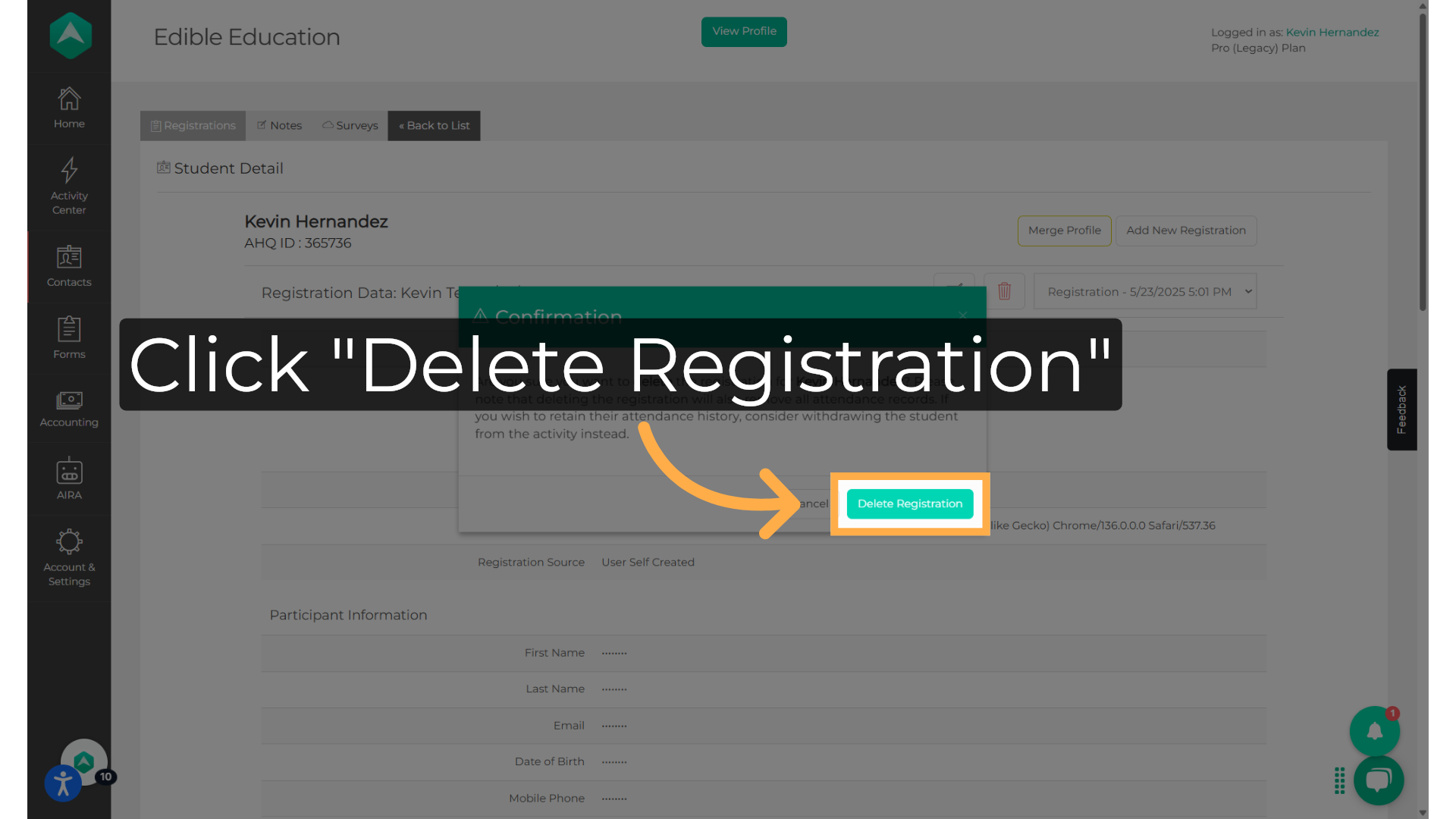
11. Click on the Trash Can
Click on the Trash Can. This will delete the entire registration. Please consider this cannot be undone.
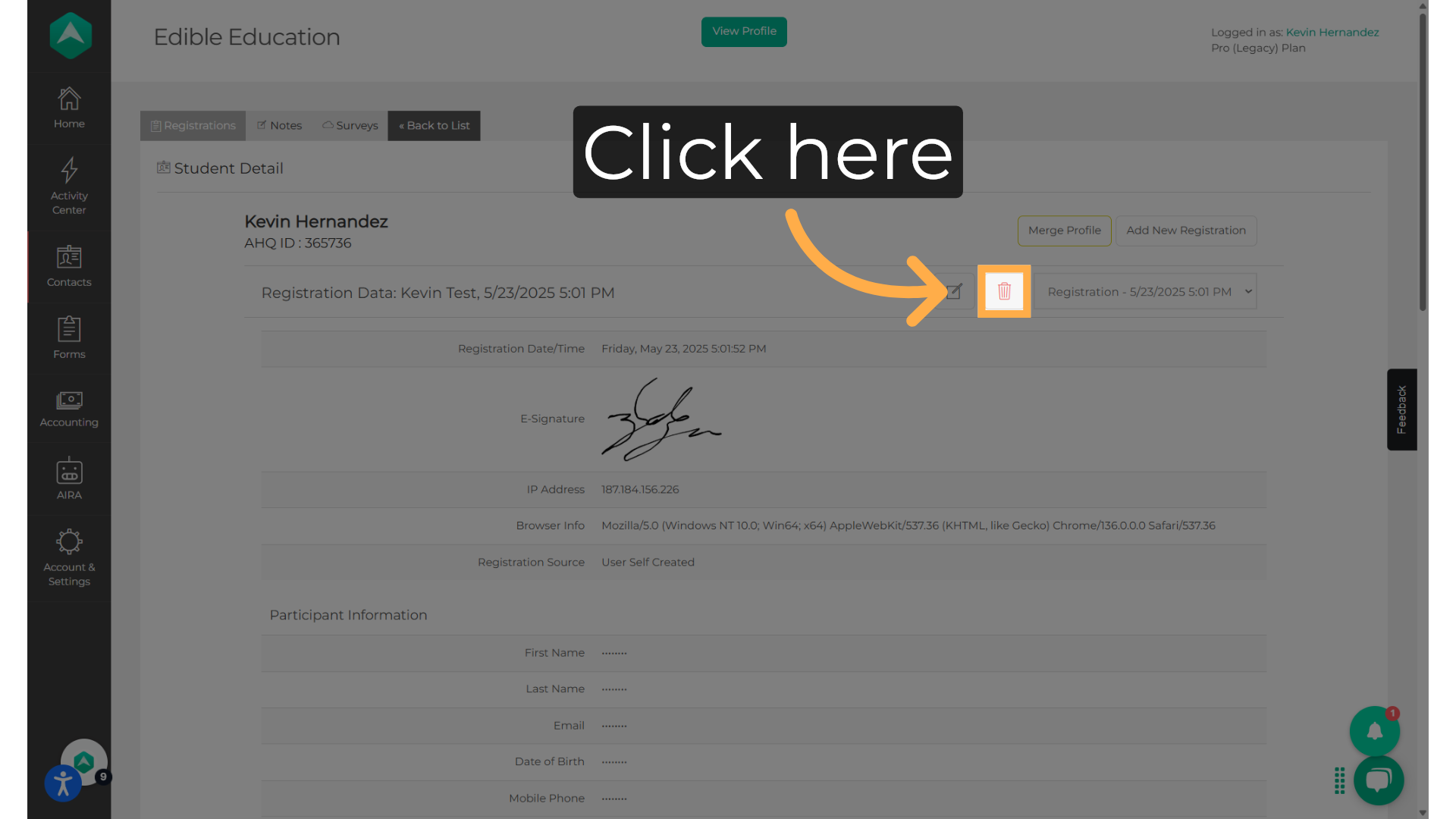
This guide covered the steps to Delete Student Registration in Afterschoolhq.
FREQUENTLY ASKED QUESTIONS
-
Can I recover a deleted student registration if it was removed by mistake?
No, you can't recover a deleted registration. Please read in detail so you don't skip the confirmation pop-up and confirm only when you are ready.
💡 If you experience any issues or have further questions on how to delete a student registration, don't hesitate to get in touch with our support team at support@afterschoolhq.com