Update Family Profile
You can easily make changes to your profile and your child's profile. To edit a profile, follow the steps below:
Step 1. Login to your AfterSchool HQ account.Step 2. From your Family screen
 , identify the profile's name to be updated, then click Update Profile.
, identify the profile's name to be updated, then click Update Profile.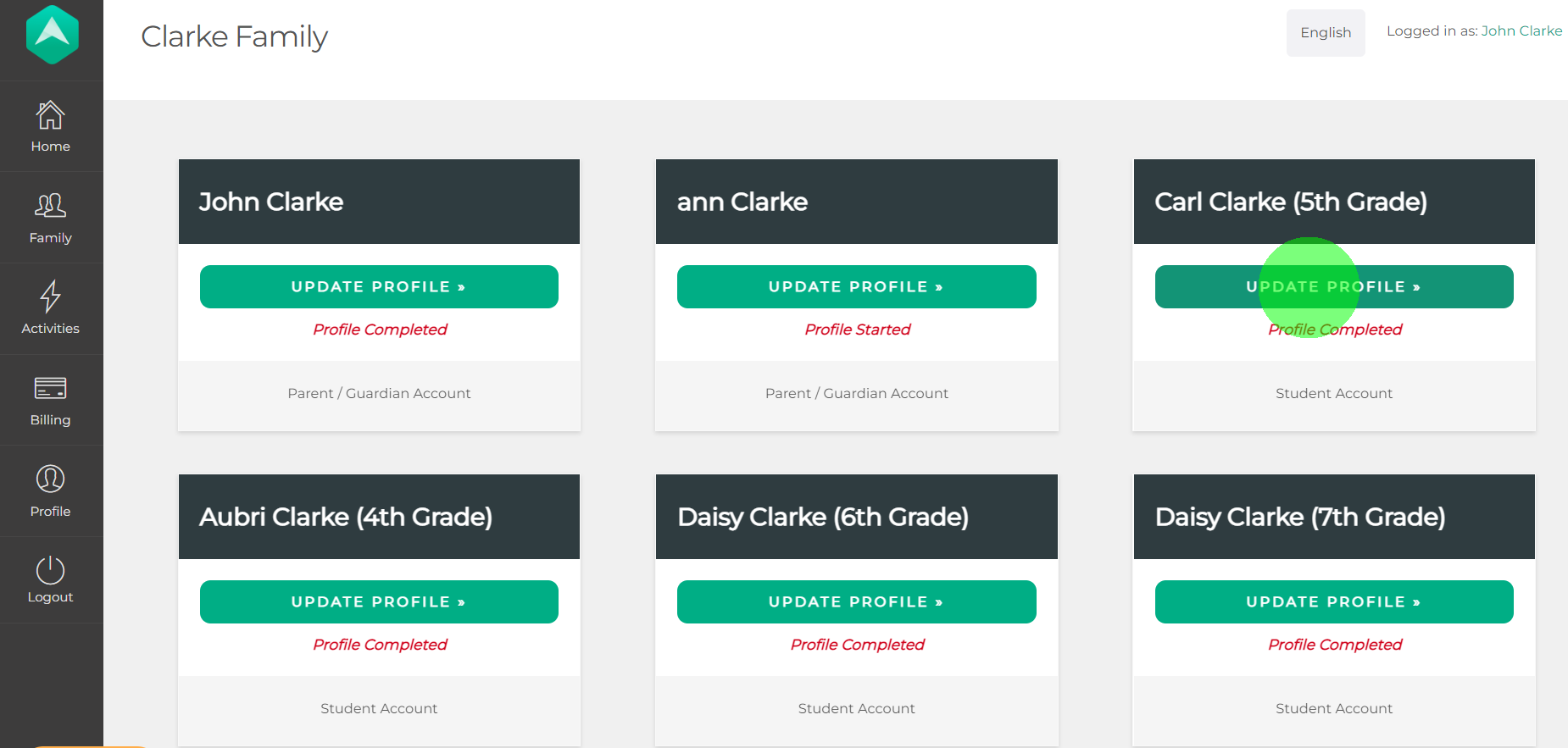 3.Save Continue
3.Save Continue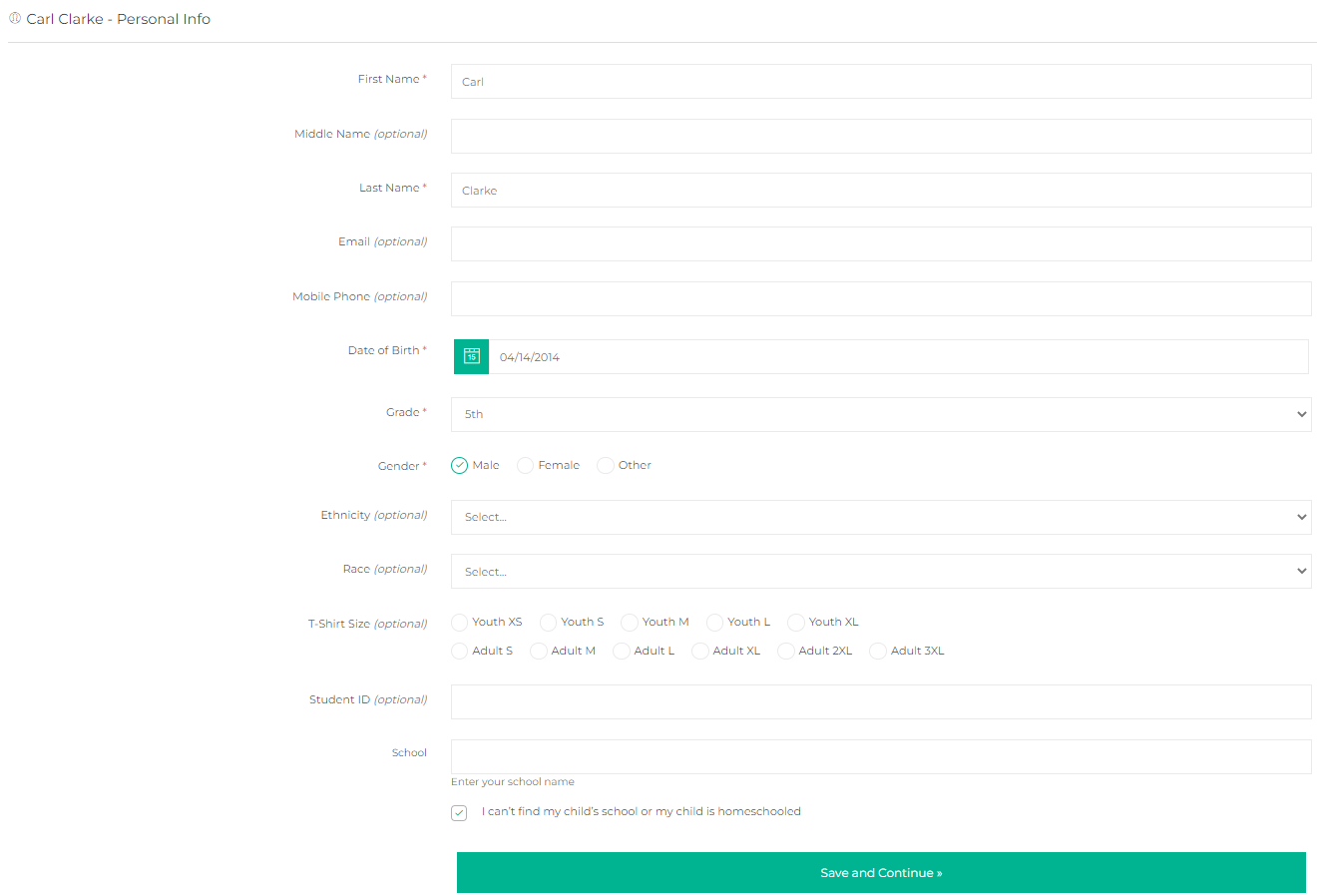
💡If you have any questions or experience any technical difficulties with Update Family Profile, don't hesitate to get in touch with our support team at support@afterschoolhq.com.