Setting Up Your Check-In and Check-Out Credentials
Not all providers use the Check-In/Check-Out feature, and some only require it for specific activities. If yours does, this guide will help you set up and manage your secure PIN.
1. Introduction
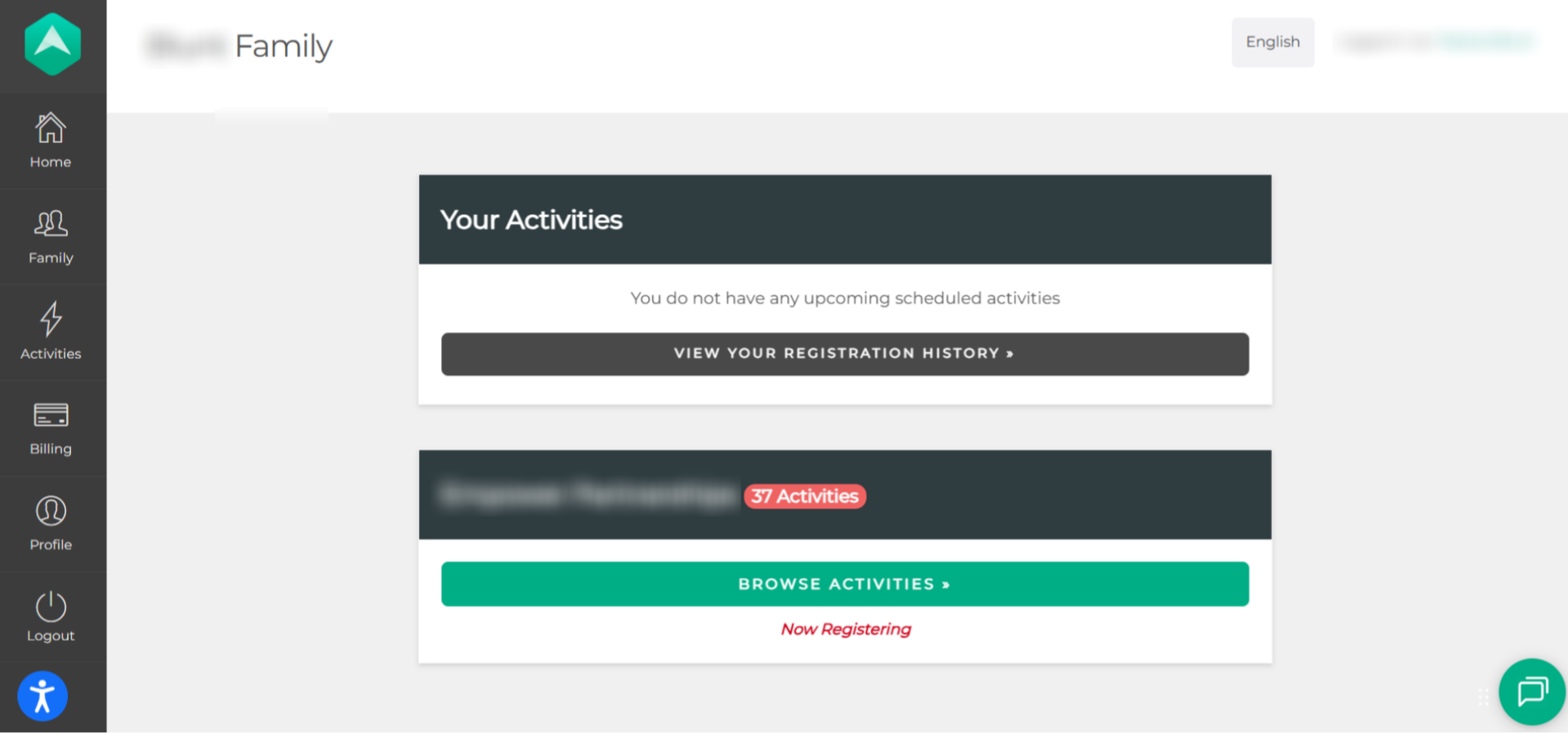
2. Profile
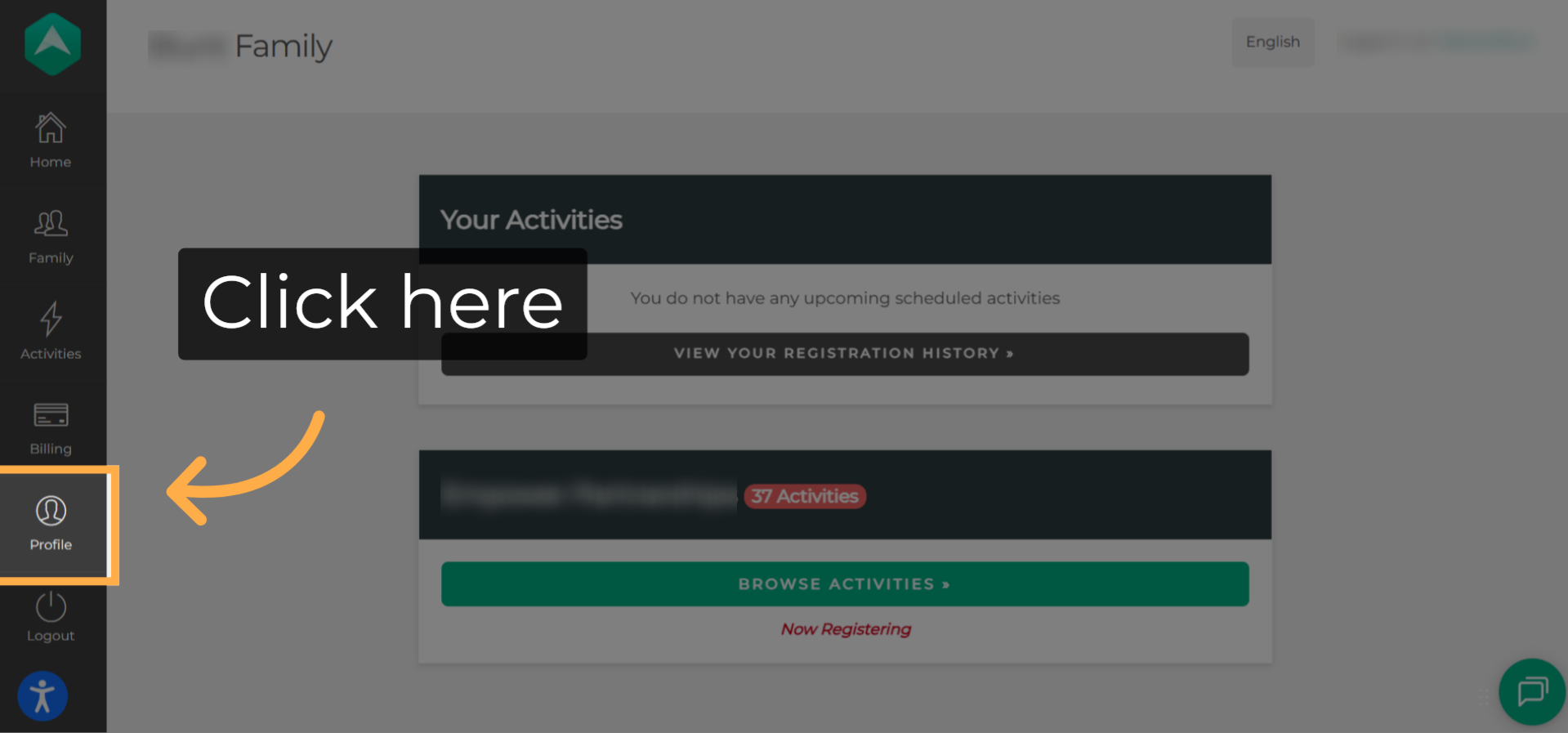
3. Check In/Out Tab
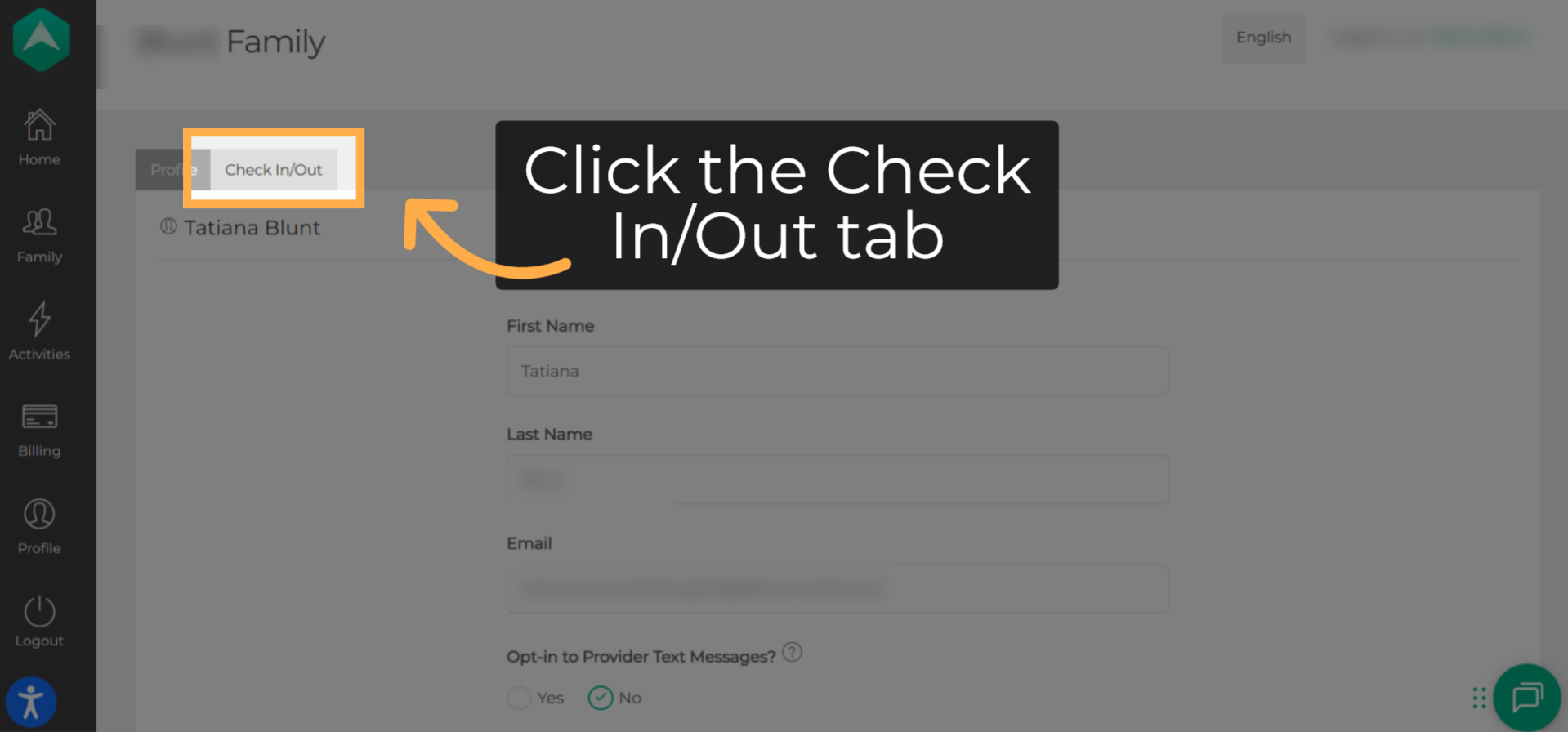
4. Phone Number & PIN
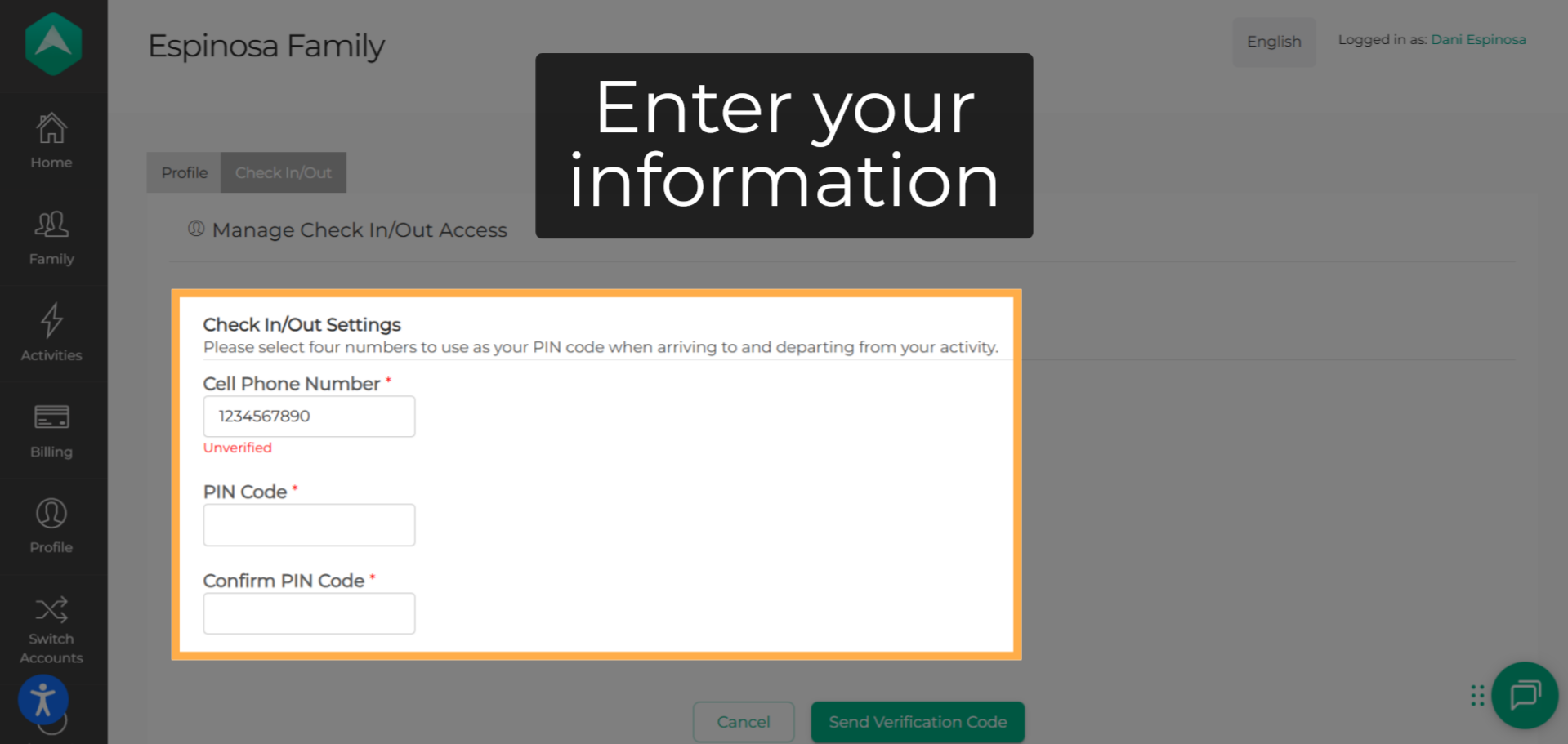
5. Verification Code
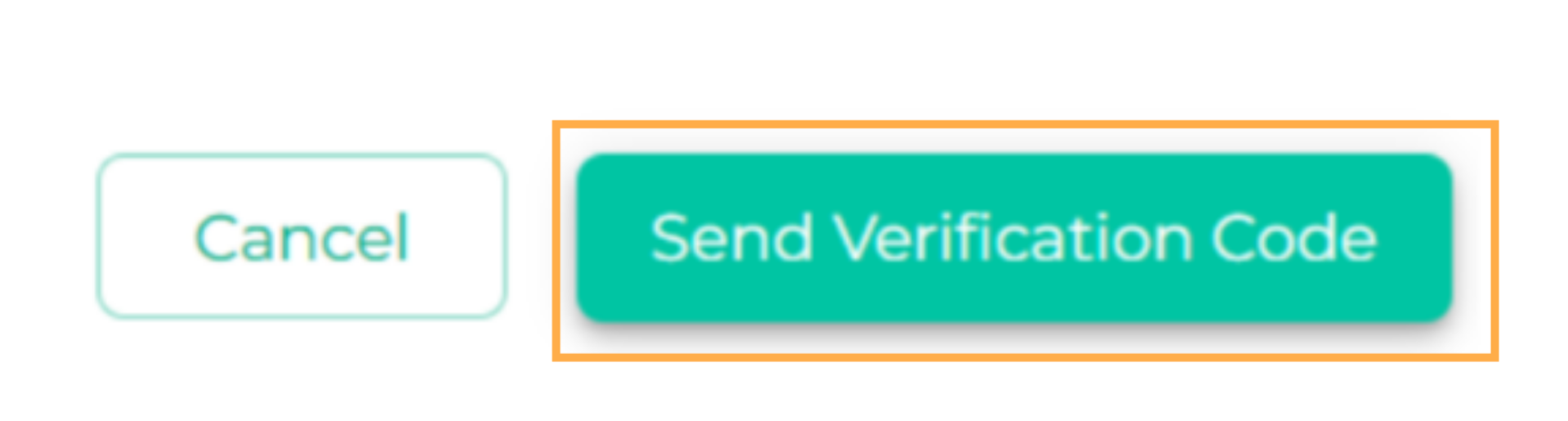
6. Verify
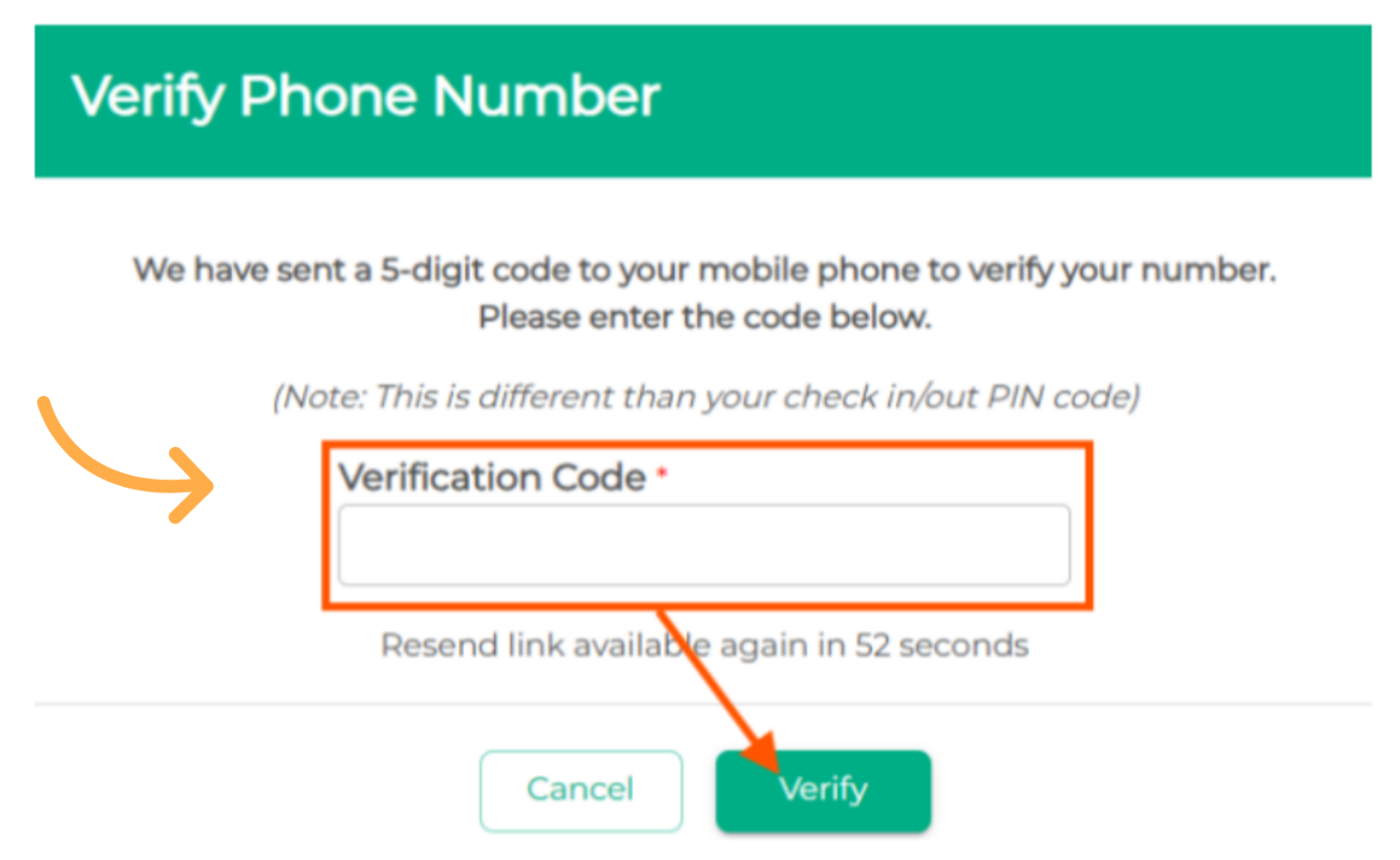
7. Verified Phone Number
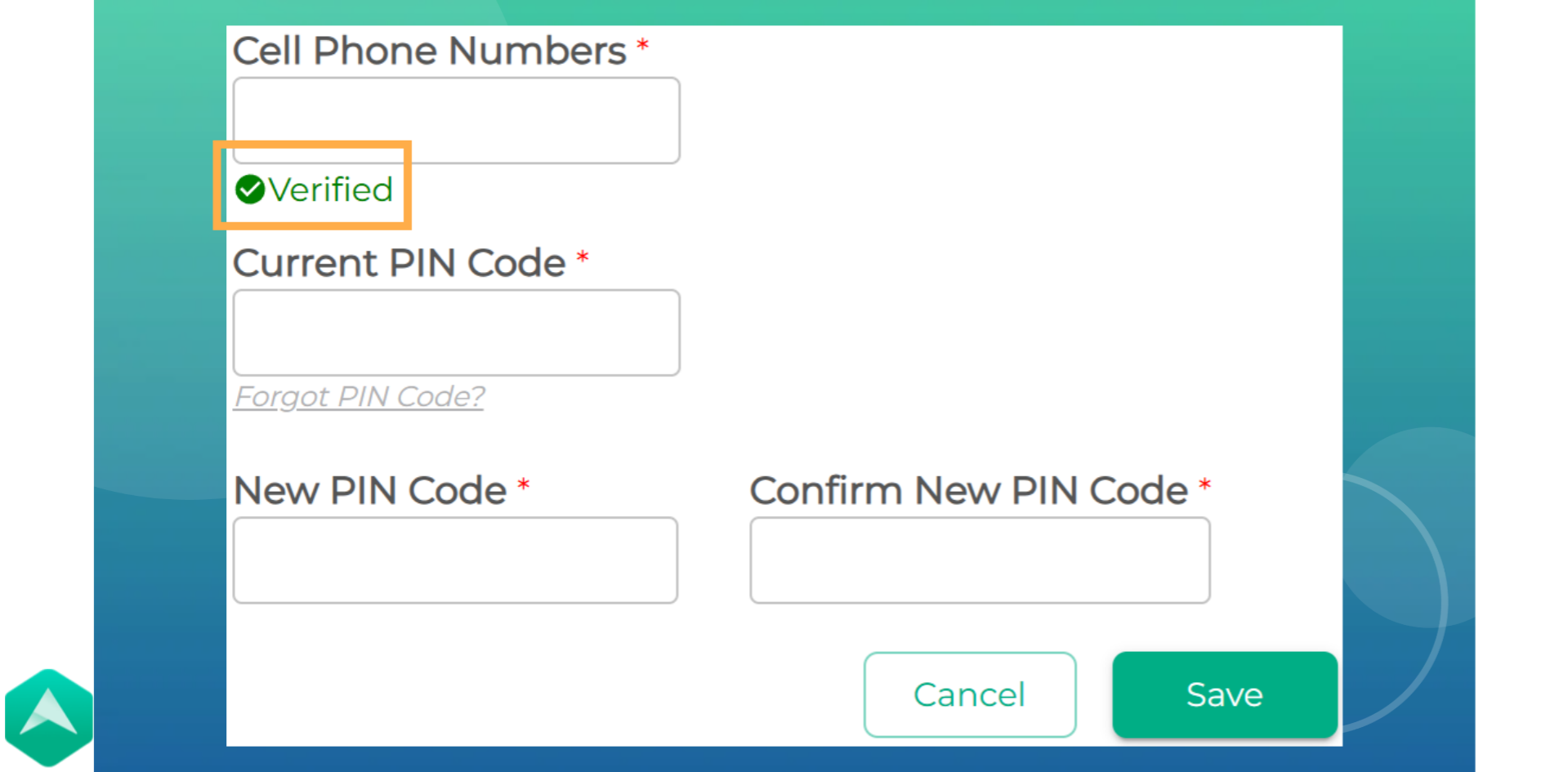
Frequently Asked Questions
I’ve set my PIN—how do I use it to Check In or Out?
Great! Follow this guide to start using Check-In & Check-Out.
📵 Troubleshooting: Not Receiving PIN Verification Texts
Issue: Families are not receiving their PIN verification text or staff messages.
✅ Step 1: Know What to Expect
PIN and staff-related messages are sent via SMS from these numbers:
-
317-644-4332 — Most common
-
833-912-4018 — May be used when texting limits are reached
👉 If you see messages from either number, they are from AfterSchool HQ.
📲 Step 2: Check for Blocked or Filtered Messages
On iPhone:
-
Open the Messages app
-
Tap Filters (top-left corner)
-
Select Spam, Unknown Senders, or Unknown & Spam
-
Look for messages from the two numbers listed above
Enable filtering (if needed):
-
Go to Settings > Messages
-
Toggle on Filter Unknown Senders
⚠️ You won’t get notifications for filtered messages.
On Samsung / Android:
-
Open the Messages app
-
Tap the three-dot menu (top-right)
-
Select Spam & blocked
-
Search for messages from 317-644-4332 or 833-912-4018
Prevent future issues:
-
Go to Messages > Settings
-
Enable Spam Protection
-
If you find a valid message in spam, mark it as Not Spam
🔄 Step 3: Still Not Receiving Texts?
Try the following:
-
Double-check your phone number in AfterSchool HQ
-
Restart your phone
-
Check spam/blocked messages again
If the issue continues, email support@afterschoolhq.com with this information:
-
Your phone number and email used for your AHQ account
-
Your mobile carrier (e.g., T-Mobile, MetroPCS, AT&T, Verizon)
-
The PIN you are trying to set
⚠️ Carrier-Specific Notes
-
Most issues are reported by T-Mobile and MetroPCS users
-
AT&T and Verizon users may also experience this, but it’s less common
🛠️ Last Resort
If needed, our developers can manually:
-
Generate a PIN
-
Verify your account using the last 4 digits of your phone number
Need to reset or update access?
💡If you have any questions or experience any technical difficulties Setting Up Your Check-In and Check-Out Credentials, don't hesitate to get in touch with our support team at support@afterschoolhq.com.