What Information Should I Put in My Activity Description?
The activity description should be an attention-grabber. Attention, Interest, and Action! Don’t be afraid to get creative. You’re far less likely to drive applicants away with a vibrant presentation than you are to win them over.
1. You will need to have an activity already or create one. You can find steps to create a new activity here.
Also, consider that due to the activity's description location on your organization's homepage, this is an excellent way to encourage parents to register their students for more than one of your activities.
2. Once you've created your activity, you should find yourself on "About Your Activity."
If you are having issues editing or accessing the activity's description, please follow the steps here.
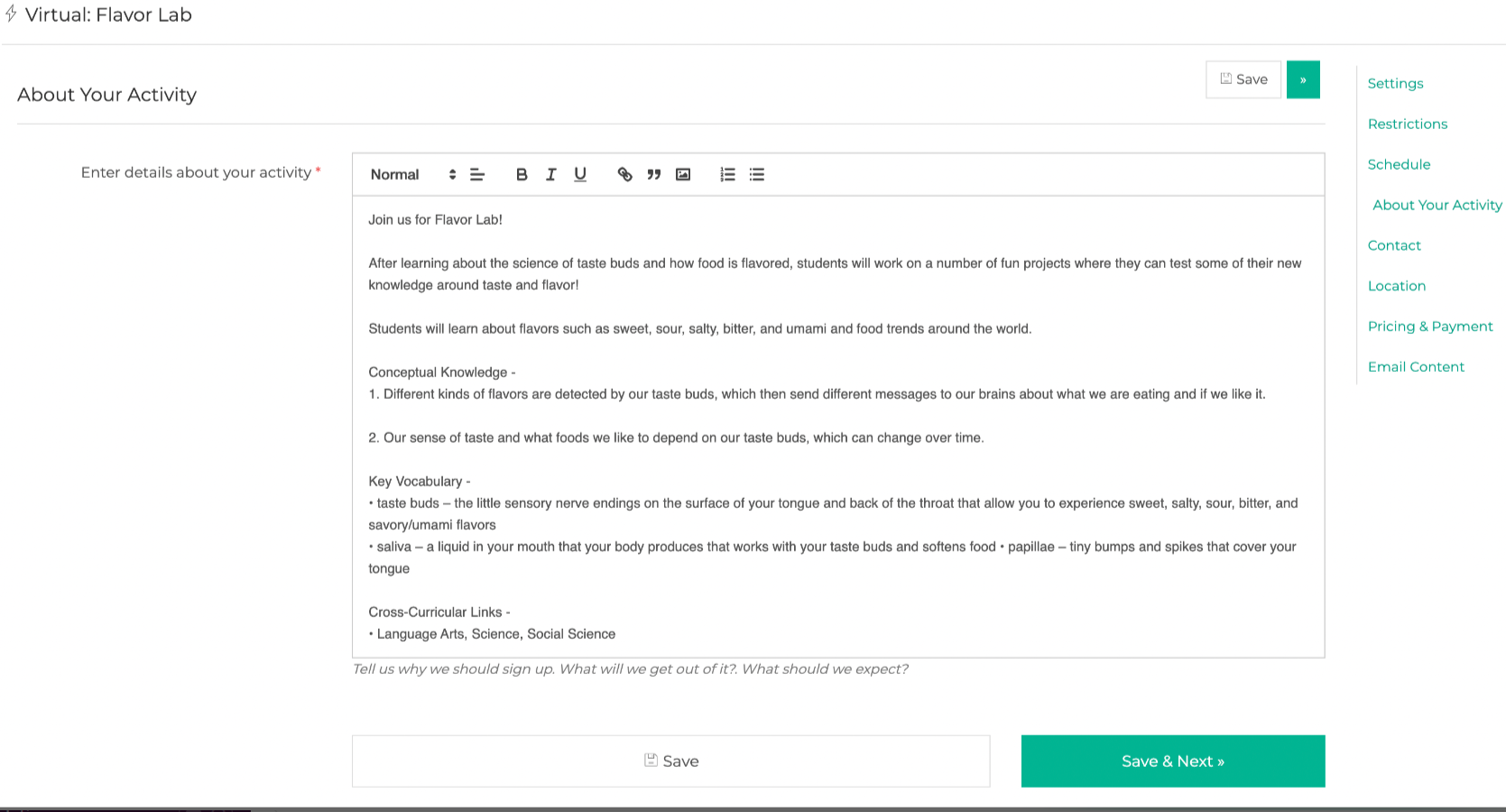
3. Type the details for your activity!
- Write a good greeting.
- Provide knowledge and information about your activity.
- Tell them what they will gain from joining.
- Add any links or images. You can format the text, but you can also include images or photos. Do you already have a flyer? Use it as the description.
Tips for how to encourage parents and kids to participate and join your activity:
- Share your enthusiasm!
- Describe it as it is.
- Vary and be creative.
- Let them know the perks.
- Add a little humor.
- Use "Power Words" like Adventure, Nature, Creativity, and Energetic.
4. Don't forget to click "Save & Next".
Frequently Asked Questions
Where do I edit the description that appears on the homepage for my activity?
If you are having issues editing or accessing the activity's description, please follow the steps here.
What is the activity's description for?
The purpose is to communicate to the public what they can do if they join that activity. You can be as detailed as you want, from writing a simple description to including a flyer you have prepared.
💡If you have any questions or experience any technical difficulties with What Information Should I Put in My Activity Description, don't hesitate to get in touch with our support team at support@afterschoolhq.com.